If you are looking for a platform to sell your products online, Shopee is an excellent choice. Shopee is the leading e-commerce platform in Southeast Asia and Taiwan. Shopee offers a beginner-friendly platform for online sellers. Whether you’re new to online business or an experienced entrepreneur, you can easily set up your Shopee shop. In this blog article, we will give you a detailed step-by-step guide on how to sell on Shopee Philippines for even newbies. Let’s begin!
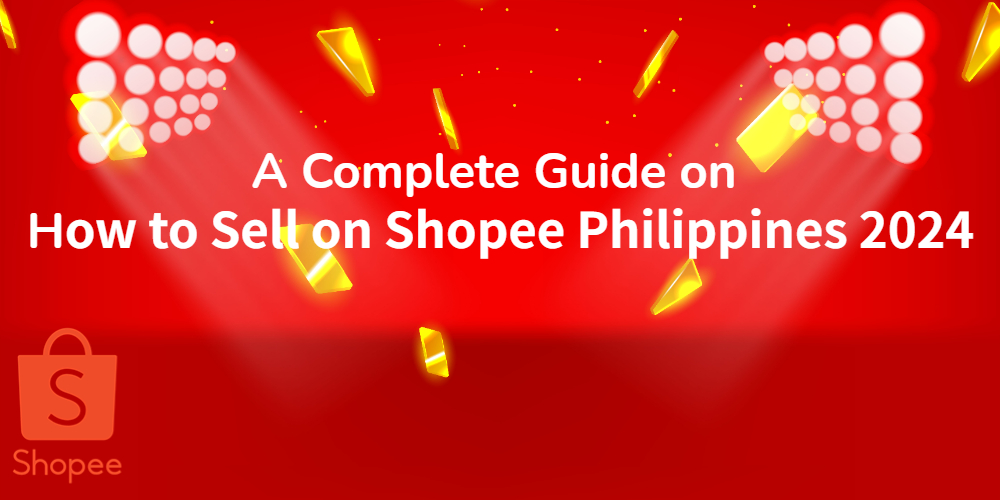
1. Create a Shopee account
If you already have a Shopee account, please skip step 1 and go straight to step 2.
If you are new to Shopee, you may need to first register a Shopee account HERE.
You can sign up for Shopee by using your mobile number or your existing Facebook or Google account. You will have to add and verify your phone number and email.
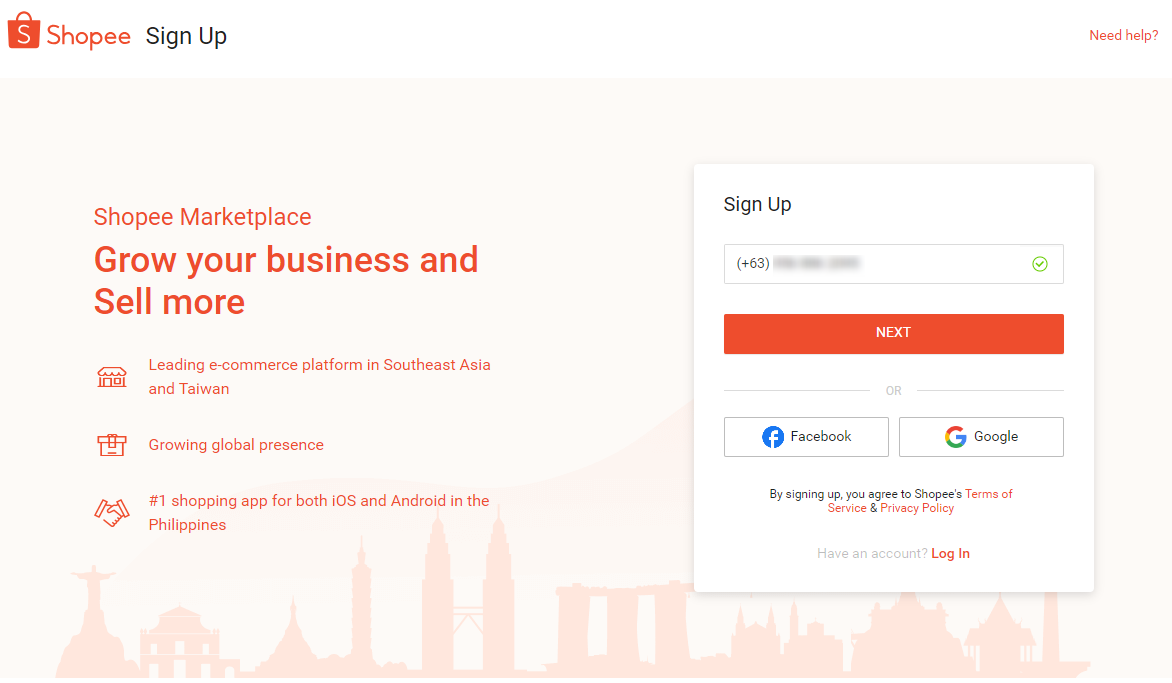
2. Register as a Shopee seller
To get started, login to Shopee PH Seller Centre. Follow the steps advised by Shopee to set up your Shopee seller account.
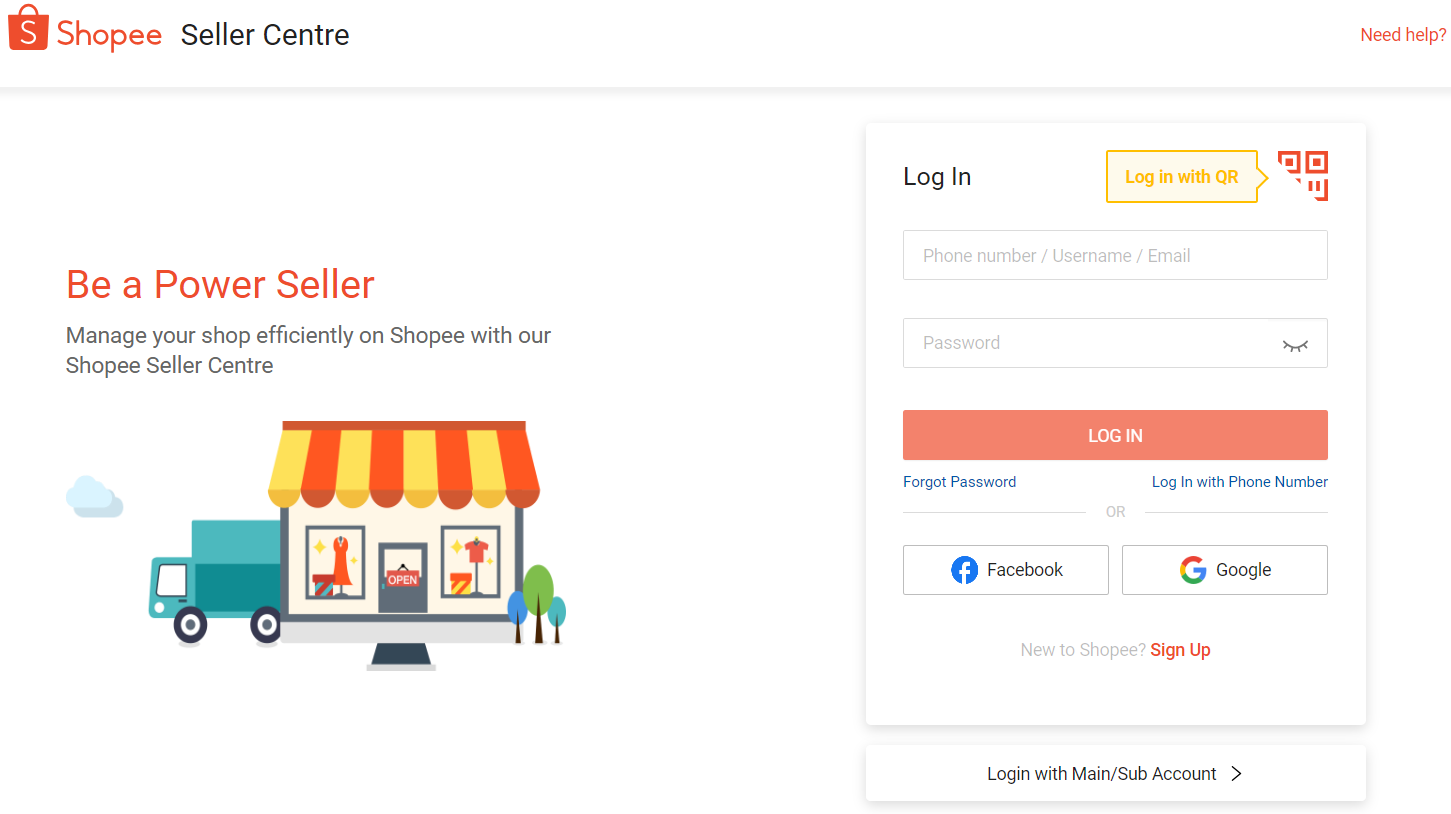
a. In Shop Information, key in your shop name, pickup address, email and phone number.
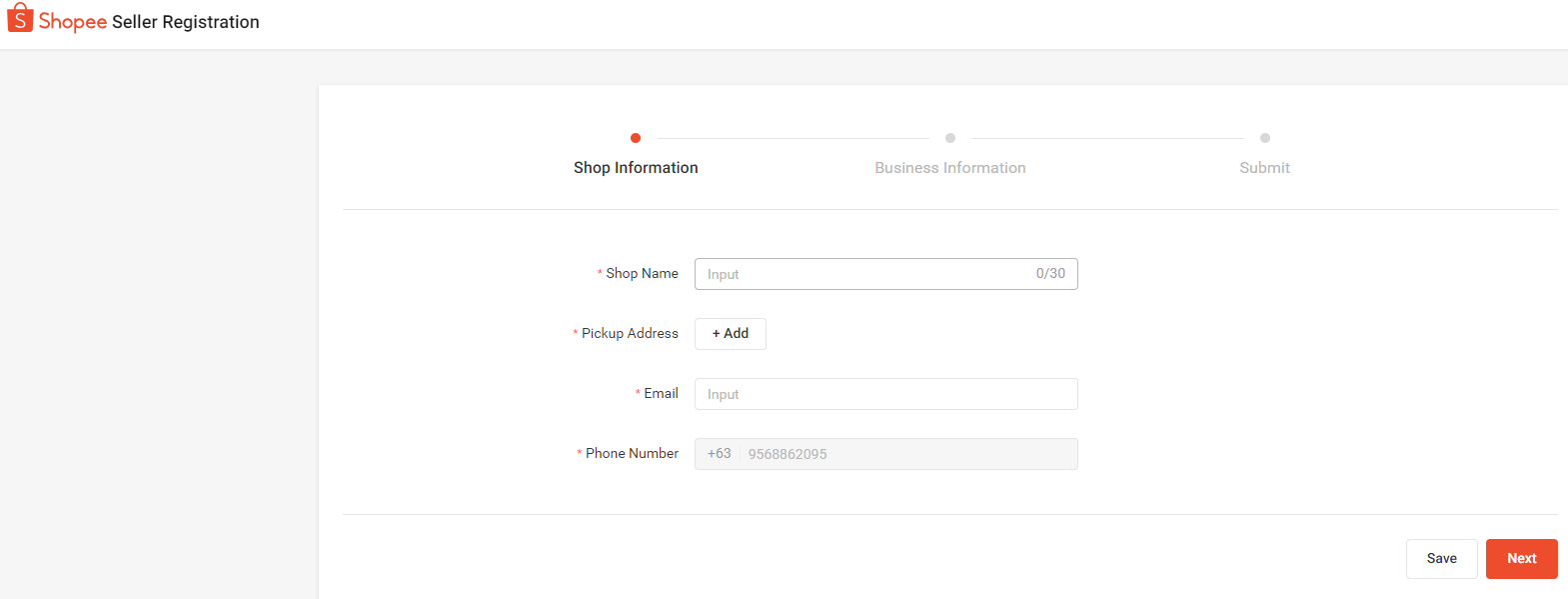
b. In Business Information, you may select if you are an individual or business (e.g. corporation, etc.)
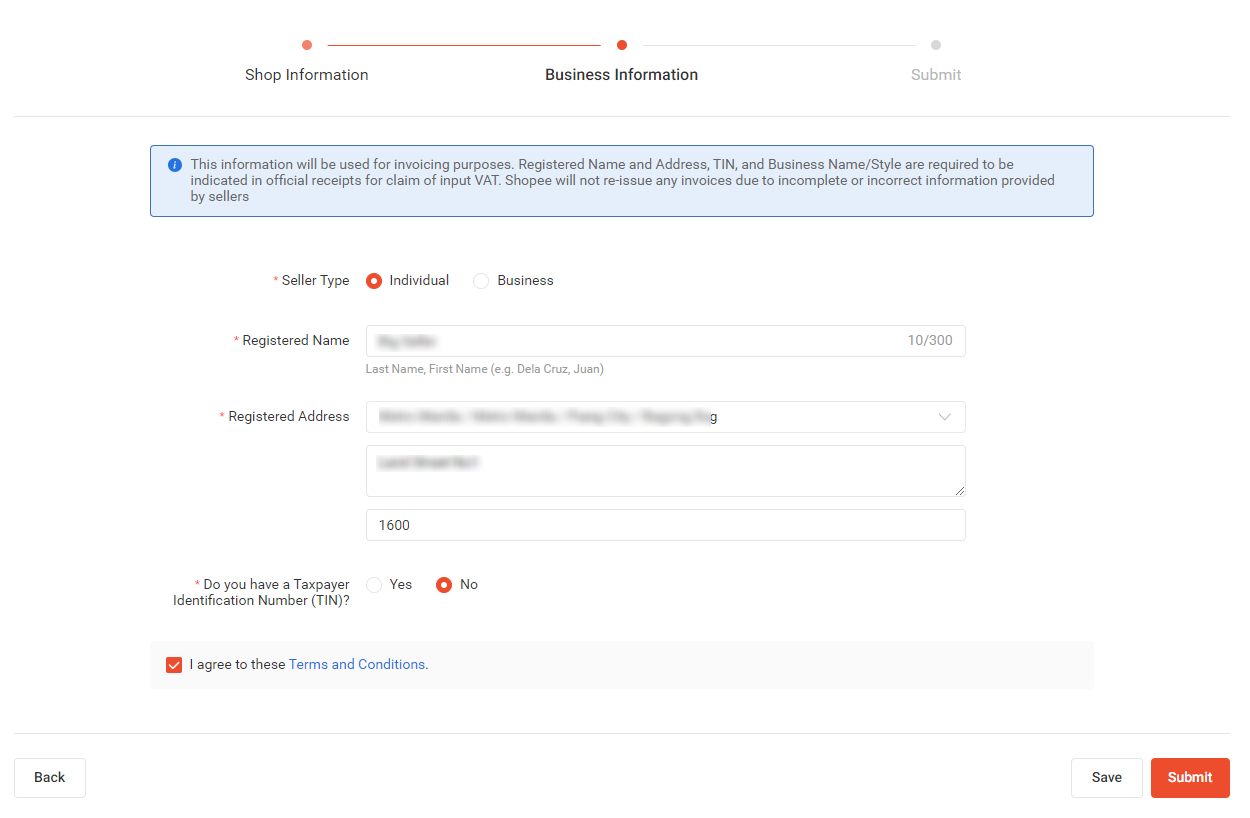
Note:
The information provided here will be used by Shopee for the purpose of issuing Official Receipts for claim of input VAT. Please ensure that the information you will provide is correct. Shopee will not re-issue invoices due to incomplete or incorrect information provided.
c. If you have a Taxpayer Identification Number (TIN), kindly provide the following:
-
Taxpayer Identification Number
-
Copy of your BIR Certificate of Registration Form (BIR 2303)
-
Business Name/Style
d. Once done providing all the necessary information, click Submit. Once successful, you will be prompt to add your first product.
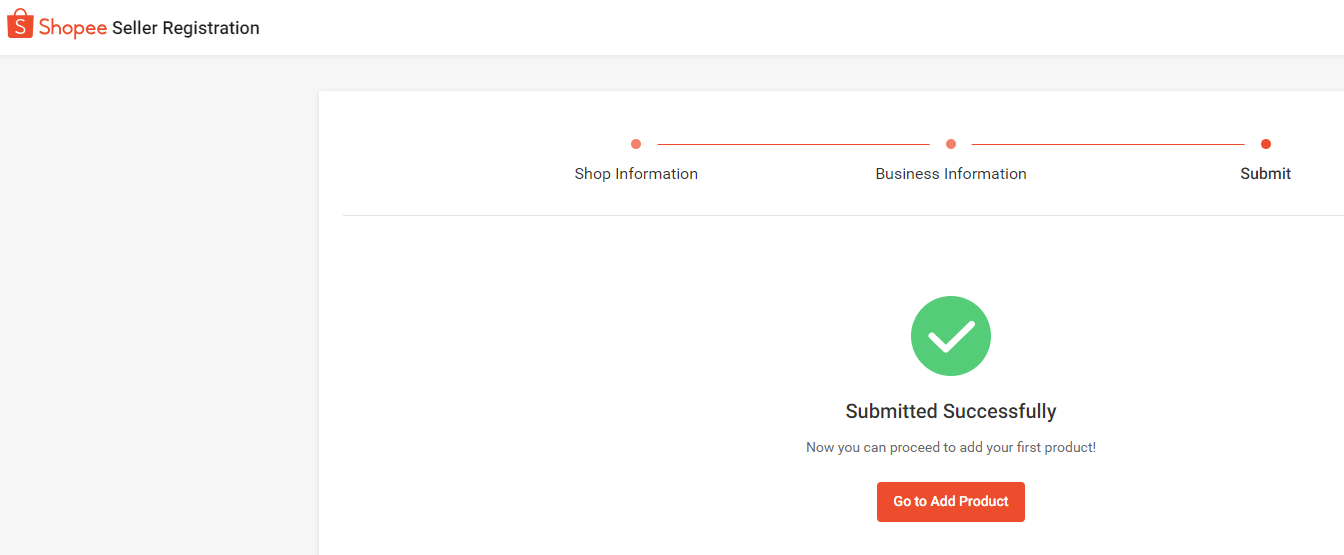
3. Update your Shop Profile
Click your Shop Name > Shop Information in the upper right corner or Shop > Shop Information in the left navigation bar to update your shop profile.
You will need to add your Shop Name, your Shop Logo and a Shop Description.
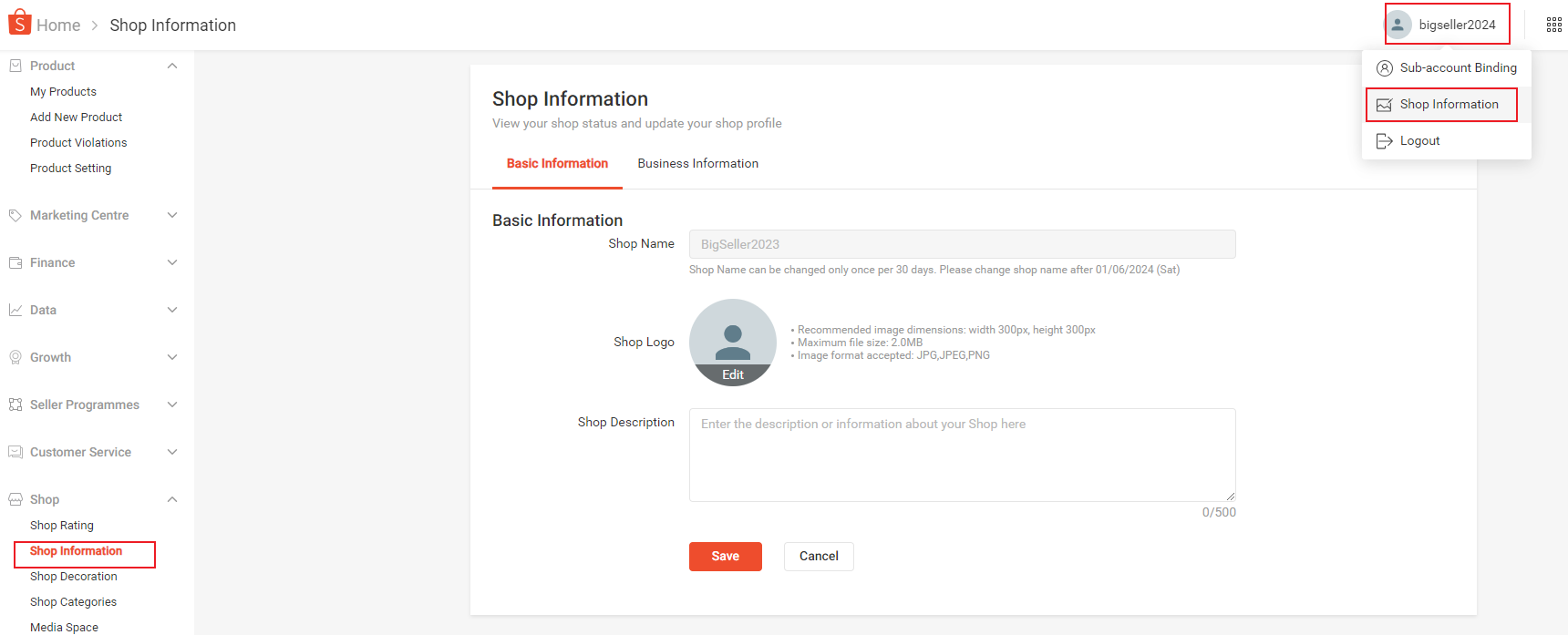
Tips:
-
Use a distinctive and memorable shop name that reflects your shop and products.
- Create a short and succinct description to attract shoppers to your shop. You may include information such as your shop's history, type of products or chat reply hours. Do not include personal information such as email or phone numbers, or ask shoppers to conduct transactions outside of Shopee.
4. Set up your Pickup address
Head to Setting > My Address. You can add a new address and select if you set it as the default address, the pickup address or the return address. Or you can add another new address and set it as a pickup address.
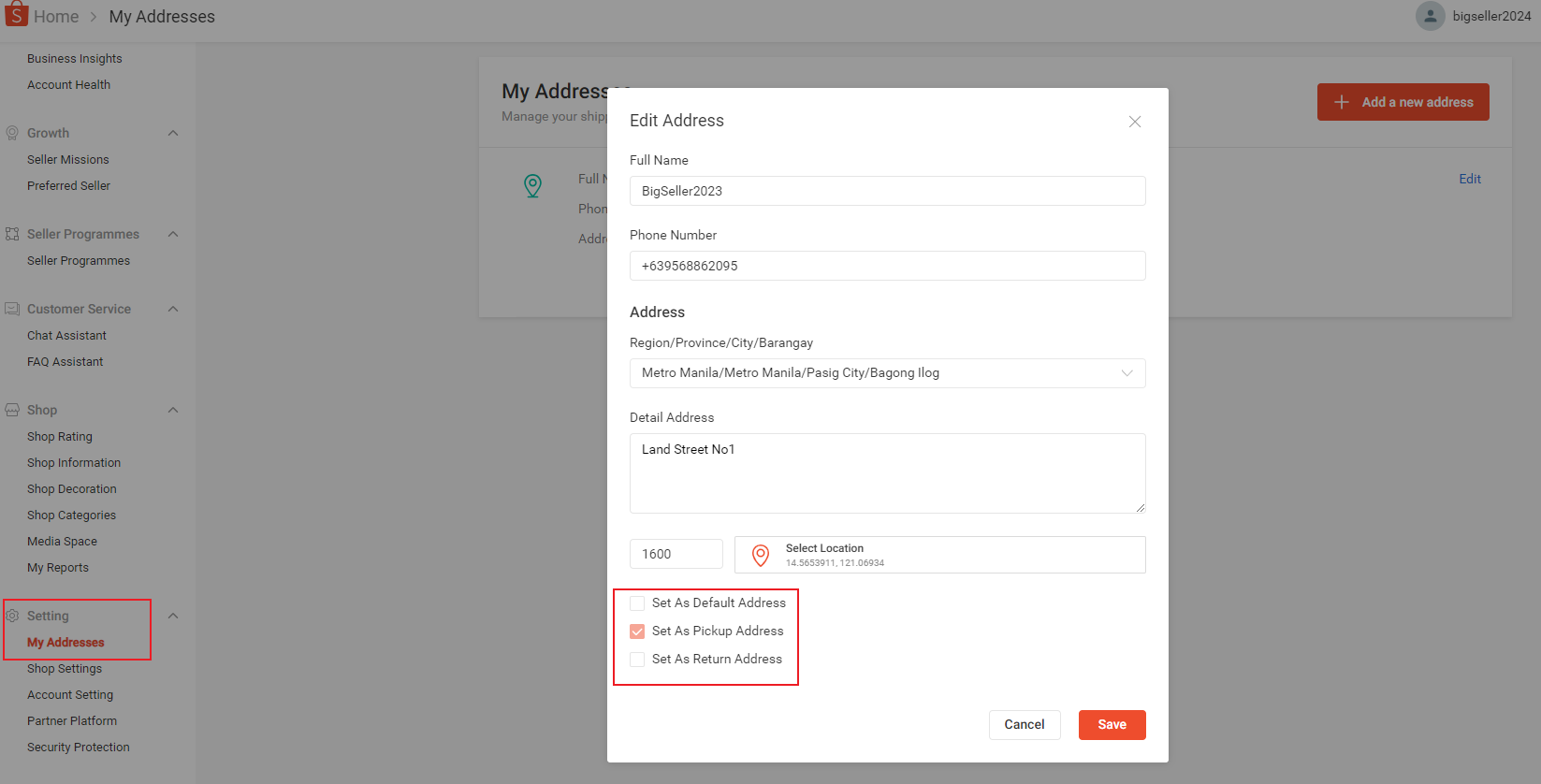
5. Enable shipping channels
Go ahead to Shipment > Shipping Setting.
Enable your desired shipping channel(s) and decide if you need to enable the COD option.
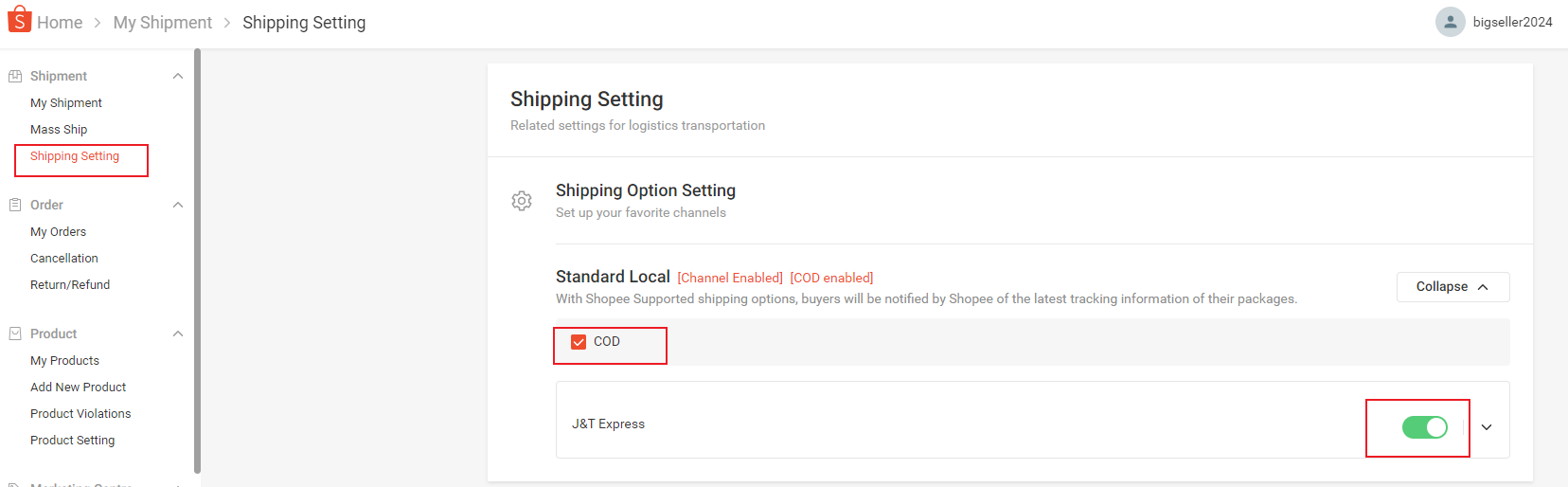
6. Add your first Shopee product
a. Select My Products, click on + Add a New Product.
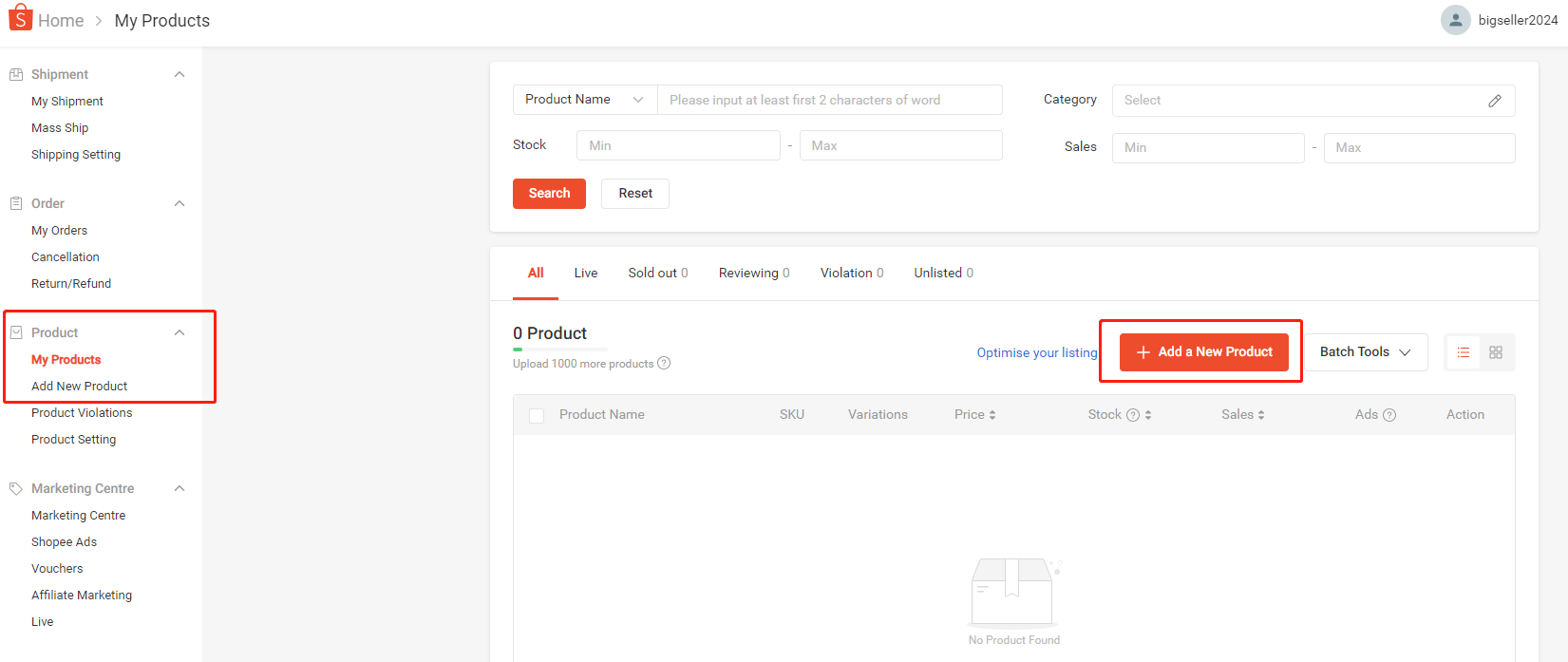
b. Upload high resolution and professionally-taken images of your product.
c. Fill up the product name, category, product description and attributes (with *).
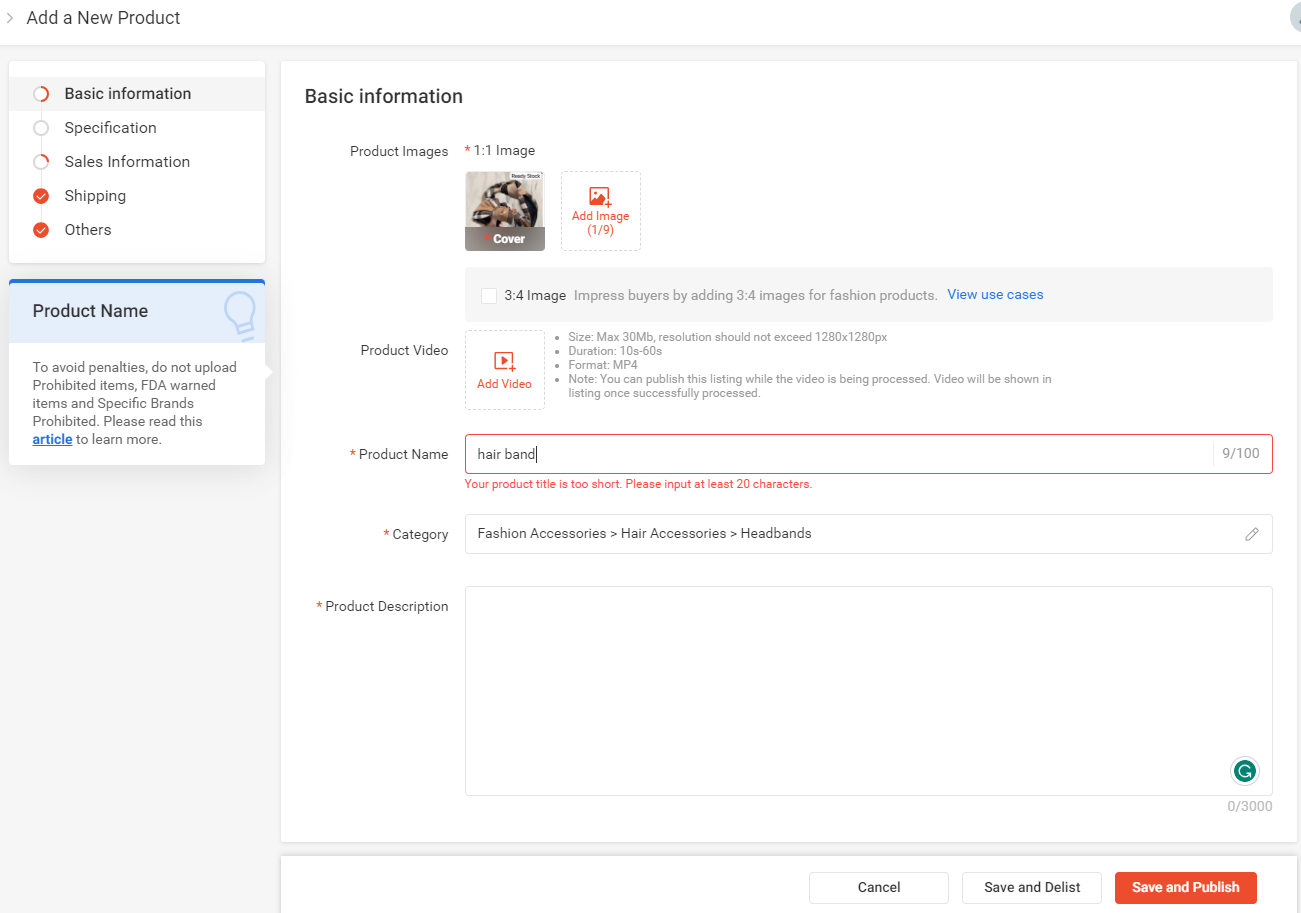
d. Fill out Sales Information, including variations, price, stock, SKU, wholesale and the size chart.
e. Key in parcel measurement (weight and dimensions of your parcel, instead of those of your item). Enable shipping channel(s) for this product.
f. Set Pre-Order and select new and used conditions.
g. Click Save and Publish to upload your first product on your Shopee store.
Congratulations! Your product is now live on Shopee.
If you already have an online store on e-commerce platforms like Shopee or Lazada or TikTok Shop, you can use BigSeller’s Copy Listings feature to easily and quickly publish your products to this new Shopee seller account.
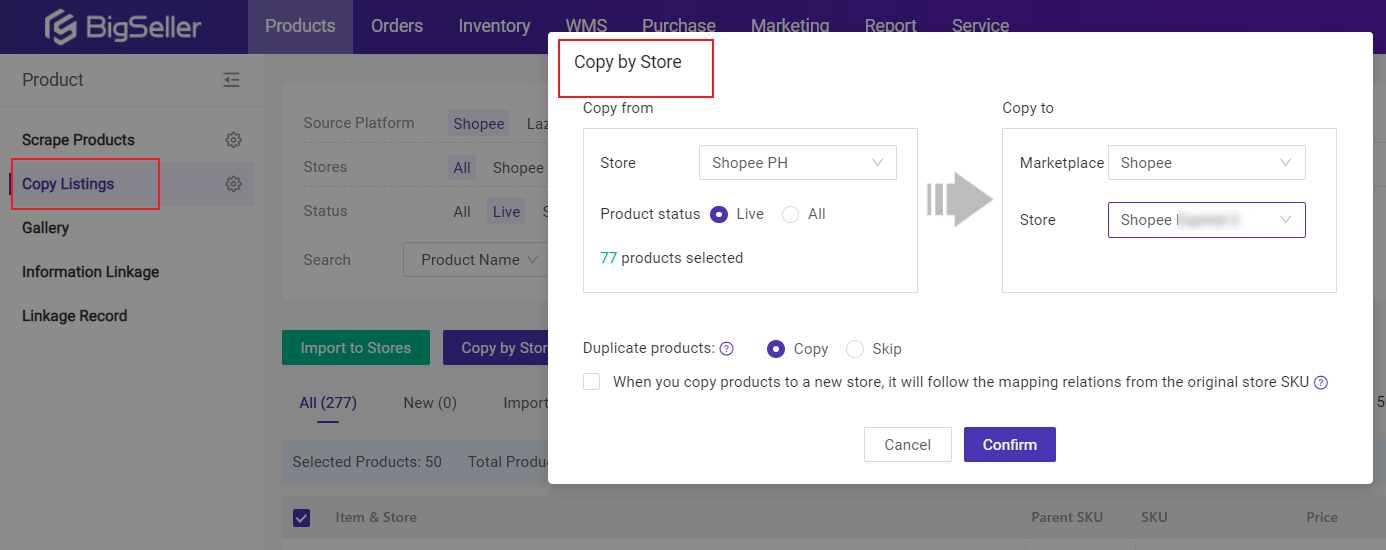
a. Register a BigSeller account for free HERE and connect your Shopee store referring to this link.
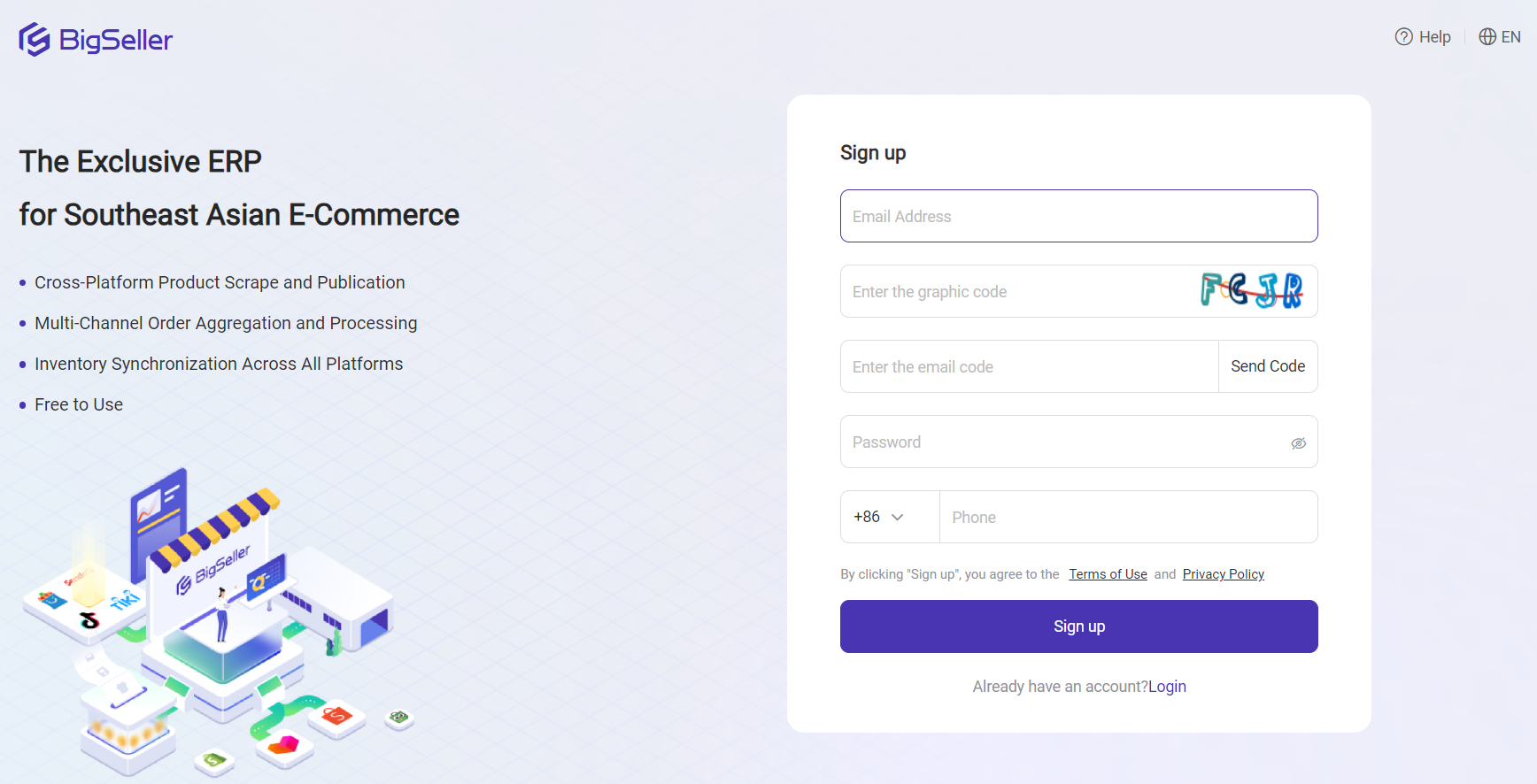
b. Hit Products > Copy Listings, BigSeller provides sellers with 3 options: copy products one-by-one, copy multiple products in batch, and copy by store.
c. Kindly refer to the links below for more detailed steps:
Bulk Copy products from Shopee/Lazada/TikTok Shop to Shopee
7. Add your bank account
Can I sell in shopee without a bank account? The answer is yes, you can. But using a bank account and keeping it always up to date will make your job easier.
Add your bank account to easily withdraw your money from your Seller Wallet.
a. Navigate to Finance > Bank Accounts, click on + Add Bank Account.
b. Key in your Bank Account details and click Save. Make sure your information is correct.
c. Your banking account is now set up.
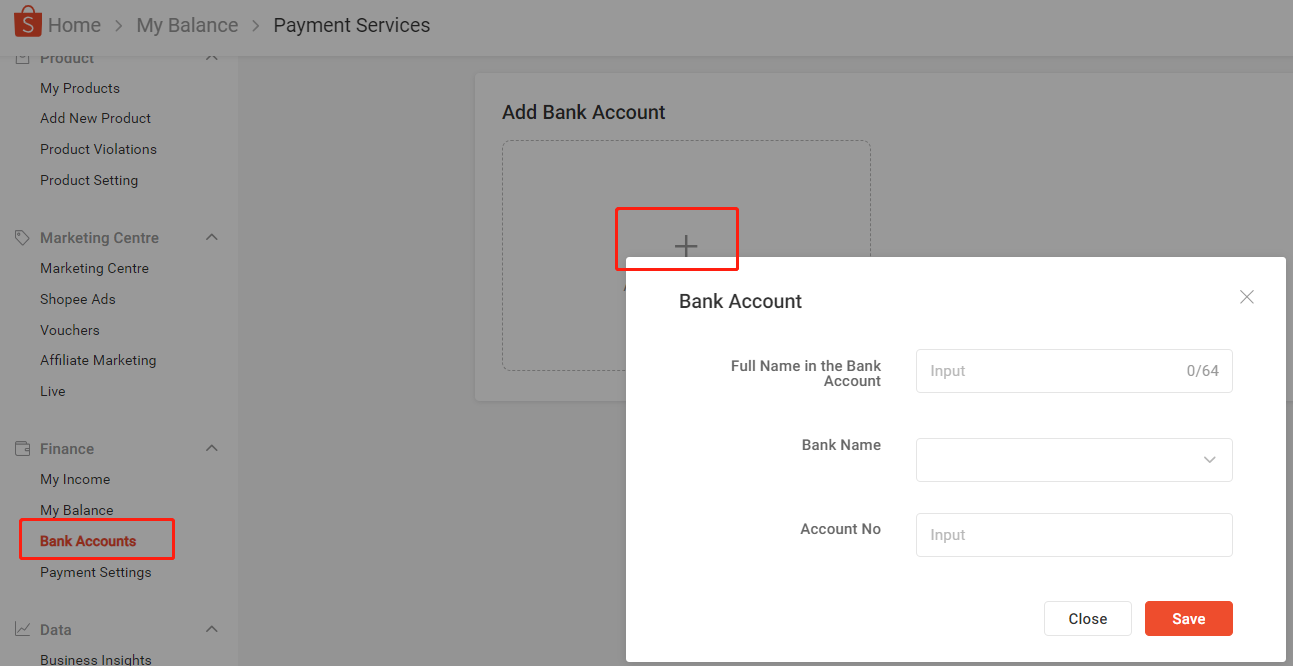
List of verified banks (this might change without prior notice):
-
Asia United Bank
-
Banco de Oro
-
Bank of the Philippine Islands
-
BPI Family Savings Bank
-
China Banking Corporation
-
EastWest Bank
-
Land Bank of the Philippines
-
Metropolitan Bank and Trust Company
-
Philippine National Bank
-
Rizal Commercial Banking Corporation
-
Robinsons Bank Corporation
-
Security Bank Corporation
-
Union Bank of the Philippines
- United Coconut Planters Bank
8. Understand Shopee selling fees
Shopee seller fees are charged to sellers for every successful order made. The seller fees consist of two types: a. commission fee and b. transaction fee. If the seller joins certain marketing campaigns, such as the Coins Cashback (CCB) and Free Shipping (FSS) Programs, they will be charged with an additional c. service fee for the said program. You can check more detailed info about Shopee seller fees 2024 HERE.
a. Commission Fees
Effective January 1, 2023, Shopee charges a differentiated, category-based commission fee of the cost of goods sold (COGS) after seller-sponsored discounts and vouchers.
*Commission fee rate (3.5%-5.0%, VAT inclusive) will depend on the seller type, item category, and program(s) joined.
IMPORTANT:
New Marketplace sellers will only be charged their respective commission fee rates 6 months after their first listing on the platform.
b. Transaction Fees
Starting September 1, 2022, Shopee charges 2.24% of the buyer’s total amount for every successful transaction using Shopee's payment services.
c. Service Fees
Sellers under the Cashback Program will be charged a 3.36% service fee, limited to ₱100 per item at most, while sellers under the Free Shipping Program will be charged a 5.6% service fee.
Sellers need to consider the fees when pricing their products to ensure they can still profit while using Shopee as a selling platform. You can learn more about Shopee seller fees in the Philippines here.
Use the Pricing Calculator to help you estimate the price of your products competitively. Learn how to use the new feature here.
9. Can I have multiple Shopee accounts?
Absolutely yes, you can have more than one account in Shopee. Having more than one shop selling different items is allowed (for example, one shop for baby supplies and one for beauty supplies). To create multiple Shopee accounts, you will need to use different usernames, phone numbers, and emails. Click here to know how to create multiple Shopee accounts.
Managing multiple Shopee accounts efficiently can be made easier with tools like BigSeller. BigSeller integrates with mainstream e-commerce platforms in Southeast Asia through their official APIs. You can connect your multiple Shopee seller accounts to BigSeller to manage the products, orders, inventory, reports, and accounting from one place, without the hassle of logging into and out of different devices. Also, there are no IP worries and no risk of account association.
BigSeller was rewarded as a Premium Service Partner of both Shopee MY and Shopee SG, you can be highly assured that you and your customers' data is being processed in a highly secure environment and you can also expect to receive good quality service.

10. Ship out your first Shopee order
It will be very exciting to receive the first order in Shopee.
So once you’ve received your first Shopee order, the following are the steps to fulfill it. Kindly refer to this blog article for a complete guide of effective Shopee order fulfillment.
- Confirm your new order
- Arrange for shipment (Pickup /Drop Off)
- Print your waybill
- Pack the order
- Attach waybill to the parcel
- Send out the order
Conclusion
Setting up a Shopee store is easy, but there is still a long way to go if you want to be successful. By boosting traffic and sales, analyzing store performance, making improvements, and staying up-to-date with Shopee's latest features and best practices, you can optimize your store for success and stay ahead of the competition.
As a free multichannel e-commerce management system/software, BigSeller can also assist you in not only improving your business operations but also offering massive efficient tools that help you save expenses and grow online businesses. Contact us now!