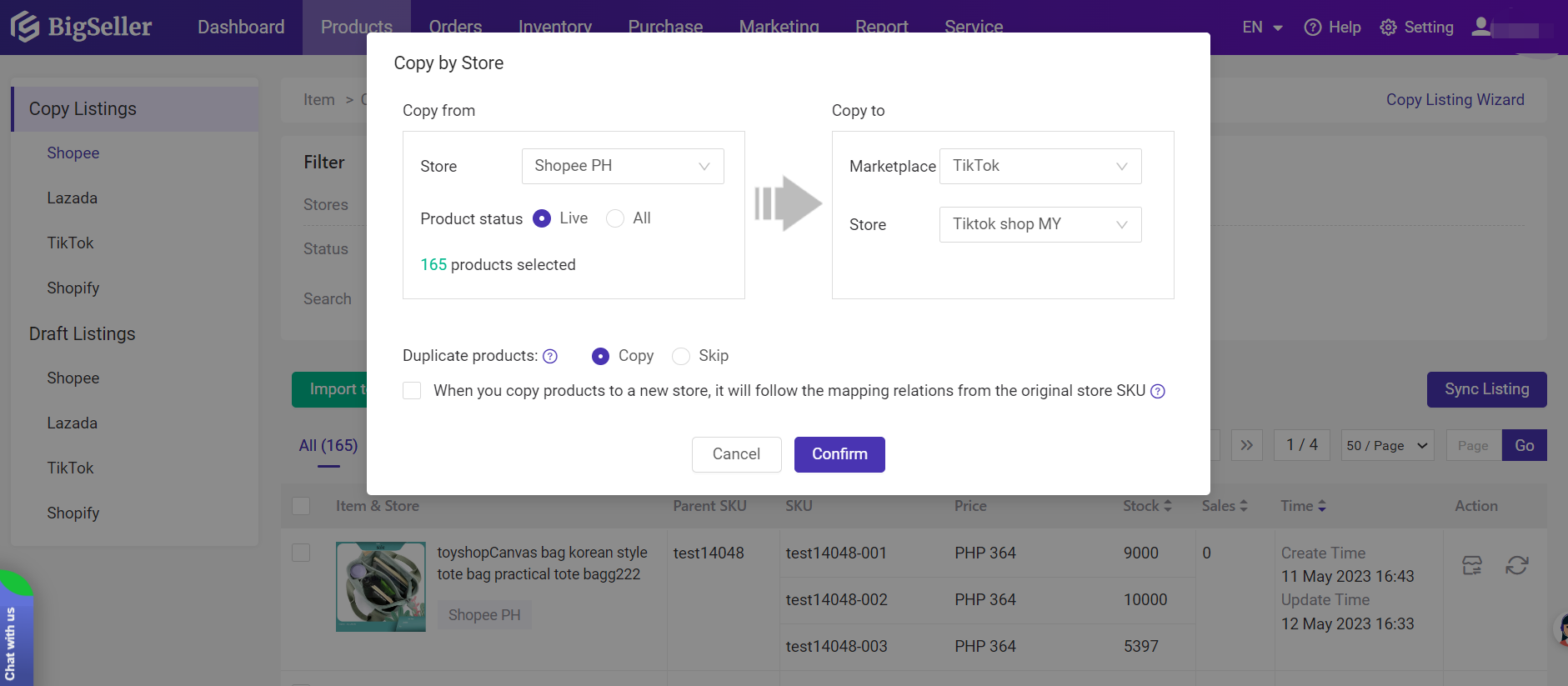If you are a Shopee online seller looking to expand your business and explore new ways to sell your products, migrating from Shopee to TikTok Shop could be a promising move. TikTok Shop provides a unique and engaging platform to showcase your products to a wide audience. In this blog post, I will guide you step by step of migrating from Shopee to TikTok Shop.

Step 1: Understand TikTok Shop
Before you migrate your business from Shopee to TikTok Shop, it is crucial to understand the policies and guidelines of TikTok Shop. You can learn about its target audience, product categories, and any specific requirements, for example, only the selected sellers can sell books and food products on TikTok Shop. Doing this research ahead of time can help you know if your product is salable.
Step 2: Evaluate Product Suitability
You can evaluate whether your products are suitable for TikTok Shop’s audience. If your products are fashion, beauty, and lifestyle, you are likely to have a higher chance of success on the platform. However, even if your products don't fit into these categories, don't rule out TikTok Shop entirely. With its growing user base and diverse interests, you may find an audience for your offerings.
Step 3: Create a TikTok Shop Account
To migrate from Shopee to TikTok Shop, you need to have a TikTok Shop account. You can go to the TikTok Shop seller center, and sign up with your email or phone number. After that, you need to set up your profile and provide necessary information like your business name, location and payment details.
Step 4: Publish products to your TikTok Shop
You can publish products through your TikTok Shop seller center, but here I suggest you use BigSeller, it can help you to copy all products from Shopee to TikTok Shop with one click. Firstly, you can go to BigSeller and sign up a new account, and authorize both your Shopee and TikTok Shop to BigSeller. Then you can go to the BigSeller Products > Copy Listings page, here you can select products to copy or you can copy all products from Shopee to TikTok Shop.
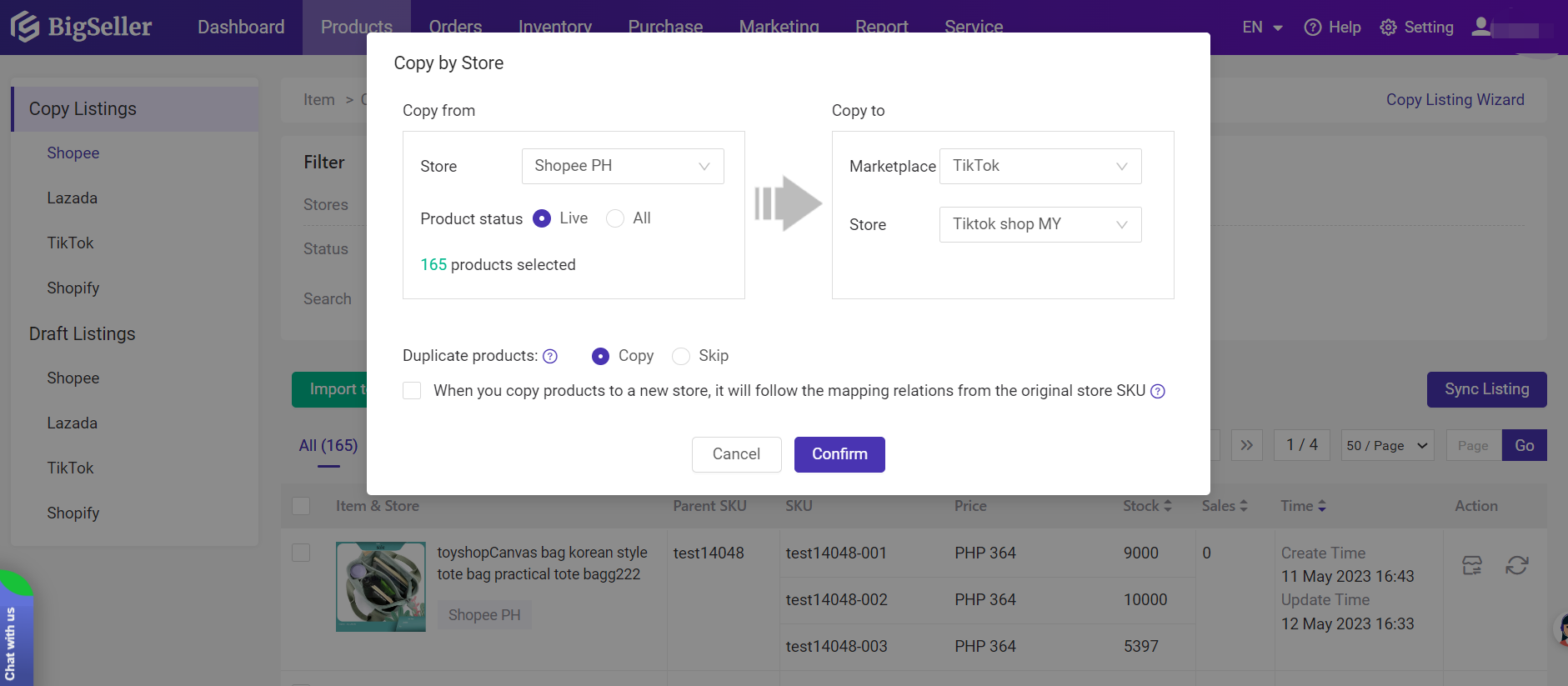
Step 5: Promote your TikTok Shop
After publishing products to TikTok Shop, you need to find ways to drive traffic and sales. There are some effective strategies to promote your products on TikTok Shop:
- Create engaging videos on TikTok to showcase your products.
- Add a purchase button to link specific products directly in your videos.
- Join TikTok Shop affiliate programs or collaborate with content creators who have a relevant audience.
- Run targeted ads on TikTok to reach more audience and drive traffic.
Step 6: Process TikTok Shop orders
Once you get orders in your TikTok Shop, you can process orders on time to maintain customer satisfaction. I suggest you use BigSeller to process orders for your multiple platforms, you can download its APP and it will remind you when you get new orders. Also, you can use BigSeller to manage stock for Shopee and TikTok Shop. The stock in TikTok Shop will be reduced when you get new orders in Shopee, which can help you prevent overselling effectively.
Conclusion
As online sellers, it is important to actively embrace change. Migrating from Shopee to TikTok Shop can help you open up new opportunities for your online business. Hope you can successfully make the migration and drive more sales by following these steps.