
1. Register a TikTok Business Account
Head to the TikTok Seller Center to sign up with an accessible phone number or email. If you already have a TikTok account, you can directly use your TikTok account to register for a TikTok seller account.
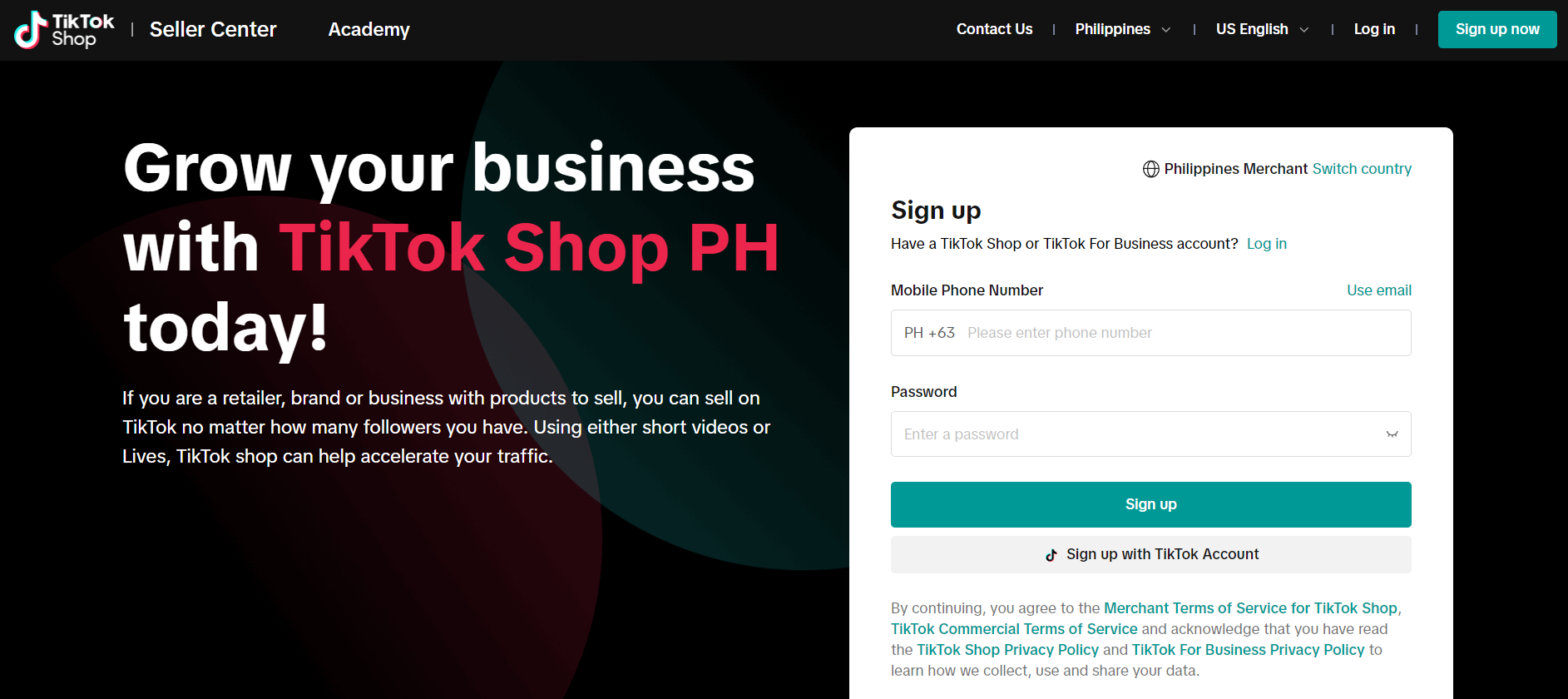
2. Verify Your Documents
You will need to upload the required files to verify your identity or business ownership.
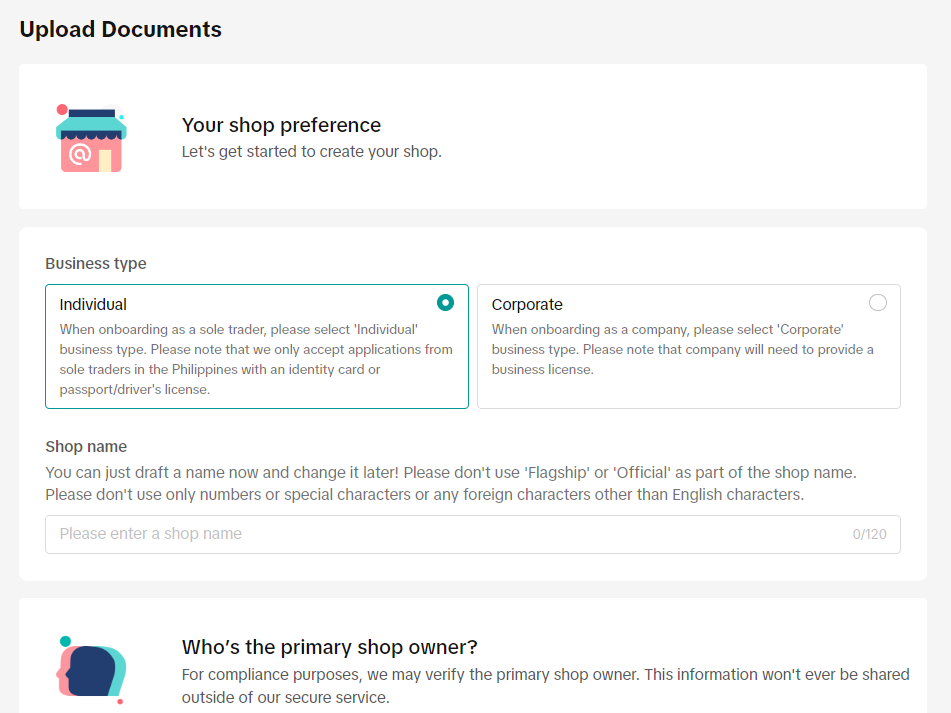
If you select Individual under Business Type, you will need to upload an image of your identity card or passport/driver's license.
If you select Corporate, you will need to upload an image of your business license (SEC Registration or DTI Permit).
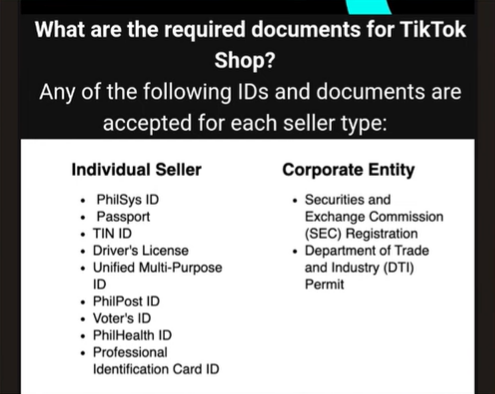
After this, enter a Shop name, add Additional contact info, and click Submit.
After submitting your documents, your account application will be pending until it’s approved. You will receive an email about your application result in one or two days.
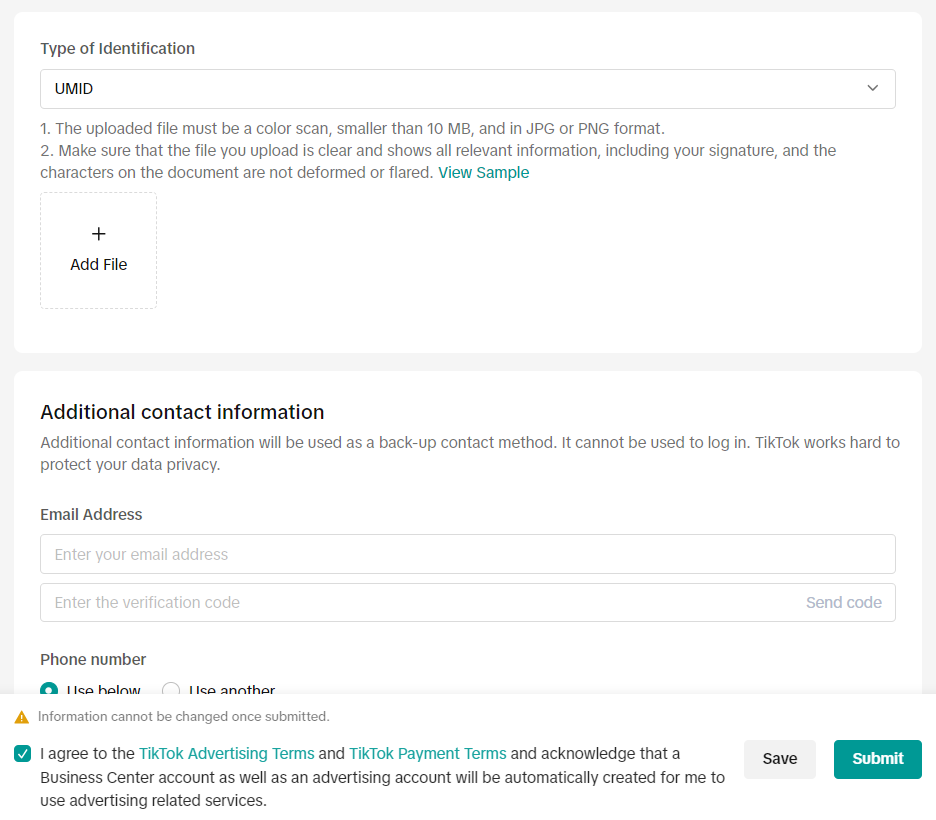
3. Upload Your Very First Product
Once your seller account gets approved and you log in to the TikTok Seller Center, you will be asked to set up your shop first.
Set up your shop’s Warehouse/Pickup Address and Return Address under the Warehouse/Pickup address tab by clicking My Account > Seller Profile.
After this, you can go to Products to add a product that you want to sell to your TikTok Shop.
Please note if the status of your document verification is still pending, then the uploaded product will not be visible to others.
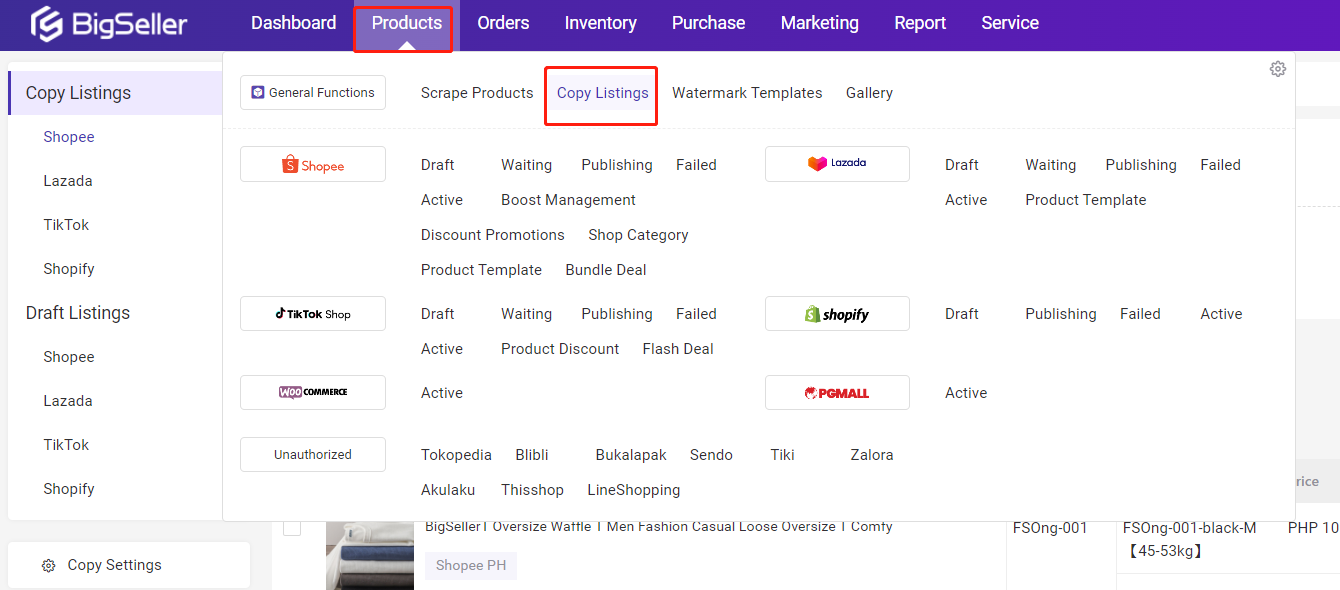
4. Bind Bank Account
Once your document verification gets approved, you will need to link a bank account to your TikTok Shop so you can get paid for purchases and process returns.
From the TikTok Seller Center home page, open the Payments tab by clicking on My Account then Seller Profile, fill in all the required fields, and then click Submit.
5. Link Your TikTok Account toTikTok Shop
If you have not connected your TikTok video account (also known as the TikTok Official Account) to TikTok Shop, your shop will not show up on your TikTok account on the mobile app.
You will first login to the TikTok Shop Seller Center, navigate to My Account, then Linked TikTok Accounts. Click Link official account. A QR code will generate.
And you will need to open your TikTok mobile app, go to your profile, then click on the Three Lines at the top. Click My QR code and then click the little box on the top right hand corner that looks like [-].
Then use your phone to scan the QR code generated earlier. At this time, your TikTok Shop can be authorized to access your TikTok Account.
Thus, you’ll now be able to add products and promote your shop in your bio and content.
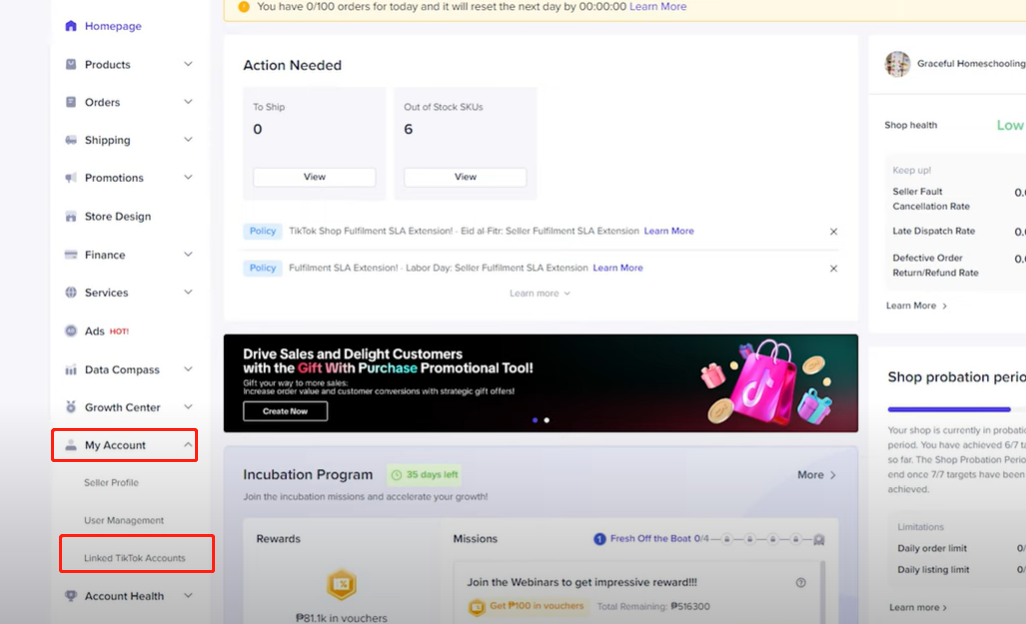
Conclusion:
Becoming a TikTok Seller can be challenging at first. However, once you get the hang of it, the TikTok selling platform will serve your brand well. Just always remember to bring your passion up front while, at the same time, keeping things simple and close to your goal. For all of your products, orders, and inventory based requirements, contact us at BigSeller, TikTok’s trusted FREE multichannel e-commerce management system!