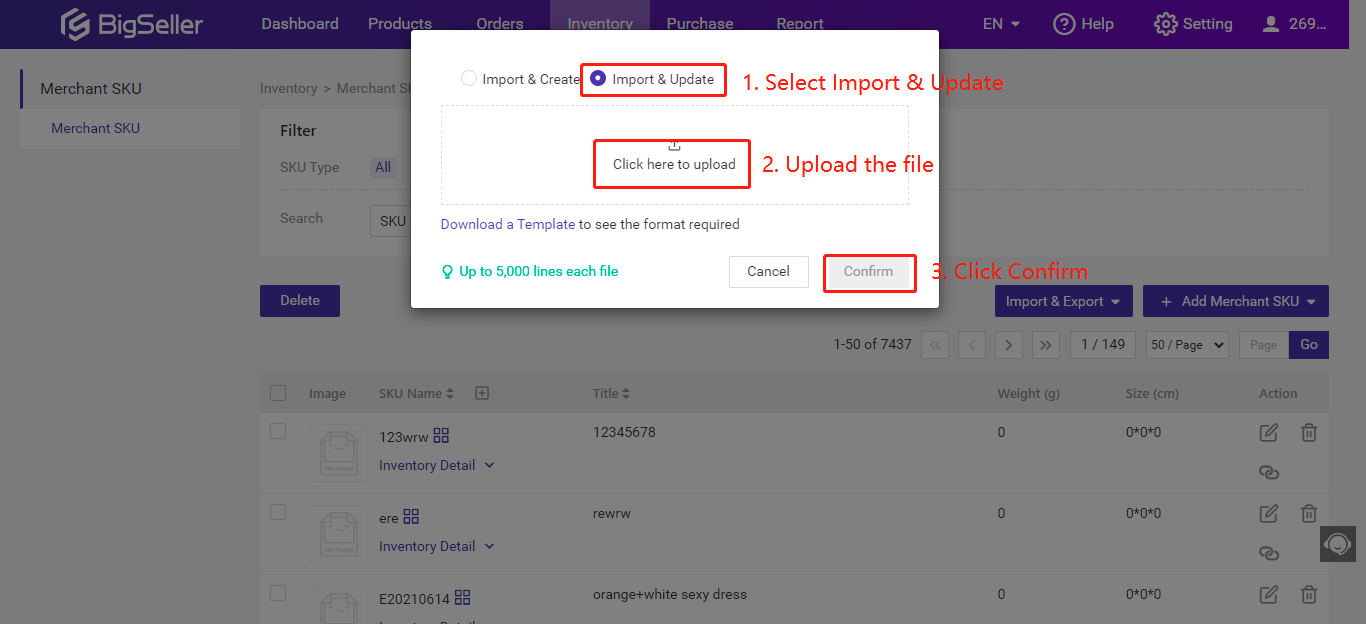You can import files to update the title, size, weight, and pictures of Merchant SKU. Currently only support importing the file to mass update Single Merchant SKU.
Step 1: Click Import & Export > Import Merchant SKU > Import& Create > Download a Template
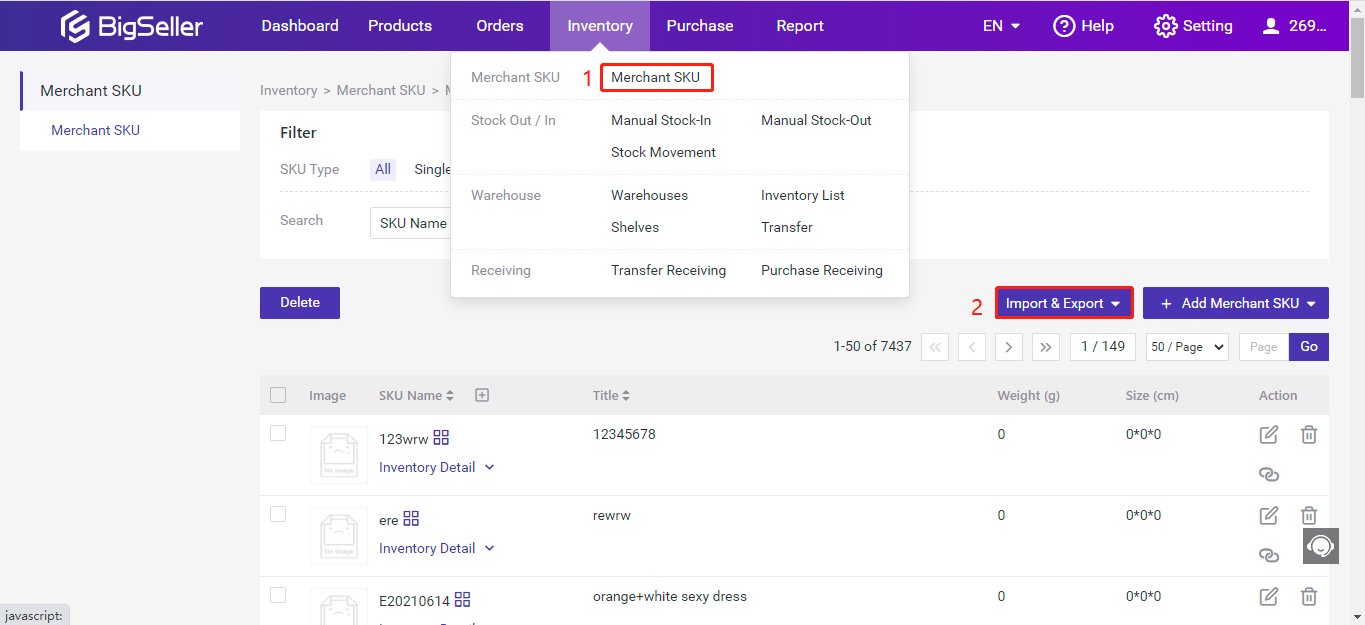

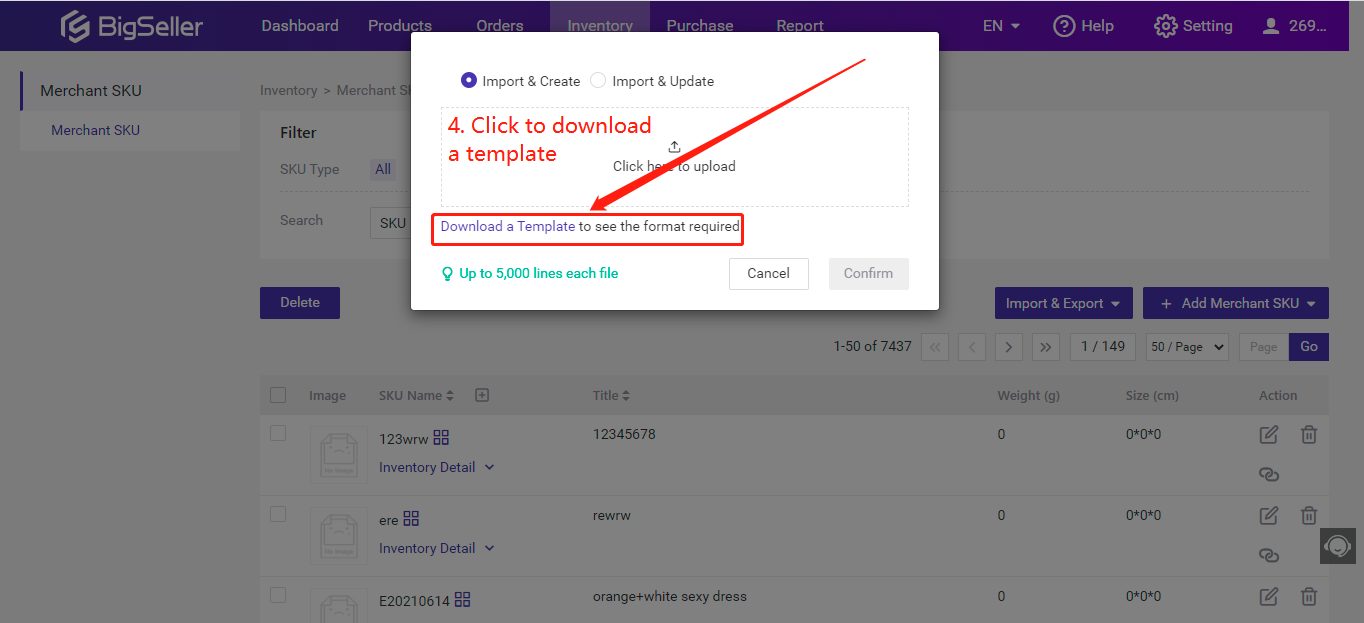
Step 2: Copy Merchant SKU and paste it into the file, then edit the information that needs to be updated.
Note: If you leave it blank, it will not update the information or modify the existing information.
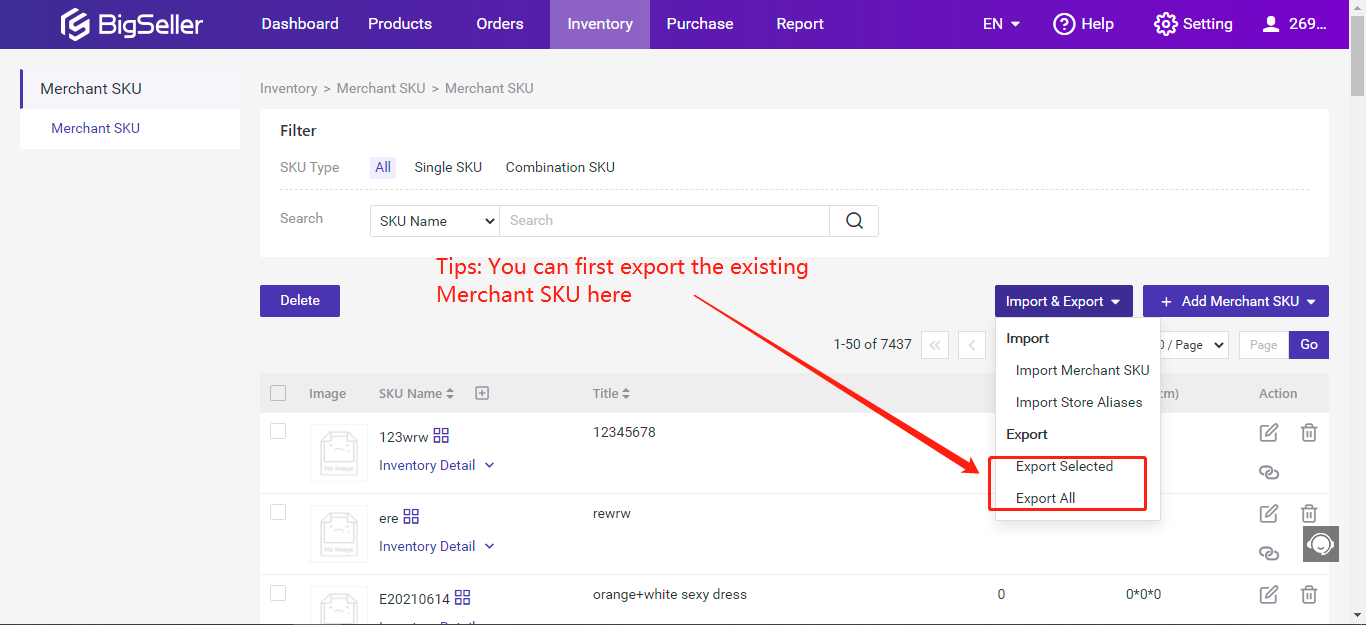
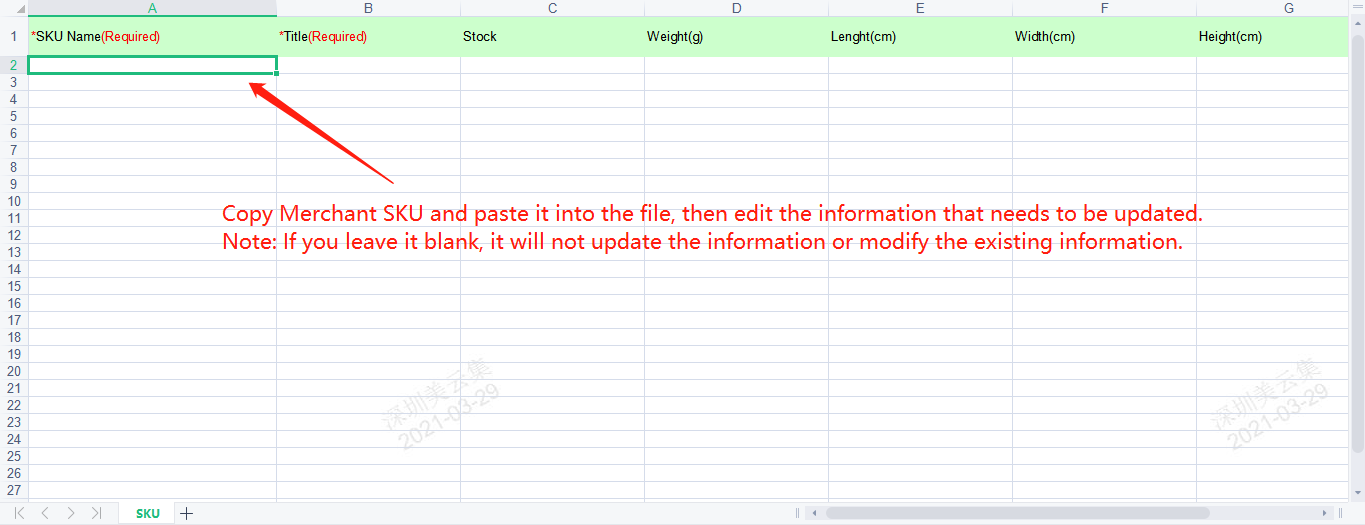
Step 3: Click Import & Export > Import & Update > Upload the file > Confirm