You can set shopee promotion price when add products, no need to set it after publishing the products anymore.
Step 1:
Click on Add Products > Select a discount promotion as below
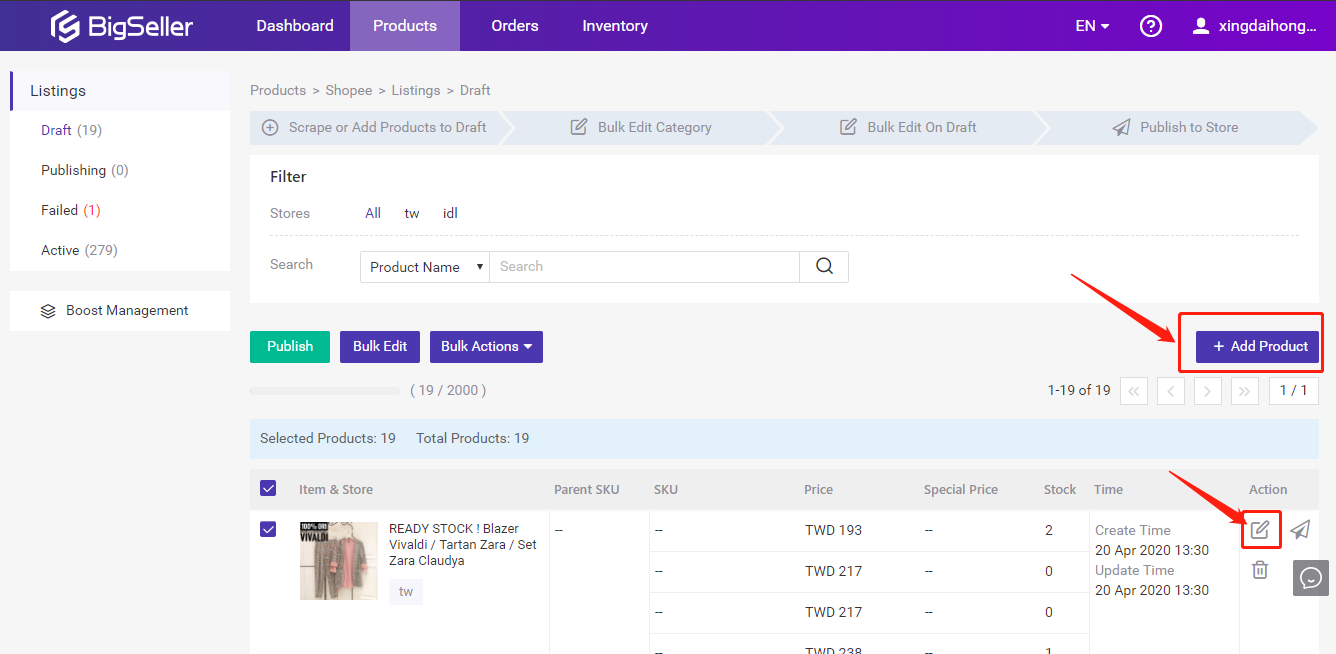
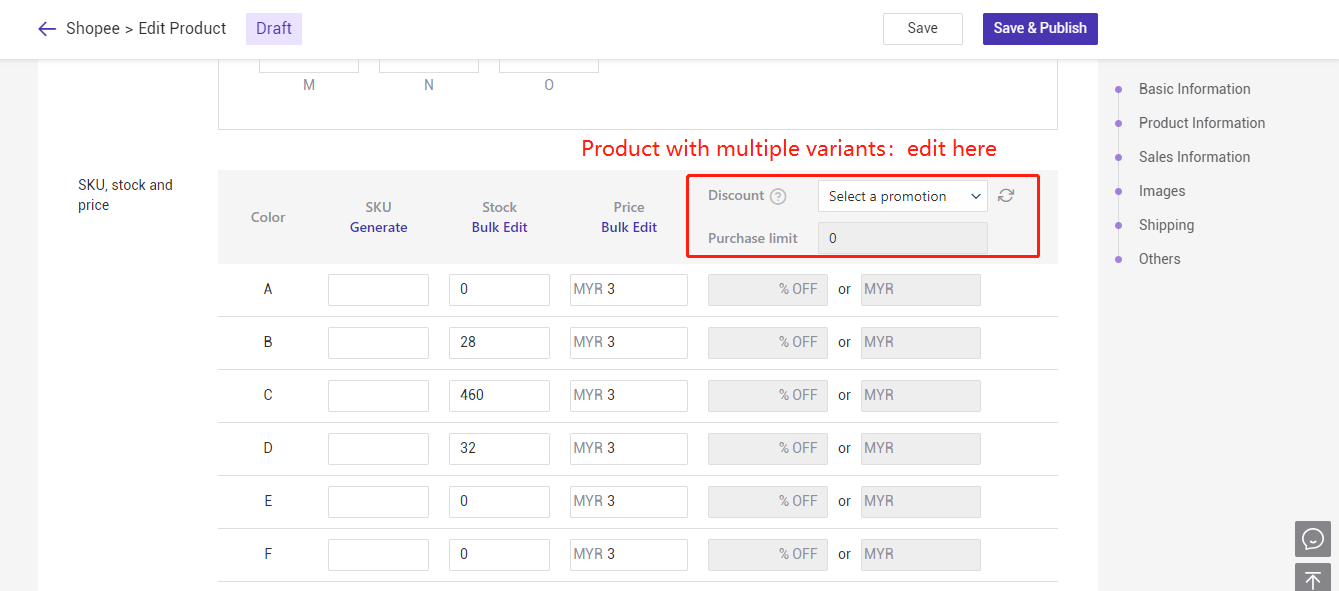
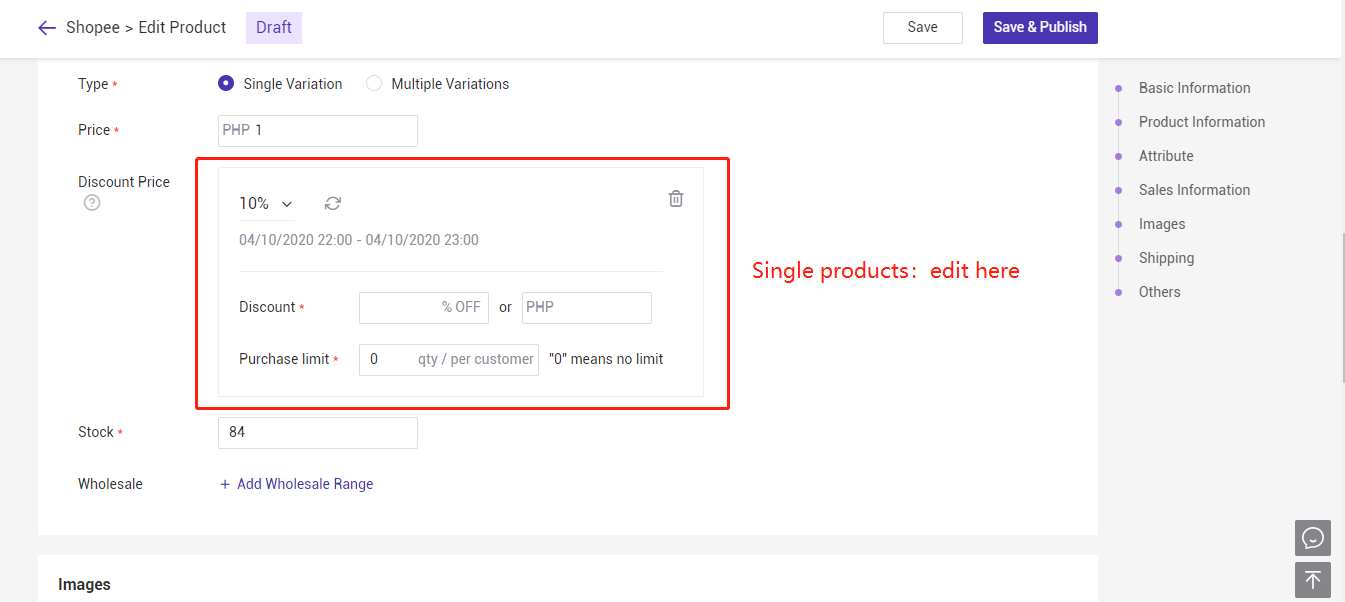
Note:
1. Only support editing the draft products promotion price now.
2. On Active Listings ( For those products published to stores) , you can only check the discount price for ongoing promotion.
3. If there is no promotion to select, please create a discount promotion on seller center
4. If the promotion does not match with you settings on seller center, please click on Sync icon, the system will sync automatically.