You can just edit Draft listings in bulk now.
Step 1:
Select products > Click on Bulk Edit, and you will be redirected to Bulk Edit page
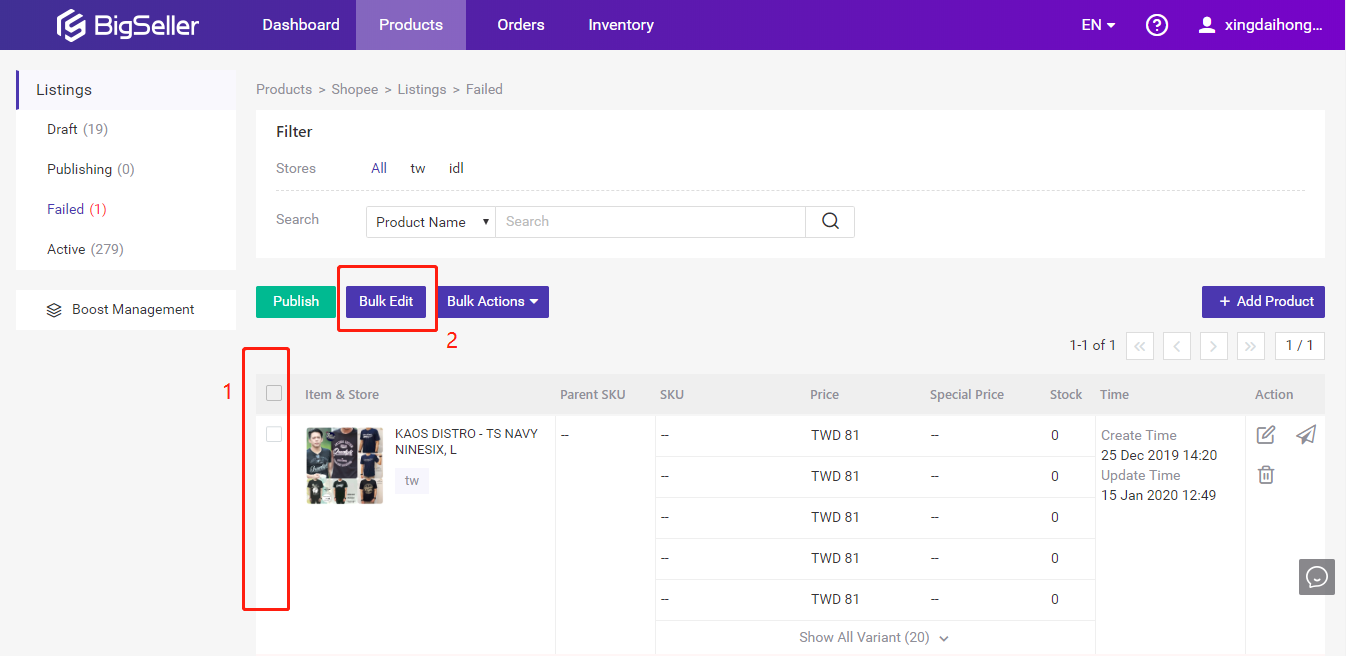
Step 2:
Select category and fill in the required attributes.
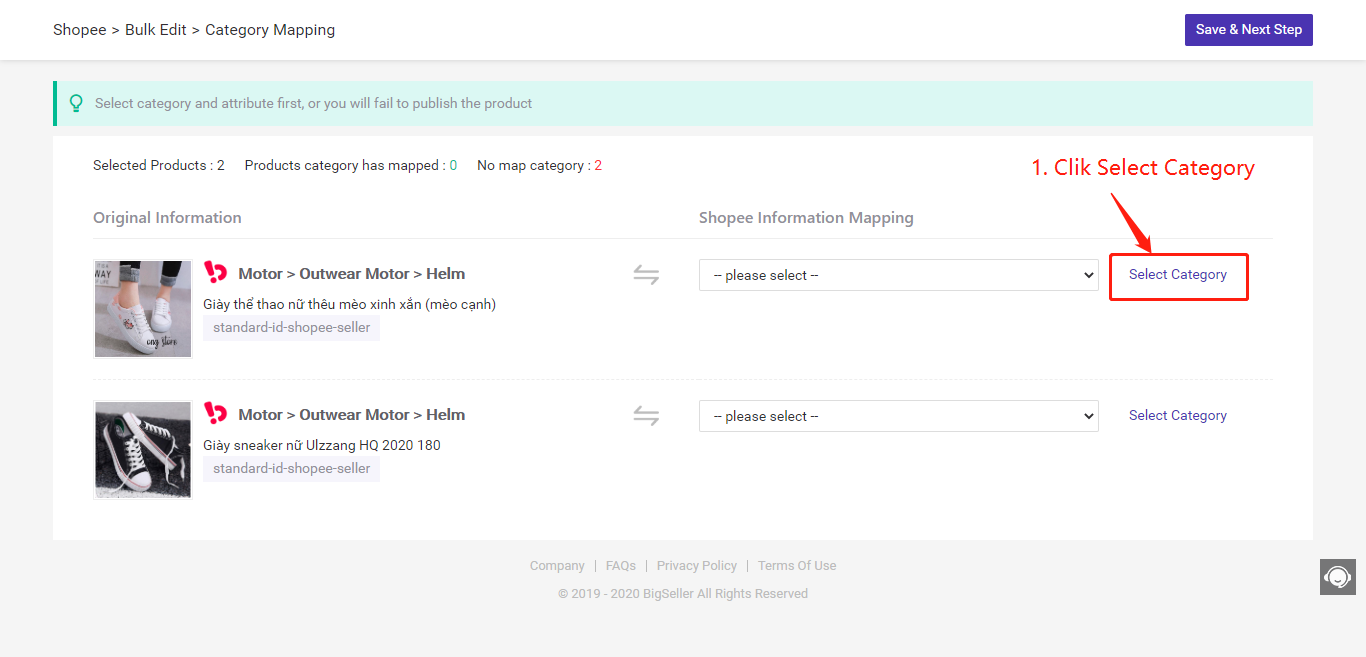
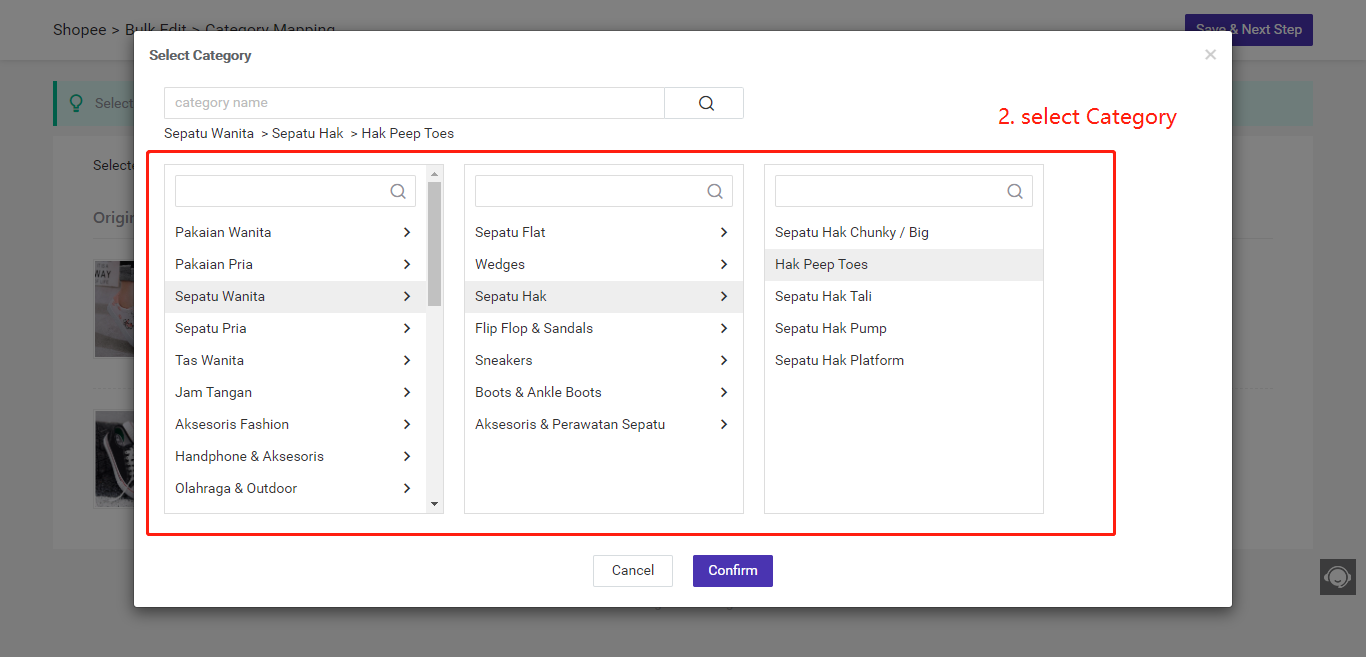
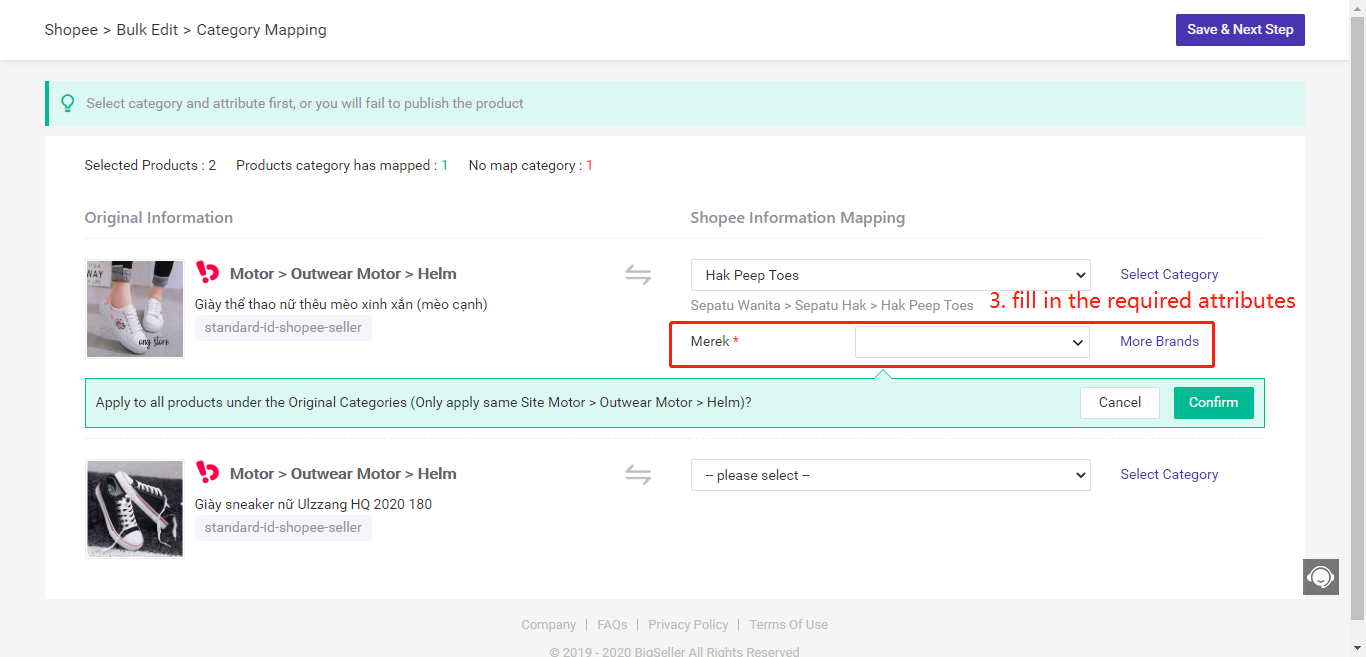
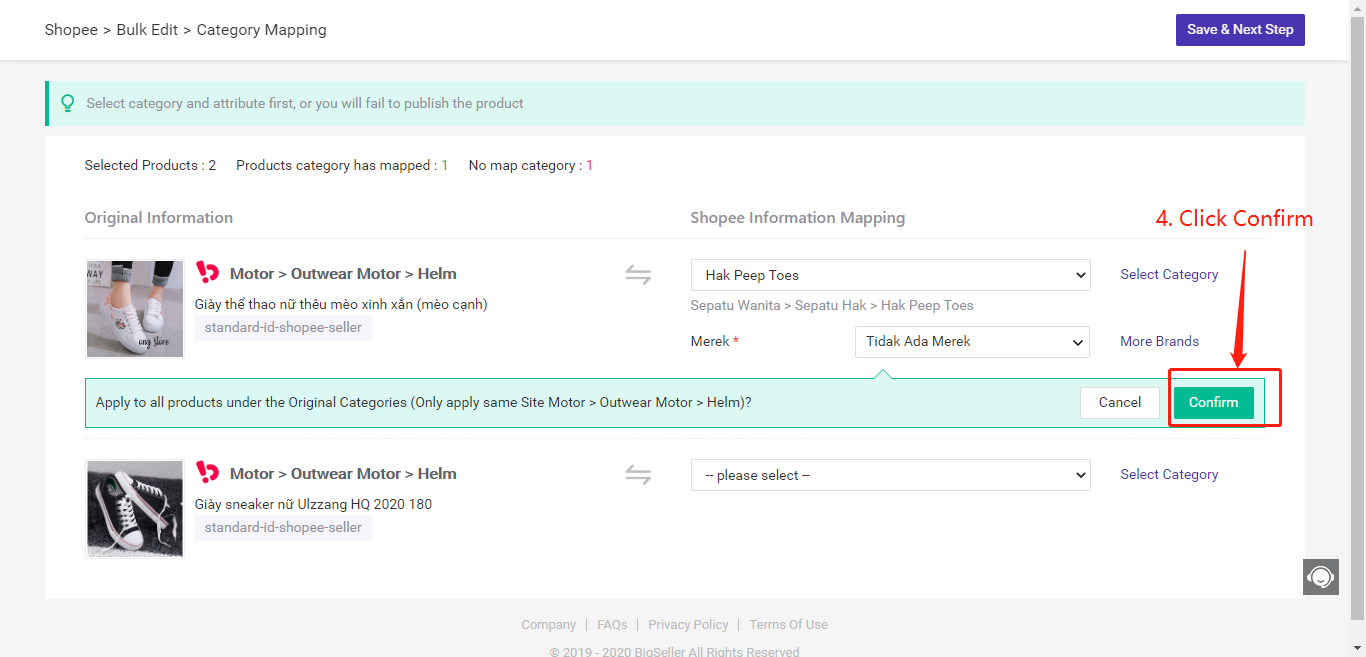
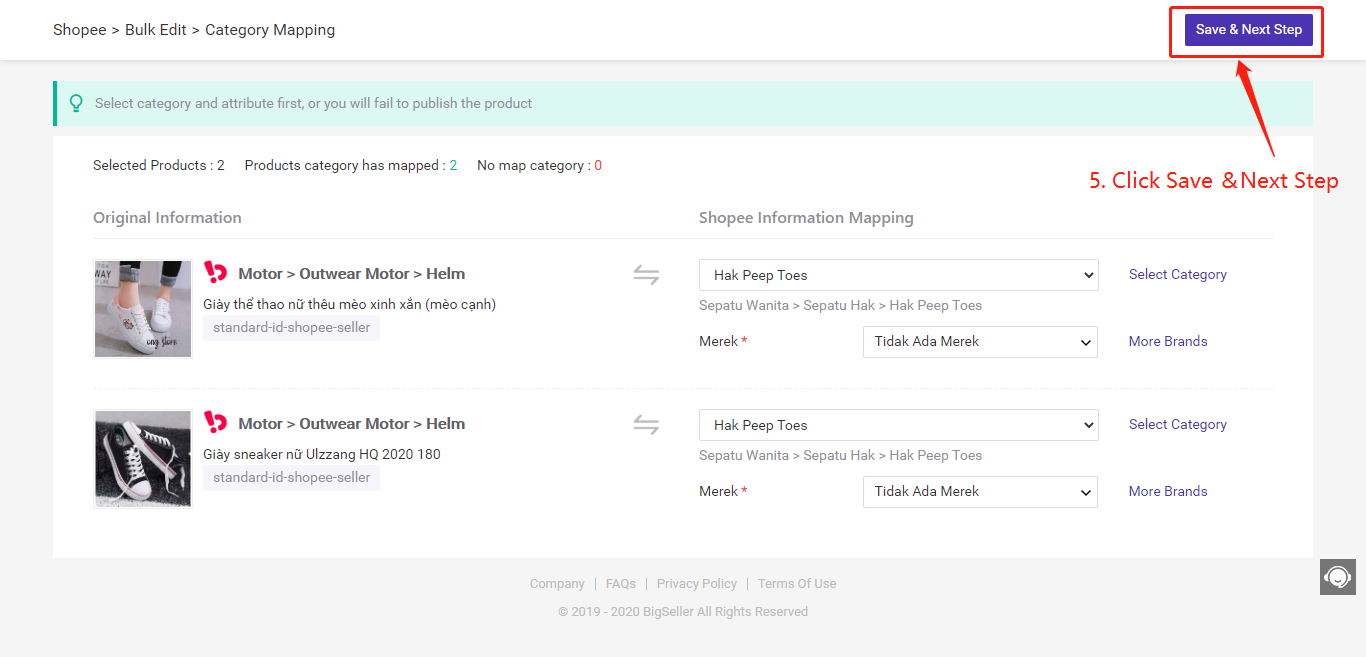
Step 3:
Select what you would like to edit.
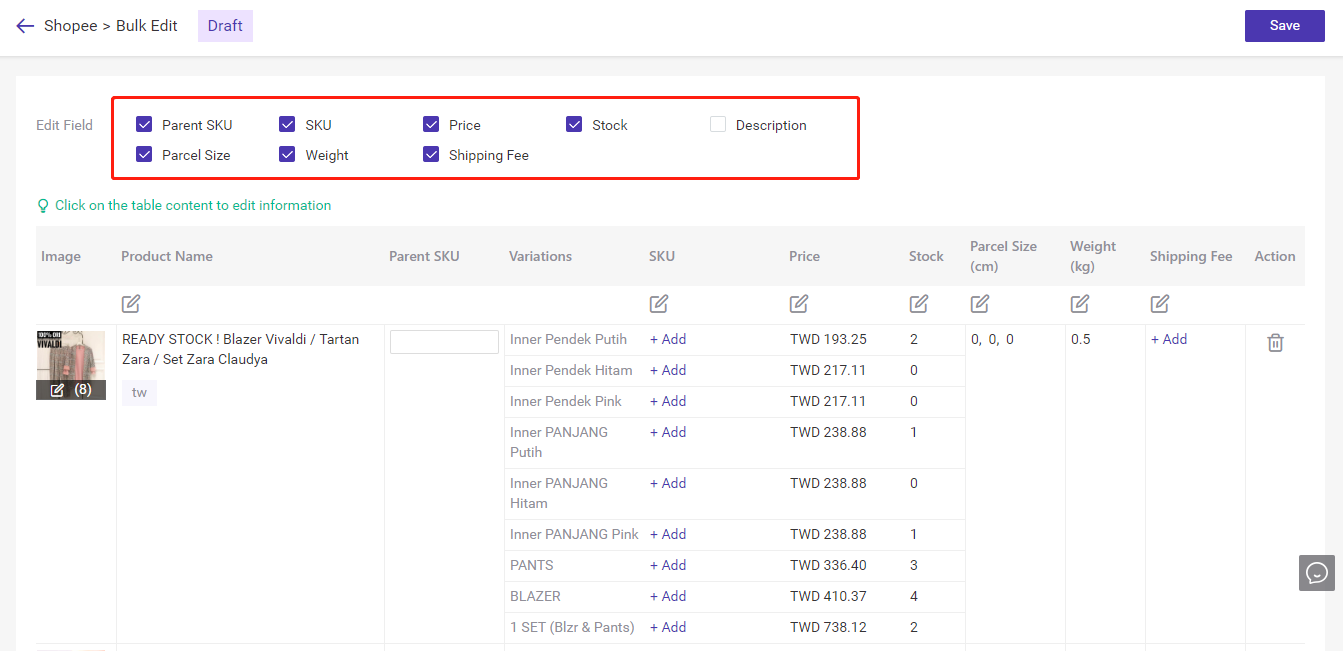
Step 4:
Click on the Table Content to edit information for each product, or you can click on the Edit button as below to edit in bulk. Don't forget to click on Save in the end.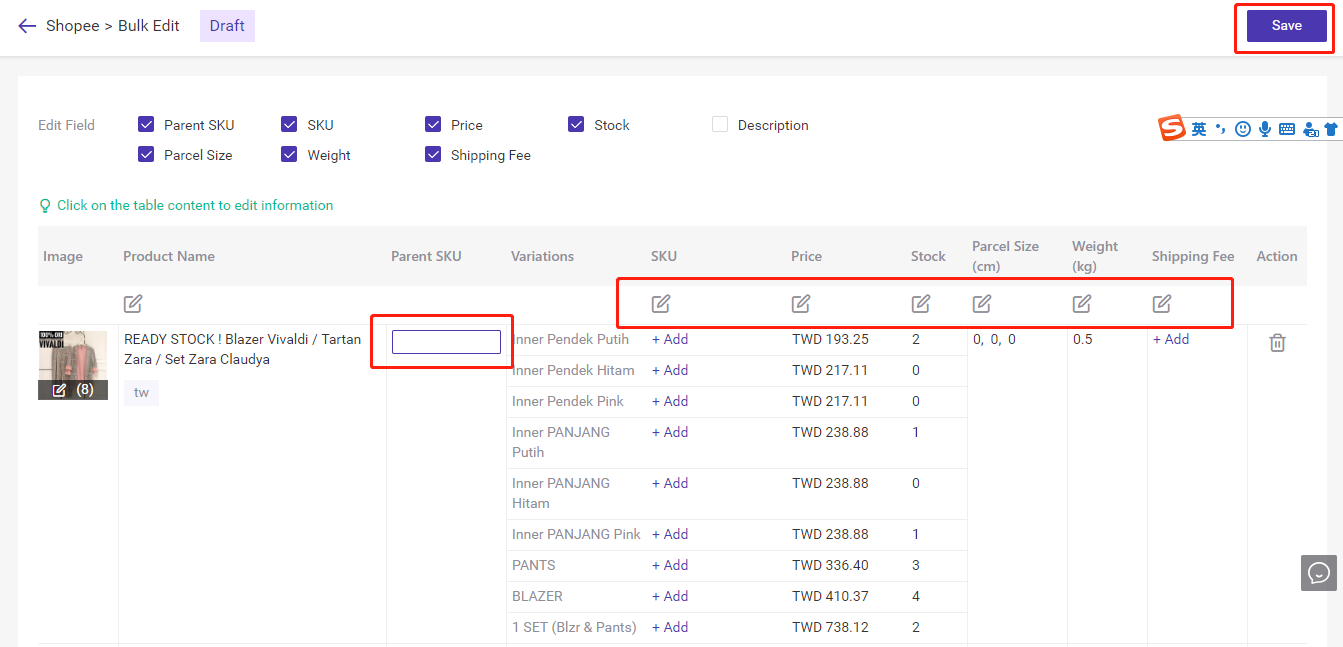
Please don't forget to select products and click on Publish if you need to upload them to stores.
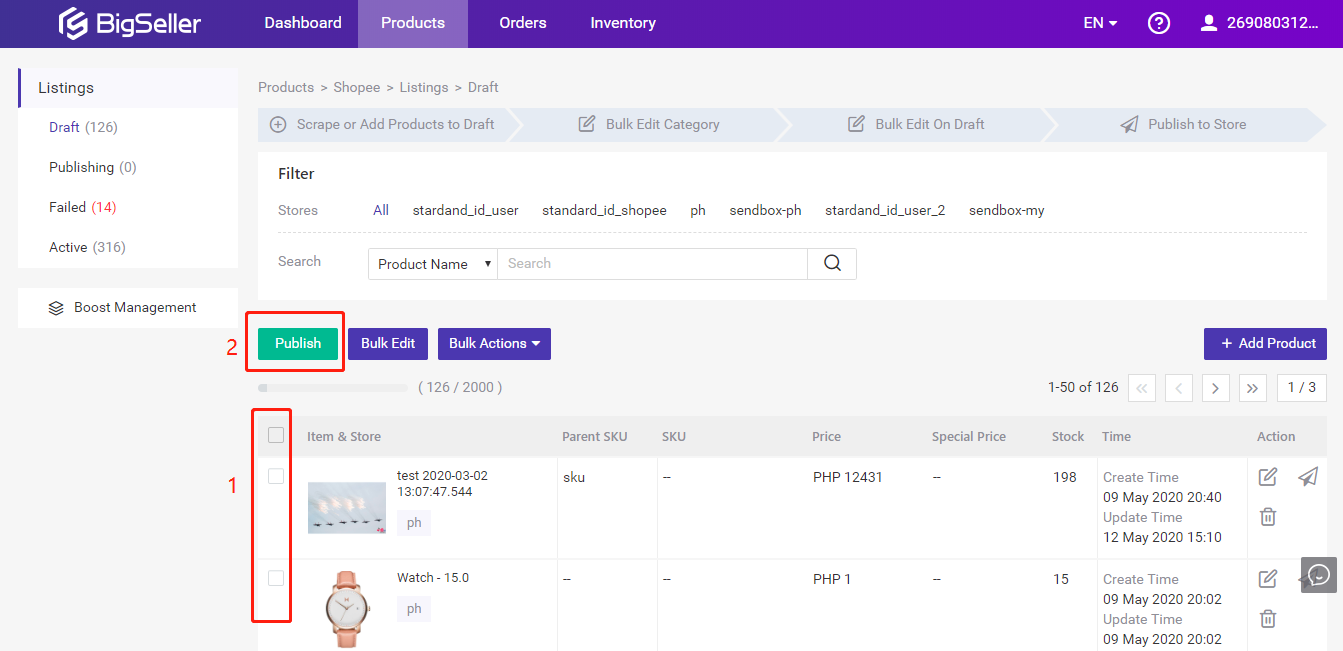
Note:
2. Don't forget to fill out shipping fee.