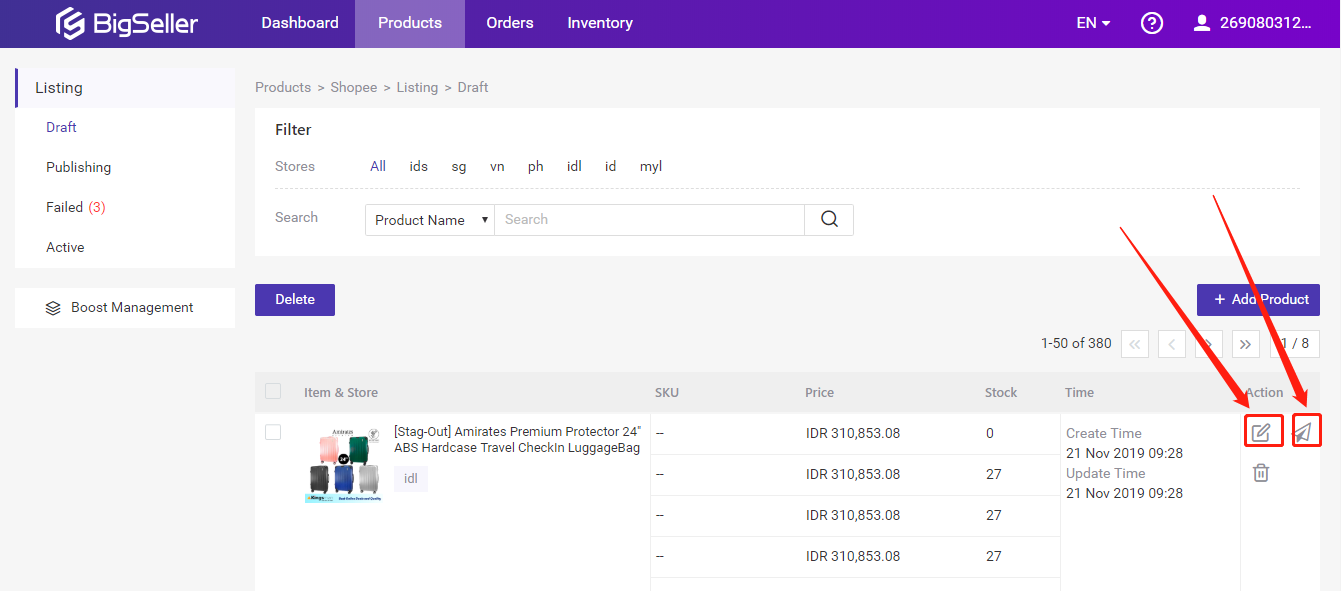Video Tutorial for Scraping From Shopee to Shopee >
Step 1:
Go to Shopee > Hover on the product you would like to scrape > Click on Scrape to BigSeller
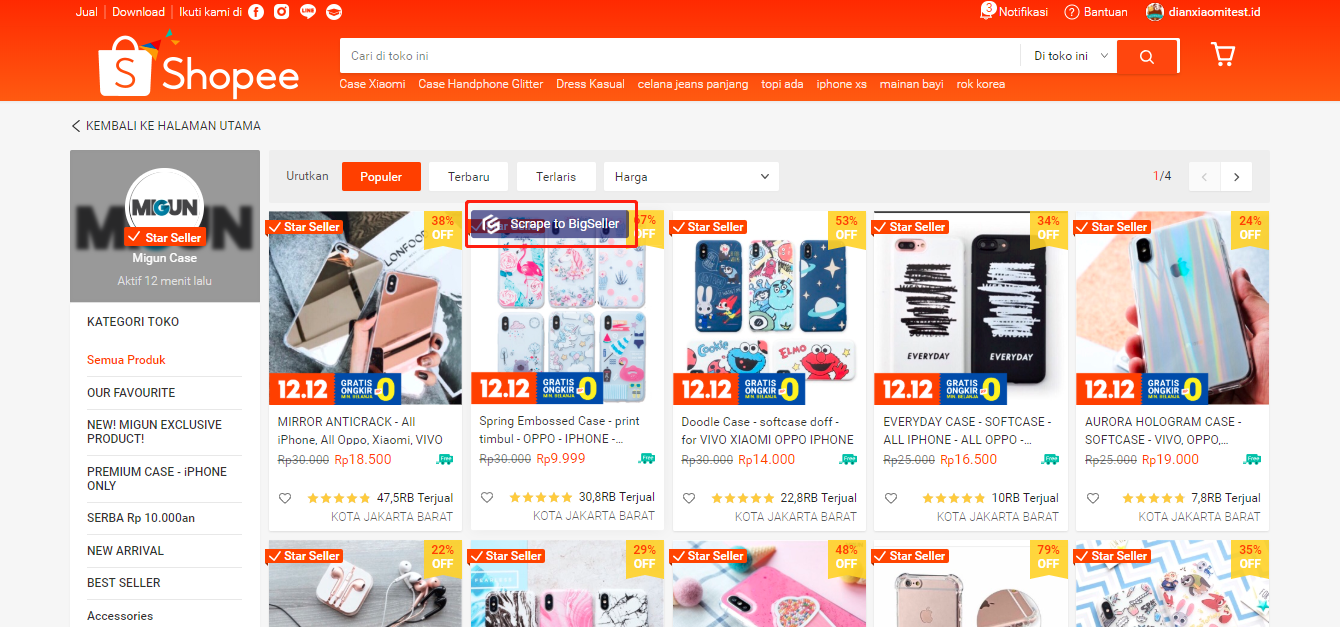
We can scrape below information from Shopee:
Product Name, Product Description, Product Image, Size Chart, Variant Information, Variant Image, Stock, Price...
Step 2:
After scraping, all products scraped will be listed on Scrape List.
Go to Scrape List > Click on Shopee Draft Listing > Select the stores you would like to upload.
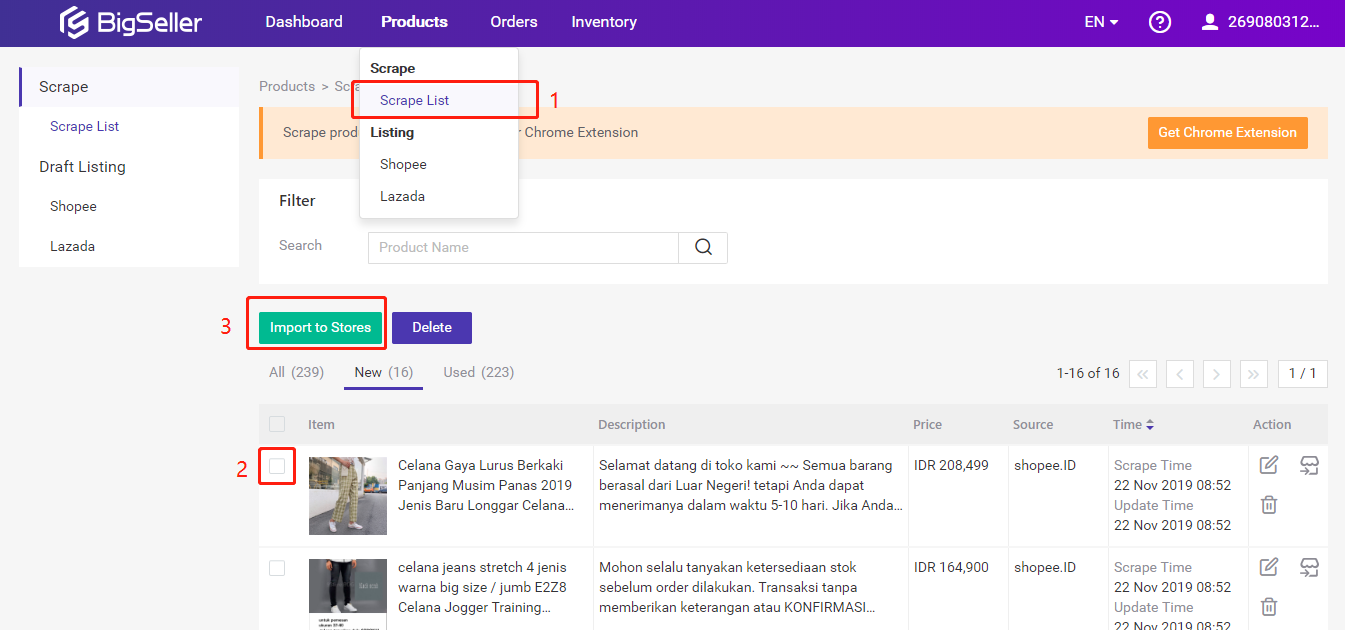
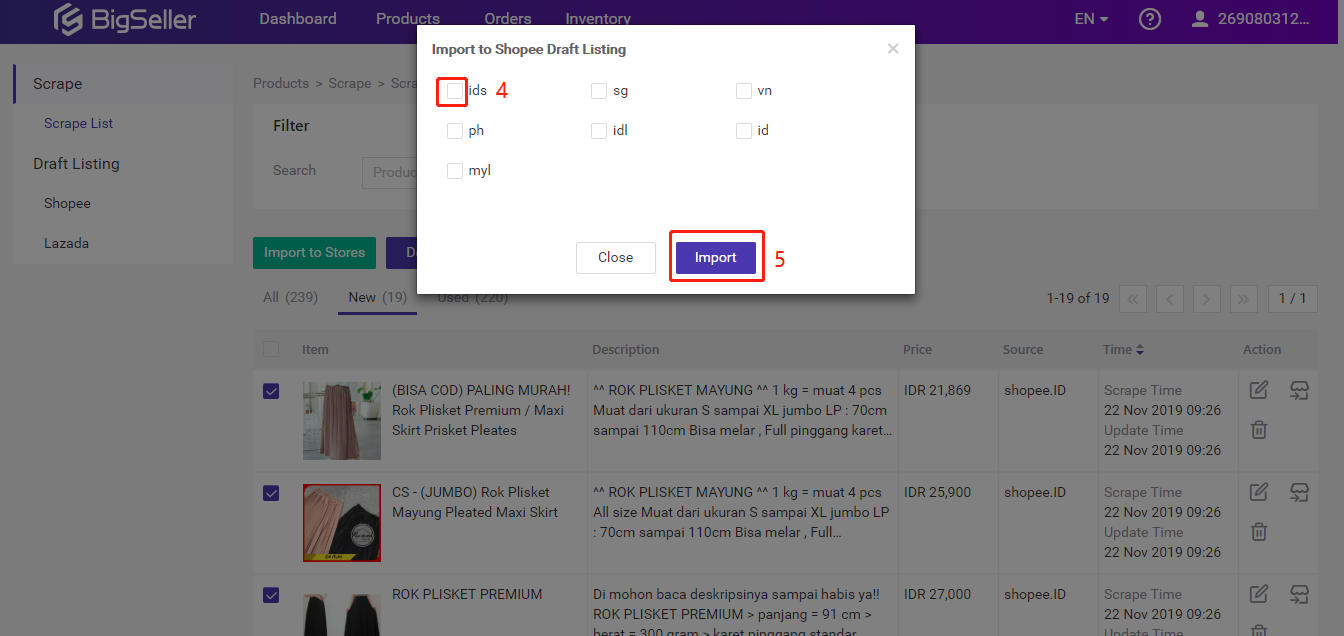
Step 3:
Now you will view imported products on Shopee Draft Listing.
You can click on Below Icon to edit, and publish.