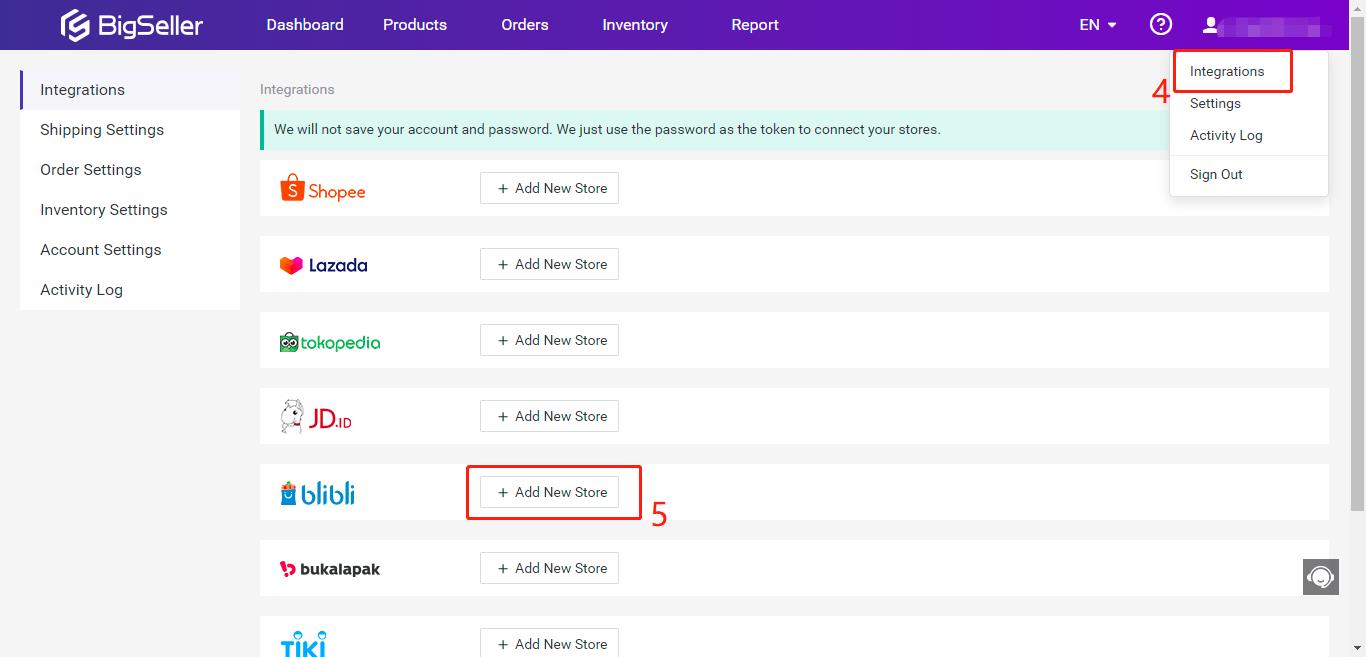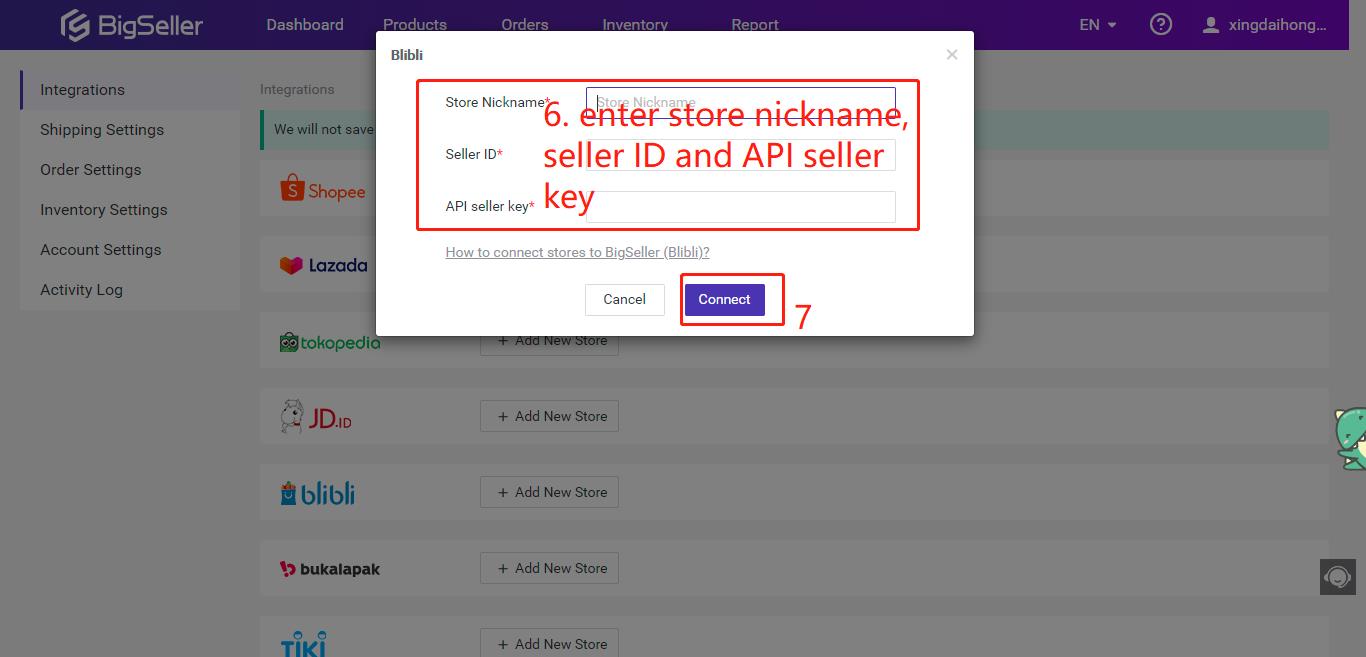If you have set the Signature key, please turn it off before authorization, otherwise cannot be authorized.
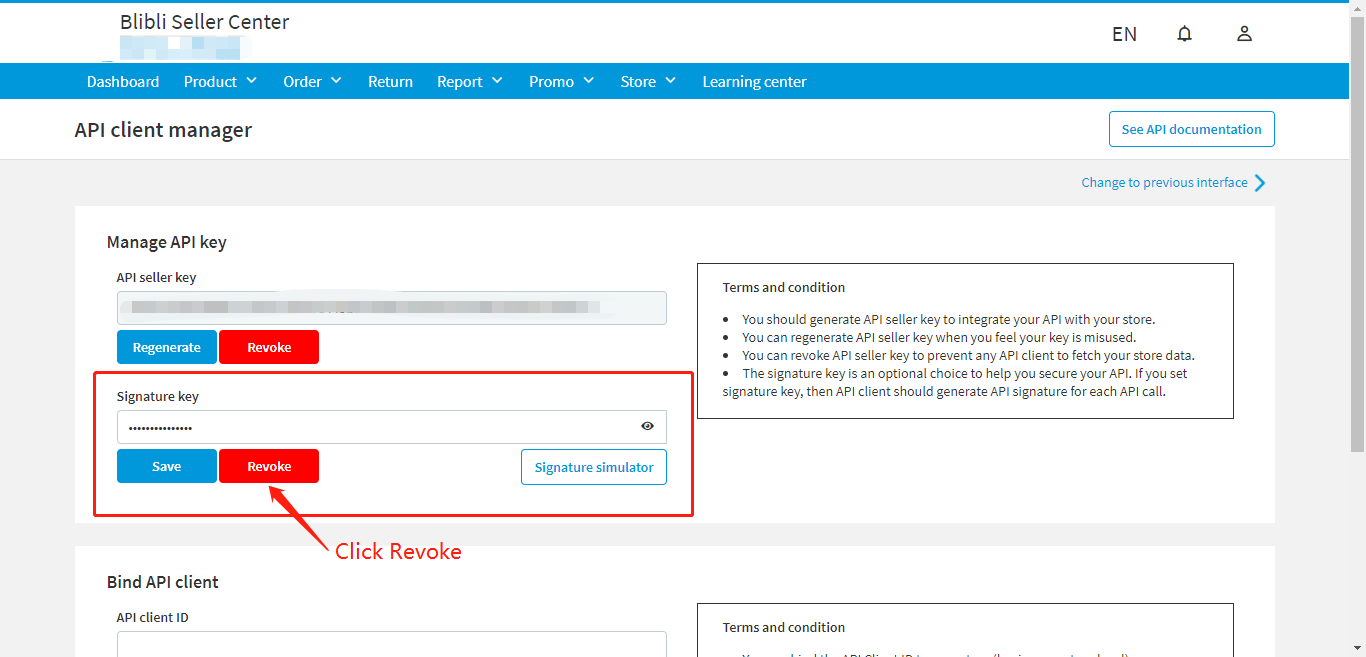
To connect your Blibli Seller account with BigSeller, you will need the below credentials-
- Seller ID
- Api-Seller-Key
Please refer to the below process to get these required credentials from Blibli,
Step 1:
Login to the Blibli Seller Center.
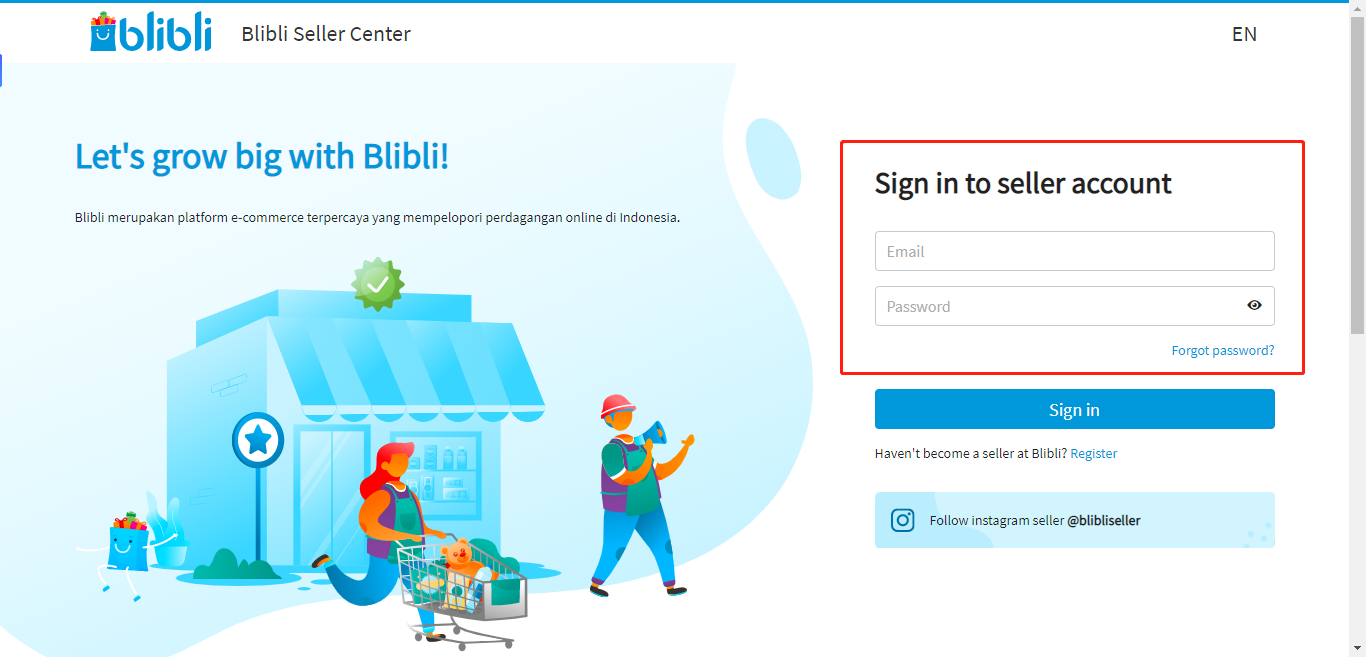
Step 2: Copy the Seller ID
Click on the user profile at the top right corner of the page & select the Store Info. You can find the Seller ID in the left section as shown in screen-shot below.
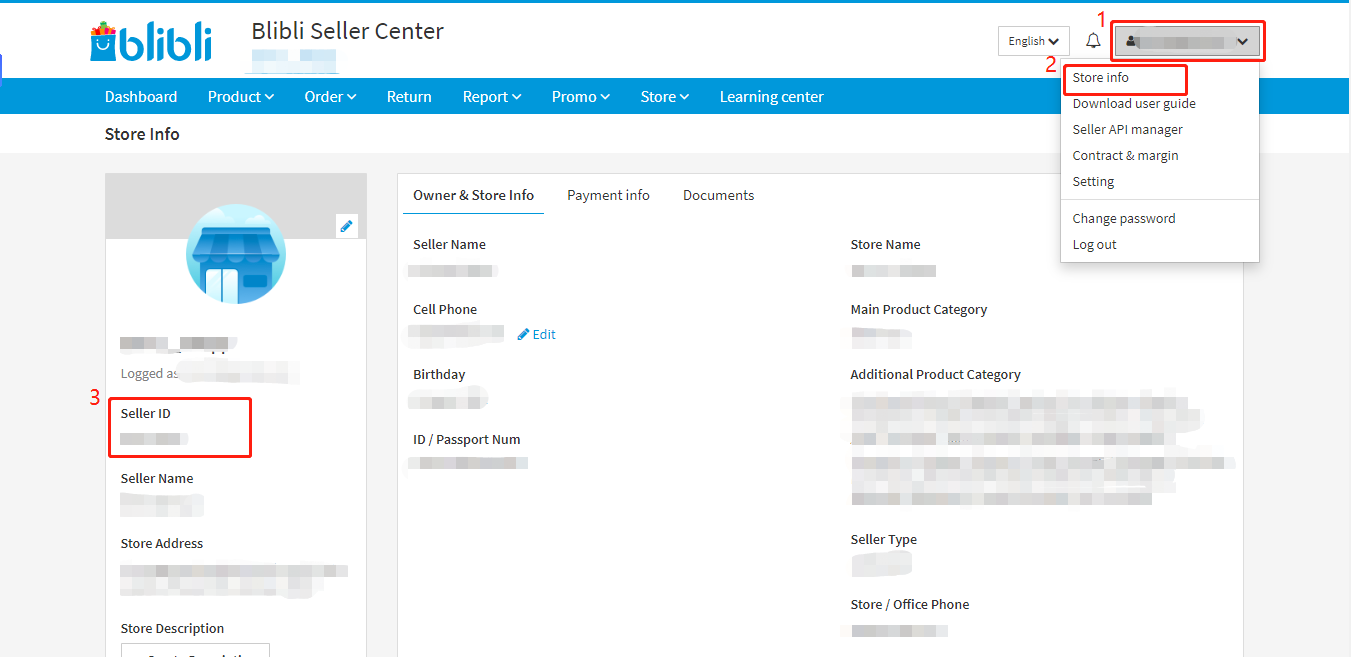
Step 3: Bind BigSeller API client and Generate API seller key
API Client ID: mta-api-easyshopnetworktechnologyhklimited-fbffa
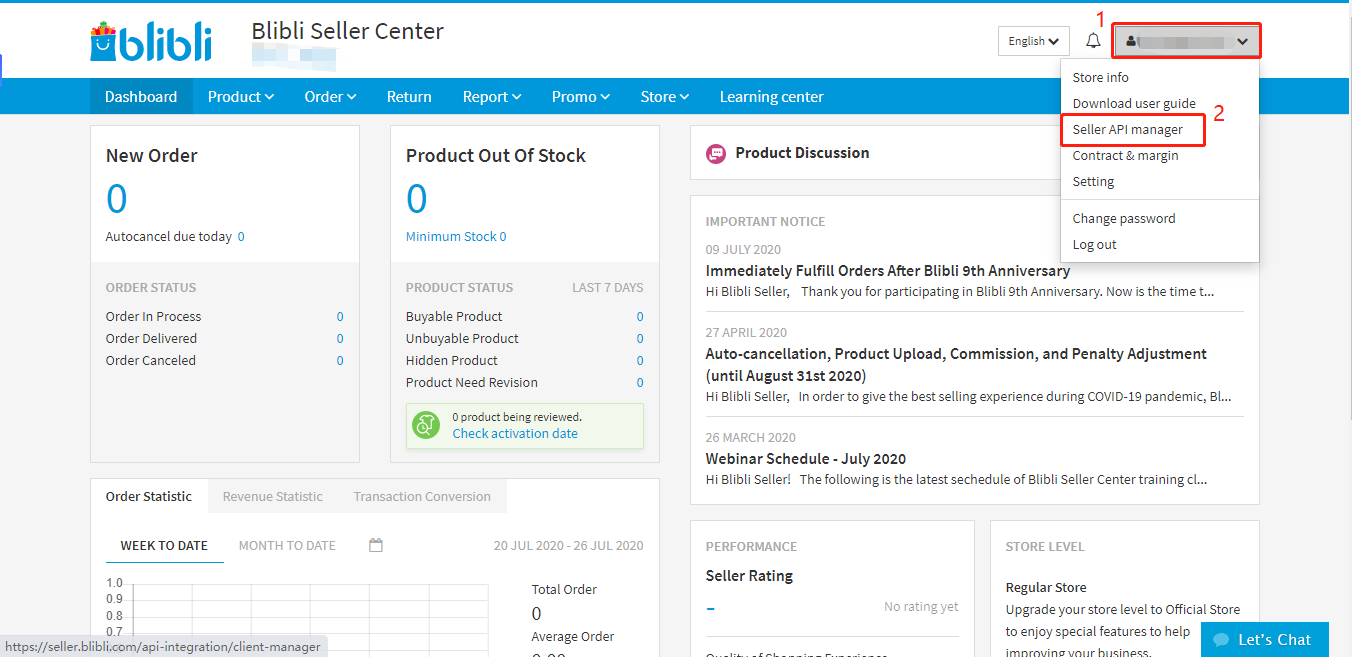

Step 4: Go to the BigSeller integration page, click +Add New Store, copy and paste the Seller ID and API seller key