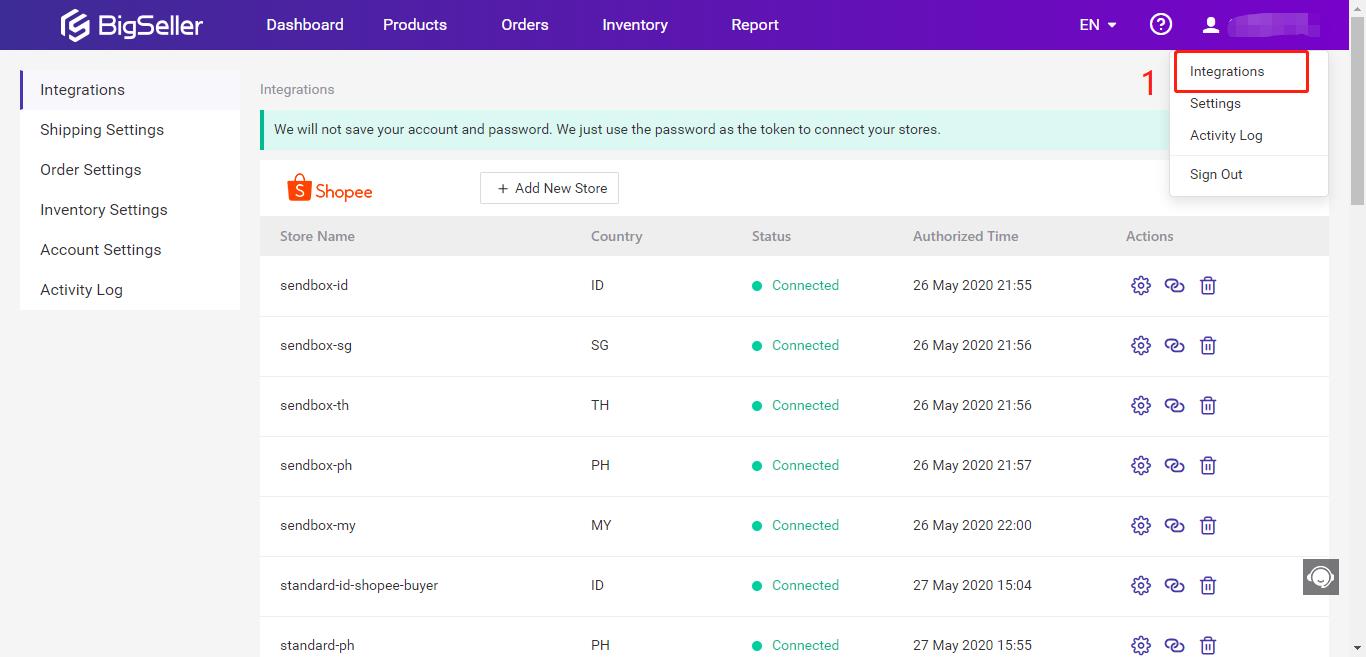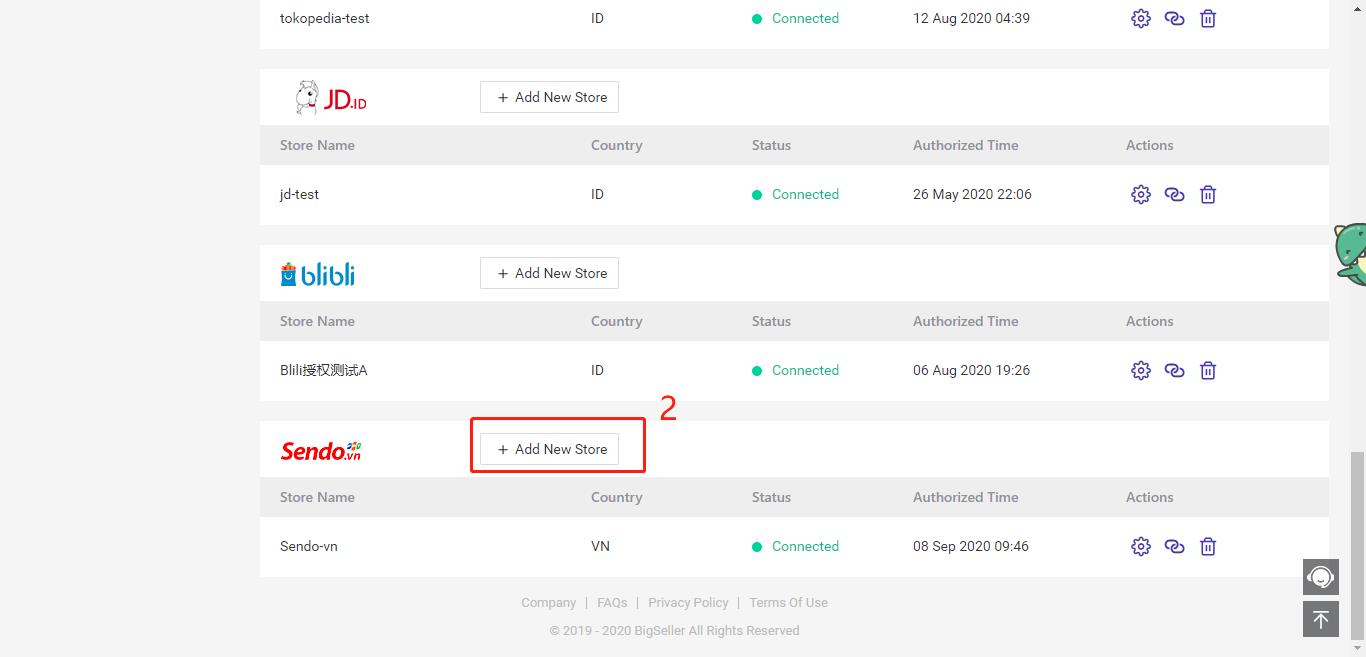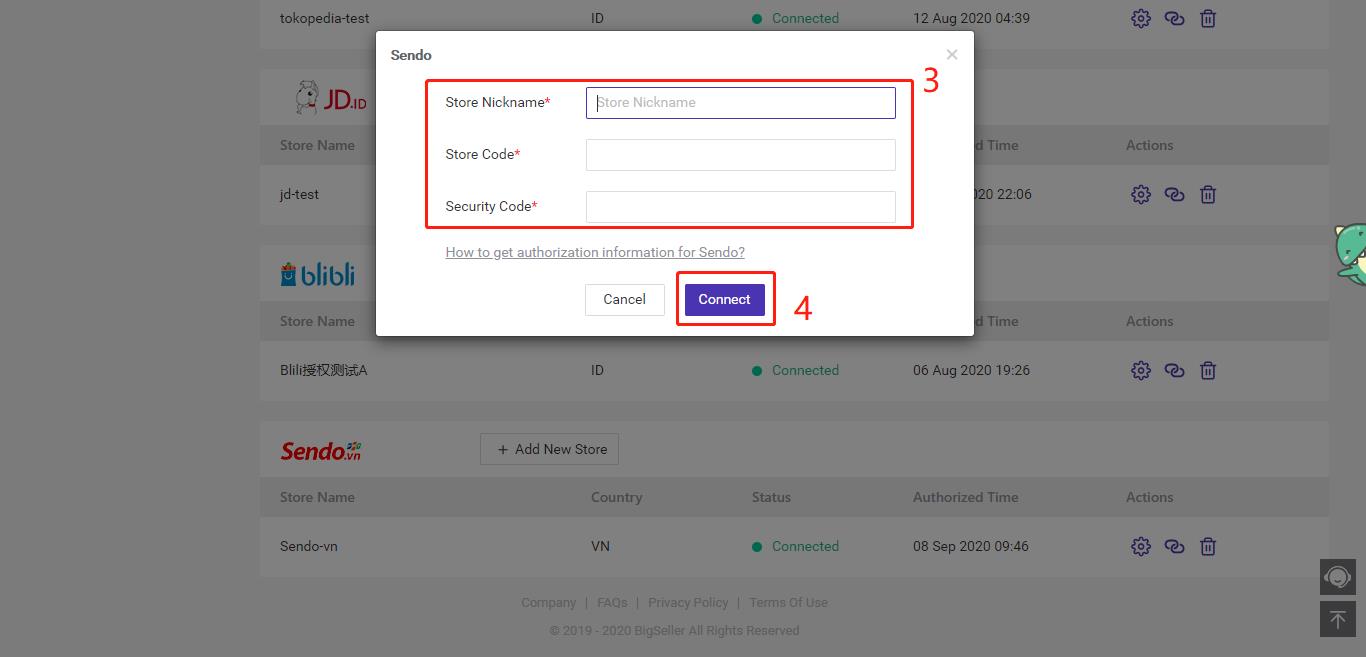To connect your Blibli Seller account with BigSeller, you will need the below credentials-
- Store code
- Security code
Please refer to the below process to get these required credentials from Sendo,
Step 1:
Login to the ban.sendo.vn
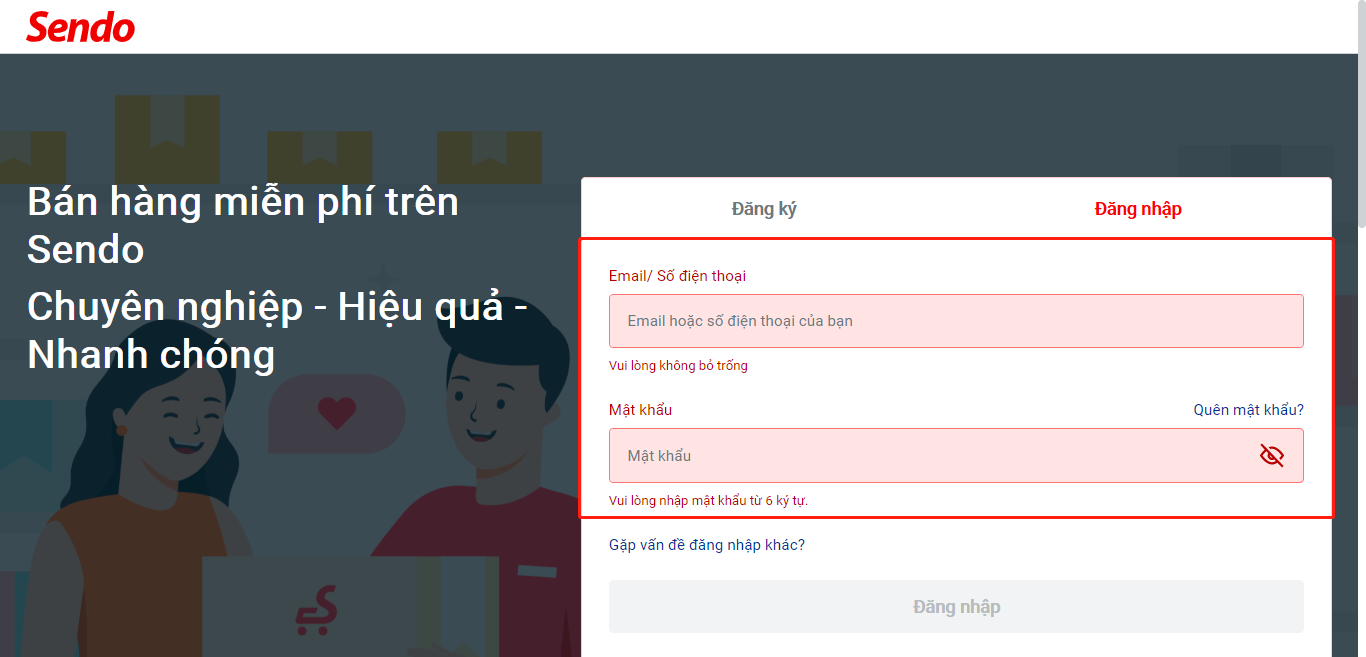
Step 2:
Click on Góc thông tin, and then click Kết nối API. You can find the Store code and Security code in the right section as shown in screen-shot below.
Enter https://webhook.bigseller.com/callback/sendo/webhook.json in the Đường dẫn nhận dữ liệu. Tick off the following four information, as shown in the picture.
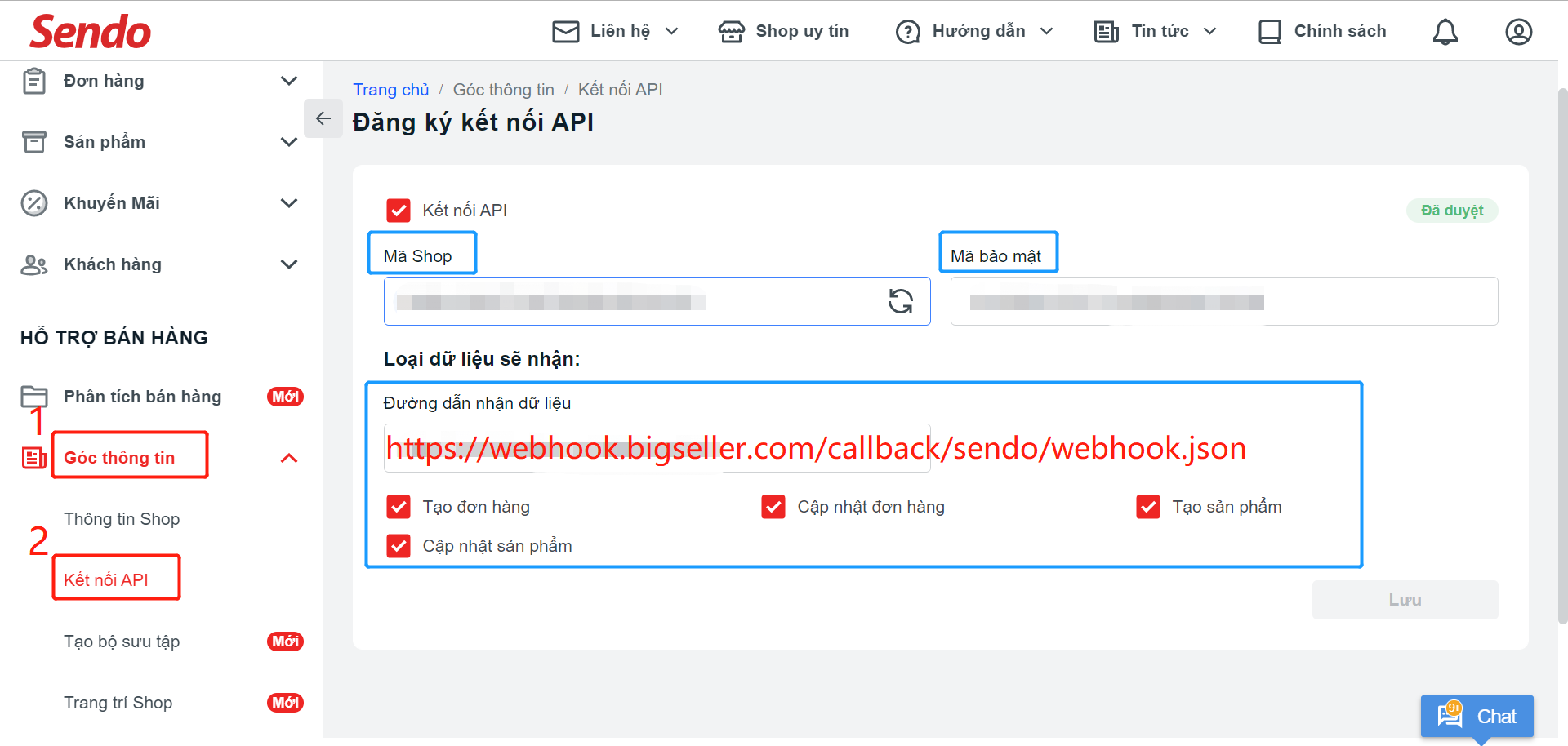
Method 1: Authorize on the authorization guide page
Step 1:
Login BigSeller
Step 2:
Select Sendo > Input the store nickname > Enter Store code and Security codeand > Click on Connect
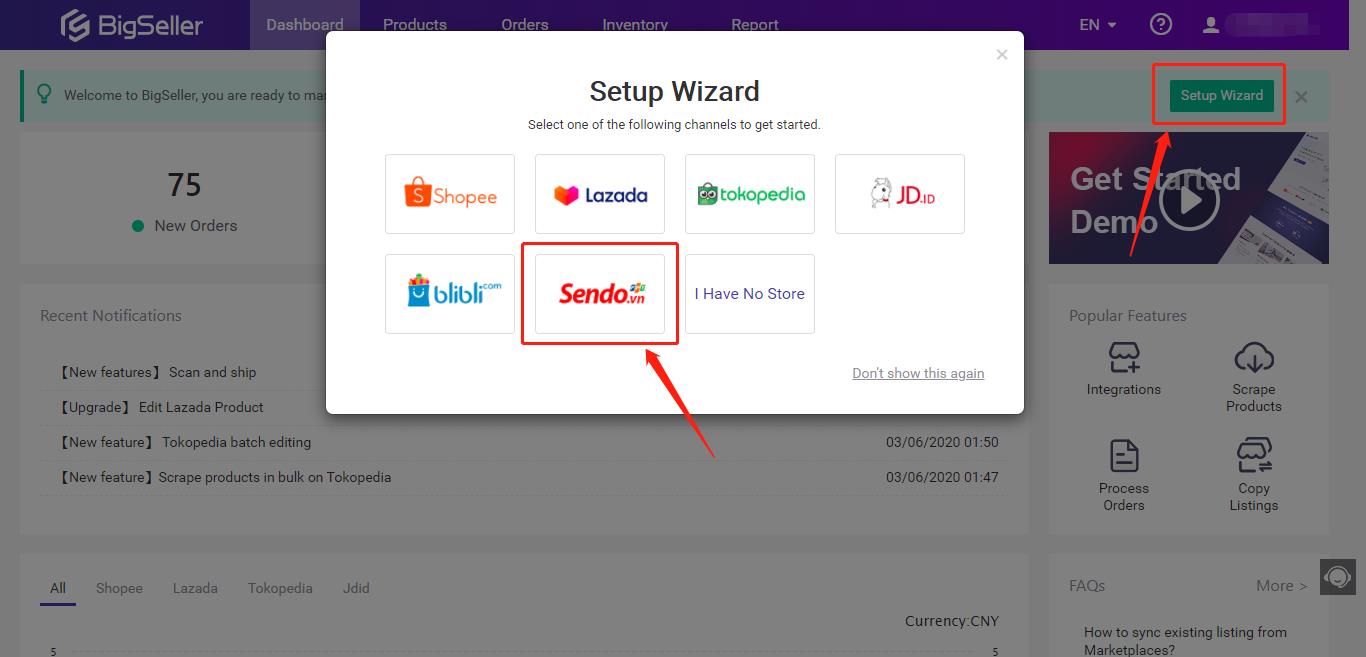
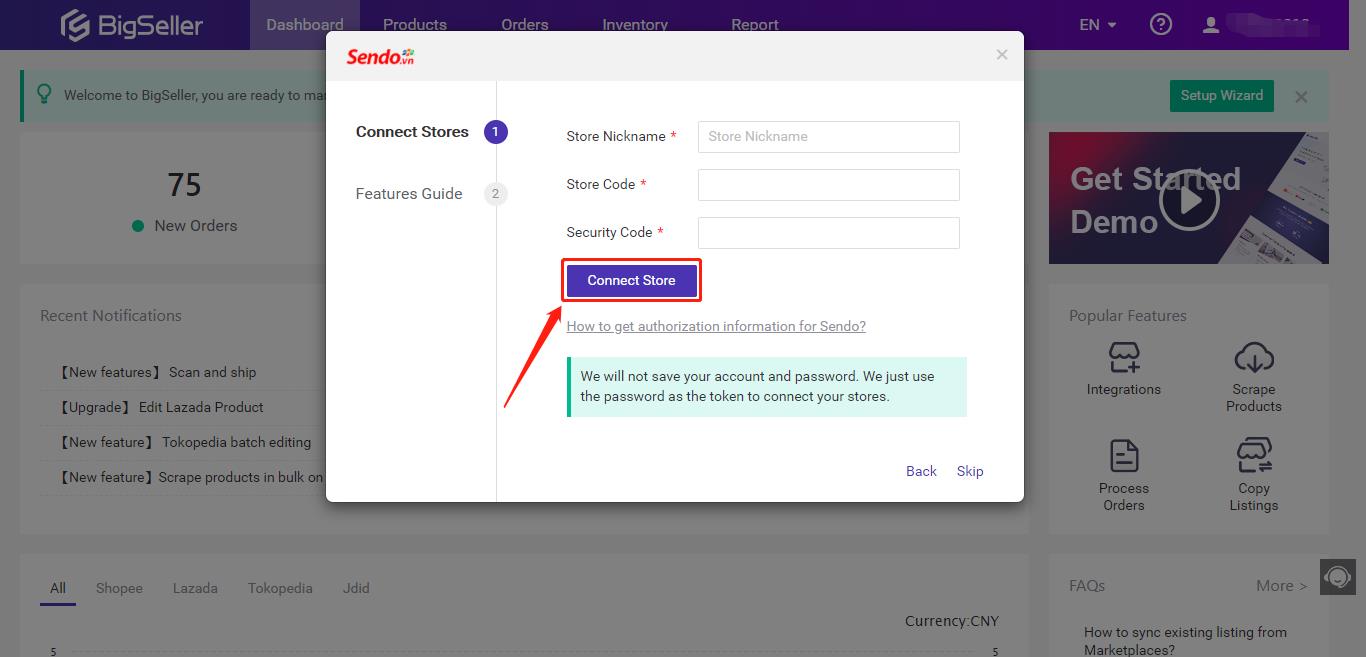
Method 2: Authorize on the store authorization page
Step 1:
Login BigSeller
Step 2:
Click Integrations > Click + Add New Store > Input the Store nickname > Enter Store code and Security codeand > Click on Connect