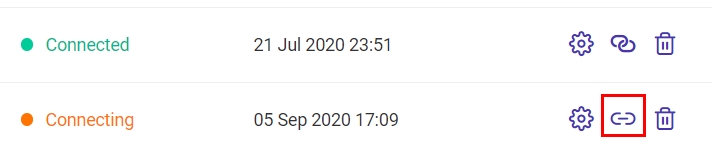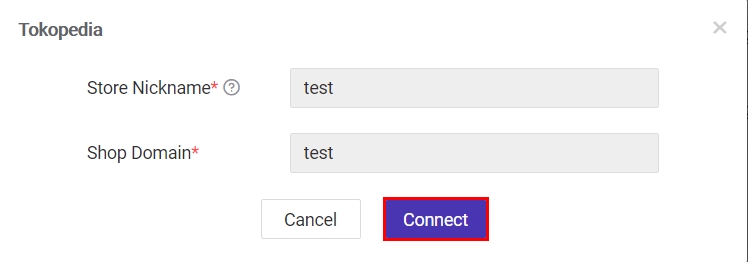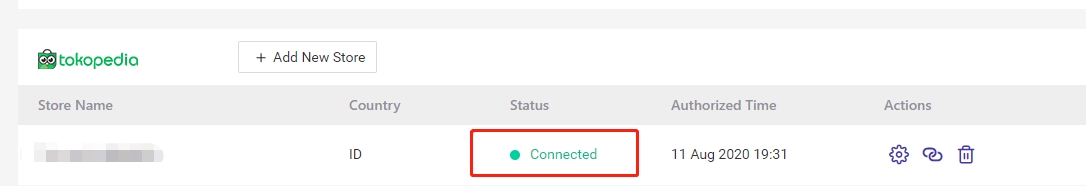Before filling out the form, please confirm your Tokopedia account has fulfilled the qualifications below:
1. Your store has been upgraded to an Official Store or a Power Merchant
2. The store account is still active.
3. Make sure your Tokopedia store account has been verified by email.
4. Your shop is not yet integrated with other Third Party
Step 1:
Click on Integration > Click + Add New Store
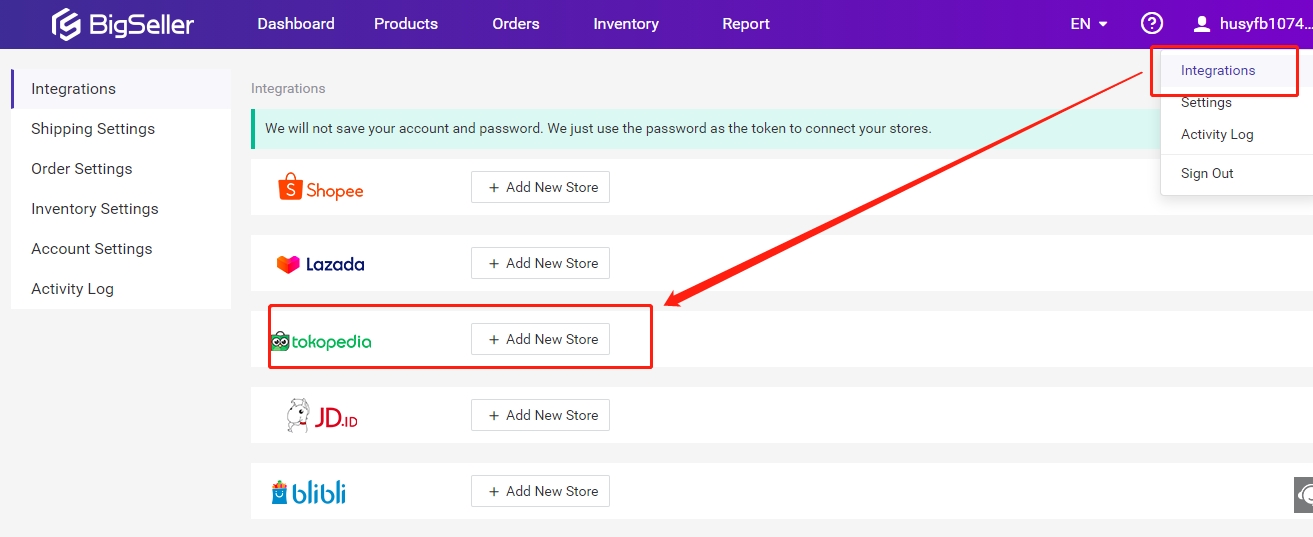
Step 2:
Enter Store Nickname and Shop Domain (Shop domain is the suffix of your shop link address), and then click Connect
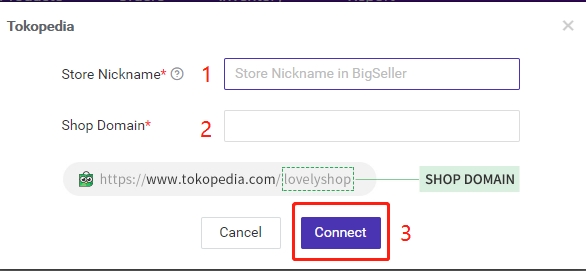
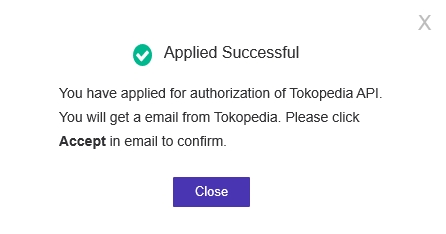
Step 3:
After clicking Connect, you will receive a confirmation email from Tokopedia, click Accept
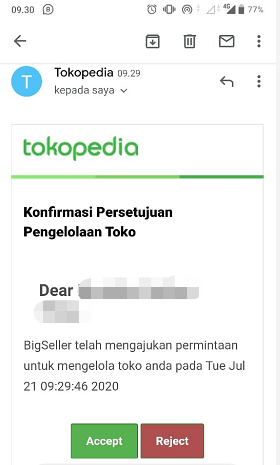
Step 4:
Go to BigSeller > Click on Integration > Click the second button > Click connect > Confirm whether the store is successfully connected