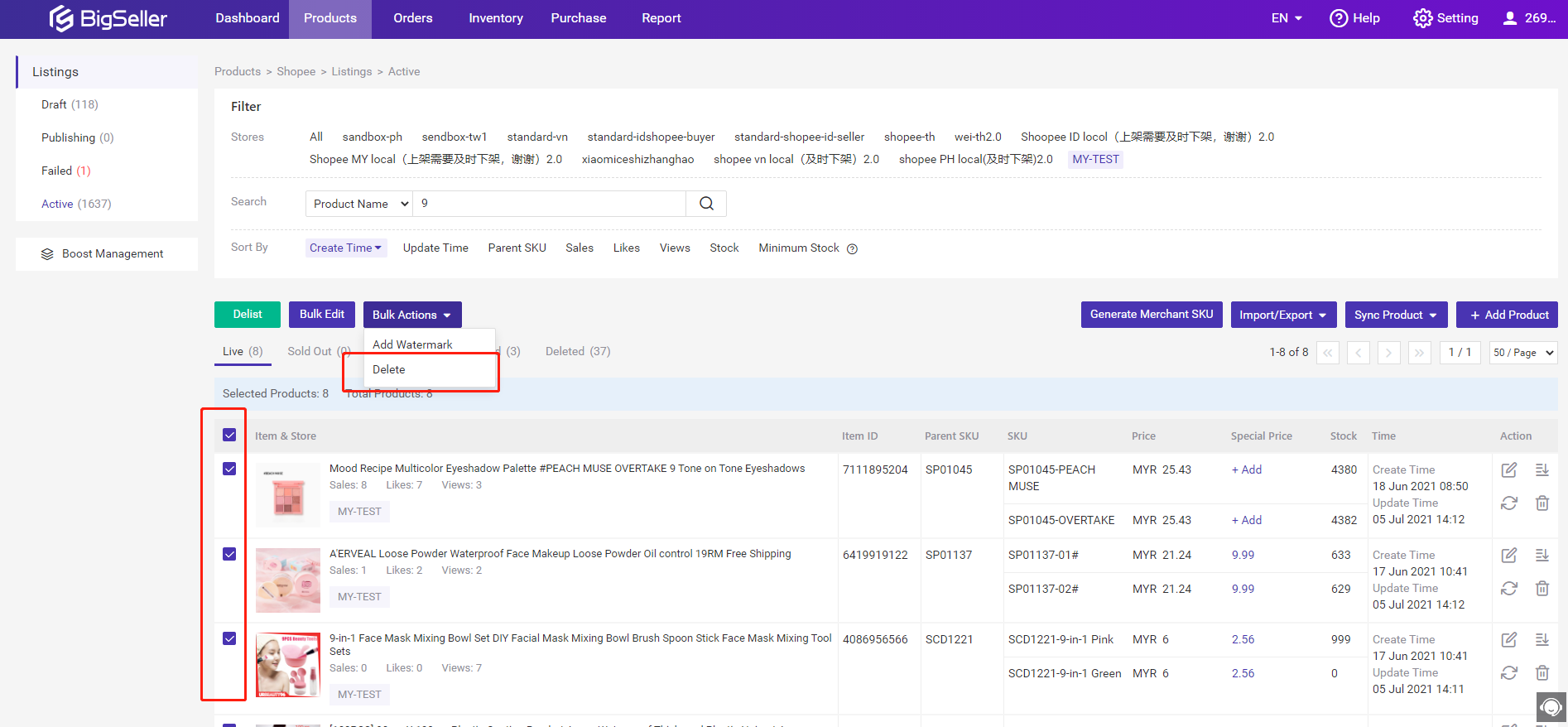The products that you deleted on marketplaces will be shown on BigSeller if they synced before deleting. But if needs, you can delete on BigSeller by the 3 steps below:
STEP 1:
Go to Products > Active
STEP 2:
Select a product > Click on Delete
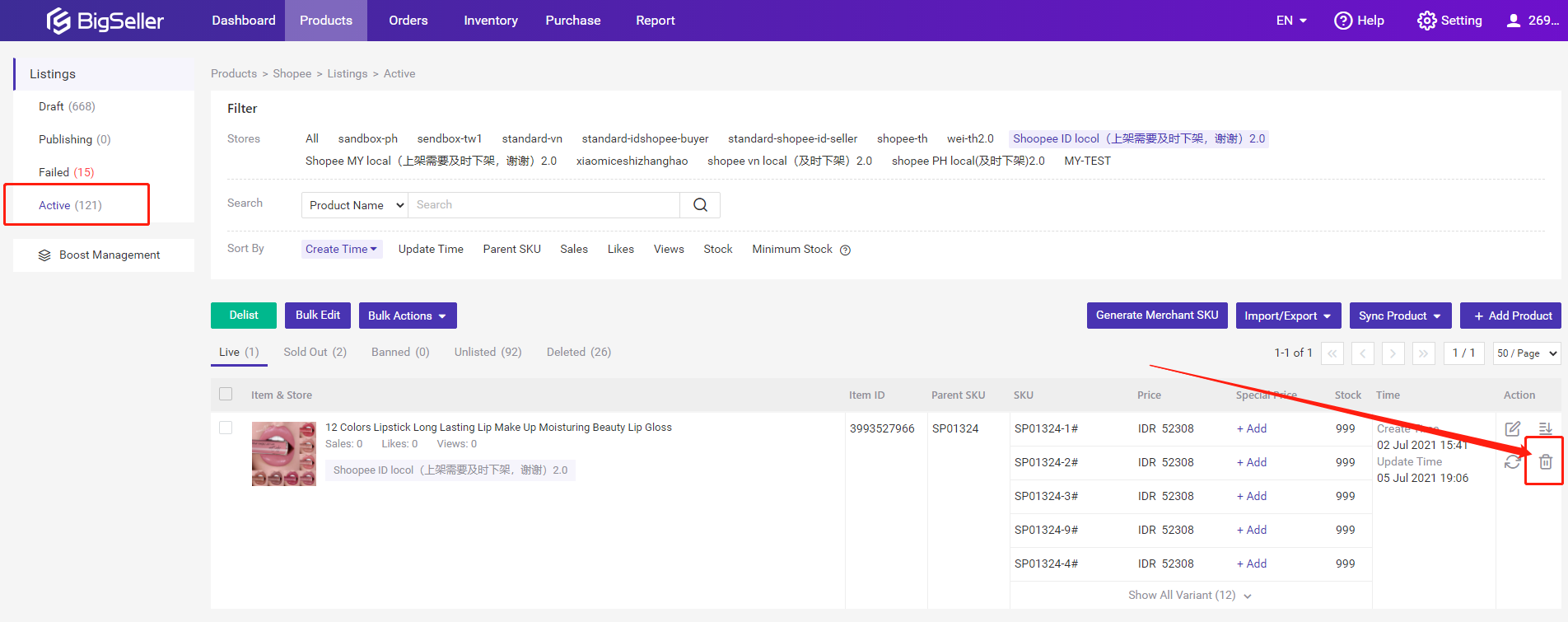
The confirmation message will be shown below, please click on Delete.
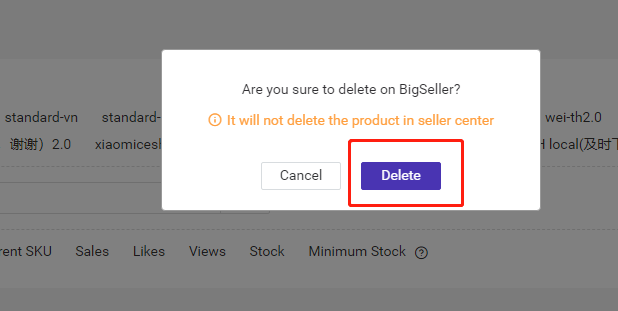
Note:
You can also select some products and delete in bulk with one click.