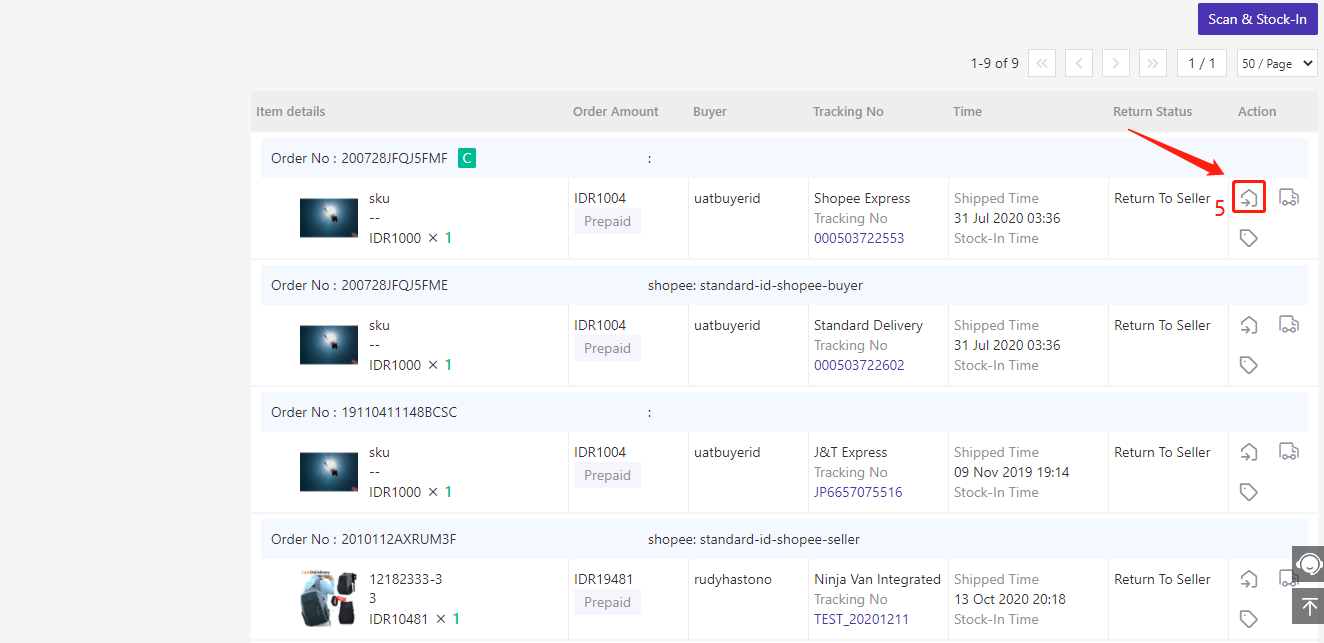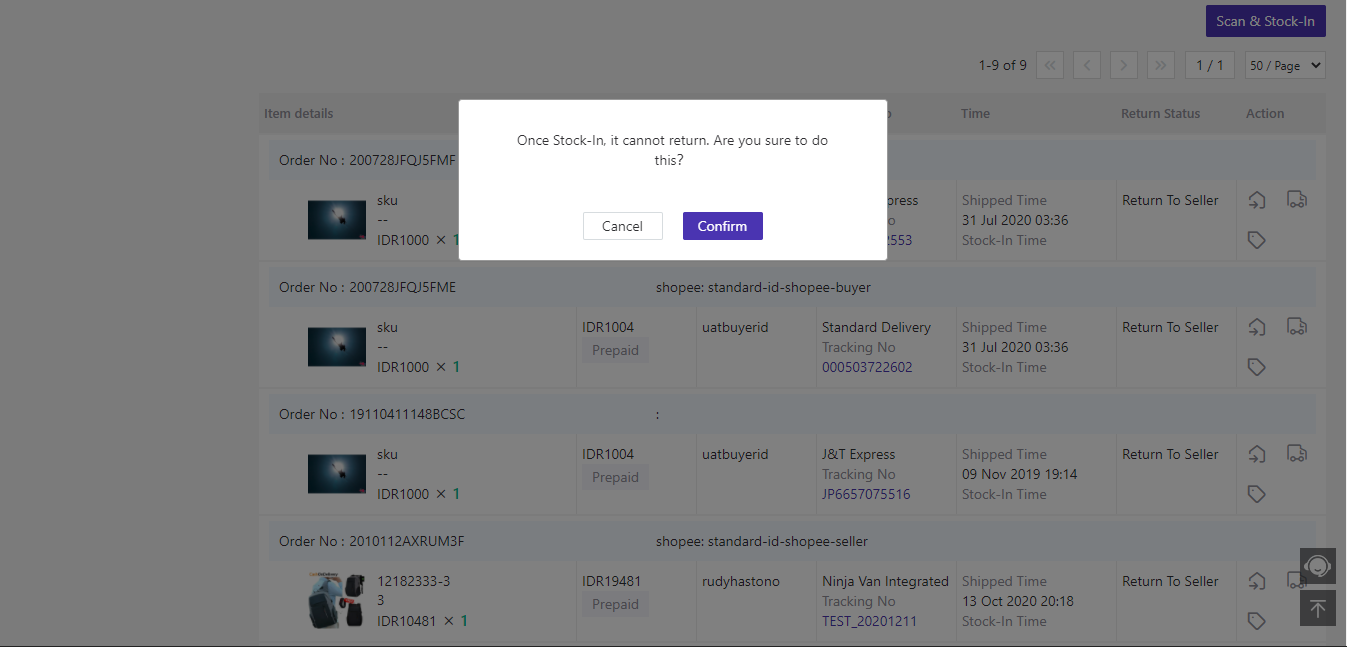Currently this function only applies to the package before signing.
The returned inventory quantity equals to the quantity which was deducted from stocks when you processed the order in Bigseller. If you didn't process the order in Bigseller or activate the Inventory Monitor, system won't return it to stocks automatically.
There are 2 methods to manage returns:
Method 1: Scan&Stock-In
Method 2: Manually Stock-In
Method 1: Scan&Stock-In
Step 1: Select Orders>Manage Return>Before Signing
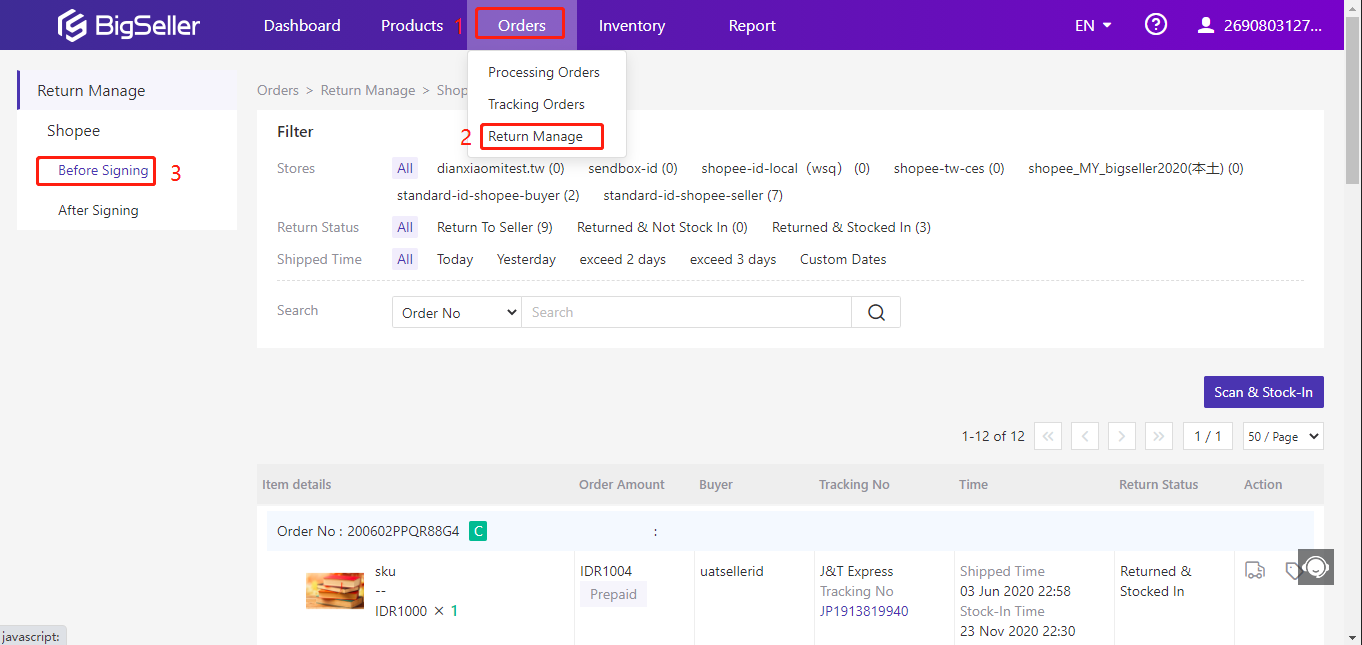
Step 2: Click Scan&Stock-In>Scan the barcode in AWB by scanner > Check the order info > Scan the barcode in AWB again(or click Check&Stock-In)
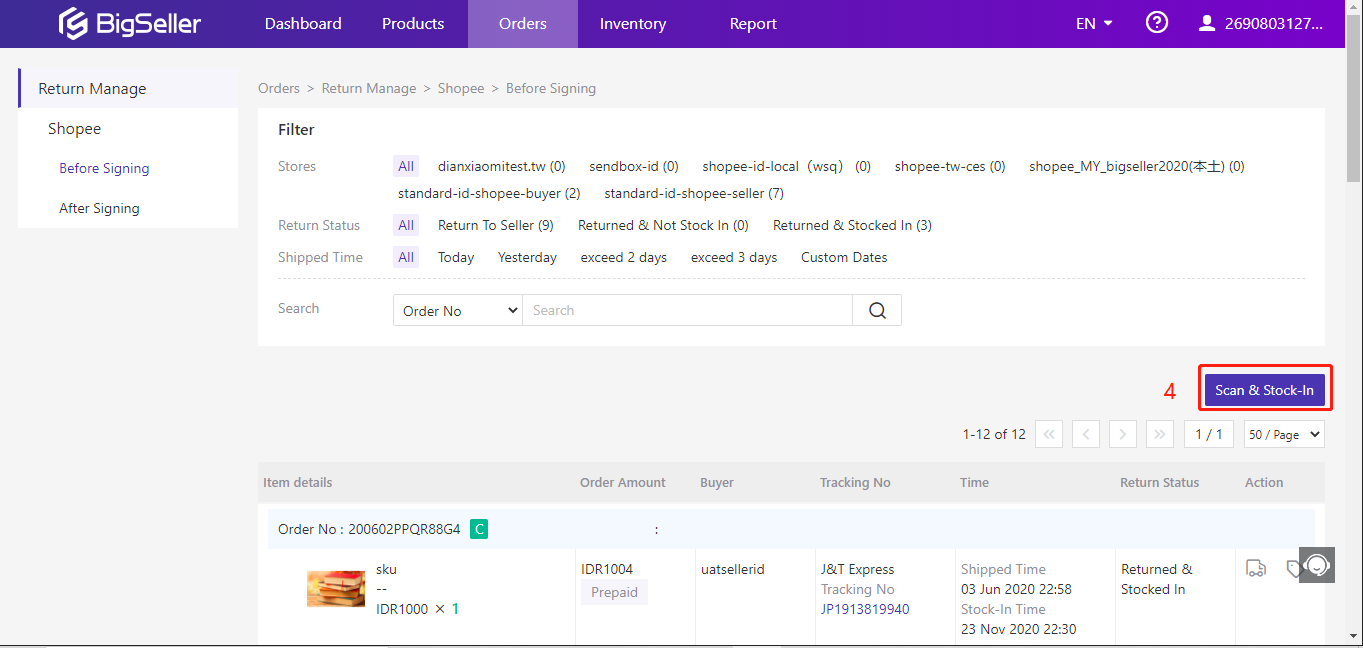
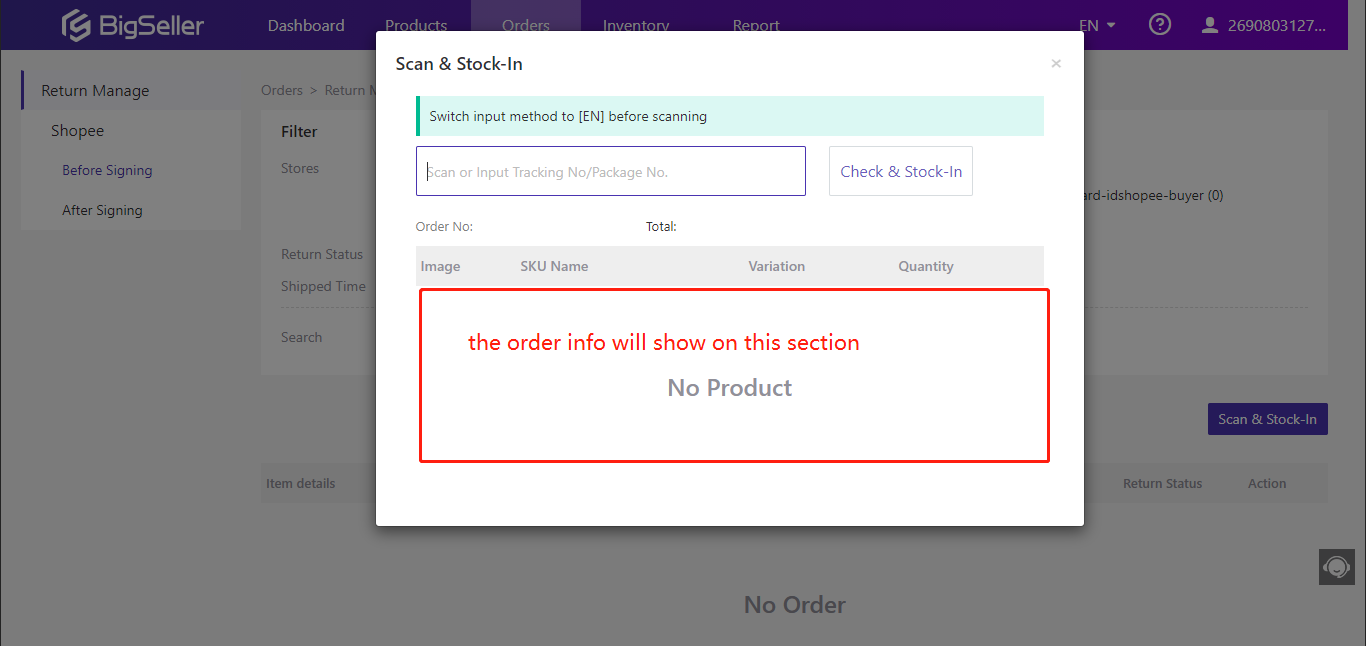
Method 2: Manually Stock-In
Step 1: Select Orders > Manage Return > Before Signing > Choose Return Status(Returned & Stocked In or Return to Seller)
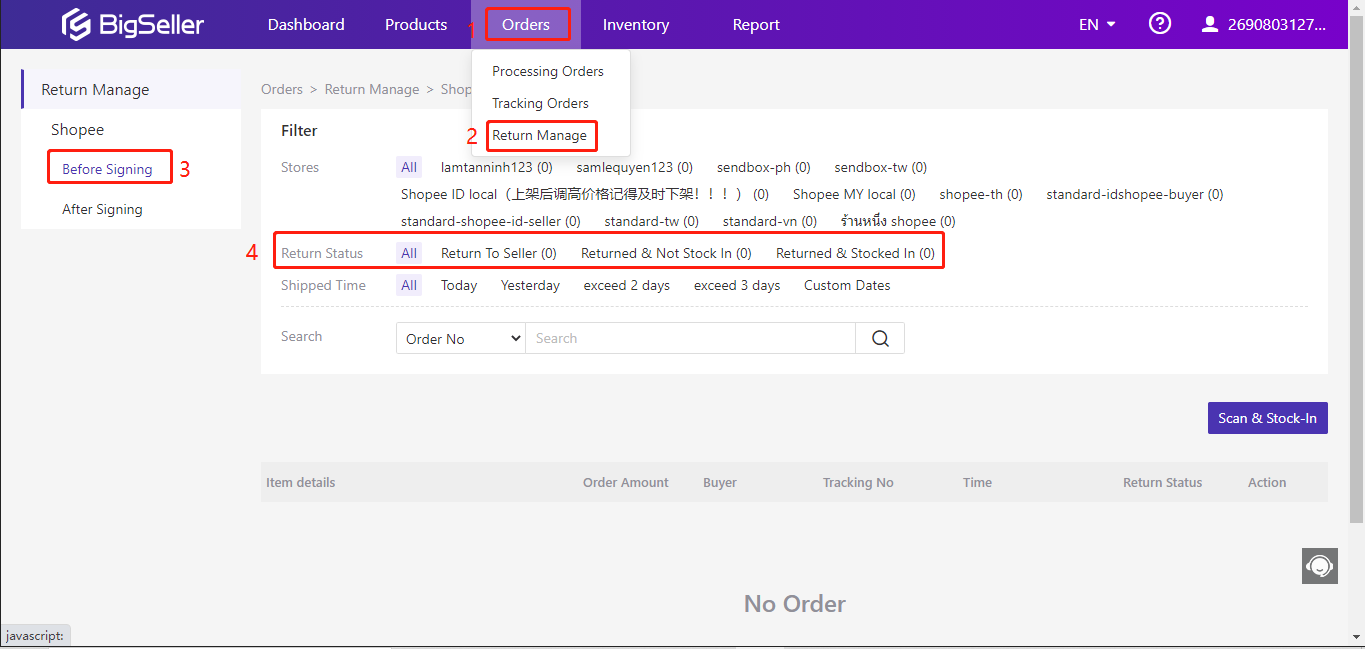
Step 2: Click Confirm In-Stock