Mandatory E-Invoicing for TikTok Shop Sellers in Malaysia: What You Must Do Before July 2025
Erra 09 May 2025 08:26ENCopy link & title
Why This Matters: E-Invoicing Is Not Optional
TikTok Shop must now automatically generate digital invoices (e-invoices) for every transaction made on its platform, as required by the Lembaga Hasil Dalam Negeri (LHDN).
This is important because:
-
Accurate Income Reporting: The e-invoices help ensure that the income you earn on TikTok Shop is properly declared to LHDN for tax purposes. This protects you from accidentally underreporting your earnings.
-
Avoiding Audits or Penalties: With transparent, system-generated e-invoices, your transaction history is automatically traceable. This reduces the chances of tax audits or fines due to missing or inaccurate income records.
-
Seamless Wallet Withdrawals & Cash Flow: When your tax details are in order and your transactions are linked to e-invoices, TikTok Shop can process your payments without interruption. This ensures you get your earnings on time, keeping your business cash flow steady.
In simpler terms, every sale you make will be officially recorded and reported to LHDN. If you comply by submitting your tax details, your income will be properly documented, and you’ll enjoy smooth, uninterrupted access to your earnings.
Key Timeline: Don’t Miss These Deadlines
Here’s the timeline and consequences for TikTok Shop sellers in Malaysia regarding the new e-invoice rules:
-
End-May 2025: TikTok Shop will open the submission portal where sellers can upload their tax information (like Tax Identification Number and business documents).
-
Before 1 July 2025: This is the deadline so you must submit all required documents and get them approved by TikTok Shop before this date.
-
From 1 July 2025 onwards: If you didn’t submit or didn’t get approved, TikTok Shop will begin enforcement actions.
What is the enforcement?
If you're not compliant by 1 July:
-
Suspension of wallet withdrawals: If you don’t comply with the required actions, you won't be able to withdraw any funds from your account or wallet.
-
Delays in receiving funds: There may be delays in processing payments to you, meaning it could take longer for you to receive any funds you're owed.
-
Additional scrutiny or account restrictions: Your account could undergo more scrutiny, meaning it may be monitored more closely for compliance. You might also face additional restrictions, such as limitations on what you can do within your account or platform.
-
Your wallet function will only be restored after successful submission and approval of the required information: To regain full access to your wallet and its functions, you will need to submit the necessary information. This information must be approved before your wallet will be reactivated.
So, submit and get approved before 1 July 2025, or risk being unable to access your money on TikTok Shop.
What TikTok Shop Sellers Need to Submit
Before 1 July 2025, all TikTok Shop sellers in Malaysia must submit three things to comply with the new e-invoice rules:
-
A valid Business Registration Certificate, your business must still be officially registered at the time of submission.
-
An SSM Business Profile or Information document and it must be dated within the last 12 months (not older).
-
Your Tax Identification Number (TIN), this links your TikTok income to your official tax records.
What if you don’t have a TIN?
-
If you’re a Malaysian individual without a TIN, use the default placeholder: EI00000000010
-
If you’re a non-Malaysian seller, use: EI00000000030
Not sure what your TIN is or how to get one?
Go to the official LHDN website to check your TIN status or register for one.
This step ensures TikTok Shop can generate valid e-invoices tied to your identity or business for tax reporting. Without it, you won’t be fully compliant.
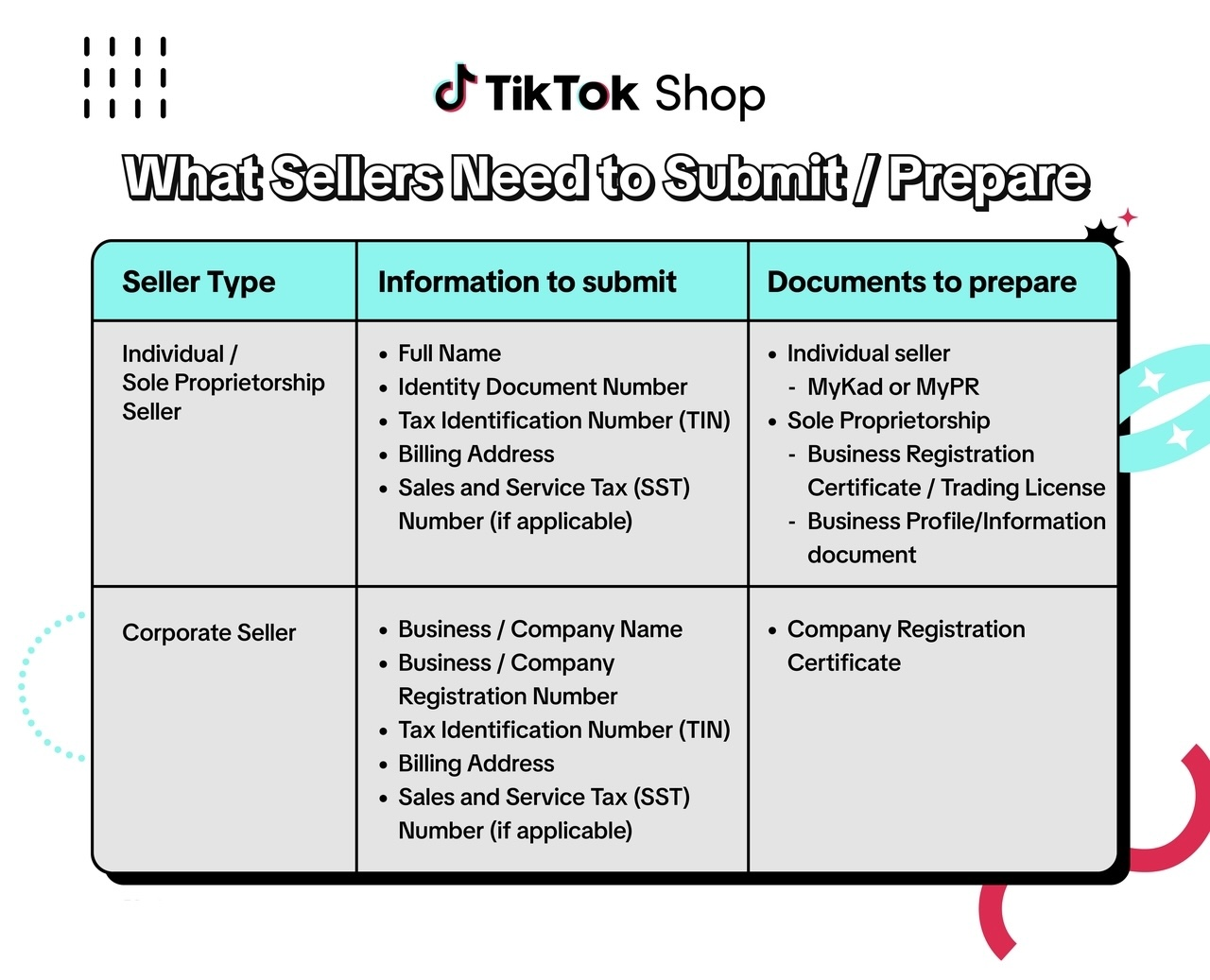
How to Submit Your Tax Information via TikTok Seller Center
Sellers can submit their tax information on TikTok Shop, starting at the end of May 2025. TikTok Shop will activate a submission page on its Seller Center (desktop only), where you’ll upload your tax details. To do this:
-
Log in to TikTok Shop Seller Center using a desktop browser.
-
Go to My Account > Account Settings > Taxes.
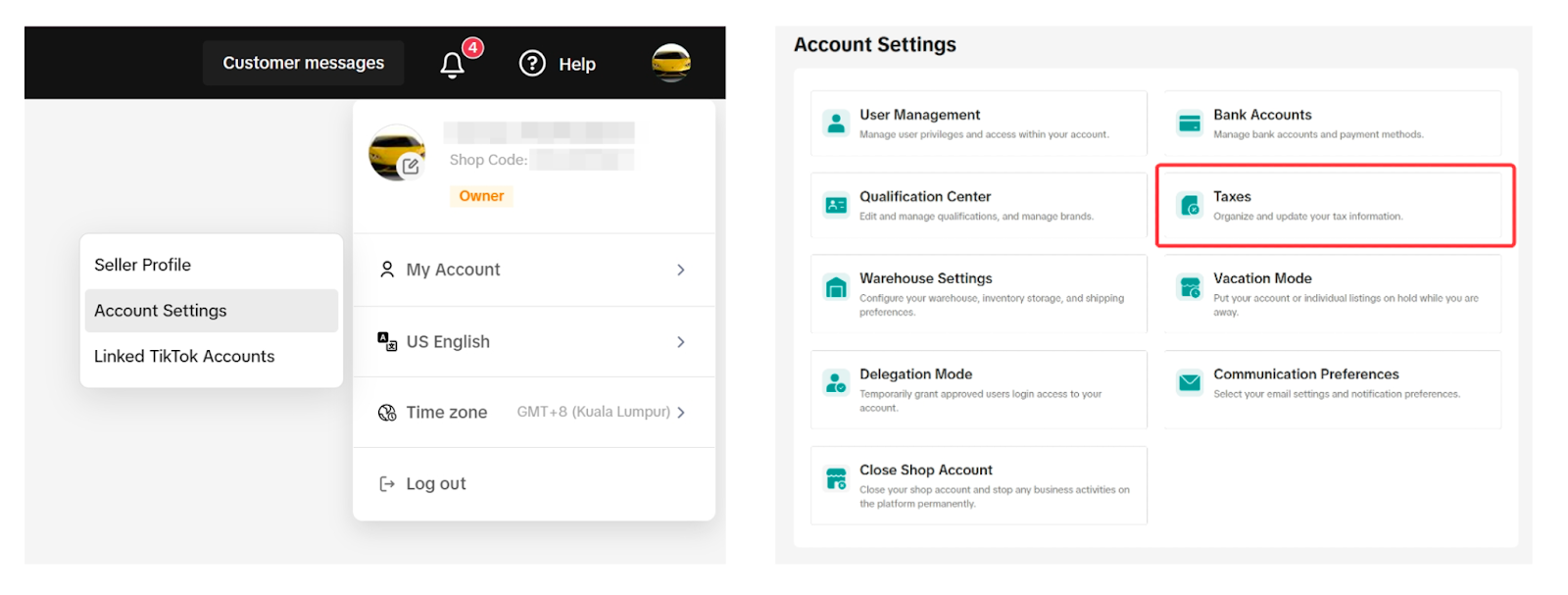
-
Click the Update button.
-
Enter your Tax Identification Number (TIN) and any other required details.
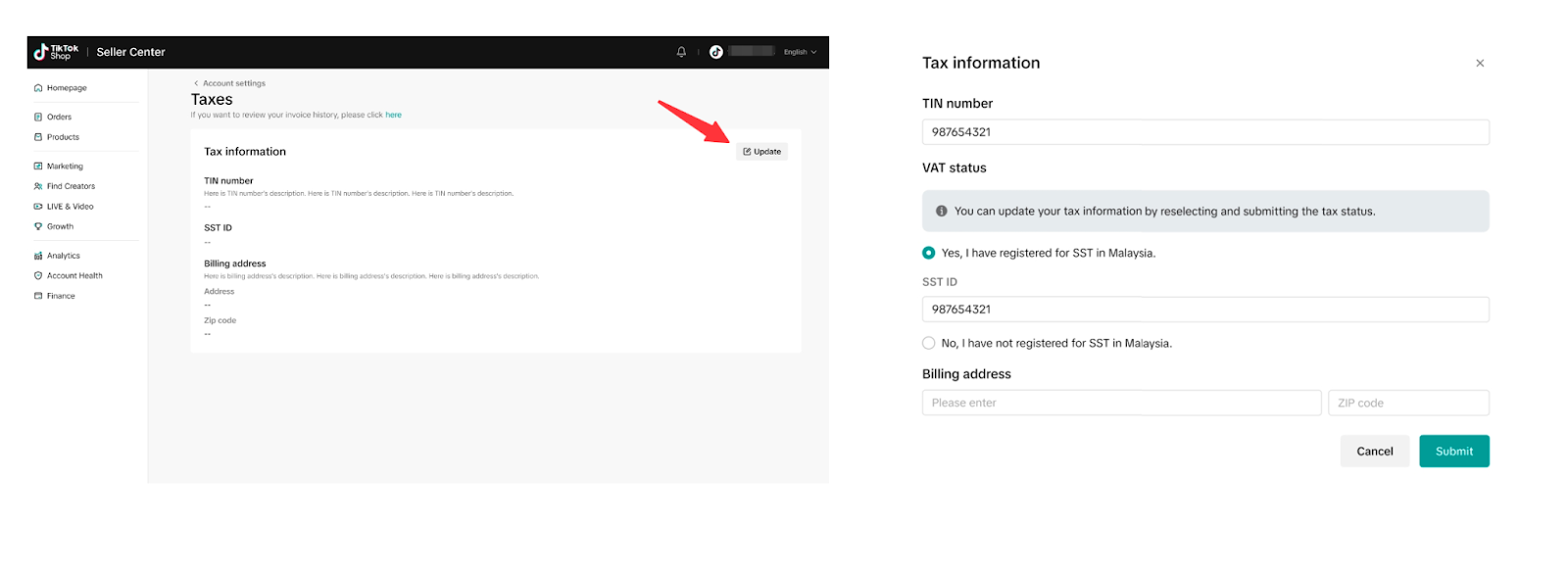
-
Click Submit to complete the process.
Double-check that your documents (like your TIN and business registration) are correct and up to date. Mistakes or expired documents could delay approval and affect your account status.
Stay Compliant and Keep Your Business Running Smoothly
With e-invoicing becoming mandatory on TikTok Shop starting July 2025, staying compliant is essential for keeping your wallet functions active and your income flowing without delay. Submitting the correct tax information on time ensures you can continue to receive payments smoothly and avoid account restrictions or interruptions.
To make this transition easier, BigSeller offers an invoice printing feature for sellers who subscribe to the VIP plan. This makes it easier to keep proper financial records, file taxes accurately, and stay fully compliant with LHDN requirements, all from one dashboard.
Sign up for BigSeller for free today to claim your VIP trial coupon and try it for yourself.
Don’t forget to subscribe to BigSeller’s WhatsApp channel for more tips, updates, and guidance as Malaysia moves toward full e-invoice enforcement.



