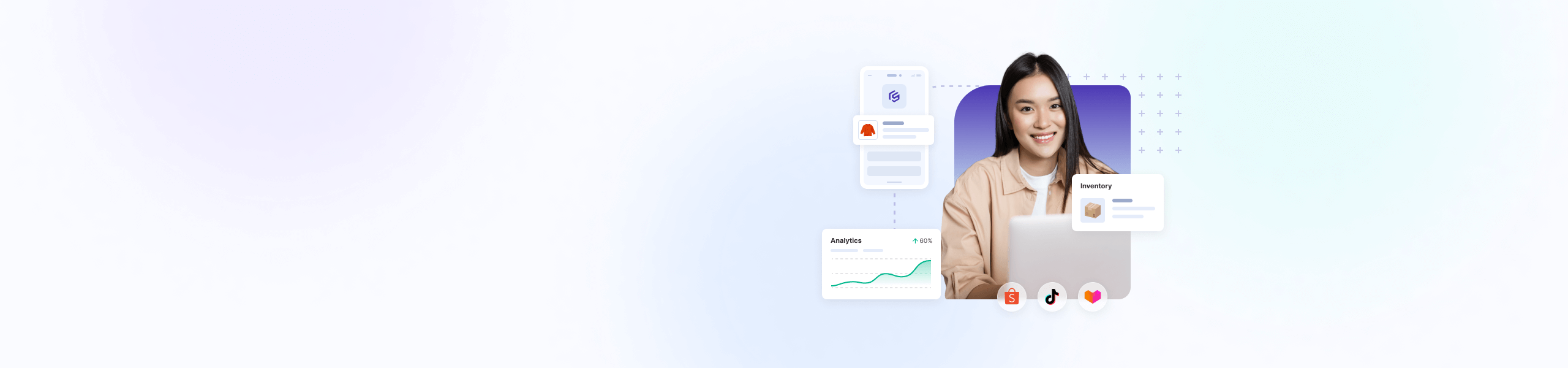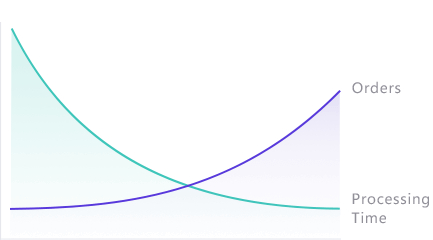No.1 OmniChannel Software in Southeast Asia
We are a leading, highest-performing, and flexible eCommerce solution provider
Seamless official API integration, no IP associated issue
Simplify Ecommerce Operations and Make Business Easier
Keep up with users' needs and deliver consistently excellent and reliable customer experiences
About BigSeller
Deliver state-of-the-art eCommerce solutions to Southeast Asia sellers
Provide multiple product management tools to improve efficiency
Help you keep track of every order from the very first click to the moment your customer receives your products
Centralized inventory across multiple channels, ensuring the accuracy of sellable stock, and preventing overselling and underselling
Keep track of product, inventory and store performance, and unleash the potential of your online sales
Features
Scrape & Copy Products
Scrape and copy product listings to your shops with one click
Scrape Listings: you can scrape product information from other marketplaces and stores and import them into your store
Copy Listings: you can copy listings in bulk from one marketplace or store to another marketplace or storeBatch Order Processing
Centralize orders across multiple sales channels, streamline order fulfillment process
Support packing orders, printing shipping labels at high speed, managing returned items, and tracking packages
Customized Shipping Label
Support customizing your shipping label template
You can customize the template of shipping labels and picking lists according to your need
Sync Inventory
Automate stock update in real-time, no more overselling
Support managing the inventory of multiple warehouses and marketplaces. The system will intelligently deduct the stock when orders are shipped. Sound purchase suggestions are provided to prevent products from overselling
Automated Operations
Auto reply to reviews, auto boost Shopee products every 4 hours, and auto publish products according to the scheduled slot
Auto Reply: after you set up auto-reply rules, the system will automatically reply to the reviews of buyers
Auto Boost: Only Shopee available. The selected products will be auto bumped by the system every four hours
Auto Publishing: you can schedule products to be scheduled at a specific date and timeWatermark Template
Customize your watermark templates and apply them to the product images
Product Image Watermark: you can save multiple watermark templates and add them to product images in bulk
Marketing Watermark: you can save multiple marketing watermark templates and add them to the promotional products with one clickAdvanced Report and Analysis
Help you to get real-time insights into your online marketing and sales activities and gives you an advantage over competitors
Advanced Reports: various kinds of data reports, including business reports, invoice reports, and shipping reports, are generated for you to gain insight into your current business performance
Smart Scan Mobile App
Scan the shipping label and automatically identify the order. Take and send captured photos to the buyers
Package Tracking: 17 Track is integrated with BigSeller to track packages and provide you with the latest logistics information
BigSeller - the Most Popular ERP System in Southeast Asia
BigSeller's Loyal Partners in Southeast Asia
Trusted by these happy clients
User Voice
BigSeller adalah sistem yang hebat dengan banyak alat untuk membantu penjual mengelola toko-tokonya. Saat saya mengalami masalah, respon CS sangat baik
It must be said that I could not have coped with the orders without BigSeller. All orders come in to one central database. Without BigSeller, I am sure I would have had to employ at least an extra person if not 2
Fitur scrape BigSeller sangat berguna dan hemat waktu. Dengan BigSeller, tidak perlu download excel untuk edit produk, karena bisa mass edit dan upload ke marketplace
Professional Team
Help To Grow Your Business
BigSeller Is Here for Your Business
Customer Service
6 (days) x 12 (hours) prompt, personalized, and professional Customer Service to ensure your success and business productivity
Rich Experience
We are an eCommerce solution provider with 10 more years of experience
Marketplace Integration
BigSeller is the third-party e-commerce ERP certified by mainstream marketplaces in Southeast Asia.
Encryption Technology
Secure Sockets Layer (SSL) has been used to ensure that your connection with BigSeller is secure
Secure Cloud Service
We are using the most secure cloud storage service