Analysis of Shopee Vacation Mode
Jayson 07 Feb 2024 06:16ENCopy link & title
Shopee's vacation mode can remind buyers that the store is temporarily closed to avoid being unable to ship orders during this period, thereby reducing the rate of delayed shipments! So, how should Shopee merchants enable store vacation mode, and what impact will vacation mode have on the store?
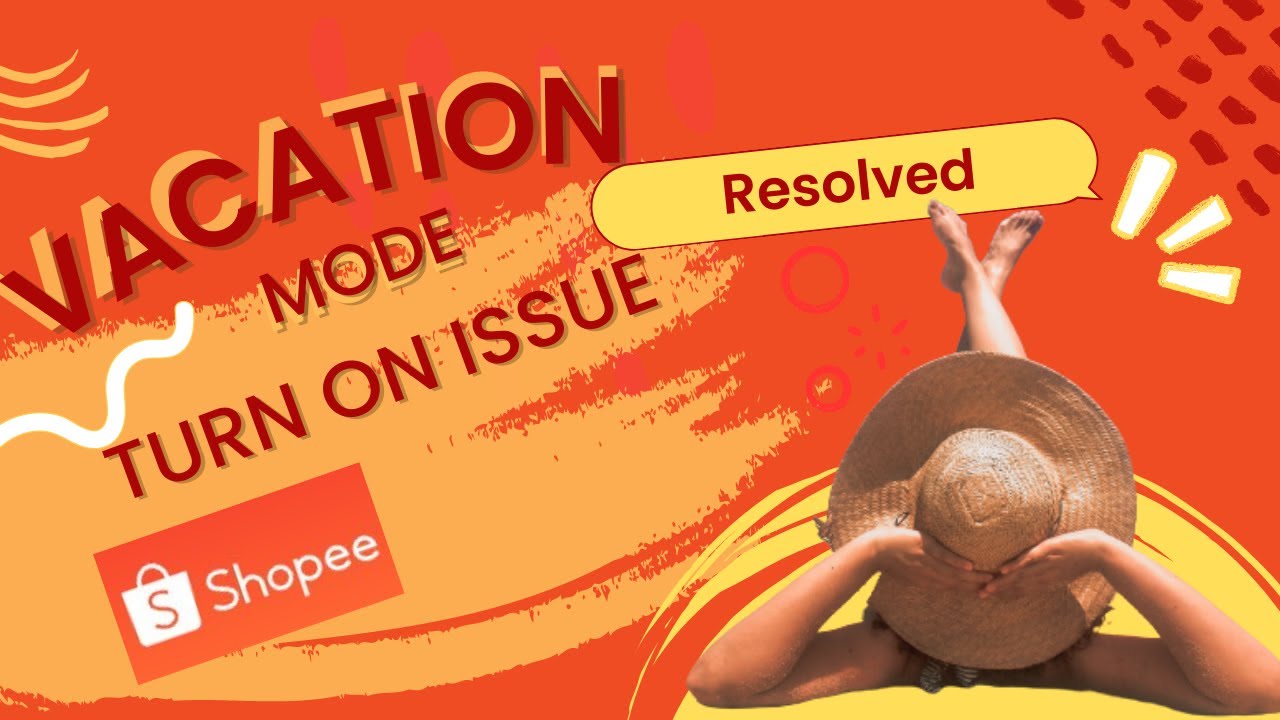
1. How to turn on vacation mode?
1. [Single store operation]: Select [Single store operation] on the [Seller Center >> Settings >> Store Settings] page: the store will currently open vacation mode;
2. [Bulk Operation]: Select [Bulk Operation] on the [Seller Center >> Settings >> Store Settings] page: all merchants' stores will enable vacation mode;
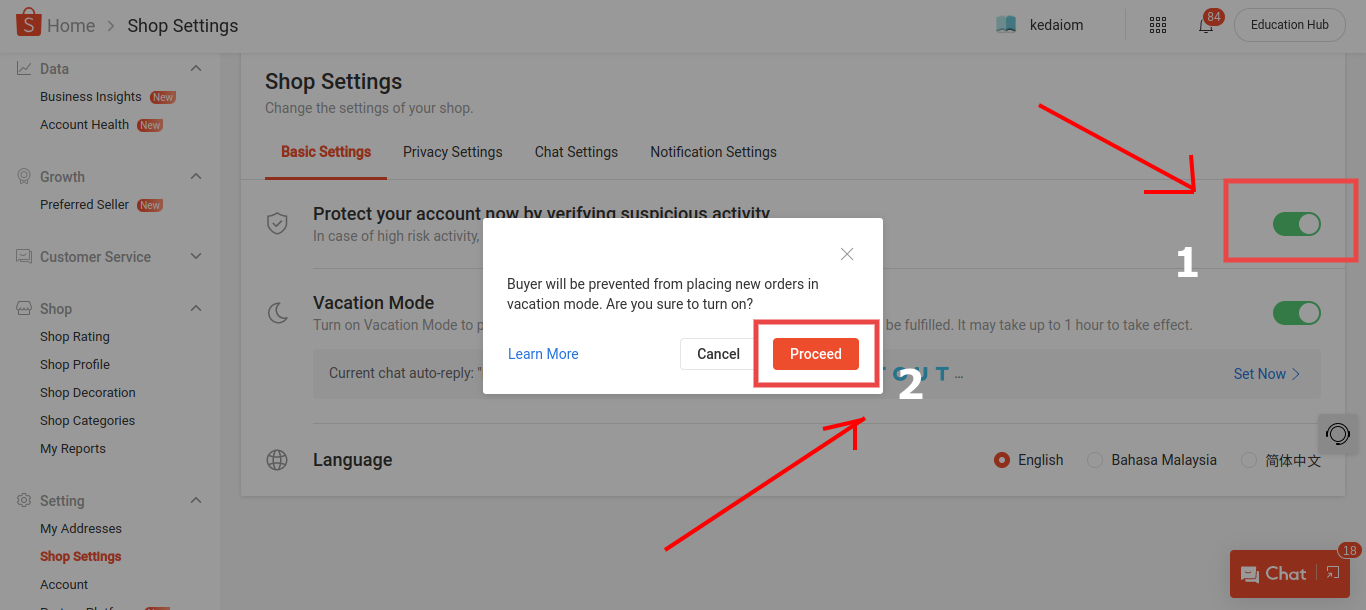
2. The impact of vacation patterns
1) After turning on the vacation mode, new orders will not be generated to avoid being penalized by scores or delayed shipment rates due to failure to ship in time.
2) All products will be displayed as "off the shelves" and cannot be displayed on the front desk; the "Buy Now" button will be disabled; buyers will not be able to add your products to the shopping cart or purchase your products directly.
3) You can no longer create new products or modify existing products. When someone sends a conversation, an automatic reply will be initiated.

3. Time to enable/disable vacation mode
1. It takes effect approximately 1 hour after vacation mode is enabled.
2. Vacation mode will take effect about 1 hour after you turn it off, and re-enable it after 3 hours.
When Shopee sellers are temporarily unable to process orders, they can use the vacation mode to avoid points deductions due to inability to deliver goods in time or overdue delivery rates that violate standards due to overdue delivery.
Before enabling/disabling vacation mode, pay special attention to the conditions that affect it: it takes effect in about 1 hour. In addition, this feature is also available to all sellers on all Shopee platforms.

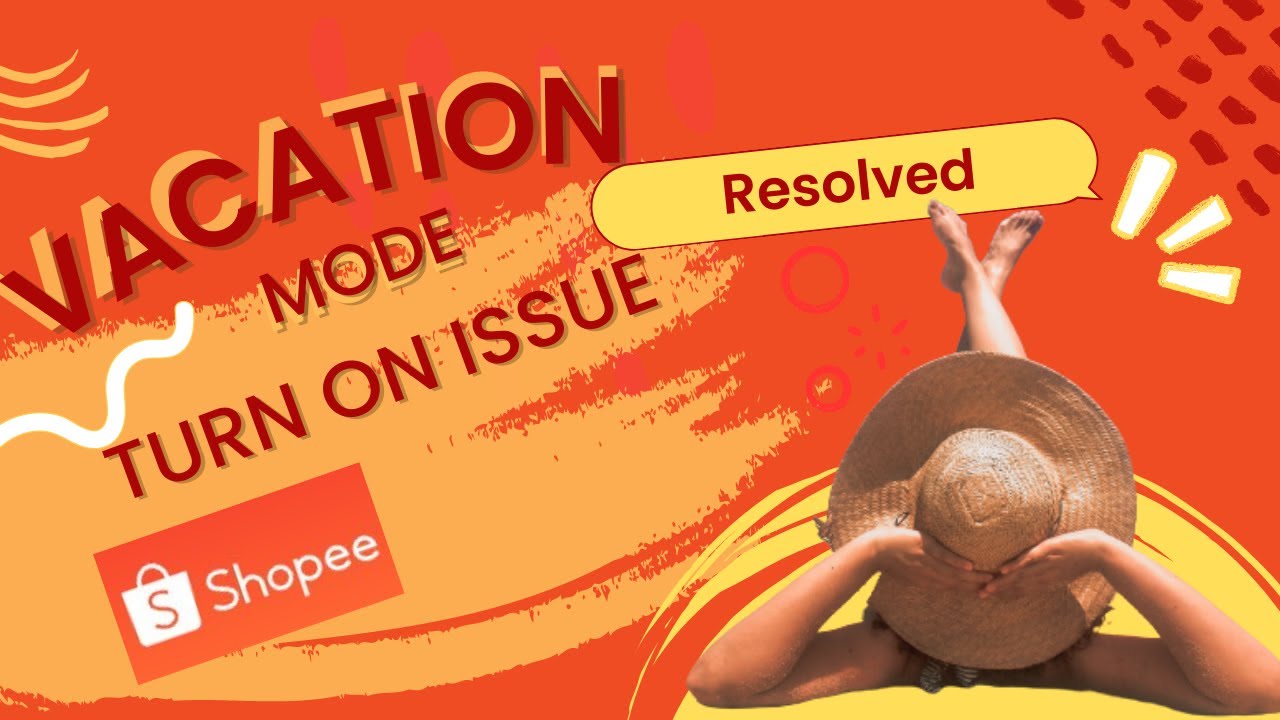
1. How to turn on vacation mode?
1. [Single store operation]: Select [Single store operation] on the [Seller Center >> Settings >> Store Settings] page: the store will currently open vacation mode;
2. [Bulk Operation]: Select [Bulk Operation] on the [Seller Center >> Settings >> Store Settings] page: all merchants' stores will enable vacation mode;
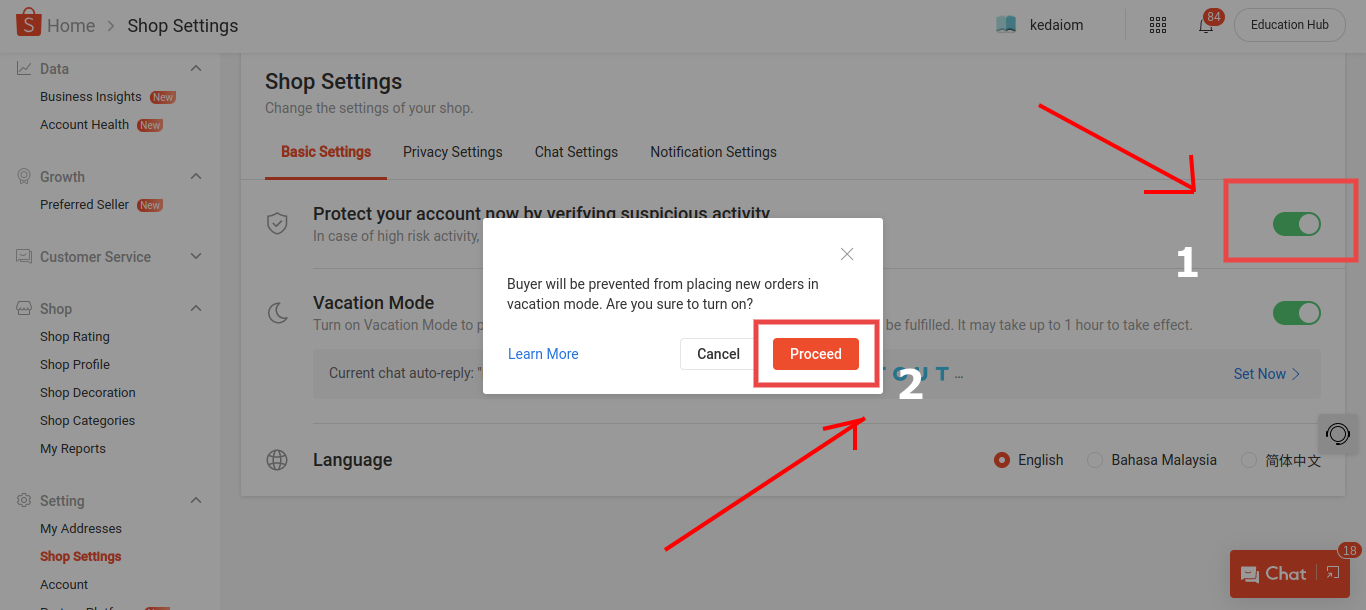
2. The impact of vacation patterns
1) After turning on the vacation mode, new orders will not be generated to avoid being penalized by scores or delayed shipment rates due to failure to ship in time.
2) All products will be displayed as "off the shelves" and cannot be displayed on the front desk; the "Buy Now" button will be disabled; buyers will not be able to add your products to the shopping cart or purchase your products directly.
3) You can no longer create new products or modify existing products. When someone sends a conversation, an automatic reply will be initiated.

3. Time to enable/disable vacation mode
1. It takes effect approximately 1 hour after vacation mode is enabled.
2. Vacation mode will take effect about 1 hour after you turn it off, and re-enable it after 3 hours.
When Shopee sellers are temporarily unable to process orders, they can use the vacation mode to avoid points deductions due to inability to deliver goods in time or overdue delivery rates that violate standards due to overdue delivery.
Before enabling/disabling vacation mode, pay special attention to the conditions that affect it: it takes effect in about 1 hour. In addition, this feature is also available to all sellers on all Shopee platforms.


