Shopee Malaysia Adjusts Logistics Channel Opening Time
Jayson 03 Apr 2024 08:12ENCopy link & title
According to Shopee news, as the Malaysian Eid Festival approaches, in order to ensure the logistics and transportation experience, the SLS logistics channel originally scheduled to open on April 1, 2024 has been adjusted to April 22, 2024 (local time).

At that time, the Shopee Malaysia site will automatically open the following SLS logistics channels for eligible products or stores: Self Collection (Shopee Xpress) buyer self-pickup channel and Economy Delivery (Sea Shipping) ocean shipping economic channel. Please refer to the actual opening status of the store for specific opening channels.

After the logistics channel is opened, sellers are not supported to close the logistics channel of the store. Sellers can close the logistics channel of related products according to the actual situation.
The opening of this channel does not involve changes in sellers' hidden prices and fees.
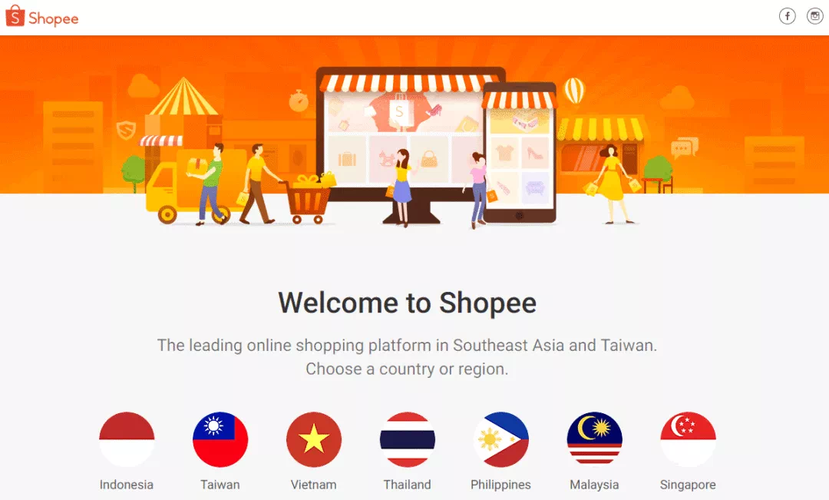
Common Problem
1. What are the shipping requirements and return rules for the above channels?
For the size and weight restrictions of Self Collection (Shopee Xpress) and Economy Delivery (Sea Shipping) channels, you may refer to: Logistics Channel Size and Weight Limits
For details on using logistics channels (such as logistics timeliness and costs, special restrictions and regulations on logistics channels, delivery-related details, package inquiries, and logistics settlement-related details), please check the "Shopee Platform Cross-Border Logistics Guidelines".
2. How do I open or close the above logistics channels?
If your store or product meets the requirements of this channel, the platform will automatically open the above logistics channels for you, and you do not need to perform any operations;
If you want to close the Self Collection (Shopee Xpress) buyer pick-up channel or Economy Delivery (Sea Shipping) ocean shipping economic channel, you can set the logistics channel for a single product in the store in [Store Products>>Freight]. You can refer to "Shopee Seller Learning Center-Set Logistics Channel" for detailed operations.
3. How to check whether my store or product has opened the above channels?
Store logistics channel query: Enter [Seller Center>>Logistics Settings], you can check the opening status of the logistics channel in [Logistics Channel].
Product logistics channel inquiry: Enter [Seller Center >> Store Products >> Shipping Fees], and you can check the opening status of the logistics channel for a single product.

At that time, the Shopee Malaysia site will automatically open the following SLS logistics channels for eligible products or stores: Self Collection (Shopee Xpress) buyer self-pickup channel and Economy Delivery (Sea Shipping) ocean shipping economic channel. Please refer to the actual opening status of the store for specific opening channels.

After the logistics channel is opened, sellers are not supported to close the logistics channel of the store. Sellers can close the logistics channel of related products according to the actual situation.
The opening of this channel does not involve changes in sellers' hidden prices and fees.
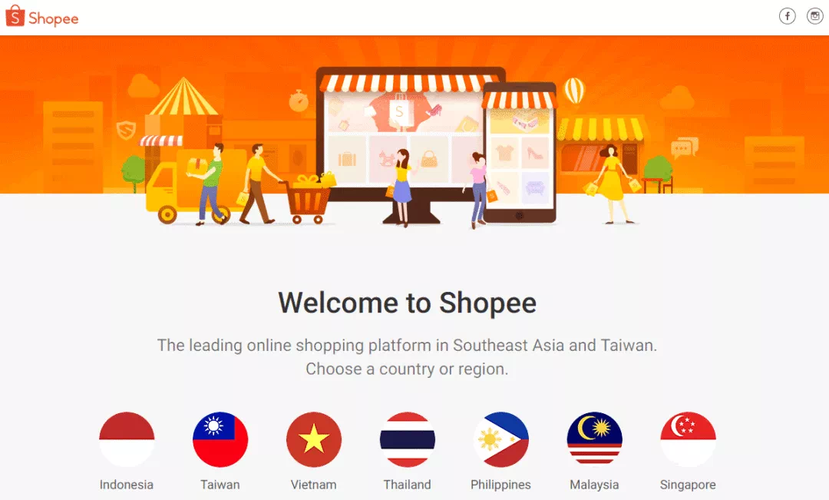
Common Problem
1. What are the shipping requirements and return rules for the above channels?
For the size and weight restrictions of Self Collection (Shopee Xpress) and Economy Delivery (Sea Shipping) channels, you may refer to: Logistics Channel Size and Weight Limits
For details on using logistics channels (such as logistics timeliness and costs, special restrictions and regulations on logistics channels, delivery-related details, package inquiries, and logistics settlement-related details), please check the "Shopee Platform Cross-Border Logistics Guidelines".
2. How do I open or close the above logistics channels?
If your store or product meets the requirements of this channel, the platform will automatically open the above logistics channels for you, and you do not need to perform any operations;
If you want to close the Self Collection (Shopee Xpress) buyer pick-up channel or Economy Delivery (Sea Shipping) ocean shipping economic channel, you can set the logistics channel for a single product in the store in [Store Products>>Freight]. You can refer to "Shopee Seller Learning Center-Set Logistics Channel" for detailed operations.
3. How to check whether my store or product has opened the above channels?
Store logistics channel query: Enter [Seller Center>>Logistics Settings], you can check the opening status of the logistics channel in [Logistics Channel].
Product logistics channel inquiry: Enter [Seller Center >> Store Products >> Shipping Fees], and you can check the opening status of the logistics channel for a single product.

