Blog > Seller Tips > How to Retain Evidence and Appeal Against Malicious Returns from Shopee Buyers?
How to Retain Evidence and Appeal Against Malicious Returns from Shopee Buyers?
Jojo Lai 12 Jun 2024 07:27ENCopy link & title
When dealing with situations where a package has been properly shipped and the logistics show it has been delivered, but the buyer claims they haven't received the item, what should the seller do? Should the seller appeal with the logistics provider or negotiate with the buyer?
Regardless of which e-commerce platform you're operating on, sellers are likely to encounter return and refund requests from buyers, and Shopee sellers are no exception.
If you do receive a return or refund request, don't worried. Sellers have the right to accept or reject the return request and, under the stipulated conditions, can even apply for compensation.

Using BigSeller's Scan to send image feature
BigSeller's scan and send image feature can help sellers retain evidence and resolve disputes when they arise.
During the packaging process, sellers can use the BigSeller App to take photos of the package and send the images to themselves through the chat function. These images are saved for 30 days. If a buyer maliciously claims that the seller did not ship the item and requests a return or refund, the seller can promptly submit an appeal to the platform using these photos as evidence.
Regardless of which e-commerce platform you're operating on, sellers are likely to encounter return and refund requests from buyers, and Shopee sellers are no exception.
If you do receive a return or refund request, don't worried. Sellers have the right to accept or reject the return request and, under the stipulated conditions, can even apply for compensation.
Handling Damaged or Defective Packages:
If a buyer requests a return or refund citing "package damaged/defective," but the seller ensures the packaging was secure, the seller can appeal and reject the buyer's request by providing photos of the package taken at the time of shipment.
Additionally, buyers need to provide relevant evidence of the package being damaged or defective within 3 days of receiving the item. If they fail to do so or if the evidence is insufficient, Shopee will release the payment to the seller's account.
If the buyer can prove that the package was indeed damaged, Shopee will process the refund and compensate based on the logistics provider used by the seller.
If a buyer requests a return or refund citing "package damaged/defective," but the seller ensures the packaging was secure, the seller can appeal and reject the buyer's request by providing photos of the package taken at the time of shipment.
Additionally, buyers need to provide relevant evidence of the package being damaged or defective within 3 days of receiving the item. If they fail to do so or if the evidence is insufficient, Shopee will release the payment to the seller's account.
If the buyer can prove that the package was indeed damaged, Shopee will process the refund and compensate based on the logistics provider used by the seller.

Using BigSeller's Scan to send image feature
BigSeller's scan and send image feature can help sellers retain evidence and resolve disputes when they arise.
During the packaging process, sellers can use the BigSeller App to take photos of the package and send the images to themselves through the chat function. These images are saved for 30 days. If a buyer maliciously claims that the seller did not ship the item and requests a return or refund, the seller can promptly submit an appeal to the platform using these photos as evidence.
1. One-Click Sending via the App, Convenient and Fast
Supported Platform:Shopee、Lazada、TikTok Shop
💡 Tips: Please make sure that your Duoke account has been connected with your stores.
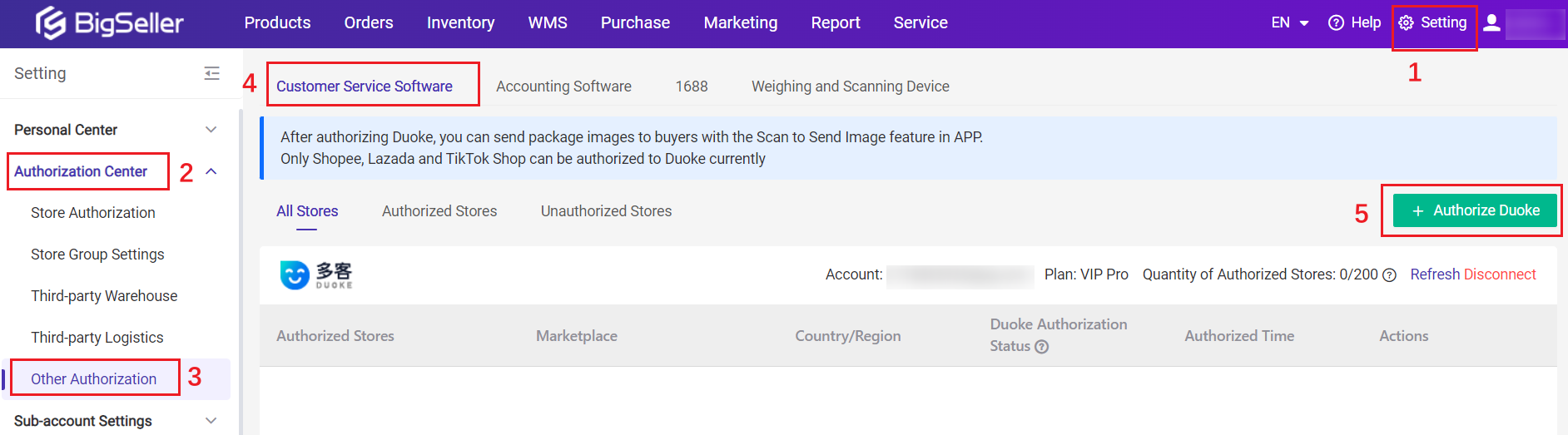
Open the APP > Click “Scan to Send Image”> Scan the tracking number barcode or package barcode > Take a picture of the package > Edit message info and confirm
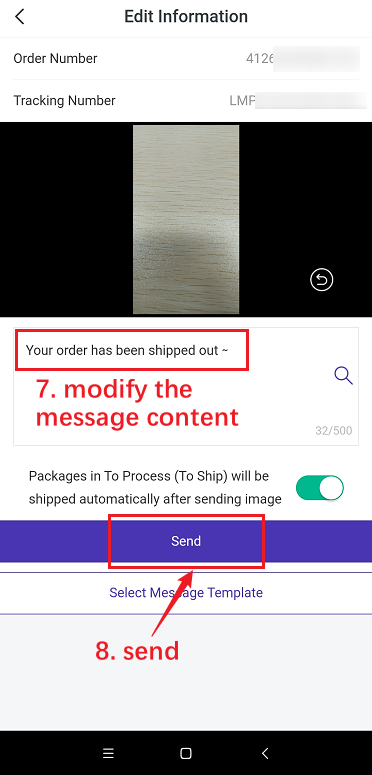
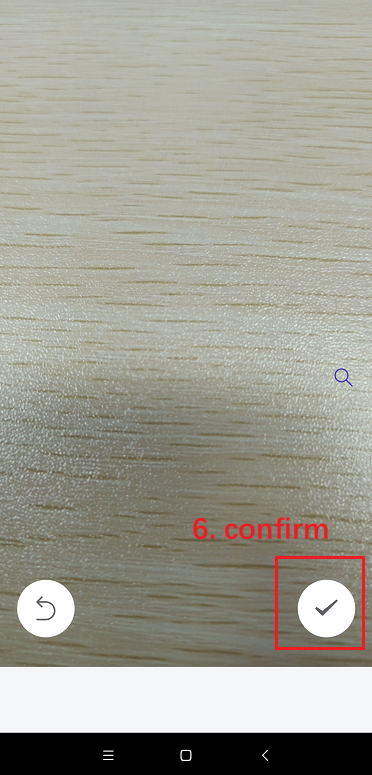
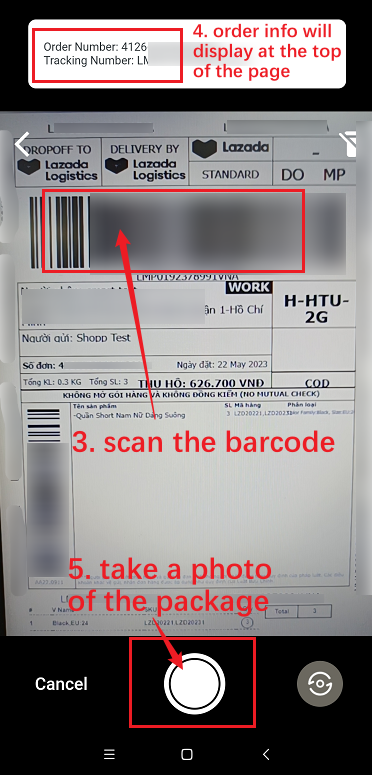
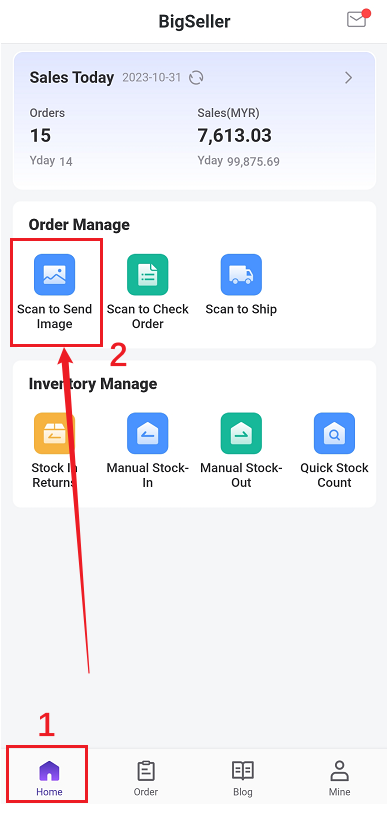
💡 Tips: This function supports scanning of tracking number barcodes and BS package number barcodes.
You can check the records on BigSeller Web Page "Sending Image Record".
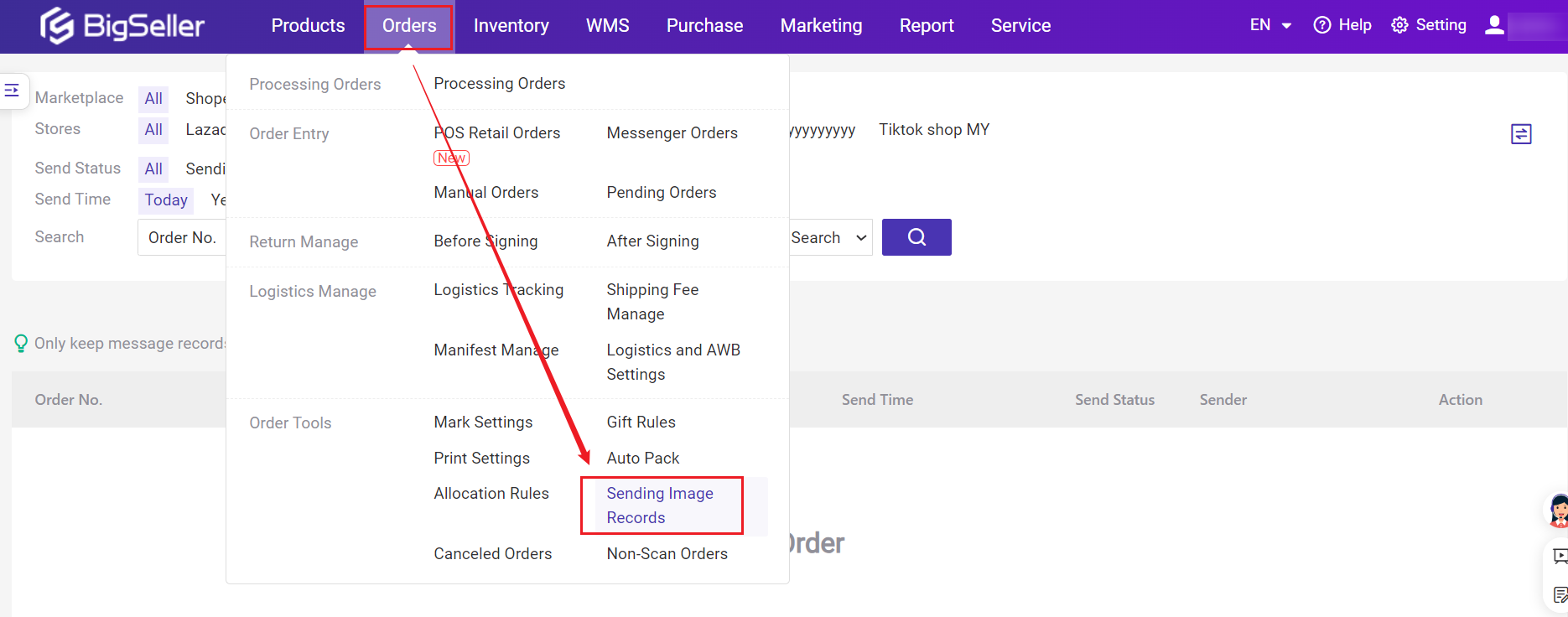
2. Free using, Free heart
BigSeller's Scan to Send Image is a free tool available for both iOS and Android versions. Scan the QR code below to download it for free and manage your shop easily anytime, anywhere!



