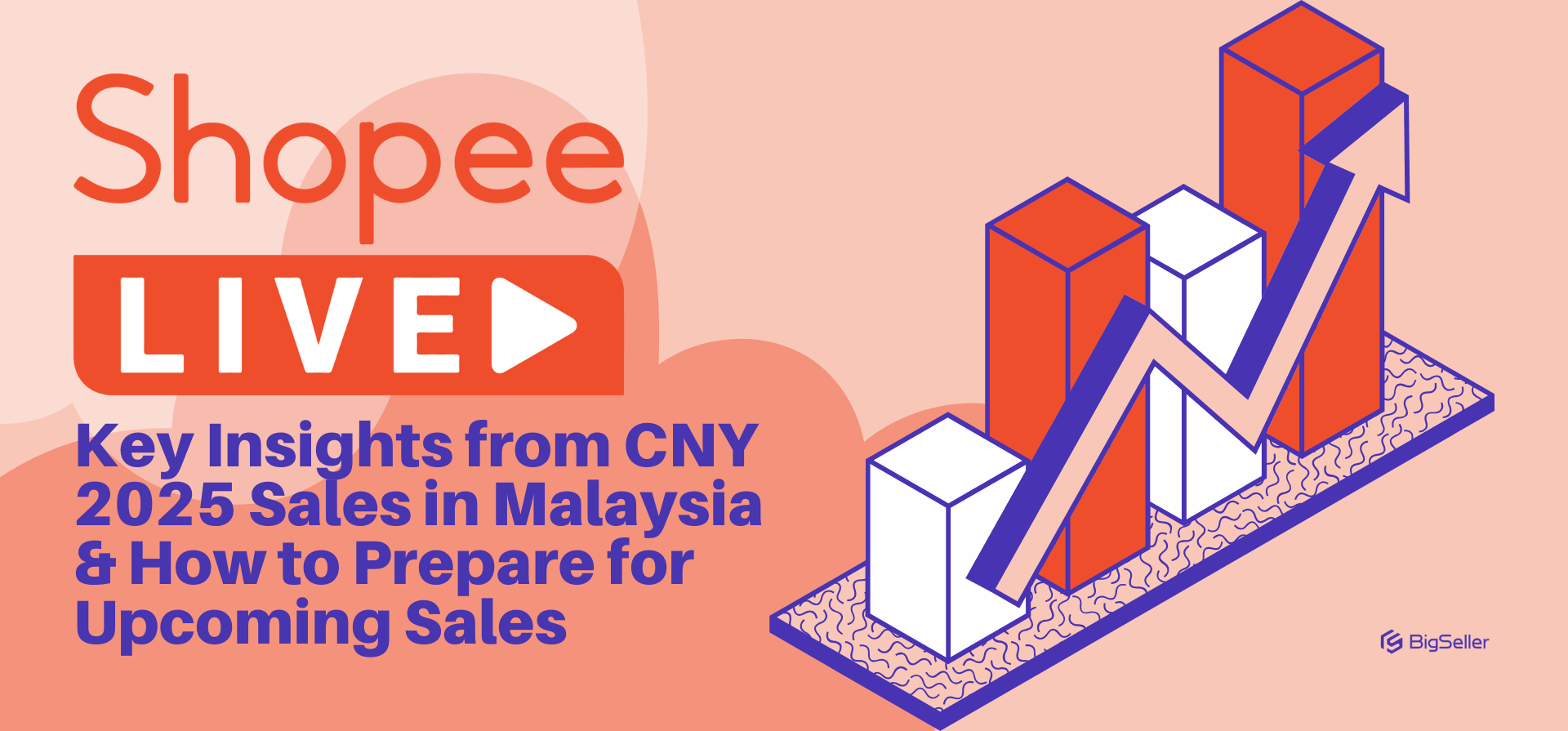How to Unlink or Reclaim Your Mobile Number from Another Lazada Account
Erra 08 Jul 2025 07:58ENCopy link & title
You enter your mobile number on Lazada, expecting a quick setup, and instead get hit with a message that it’s already in use. Maybe it’s an old account. Maybe someone else recycled your number. Either way, it blocks progress. If you’ve run into this roadblock, here’s exactly how to sort it out and move forward.
1. Creating a New Account but Number Is Already Linked
When you're trying to create a new Lazada account, but get a message saying your mobile number is already in use, it means that number is already linked to another Lazada account, either:
-
Your own old account, or
-
Someone else’s account (if the number was previously used by another person and later recycled by the telco).
You can unlink (or "unbind") the number from the old account and use it for your new account by following these steps:
-
On the Lazada app, tap “Sign up with Mobile Number.”
-
Enter your number and complete the OTP verification.
-
The system will detect that the number is linked to an existing account and show you the account info.
-
Tap “Unbind and Create New Account.”
-
A warning will appear, read and confirm by tapping “Continue.”
-
Your number will now be linked to your new Lazada account.
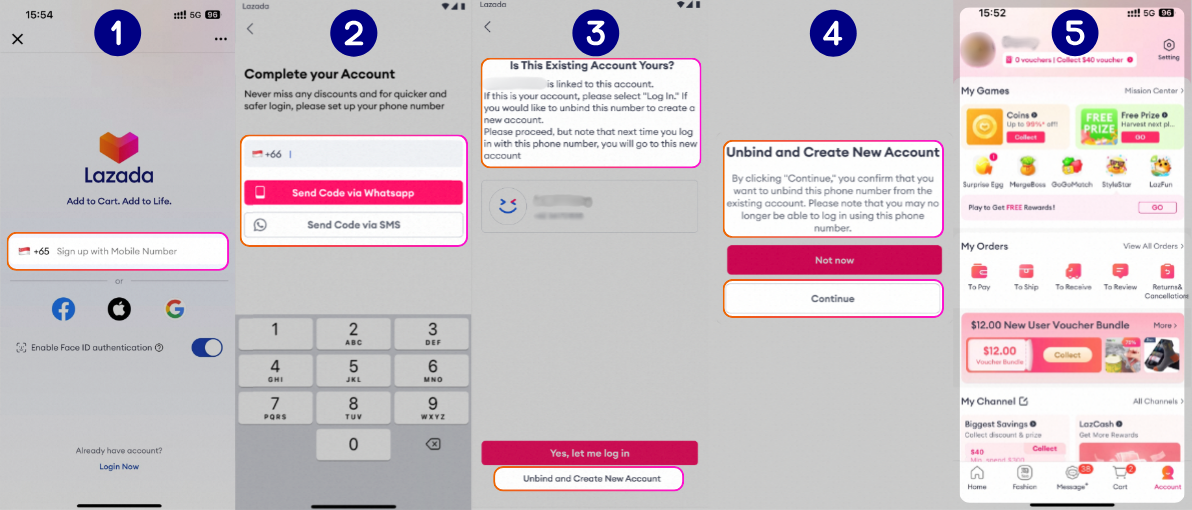
2. Activating Lazada Wallet But Number Is in Use
When you're using a current Lazada account and trying to activate Lazada Wallet, but Lazada shows an error saying your mobile number is already linked to another account, it’s likely because:
-
Your mobile number used to belong to someone else,
-
And that person previously linked it to their Lazada account.
Even though you now own the number, Lazada still treats it as tied to the old account. You can reclaim and bind the number to your current account by following these steps:
-
Open the Lazada app and go to “Account Information.”
-
Tap “Add Mobile.”
-
Enter your mobile number and tap “Verify Mobile Number.”
-
Enter the 6-digit OTP you receive via SMS.
-
If Lazada says the number is in use, tap “No, change the binding.”
-
Tap “Continue” to confirm.
Lazada will remove the number from the old account then link it to your current account, and send a notification to the previous account holder.
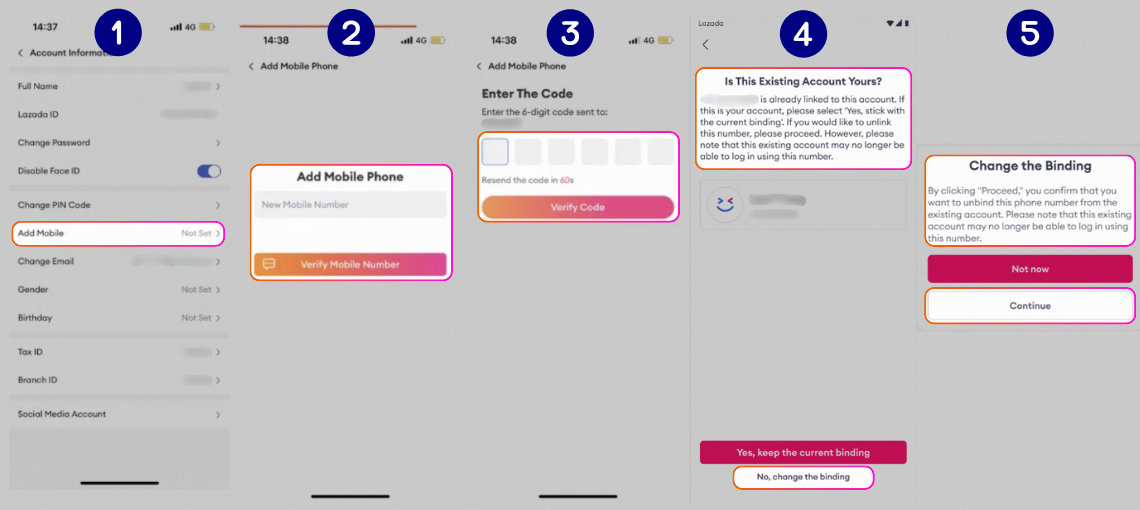
3. Lazada Says “Another Account is Using Your Mobile Number”
This message means Lazada has found that your mobile number is also being used on a different Lazada account. To protect your account, Lazada may automatically unlink the number from your profile.
This situation can happen because:
-
Your number was mistakenly linked to someone else’s account,
-
Or it was recycled by your telco, and now a different person is using it.
If you still own the number, you have two options:
Option 1: Reclaim Your Number (If It Still Belongs to You)
You can get the number back and link it to your Lazada account:
-
Lazada will show a message: “Another account is using your mobile number.”
-
Tap “Reclaim mobile number.”
-
Enter your number and verify it with the OTP code sent via SMS.
-
If the OTP is correct:
-
The number will be removed from the other account,
-
And linked back to your account.
-
The other user will be notified that they no longer have access to that number.
-
-
If verification fails, you can try again or cancel the request.
-
Once approved, you’ll get a confirmation notification from Lazada.
This option is for users who still use the number and want to take it back from another account.
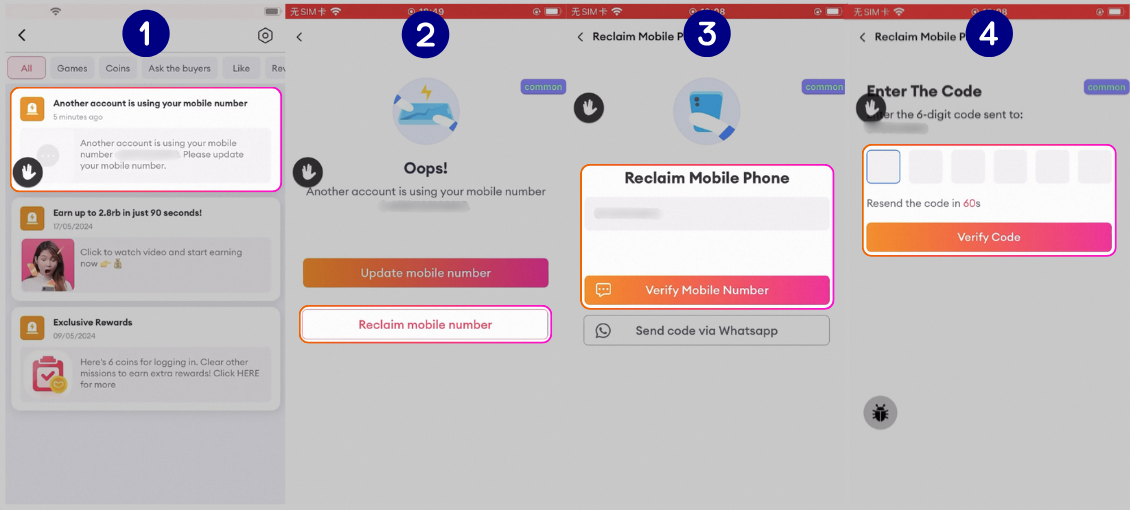
Option 2: Use a New Mobile Number Instead
If you don’t want to reclaim the number (or it no longer belongs to you):
-
Tap “Update mobile number.”
-
Enter your new number and verify it using the OTP.
-
Once successful, this new number will be linked to your account.
If your old number has been recycled and is now claimed by someone else, you won’t be able to use it anymore. But don’t worry, you can still log in using your email or other login methods, even without a mobile number linked.
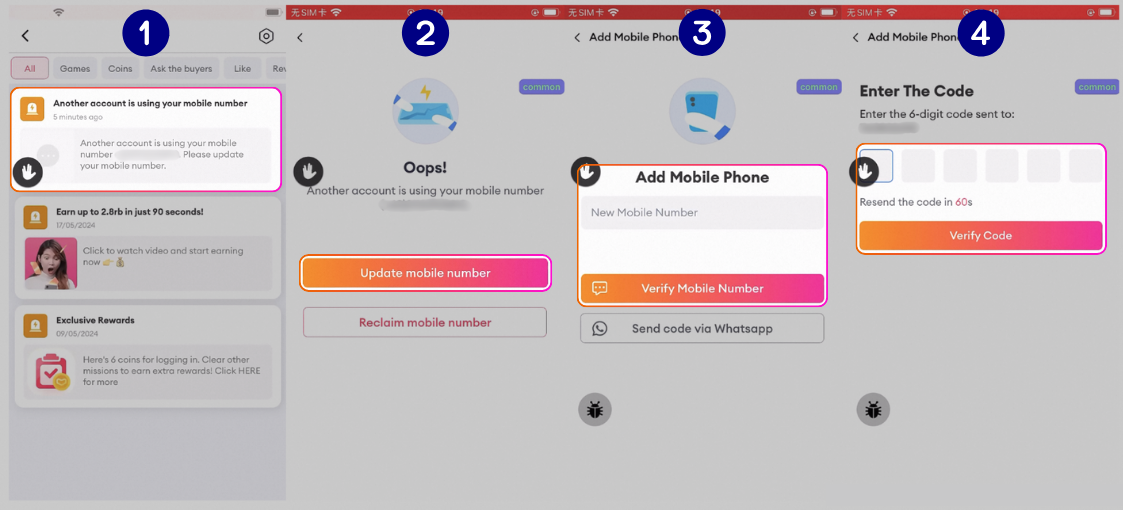
Final Reminders for Lazada Sellers
-
Keep your mobile number up to date. Your phone number is important for things like activating Lazada Wallet, verifying your seller account, and recovering your account if you get locked out.
-
Update your number before changing SIM cards. If you plan to change your phone number, make sure to update your Lazada account first. This helps you avoid login issues or delays in verification.
-
If your number gets recycled, don’t worry. If your telco reassigns your old number to someone else, Lazada gives you proper options to reclaim it (if you still own it) or replace it safely.
As long as you follow the steps explained earlier, you’ll be able to manage your Lazada seller account smoothly, even when changing numbers or starting fresh.
Stay in Control of Both Your Account and Listings with BigSeller
Whether you're reclaiming your mobile number, activating Lazada Wallet, or just making sure your account stays secure, managing your seller profile properly is essential, but it's only one part of running a smooth Lazada business.
Equally important is how you manage your product listings. With BigSeller, you can quickly see which products are live, sold out, banned, or unlisted. Use advanced filters, bulk edit tools, and real-time syncing with Lazada to stay in full control, without wasting time jumping between tabs.
Managing SKUs, publishing scraped products, syncing inventories, or updating prices in bulk? BigSeller handles it all, so you can focus more on sales and less on operations.
Try BigSeller for free today and simplify how you manage both your Lazada account and product listings.
Follow our WhatsApp Channel for seller tips, platform updates, and BigSeller tutorials, delivered straight to your phone.