Shopee Account Frozen or Banned? Here’s What You Can Do
Erra 07 Oct 2025 06:28ENCopy link & title
If you’ve suddenly lost access to your Shopee Seller Account, or received a message saying your account has been “limited,” don’t panic, this article explains what it means, why it happens, and how you can fix it.

What Is an Account Limitation on Shopee?
An account limitation means Shopee has temporarily or permanently frozen your account, restricting your ability to sell, withdraw funds, or use certain features on the platform.
This action is taken when Shopee’s system or moderation team detects that your account may have violated the platform’s Terms and Conditions or engaged in activities that go against Shopee’s selling policies.
Account limitations can be:
-
Temporary – You may regain full access after the penalty or review period ends.
-
Permanent – If the violation is severe or repeated, Shopee may permanently suspend your account.
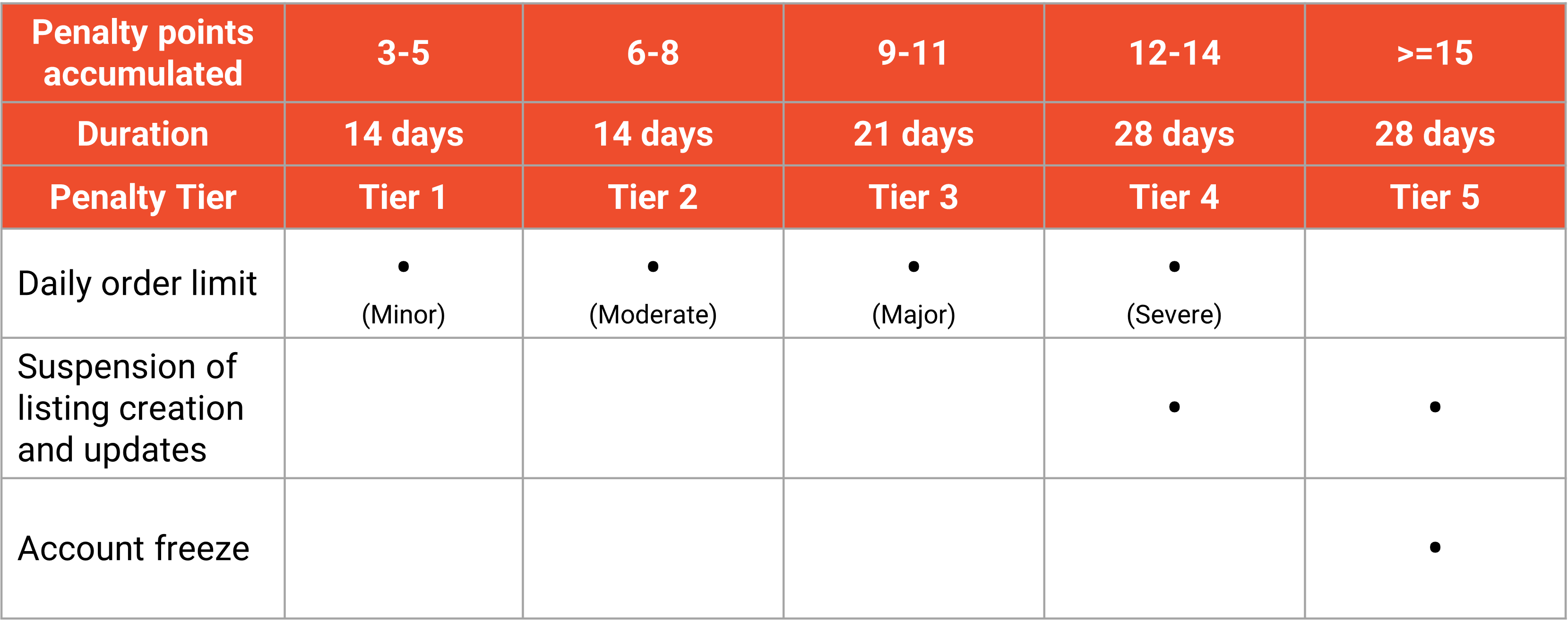
Common Reasons Why Shopee Accounts Get Limited
Shopee enforces account limitations to keep its marketplace safe, fair, and trustworthy. If your account has been limited or frozen, it usually means Shopee detected behavior that violates its rules or appears suspicious.
Here are some of the most common reasons:
Fake Order Creation
This happens when a seller creates fake orders, either by buying their own products or coordinating with others to boost sales numbers, product rankings, or reviews. Shopee considers this a serious violation because it manipulates platform data and misleads buyers.
Voucher or Subsidy Abuse
Some sellers try to take advantage of Shopee’s vouchers, rebates, or promotional subsidies for personal gain. For instance, using multiple fake accounts to redeem the same voucher or repeatedly exploiting promo loopholes can lead to account suspension.
Scams or Fraudulent Activities
Any involvement in scam-related behavior such as selling fake items, collecting payment without delivering goods, or misleading buyers will result in an immediate account freeze.
Repeated Listing Violations
Continuously uploading products that violate Shopee’s Product Listing Rules including prohibited, counterfeit, or misleading listings can cause your account to be restricted. Shopee expects sellers to ensure all listings are genuine, compliant, and accurately described.
Copied Listings or Stolen Product Photos
Using other sellers’ images, descriptions, or intellectual property without permission can also trigger account limitation. Shopee encourages originality and protects sellers from content theft.

How to Know If Your Account Has Been Limited
When Shopee limits your account, you’ll be notified right away, usually through a pop-up message that appears when you try to log in. This message will inform you that your account has been frozen or restricted, along with a brief reason or reference code related to the limitation.
Once your account is under limitation, certain seller functions will be disabled. This means you may experience one or more of the following restrictions:
-
Unable to sell or list new products: You won’t be able to upload new items or edit existing listings.
-
Unable to withdraw funds: Access to your Seller Balance and payouts will be temporarily frozen until the issue is resolved.
-
Unable to post on Shopee Video: If you create content through Shopee Video, that feature will also be disabled.
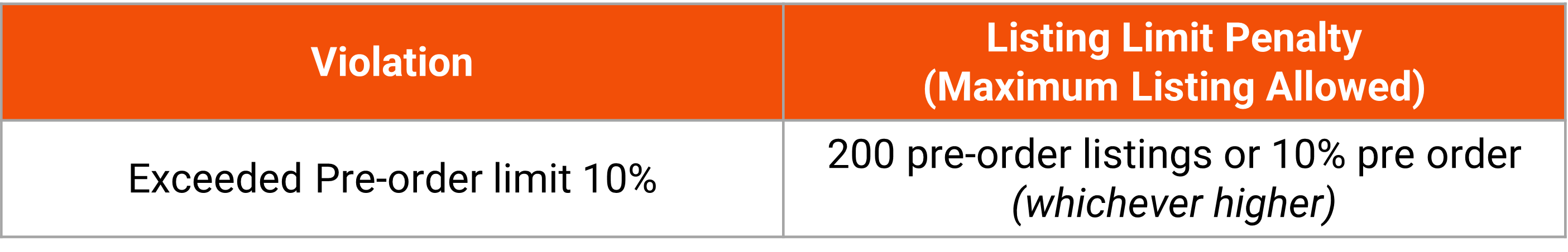
How to Appeal a Limited Shopee Account
If you believe your account has been wrongly limited or suspended, you can file an appeal to have it reviewed by Shopee’s team. The appeal process allows you to explain your situation and provide evidence that your selling activities comply with Shopee’s policies.
There are two official channels to submit your appeal:
1. Via Seller Centre (web version)
-
Log in to your Shopee Seller Centre.
-
Click on the Chat icon to connect with Shopee’s Customer Service team.
-
Explain that your account has been limited and that you’d like to appeal the restriction.
2. Via Shopee App
-
Go to Me > Chat with Shopee.
-
Select the appropriate issue category and request help from Customer Service.
Documents to Prepare Before You Appeal
To speed up the review process, Shopee requires you to submit relevant documents that prove your account’s legitimacy and business activities. Prepare the following before contacting support:
-
A valid photo ID (e.g. passport, NRIC, student ID, or work ID)
-
Business license or SSM registration (for registered businesses)
-
Proof of shipping or delivery records: such as courier receipts or tracking numbers
-
Proof of product ownership: e.g. supplier invoices, purchase receipts, or inventory records
-
A detailed description of your business model: explain how you run your store, where you source products, if you sell on other platforms, and the size of your team
If your account was limited because of listing violations (e.g. counterfeit, duplicated, or prohibited items), make sure you remove all offending listings before submitting your appeal. Failure to do so may cause your appeal to be rejected automatically.
Once all documents are ready and problematic listings are removed, Shopee’s team will review your case and get back to you with the results of your appeal.
Possible Outcomes After Your Appeal
After you’ve submitted your appeal and Shopee has completed its review, your account will fall under one of the following outcomes:
Account Reinstated
Your appeal is successful, and Shopee has determined that your account should not remain limited.
Temporarily Limited
Your appeal is partially successful, but Shopee may decide to keep certain restrictions in place for a set period.
Permanently Banned
Your appeal was unsuccessful, and Shopee has confirmed that the violation was serious or repeated.
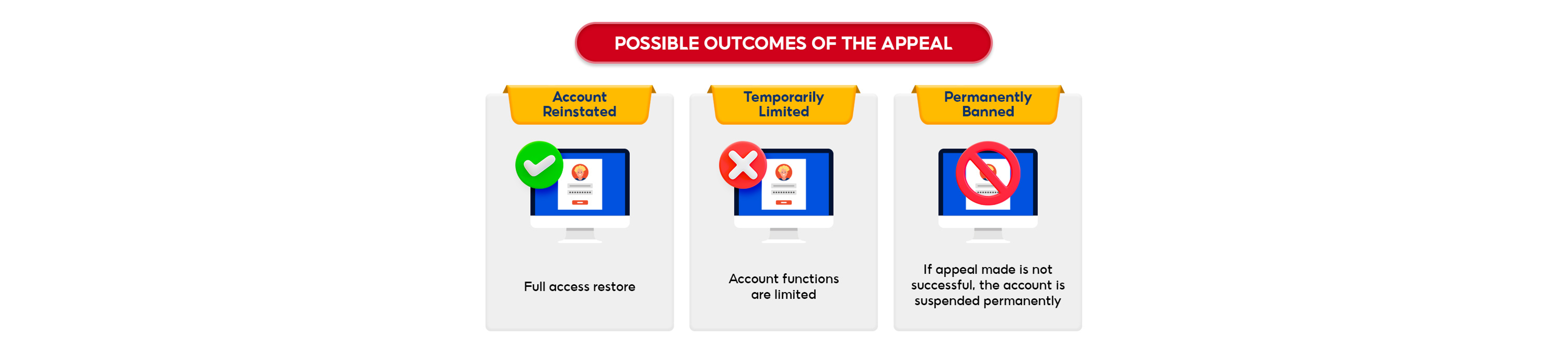
What Happens If You Don’t Appeal?
If your Shopee account has been limited, it’s important to take action quickly. You only have 30 days from the date you receive the limitation notice to submit an appeal.
If you don’t appeal within this 30-day period, or if your appeal is unsuccessful, Shopee will treat your account as permanently suspended.
Tips to Avoid Account Limitations in the Future
Getting your account limited can be stressful, but the good news is, it’s completely preventable. By following Shopee’s rules and maintaining transparent business practices, you can keep your account in good standing and ensure smooth selling operations.
Here are some best practices to help you avoid future issues:
1. Keep Your Business Details Up to Date
Make sure your store information, contact details, and business registration (if applicable) are always accurate. Shopee may contact you for verification, and outdated information can delay reviews or trigger system alerts.
2. Avoid Listing Prohibited or Counterfeit Products
Always review Shopee’s Product Listing Rules before uploading new items. Selling restricted, counterfeit, or misleading products even unintentionally can lead to listing removal, penalties, or account suspension.
3. Don’t Copy Other Sellers’ Listings
Using other sellers’ images, product descriptions, or intellectual property without permission violates Shopee’s content policy. Create your own original listings to build trust and avoid disputes.
4. Use Vouchers and Promotions Responsibly
Shopee offers vouchers, rebates, and discounts to attract buyers, but abusing them can get your account flagged. Avoid creating fake orders, using multiple accounts to redeem vouchers, or manipulating campaign benefits.
5. Review Shopee’s Rules Regularly
Shopee updates its Seller Policies, Penalty System, and Product Rules from time to time. Make it a habit to check these resources on the Shopee Seller Education Hub to stay informed and compliant.
Keep Your Shopee Account in Good Standing
Account limitations can be stressful, especially when they affect your sales and store reputation. But in most cases, they can be avoided by maintaining transparent business practices, consistent fulfilment performance, and accurate product information.
For sellers managing multiple shops or handling hundreds of listings, it’s easy for small mistakes to slip through. Using a store management tool like BigSeller can help reduce those risks by syncing inventory in real time, automating order updates, and keeping your product data consistent across platforms.
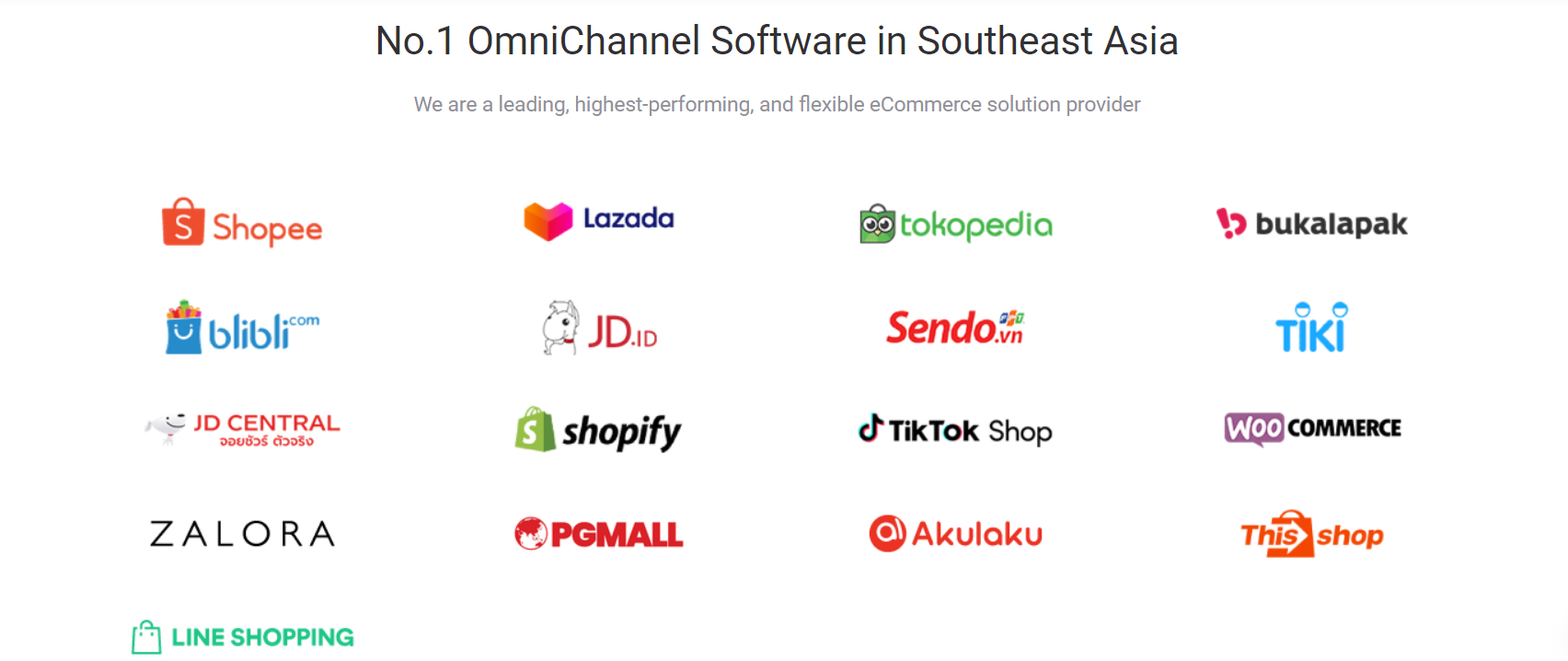
Try BigSeller for free today to streamline your daily operations and keep your Shopee business running safely and efficiently.



