Blog > Seller Tips > Can Lazada Sellers Cancel Orders? What Are The Consequences of Canceling An Order? How To Avoid?
Can Lazada Sellers Cancel Orders? What Are The Consequences of Canceling An Order? How To Avoid?
Jayson 26 Oct 2023 12:42ENCopy link & title
On Lazada, any cancellation of an order due to delivery, out-of-stock, or pricing errors will be counted as the Lazada seller's order cancellation rate, resulting in a fine.
And if the order cancellation rate reaches 50%, the store will be offline. At this time, the store can only be activated through re-examination.
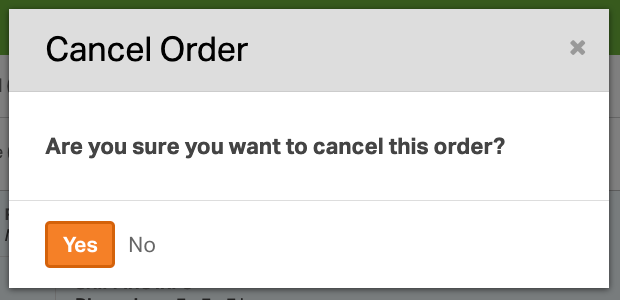
As a Lazada seller, if you need to cancel an order, how can you avoid penalties? What are the Lazada seller rules that you need to pay extra attention to? Today I will show you in detail how to avoid penalties!
1. What options do Lazada sellers have to cancel an order?
2. Consequences of canceling an order
1. Store sanctions or delisting: Lazada will delist seller stores with order cancellation rates exceeding 50% in the past week. Sellers must attend training and submit an action plan (the retraining notification email will include a link to the action plan) before they can reopen their store. Sellers will not be able to log in to the Seller Center before reopening the store. If closed multiple times, the account will be frozen.

2. If the seller fails to convert the order to "Ready to ship" within 48 hours, Lazada will consider that the product is out of stock and the product will be automatically offline. The merchant only needs to update the inventory and click "On" to activate the product.

3. Daily order limit: Lazada will reduce the order limit for seller ratings.
4. Low seller rating: Reduces the possibility of consumers placing orders. After the store rating is reduced, the store will be at a disadvantage and buyers will place fewer orders.

3. How to avoid order cancellation?
1. Make reasonable inventory allocation
• When encountering major sales or events, reserve inventory in time, and manage inventory well to avoid overselling.
• Update Inventory: Update inventory in real-time in Seller Central. If there is no stock, please update the stock to 0. Many sellers have insufficient inventory and cannot ship goods, mainly because they operate multiple platforms and multiple stores, and the inventory is not updated in time, resulting in oversold.
• Sellers must update their inventory at least once within 60 calendar days, otherwise, Lazada's un-updated inventory will automatically update the SKU inventory to 0. (Products with 0 inventory are still displayed on the front desk, but consumers cannot place orders)

2. Order delivery
• Order status must be converted to Ready to ship within 48 hours and guaranteed to arrive at the sorting center within 7 calendar days.

3. Product pricing
Although the seller can also cancel the order, if the seller actively cancels the order, it may have some adverse effects on the store. Therefore, it is recommended not to cancel the customer's order unless it is necessary.

It is recommended that sellers see the currency when setting product pricing, avoid unnecessary modifications, and price in local currency. Be sure not to set prices in US dollars, RMB, etc.; be sure not to directly copy the prices in the Malaysia Seller Center to other seller centers!
4. Contact the buyer
Canceling orders by sellers often results in penalties. It is recommended that sellers contact sellers to allow buyers to proactively cancel orders in the form of free products, coupons, and other benefits to avoid penalties.

And if the order cancellation rate reaches 50%, the store will be offline. At this time, the store can only be activated through re-examination.
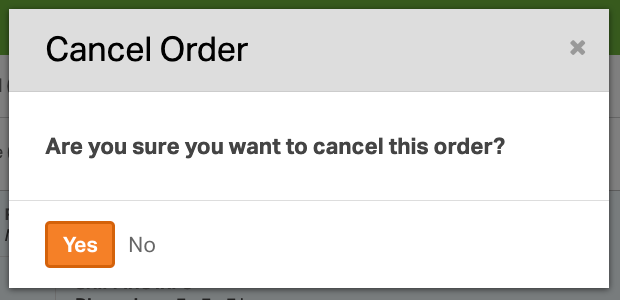
As a Lazada seller, if you need to cancel an order, how can you avoid penalties? What are the Lazada seller rules that you need to pay extra attention to? Today I will show you in detail how to avoid penalties!
1. What options do Lazada sellers have to cancel an order?
- 1. Product inventory is insufficient and no goods can be shipped.
- 2. The product is priced incorrectly and refuses to be shipped.
- 3. The buyer does not change the order status from "Pending" to "Ready to Ship" within 48 hours after placing the order.
- 4. The package did not arrive at the sorting center within 7 working days after receiving the order.
2. Consequences of canceling an order
1. Store sanctions or delisting: Lazada will delist seller stores with order cancellation rates exceeding 50% in the past week. Sellers must attend training and submit an action plan (the retraining notification email will include a link to the action plan) before they can reopen their store. Sellers will not be able to log in to the Seller Center before reopening the store. If closed multiple times, the account will be frozen.

2. If the seller fails to convert the order to "Ready to ship" within 48 hours, Lazada will consider that the product is out of stock and the product will be automatically offline. The merchant only needs to update the inventory and click "On" to activate the product.

3. Daily order limit: Lazada will reduce the order limit for seller ratings.
4. Low seller rating: Reduces the possibility of consumers placing orders. After the store rating is reduced, the store will be at a disadvantage and buyers will place fewer orders.

3. How to avoid order cancellation?
1. Make reasonable inventory allocation
• When encountering major sales or events, reserve inventory in time, and manage inventory well to avoid overselling.
• Update Inventory: Update inventory in real-time in Seller Central. If there is no stock, please update the stock to 0. Many sellers have insufficient inventory and cannot ship goods, mainly because they operate multiple platforms and multiple stores, and the inventory is not updated in time, resulting in oversold.
• Sellers must update their inventory at least once within 60 calendar days, otherwise, Lazada's un-updated inventory will automatically update the SKU inventory to 0. (Products with 0 inventory are still displayed on the front desk, but consumers cannot place orders)

2. Order delivery
• Order status must be converted to Ready to ship within 48 hours and guaranteed to arrive at the sorting center within 7 calendar days.

3. Product pricing
Although the seller can also cancel the order, if the seller actively cancels the order, it may have some adverse effects on the store. Therefore, it is recommended not to cancel the customer's order unless it is necessary.

It is recommended that sellers see the currency when setting product pricing, avoid unnecessary modifications, and price in local currency. Be sure not to set prices in US dollars, RMB, etc.; be sure not to directly copy the prices in the Malaysia Seller Center to other seller centers!
4. Contact the buyer
Canceling orders by sellers often results in penalties. It is recommended that sellers contact sellers to allow buyers to proactively cancel orders in the form of free products, coupons, and other benefits to avoid penalties.


