Real-Time Inventory Syncing: Best Practices for Multi-Warehouse Management
Erra 30 Apr 2025 07:08ENCopy link & title
As your online business grows, you’ll likely need more than one warehouse to store and manage your products. But handling inventory across multiple locations can get complicated. If you don’t have a reliable system to keep everything updated in real time, you might accidentally sell products that are out of stock, face delays in sending out orders, and end up with unhappy customers.
To avoid all this and stay efficient, syncing inventory in real time across all your warehouses isn’t just helpful anymore, it’s something you must have. Here are the best practices to help you manage multi-warehouse inventory effectively.
Implement a Centralised Inventory Management System
To manage inventory across multiple warehouses smoothly, the most important thing you need is one main system that collects and updates stock data from all locations in real time. A WMS can help you:
-
See how much stock you have at each warehouse
-
Monitor stock going in and out
-
Avoid mistakes like double-counting or missing updates
With this kind of central system, your whole team, no matter where they are, will always have access to the same up-to-date information, making operations more accurate and efficient.
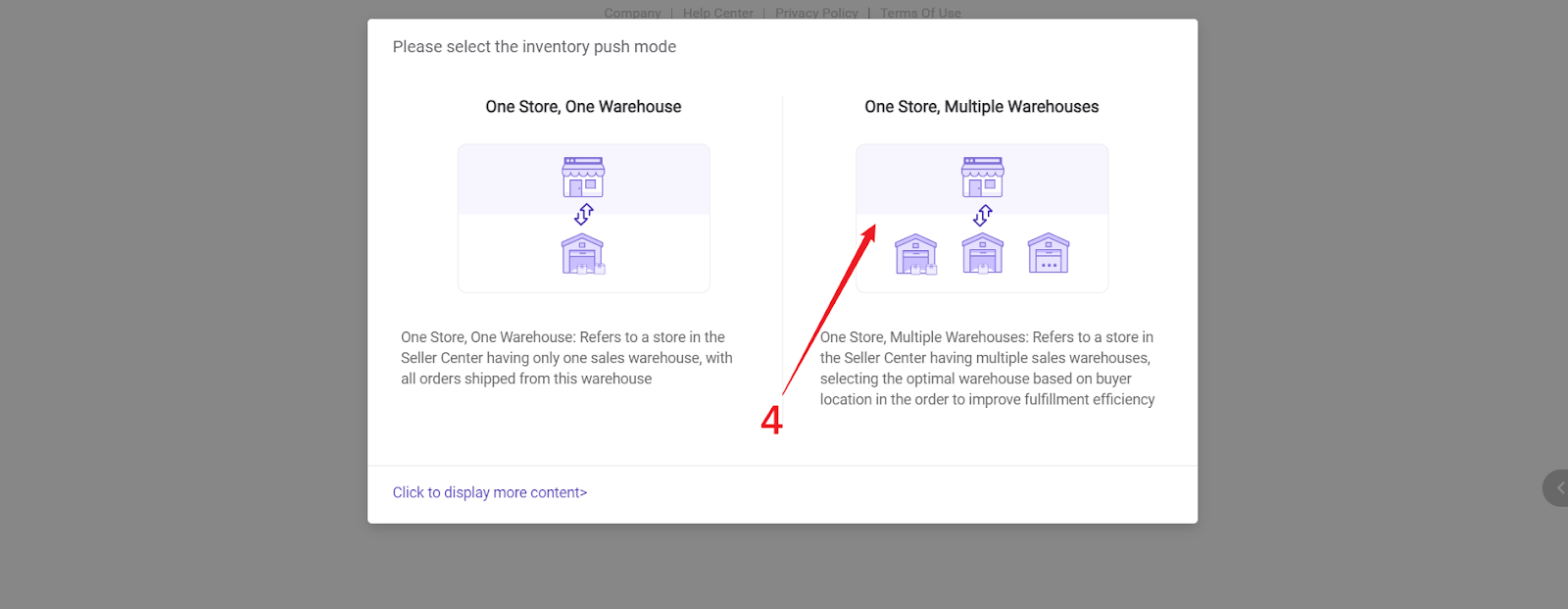
Standardise Inventory Operations
When managing multiple warehouses, everything must be done in a consistent and organised way. That’s why it’s important to create clear Standard Operating Procedures (SOPs) for things like:
-
How you name and manage product SKUs
-
How barcodes are labeled and scanned
-
How stock is received, stored, and shipped out
-
How inventory updates and reports are handled
If every warehouse follows the same rules and system, it becomes much easier to sync inventory accurately across all locations and reduce confusion or errors.
Integrate All Sales Channels
If you're selling products on multiple platforms like Shopee, Lazada, TikTok Shop, you need to link these platforms to your inventory system. This integration ensures that:
-
Your inventory is automatically updated whenever a sale is made, so you don’t have to do it manually
-
You avoid situations where you sell more products than you actually have (overselling) or don’t have enough stock to meet demand (underselling)
-
Your customers will always see accurate stock levels
By having real-time syncing across all your sales channels, you eliminate the need for constant manual updates and ensure your stock information is consistent everywhere.
Automate Stock Level Monitoring
Manually checking stock in multiple warehouses is slow and risky. To save time and avoid mistakes, you should use automation to monitor your inventory. This includes setting up:
-
Low stock alerts so you know when to reorder
-
Auto-replenishment suggestions based on sales trends
-
Internal transfer reminders if one warehouse has too much or too little stock
By automating these checks, you can respond faster to stock issues and avoid running out of products or overstocking unnecessarily.
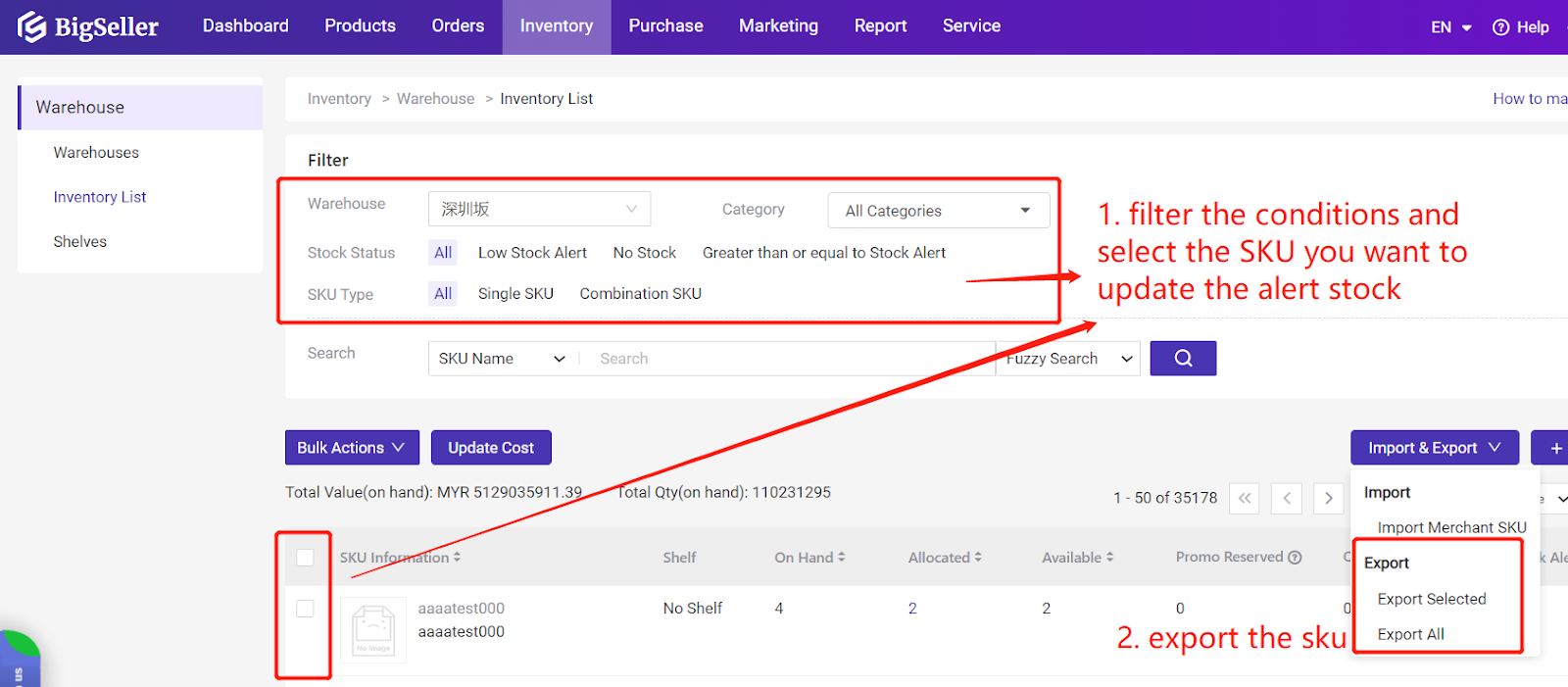
Enable Smart Fulfillment Routing
When a customer buys something, your system should automatically choose the best warehouse to ship the order from, not just any warehouse. This decision should be based on:
-
Which warehouse has the item in stock
-
Which warehouse is closest to the customer
-
Which option offers the cheapest or fastest delivery
This smart routing helps you deliver orders quicker and use your inventory more efficiently across all your warehouses.
Conduct Regular Inventory Audits
No matter how advanced your system is, it’s still important to physically check your inventory to make sure the numbers in your system match what’s actually on the shelves. This helps catch any errors, missing items, or miscounts. You can do this by:
-
Doing monthly checks on different sections of your inventory
-
Scheduling full warehouse audits from time to time
-
Randomly checking a few items without warning
These checks are especially important after big sales or when new stock arrives to ensure everything is accurate and accounted for.
Leverage Automation Tools
Using automation tools helps you work faster and with fewer mistakes. Instead of doing everything by hand, you can use technology to handle repetitive tasks like:
-
Barcode scanners to quickly check items in and out
-
Batch picking systems to prepare several orders at once
-
Auto-reorder settings to restock popular items before they run out
The idea is to build a system that can grow with your business, one that’s efficient, reliable, and ready to handle more orders as you scale.
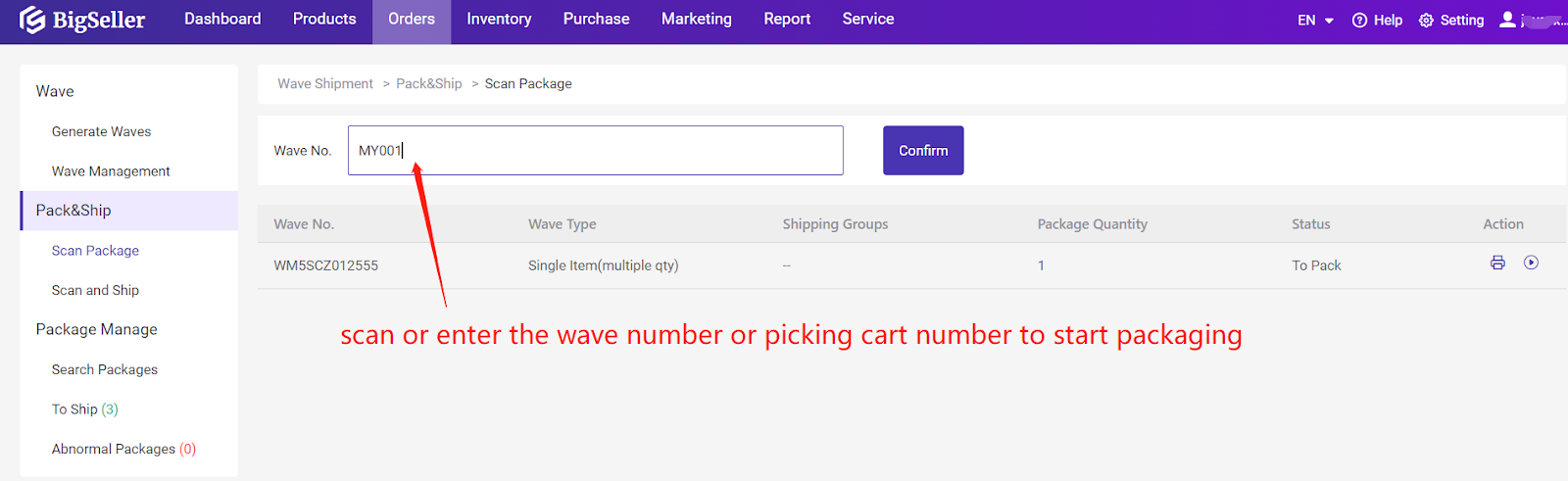
Bring It All Together with BigSeller
Successfully managing inventory across multiple warehouses is important, but doing it well requires the right software tools. With BigSeller, you can centralise your inventory operations through features like real-time stock syncing, intelligent inventory push rules, and flexible multi-warehouse settings.
It also includes advanced capabilities such as Merchant SKU mapping and automated stock distribution to help keep product listings accurate and compliant. With additional options like custom rounding rules and optimal warehouse-based order routing, BigSeller helps you avoid common issues like overselling, delayed shipments, or manual stock updates.
Altogether, BigSeller transforms what could be a complex, error-prone process into a streamlined, scalable system.
Try BigSeller for free so you can see how it helps manage your warehouses.
Join the BigSeller WhatsApp Channel to get tips, updates, and selling advice directly on your phone.




