Turn Your Shopee Live Into Evergreen Content: Repurpose Streams for More Sales
Erra 02 May 2025 07:23ENCopy link & title
In this article, we’ll show you how to turn your past Shopee Live streaming into evergreen content that works for you long after the broadcast ends.
Why Repurpose Shopee Live Content?
Most Shopee Live streams go unnoticed once the session ends and that’s a missed opportunity. Instead of letting all your effort go to waste, why not give your live content a second life?
Repurposing your Shopee Live into short-form videos lets you:
-
Reach new audiences who prefer fast, bite-sized content
-
Stay visible and relevant even when you’re not live
-
Build credibility through consistent content across platforms
-
Drive ongoing traffic back to your Shopee store
Think about it: You’ve already done the hard part, from going live, presenting your product to answering questions. By slicing your stream into highlight clips, you multiply your reach without starting from scratch. A single 30-minute stream can easily be turned into 5–10 short videos that work for you even while you sleep.
Repurposing helps you show up where your customers already are, whether they’re scrolling TikTok at lunch or browsing Instagram at night. Plus, it positions your brand as active, helpful, and trustworthy, all without doubling your workload.
So before you close that Shopee Live tab, ask yourself: What golden moments in your stream deserve a second chance to shine?
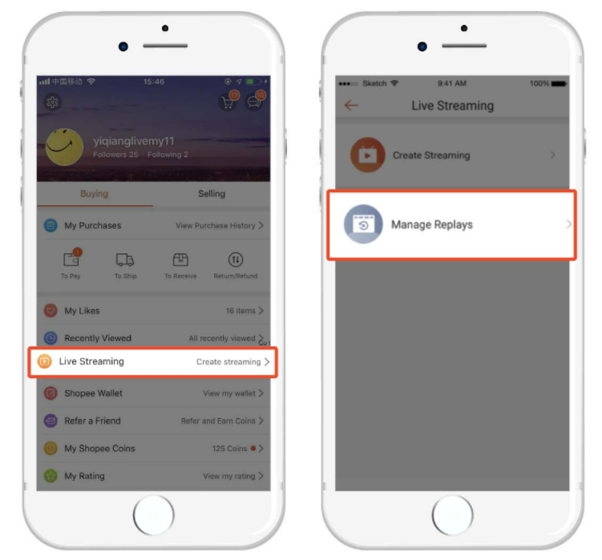
How to Repurpose Shopee Live Content?
1. Identify High-Value Moments
After your Shopee Live ends, don’t just let the whole video sit there. Rewatch it and look for the most valuable or engaging parts. These are the moments that are most likely to catch attention when turned into short clips for TikTok, IG Reels, or YouTube Shorts.
Examples of high-value moments to look for include:
-
Product demos: when you clearly show how something works
-
FAQs: when you answer common buyer questions live
-
Fun or funny moments: unexpected or entertaining things that happened
-
Testimonials: when customers leave positive comments or reviews in real-time
-
Countdowns or highlights: limited-time deals, flash sales, or your best-selling products
These are the kinds of clips that tend to perform best on short-form platforms because they’re clear, informative, or entertaining and they quickly grab attention.
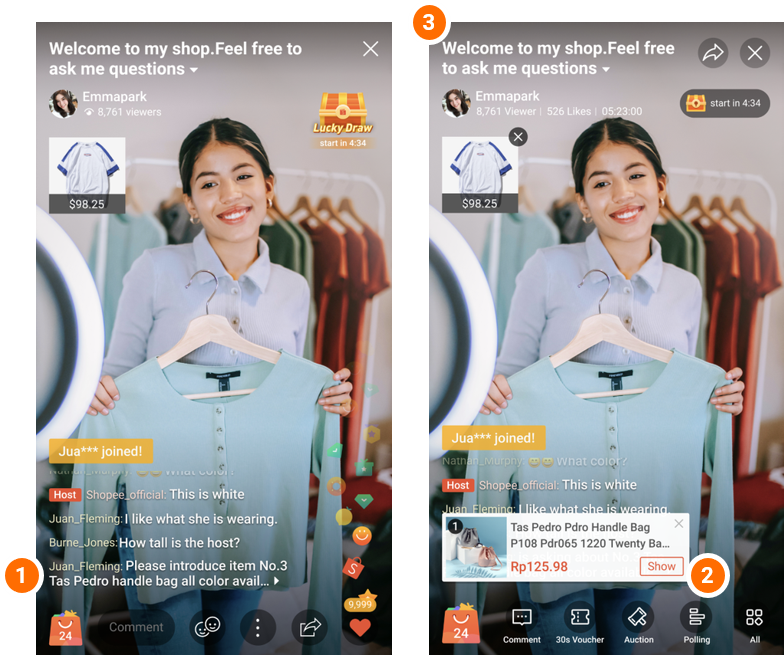
2. Edit Into Bite-Sized Videos
Once you’ve picked the best parts of your Shopee Live streaming, you can use free video editing apps like CapCut or InShot to turn them into polished, eye-catching short videos.
Here’s how to make them more effective:
-
Trim the livestream to keep only the most valuable or engaging parts.
-
Add captions so viewers can follow even without sound.
-
Insert clear call-to-actions (CTAs) like “Add to Cart Now” or “Check the Link in Bio” to encourage purchases.
Grab attention by placing a bold title at the top of your video, such as:
-
“Best Seller Under RM10”
-
“Shopee Hacks You Didn’t Know”
These titles quickly tell viewers what to expect and increase the chances they'll stop scrolling to watch.

3. Tailor for Each Platform
When you're repurposing your Shopee Live content for different platforms, you should adjust your videos to match the style and audience of each:
-
TikTok: Focus on short, snappy clips with trending audio and effects. Hook viewers in the first 3 seconds.
-
Instagram (Reels & Stories): Use curated visuals, catchy captions, and popular hashtags. Think lifestyle, aesthetics, and easy sharing.
-
YouTube Shorts: Raw, real, and straight to the point. Quick demos or useful product tips work best here.
-
Shopee Video: Post vertical, scrollable videos with music, filters, and stickers. Link your products to boost visibility directly in the Shopee app.
-
Product Listings: Embed your best livestream highlights as product videos: go to Products > Shopee in BigSeller, edit your listing, and click Add Video to boost engagement right on the product page.
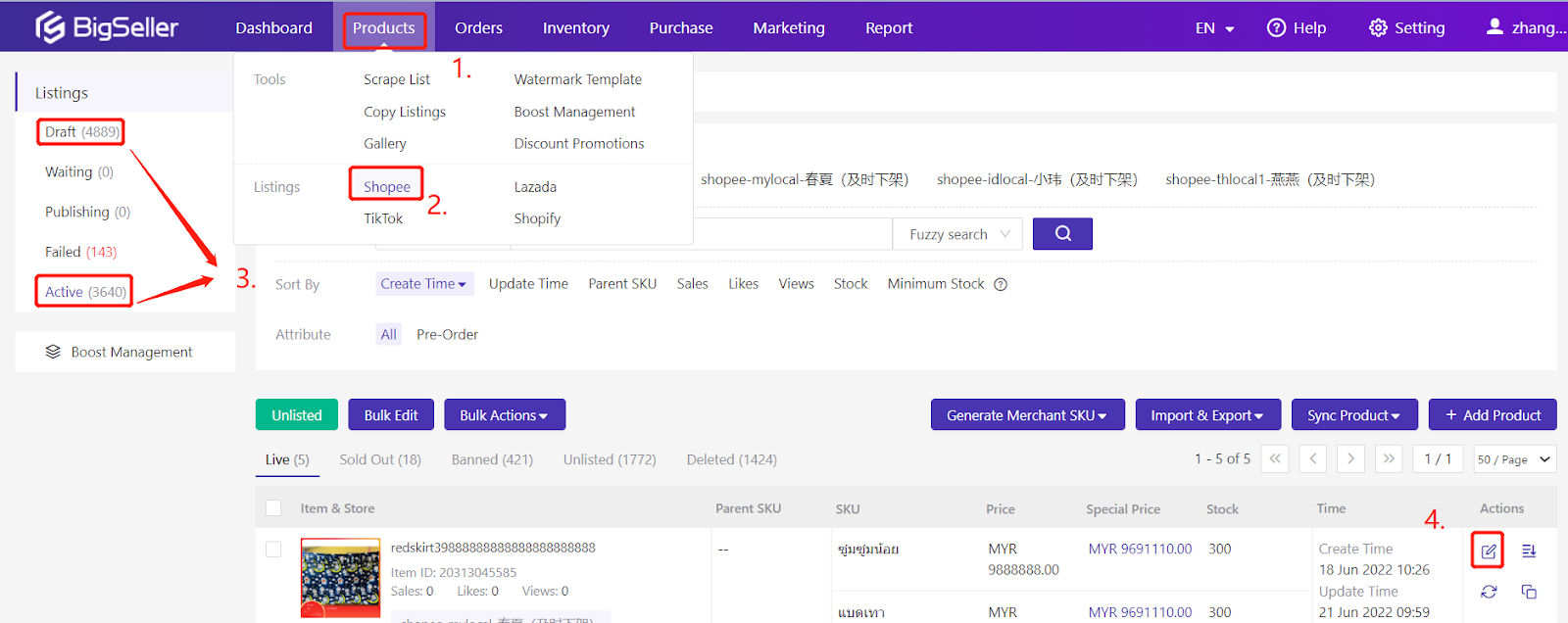
Also, keep in mind that format size is important:
-
Stick to a 9:16 vertical ratio (the standard for mobile viewing).
-
Keep videos under 60 seconds to maintain engagement and fit within each platform’s optimal time limits.
This approach will ensure your content is tailored to each platform’s strengths and viewer preferences.
4. Add Your Shopee Link
You also should always make it easy for viewers to find and purchase your products by including a link to your store or product page. Depending on the platform you're posting on:
-
Caption: In your video or post caption, add a direct link to your store or specific product.
-
Comments: You can also pin the link in the comments to make it easily accessible for people who may miss it in the caption.
-
Bio: On platforms like Instagram or TikTok, where clickable links aren’t allowed directly in captions, you can add your shop link to your bio and mention it in the post so viewers know where to find it.
This helps drive traffic back to your Shopee store and increases the chances of conversion.
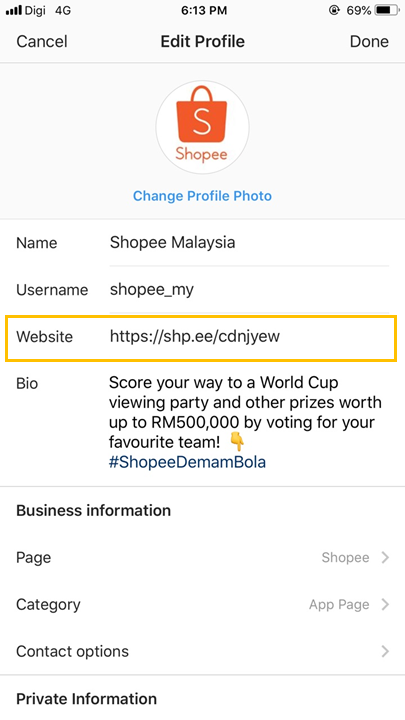
5. Schedule & Post Consistently
Lastly, instead of posting all your repurposed Shopee Live content in one go, you should plan and space out your posts over time. Creating a content calendar allows you to schedule and organise your clips, so you're consistently visible to your audience without overwhelming them with too much at once.

Let’s Turn Your Content Into Conversions Today!
By turning your Shopee Live streams into snackable content (short, digestible videos), you're not only saving time by using existing content, but you're also expanding your reach. However, to fully maximise your sales potential, you also need a reliable platform to manage your entire business efficiently.
BigSeller offers a range of tools designed to help you streamline your operations. From inventory and order management to product listing optimisation and real-time analytics, BigSeller provides everything you need to run your store more effectively. Additionally, with BigSeller’s centralised dashboard, you can manage all your products across multiple channels, saving time and effort while improving your sales performance..
By combining strategic content repurposing with BigSeller’s powerful tools, you’ll be able to drive more traffic and sales, making your Shopee store more efficient and profitable. Sign up for BigSeller today and get started on optimising your business for success!
Also, don’t forget to subscribe to BigSeller’s WhatsApp channel for more tips and updates on how to grow your online store.




