How to Use TikTok Shop’s Sales Accelerator to Boost Your Orders
Erra 14 Jul 2025 06:24ENCopy link & title
That’s why TikTok Shop introduced the Sales Accelerator, a tool designed to guide sellers with specific, actionable steps based on real product data. Instead of trial and error, you get clear recommendations to help your products gain traction faster.
In this article, we’ll explore how Sales Accelerator works and how you can use it to turn insights into more orders.
What Is the TikTok Shop Sales Accelerator?
The Sales Accelerator is a feature inside TikTok Shop Seller Center that helps you improve your product listings to get more sales. It gives you step-by-step tasks for each product, based on how well that product is currently performing.
You’ll get:
-
Suggestions on how to make your product more attractive (like adding discounts or videos)
-
Tasks based on real sales data, so you know what actions will likely work
-
A way to see the results such as how many more orders you get, how many people view your product, and how much money you make
This tool is especially useful if you have new products or slow-moving items and want to increase their chances of selling.
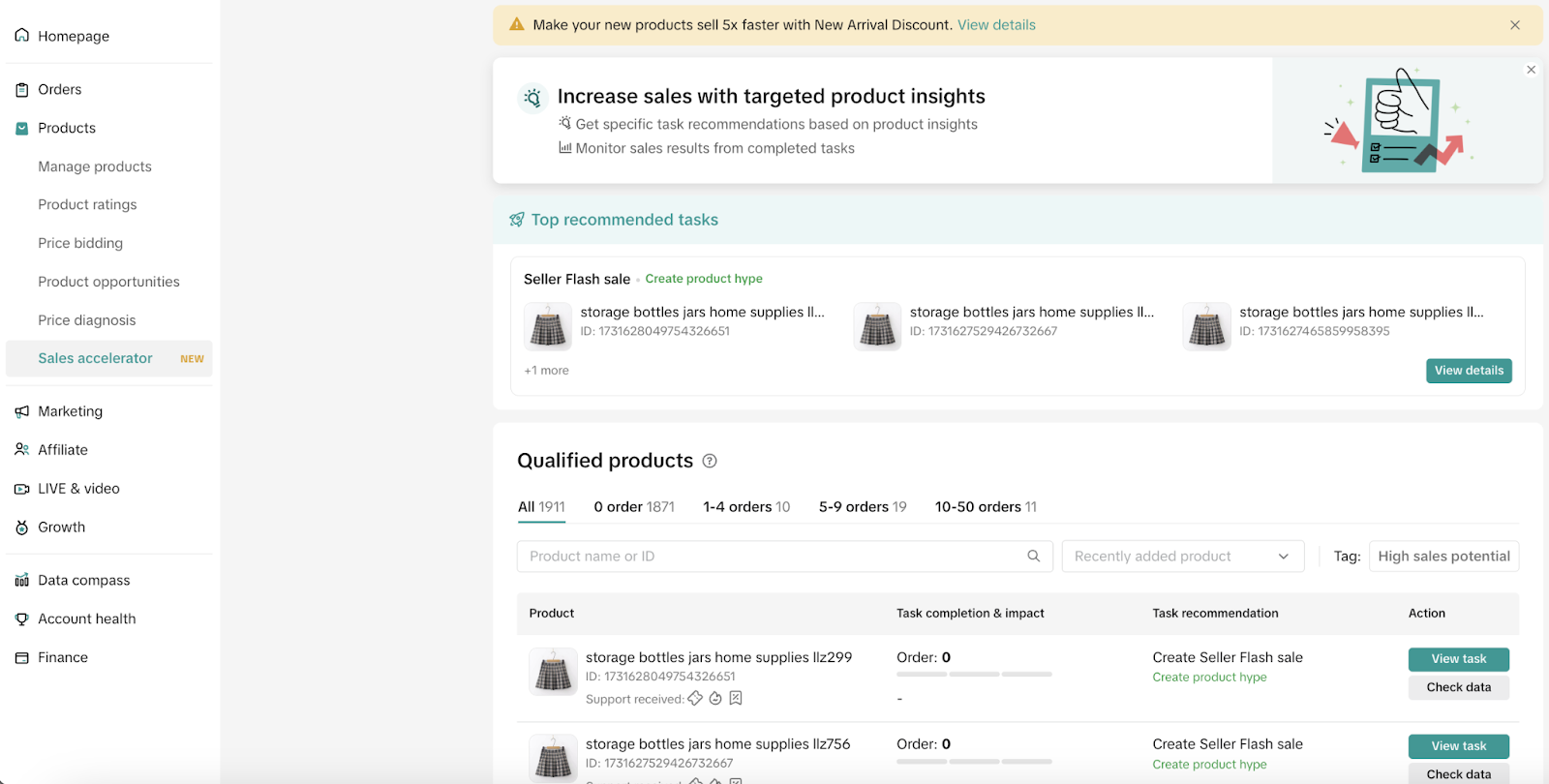
Benefits of Using TikTok Shop Sales Accelerator
-
Smart Suggestions: The system gives you task ideas based on real data like how many orders your product has or how good the listing looks.
-
Tailored for Each Product: Every task is specific to your product’s current performance, so you get the right advice at the right time.
-
See Real Results: After you complete the tasks, you can check how your product improved like more orders, views, or sales.
-
Simple to Use: You can take action directly from the product list without going to separate pages.
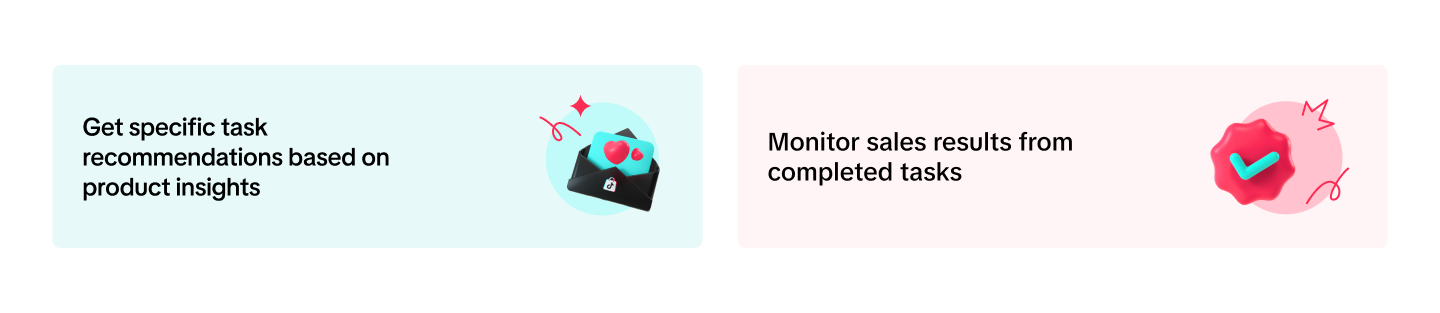
Where to Find the TikTok Shop Sales Accelerator
You can find the Sales Accelerator tool in your TikTok Shop Seller Center by going to:
Products > Sales Accelerator
Once you open the page, you’ll see a dashboard with helpful tools:
-
Top Recommended Task
This is the first suggestion you’ll see. It points out one product that has high potential to get more orders and recommends a simple action you can take right away like setting up a Flash Sale. Just click View Task to get started.
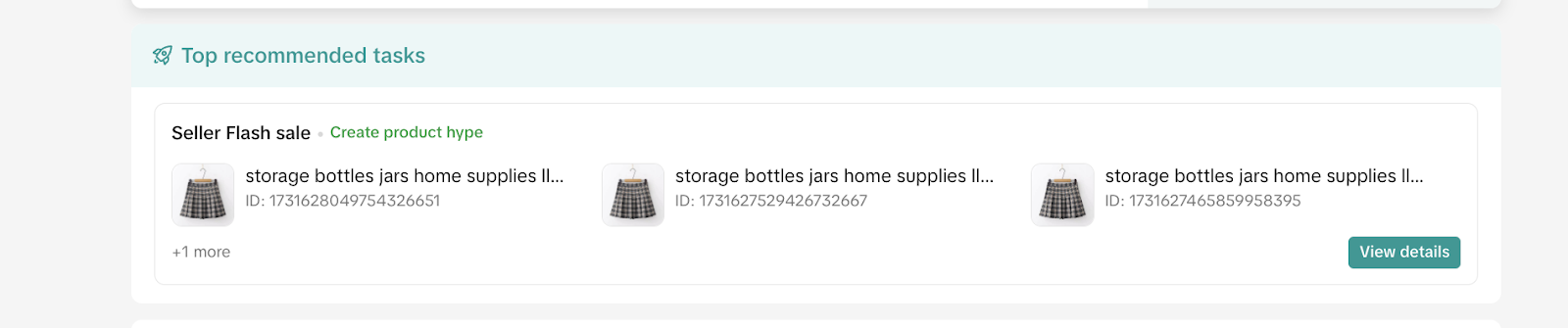
-
Qualified Products List
This shows all the products in your shop that are eligible for improvement tasks.
To qualify, a product must:
-
Have at least 5 items in stock
-
Have 3 or more product images
-
Have fewer than 50 total orders
-
Not be unsold for more than 180 days
When you complete the recommended tasks, you’ll be able to see the results like how many more views, clicks, or orders that product received.
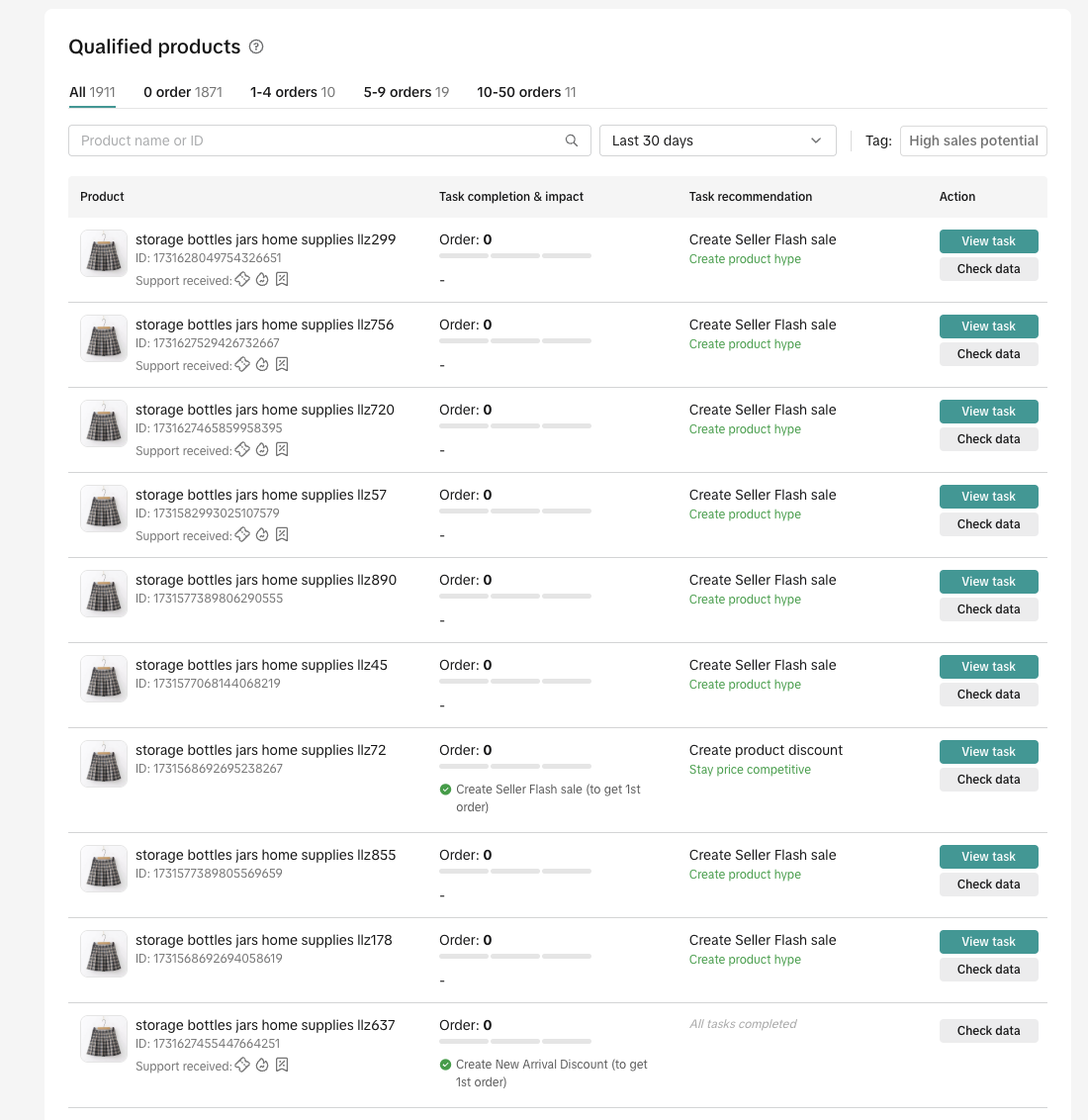
-
Order Milestone Tracker
This feature groups your products based on how many orders they have so far. Then, it gives you targeted tasks to help reach the next level.
Here’s how it works:
-
0 Orders
Suggested Tasks: Flash Sale, New Arrival Discount
Goal: Attract your first few buyers with special promos -
1–4 Orders
Suggested Tasks: Add a short product video, collect reviews
Goal: Build trust and improve product appeal -
5–9 Orders
Suggested Tasks: Post more videos, get at least 5 reviews, offer discounts
Tip: You can contact past customers to ask for reviews using Manage Orders > View Logistics > Contact Customers or send a message through the Customers tab. -
10–50 Orders
Suggested Tasks: Go LIVE, upload more product content, run TikTok Ads
Goal: Scale up your orders and move beyond 50+
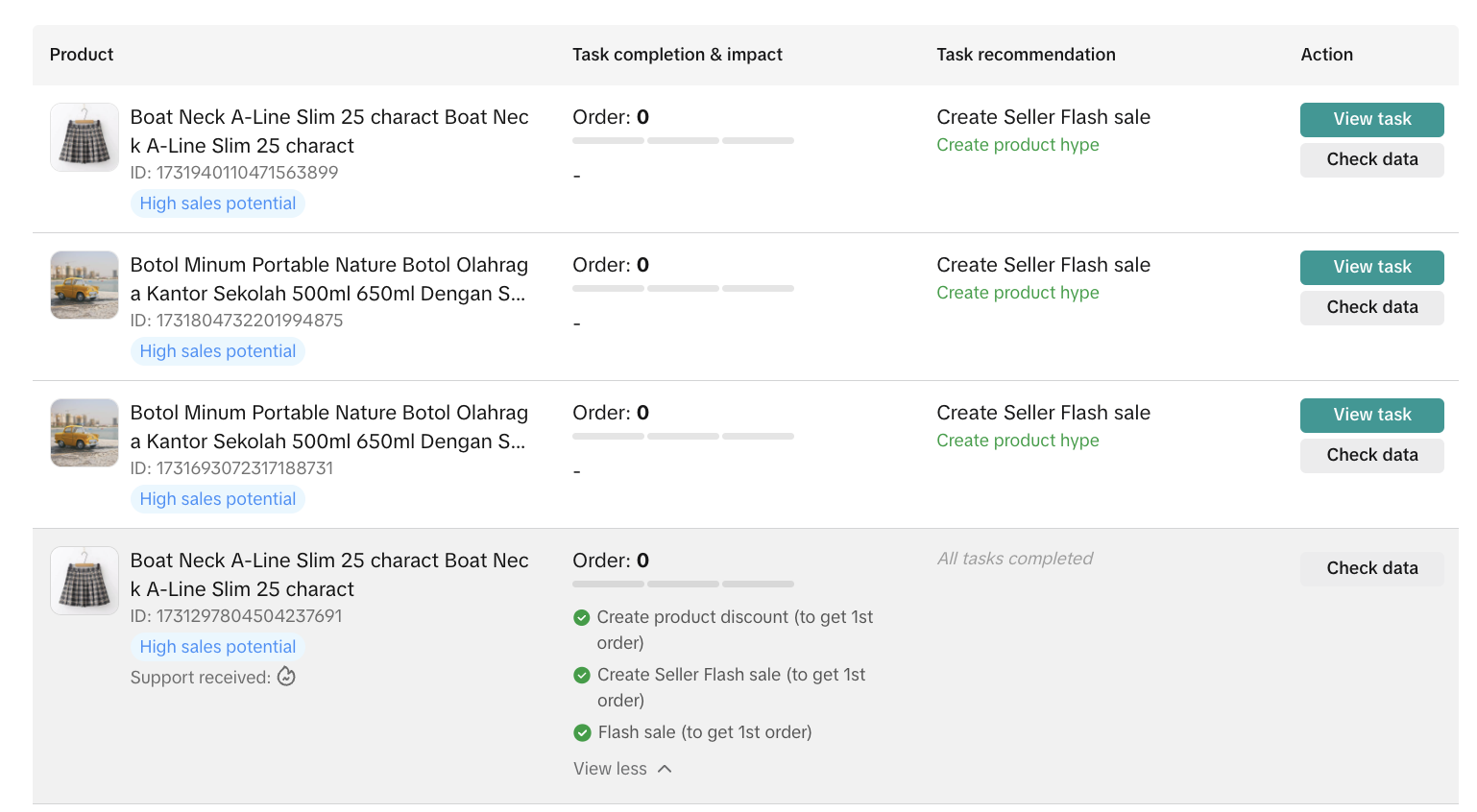
How to Take Action and Track Results
Here’s how you use the Sales Accelerator:
-
Click “View Task” on the product you want to improve.
-
The system will bring you straight to the setup page for that task like creating a Flash Sale, uploading a video, or setting a discount.
-
Complete the task by following the steps.
-
After that, click “Check Data” to see how your product performed.
You’ll be able to track:
-
How many orders the product got
-
How many views the page received
-
Any increase in sales (GMV)
This helps you understand which changes actually helped improve your product’s performance.
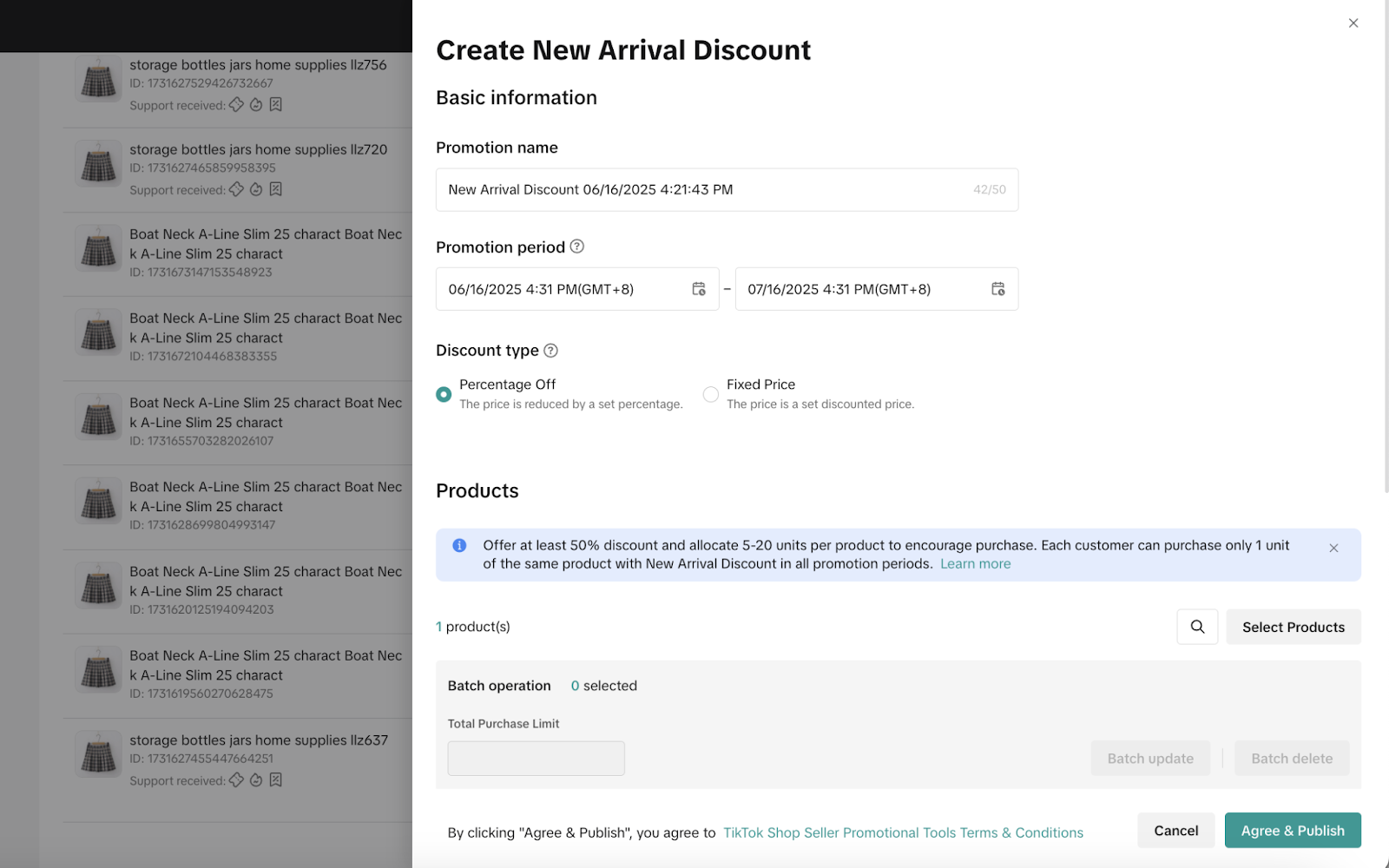
Bonus Feature: Product Data Synchronisation (Optional)
Some sellers will see an extra feature inside the Sales Accelerator called Product Data Synchronisation. It combines your product's sales data from other platforms (like Shopee and Lazada) and shows the total sold number on your TikTok Shop product listing. This makes your product look more trustworthy and popular to buyers.
For example if Product B has:
-
20 sold on TikTok Shop
-
100 sold on Shopee
-
50 sold on Lazada
Customers will see: 170 sold on your TikTok product page.
To activate:
-
Click Continue when the option appears
-
A pop-up will explain how it works
-
Choose to allow or skip the sync
-
After approval, it usually takes 3 working days to update
When you upload new products, the system will auto-check and match them to your listings on other platforms. Syncing takes about 3–7 working days.
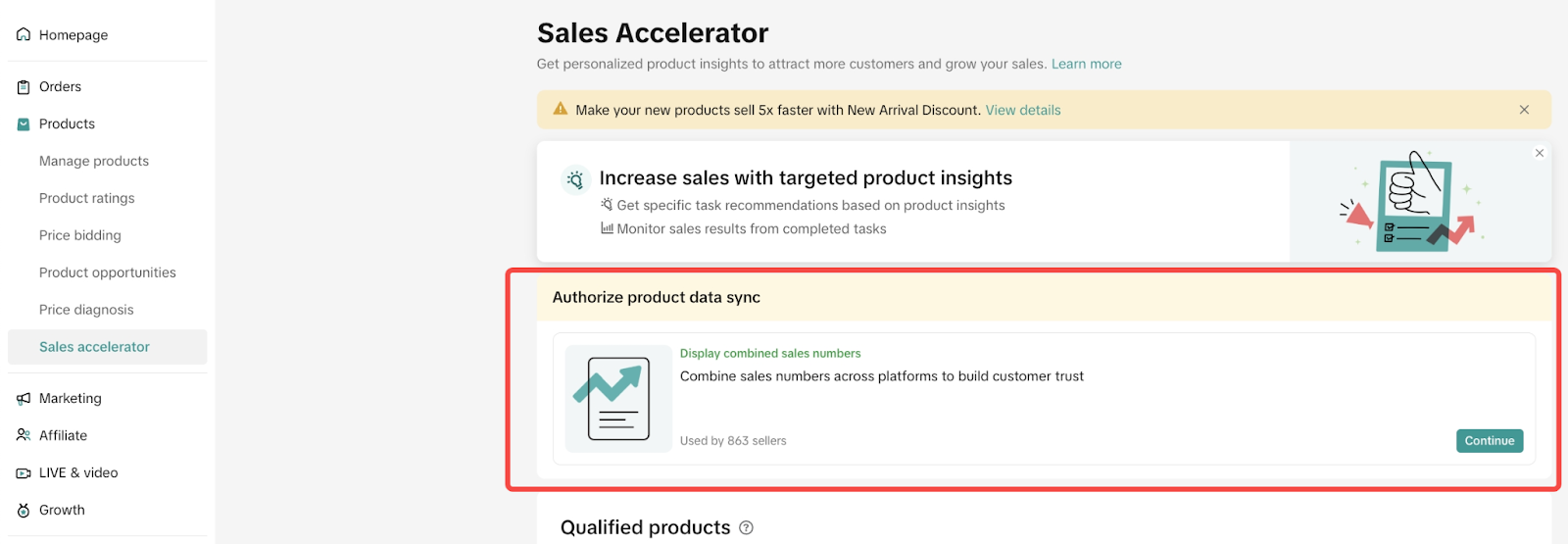
Sales Accelerator Helps You Sell More, BigSeller Helps You Manage Better
TikTok Shop’s Sales Accelerator gives you the right tasks at the right time to grow product orders, especially for newer or underperforming items. It’s a hands-on tool that helps you take action and see real results based on product performance.
But growing sales is just one part of the e-commerce puzzle.
If you’re using BigSeller, you can go even further by:
-
Bulk-editing products to match TikTok’s eligibility rules (like having 3 images or enough stock)
-
Keeping your inventory synced across TikTok, Shopee, and Lazada so you never oversell
-
Managing orders more smoothly once the Sales Accelerator starts bringing in more traffic
By combining TikTok Shop’s built-in growth tools with BigSeller’s backend support, you’ll have a much easier time scaling and staying organised as orders increase.
Not on BigSeller yet? Sign up now, it’s free to get started.
Follow us on WhatsApp Channel for more seller tips, e-commerce updates, and BigSeller strategies straight to your phone!




