5 Must-Have Features to Look for in a POS System (For Malaysian Retailers)
Erra 30 May 2025 06:12ENCopy link & title
-
Watch a product demo on TikTok
-
Check reviews and prices on Shopee
-
Visit your physical store to try it out
-
Then place the final order on your Lazada store
Because of this new shopping behaviour, retail businesses must keep everything connected from your online store, social media shop, physical outlet, and inventory system. If your POS (Point-of-Sale) system is still working alone and not connected to anything else, it's going to slow your business down or cause problems.
That's why it's important to have a POS system that's built for today's retail needs. So in this article, we'll go through the must-have features to help make your daily tasks easier and your business run better.
👉 If you're not sure what a POS system does, check out our simple guide for offline retail sellers in Malaysia to understand the basics before you continue.
1. E-Commerce Platform
Nowadays, selling products both in physical stores and online is a must. Customers want to be able to buy your products wherever they find you, whether that's in your shop or on popular online marketplaces like Shopee, Lazada, or TikTok Shop.
If your POS system connects directly to these online platforms, it helps you by:
-
Keeping your product listings and stock levels the same everywhere : So if you sell one item in your store, it automatically updates online too.
-
Combining orders from all channels into one system : This makes managing sales easier because you see all orders in one place.
-
Stopping you from selling more items than you actually have : Avoid problems with customers ordering products that are out of stock.
-
Automatically updating prices, discounts, and product availability : No need to manually change prices or offers on every platform.
2. Inventory Management
Using inventory tools that don't connect with your other systems is outdated. Today, your inventory management needs to be fully integrated with your POS, online stores, and warehouse. This means your stock numbers are updated instantly everywhere with no delays or mistakes.
Why This Is Useful:
-
Avoid running out of stock or having too much stock : You always know exactly how much inventory you have.
-
Automatically create purchase orders : When stock is low, the system can remind you or even place orders automatically.
-
See your stock levels across multiple stores or warehouses : Great for retailers with more than one shop.

3. Accounting Software
Doing your accounting by hand takes a lot of time and mistakes can happen easily. When your POS system connects directly to accounting software like AutoCount, SQL Accounting, or Xero, it can:
-
Automatically send your daily sales and expenses to the accounting software: So you don't have to enter them manually.
-
Keep your cash flow and tax reports up to date : Everything stays accurate and organized.
-
Help with SST (Sales and Service Tax) reporting : Making it faster and less stressful to submit your tax returns.
This way, you can stay on top of your taxes, avoid penalties, and be ready if the tax authorities come for an audit.
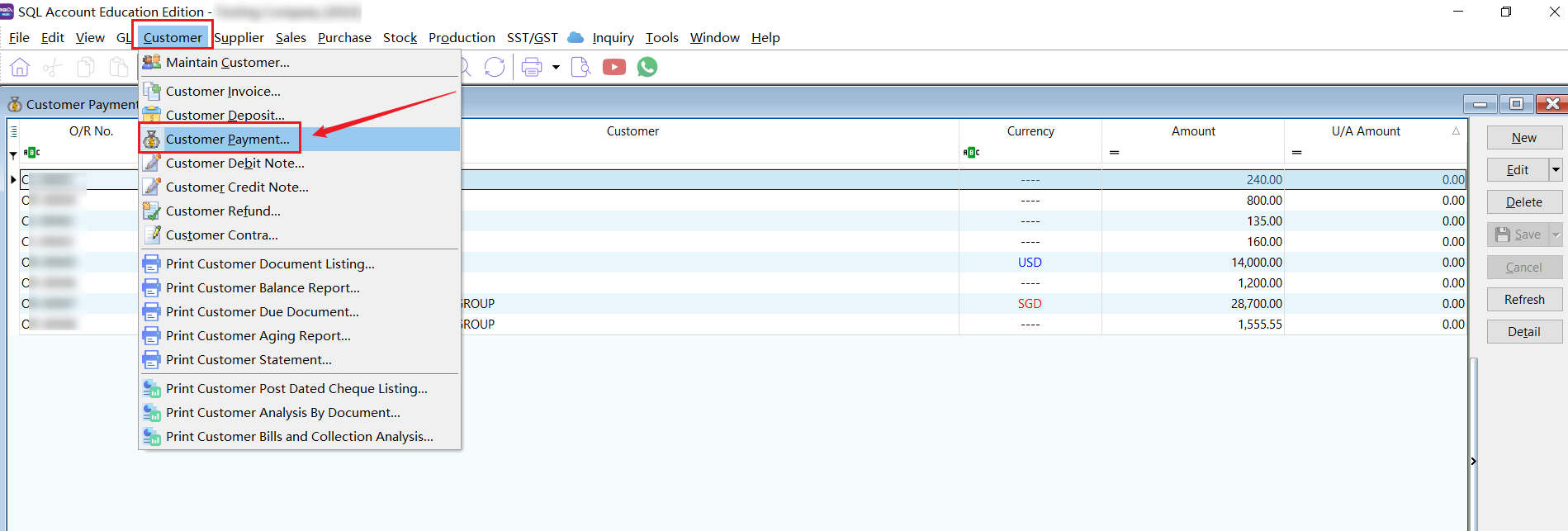
4. Logistics & Delivery
If your store delivers products to customers, your POS system should connect with delivery services like Lalamove, Teleport (AirAsia), Ninja Van, or J&T Express. This integration helps by:
-
Creating shipping labels (waybills) with just one click instead of doing it manually.
-
Automatically updating delivery status in your system, so you know where the package is.
-
Giving customers better tracking info and improving your delivery service.

5. Reporting and Analytics Dashboards
Getting sales reports in real-time means you don't have to wait until the end of the day to see how your business is doing. When your POS system connects to cloud-based analytics, you can:
-
Track sales by each store location or even by individual staff members instantly.
-
Predict which products will sell well and which won't, so you can plan better.
-
View your business performance anytime, anywhere, on your phone, tablet, or computer.
Using this information, you can make smarter decisions like ordering the right amount of stock, scheduling your staff during busy times, and creating promotions that attract more customers.
Simplify, Sync, and Scale Your Retail Business
A good POS system should make managing your business simpler, not add extra steps. It needs to keep your inventory accurate, provide useful sales data, and handle orders smoothly across all your channels.
BigSeller POS retail order helps by bringing offline and online sales together in one place. You can set specific retail prices, track orders by store, and manage stock and shipments without juggling multiple tools. It's designed to fit the way you work and cut down on everyday hassle.
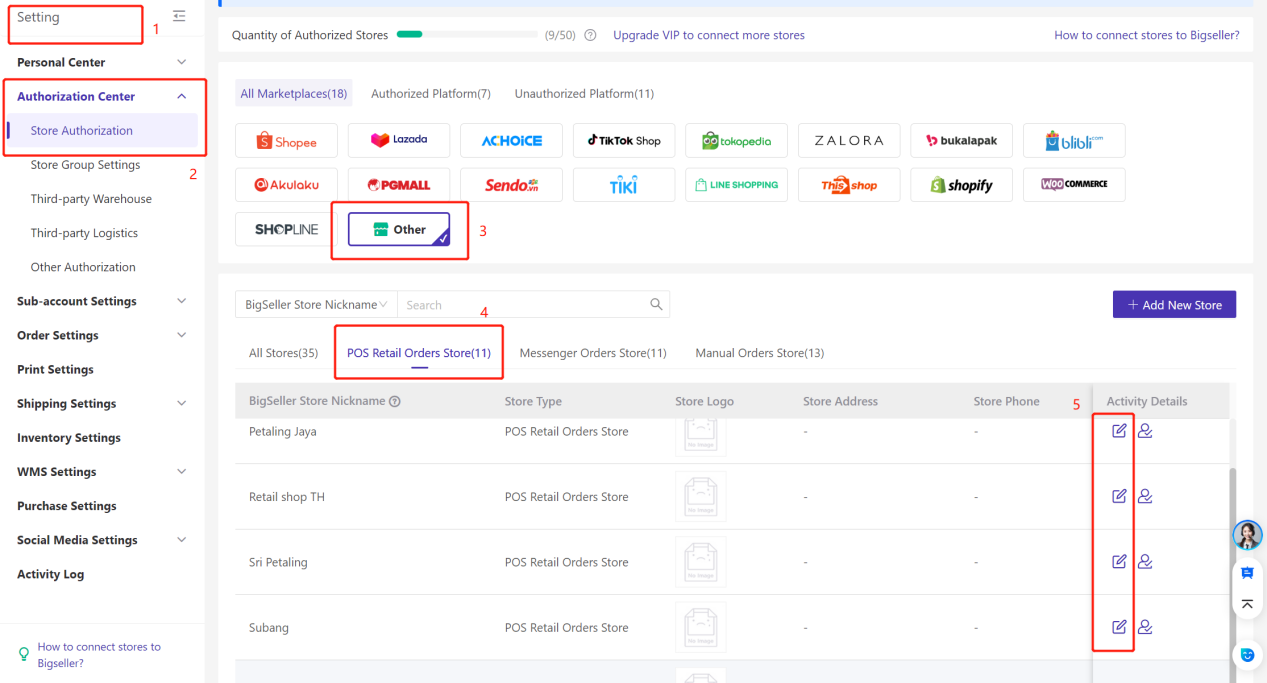
Ready to see how it works? Sign up for free to try BigSeller tools today , and don't forget to subscribe to our WhatsApp channel for more practical tips to grow your business.



