5 Practical Tips to Keep Your Shopee Seller Account Safe and Secure
Erra 01 Oct 2025 08:39ENCopy link & title
Every Shopee seller works hard to grow their store, but all that effort can be undone if your account falls into the wrong hands. From weak passwords to suspicious links, scammers look for any opening to exploit. Protecting your account isn’t complicated, it comes down to being alert and practicing a few simple security habits that can keep your business safe.

1. Keep Your Login Information Strong and Confidential
Your Shopee seller account contains valuable information from personal data to business earnings. That’s why your password is your first line of defense against hackers or unauthorised access. Here’s how to keep it safe:
-
Never share your login details. Even people you trust such as family, friends, or anyone claiming to be Shopee staff should not know your password, OTP, or ShopeePay PIN. Scammers often pretend to be “official staff” to trick you.
-
Use a strong password. A secure password should be 8–16 characters long and include a mix of numbers, symbols, uppercase, and lowercase letters. This makes it harder for hackers to guess.
-
Avoid predictable passwords. Simple passwords like “123456,” “abcd,” or “qwerty” are the first things attackers will try. Stay away from using your shop name, username, or birthday as well.
-
Don’t reuse passwords. Using the same password across multiple platforms means if one account gets hacked, all your accounts are at risk. Always create a unique password for your Shopee account.
-
Change your password regularly. Updating your password from time to time adds an extra layer of protection, especially if you’ve logged in on different devices or networks.

2. Be Careful Where You Enter Your Information
Your seller account holds sensitive data such as payment details, order history, and customer information. If these fall into the wrong hands, it can put your business at serious risk. That’s why you need to be extra careful about when and where you share information.
Safe practices to follow:
-
Use secure networks. Stick to your personal mobile data or home Wi-Fi when logging in or performing important actions, like withdrawing your Shopee wallet balance. Public networks are easier for hackers to exploit.
-
Use official platforms only. Manage your store through the Shopee app or Shopee Seller Centre. This ensures your data is protected by Shopee’s security system.
-
Always double-check the website URL. The official Shopee domains are shopee.com.my and seller.shopee.com.my. Anything else may be fake.
Unsafe practices to avoid:
-
Don’t use public Wi-Fi or shared computers. These can be easily compromised and expose your personal info to others.
-
Never share sensitive details. Passwords, OTPs, or credit card numbers should never be given out through calls, emails, or messages. Shopee staff will never request them from you.
-
Don’t click on suspicious links. Shopee will never ask you to log in via third-party links, emails, or pop-ups.
Watch out for fake websites: Scammers often create websites that look similar to Shopee’s official pages to trick sellers into entering their login details. Some common fake examples include:
-
seller.shope.com.my
-
seller.shoppe.com.my
-
seller.shopee.net
If you notice a suspicious link or receive a strange message, do not click. Report it to Shopee immediately.
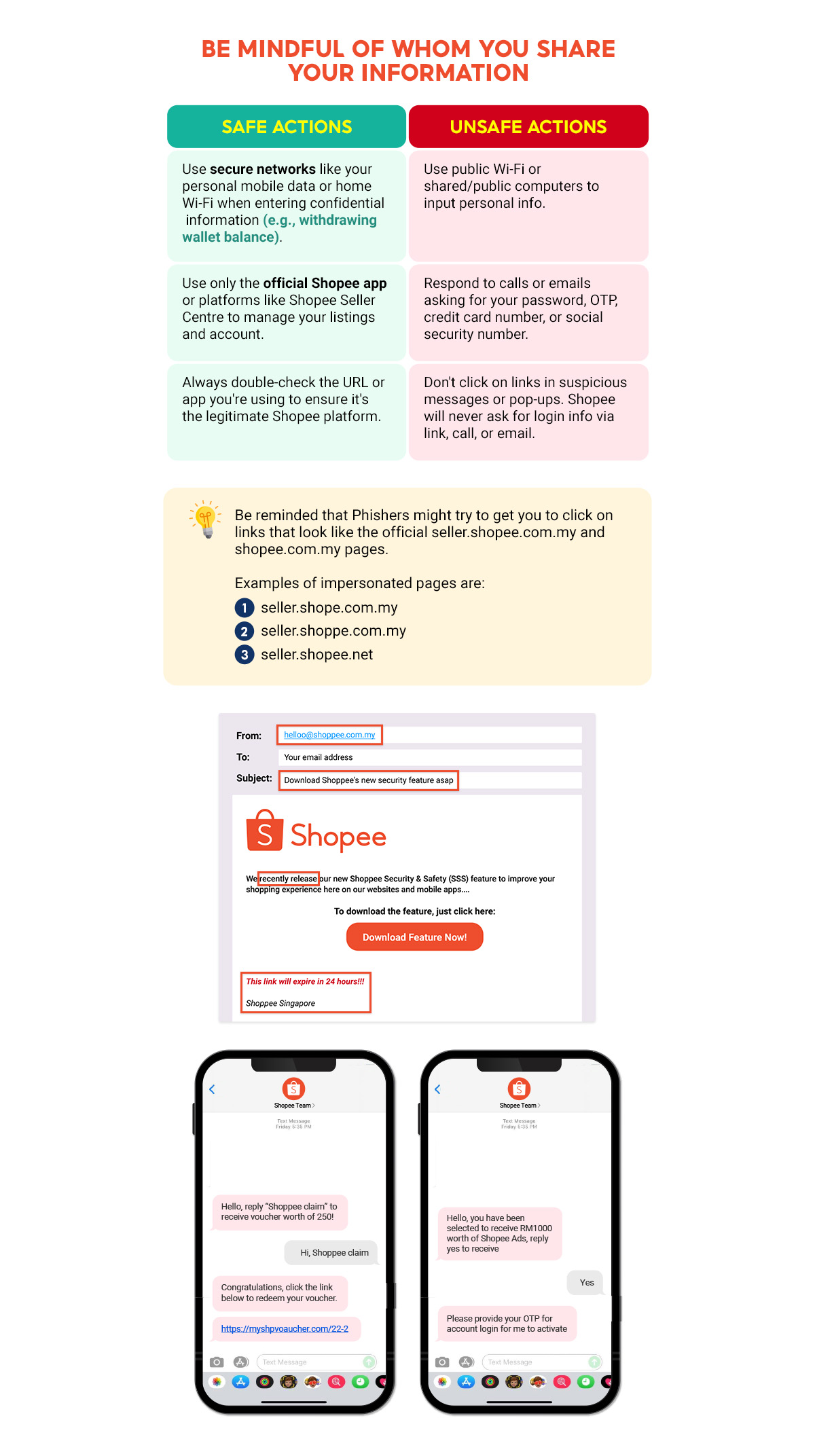
3. Avoid Transactions Outside Shopee
One of the most common scam tactics is tricking sellers into completing orders or payments outside of the Shopee platform. While it may look tempting (for example, a buyer offering “faster payment” or “better rates”), it actually puts you at risk because Shopee can no longer protect you once the transaction leaves the platform. Here’s how to stay safe:
-
Use Shopee’s official platform only. Conduct all chats, orders, and payments strictly through the Shopee app or Shopee Seller Centre. This way, your transactions are automatically protected under Shopee’s system.
-
Never accept alternative payment methods. Some scammers may claim to be overseas buyers and ask you to use other methods like direct bank transfers, money remittance, or third-party apps. These are red flags, once you send the item, there’s no guarantee you’ll get paid.
-
Verify payment before shipping. Always check that the buyer’s payment is confirmed in your Shopee Seller Centre before sending out products. This ensures you won’t lose both your item and your money.
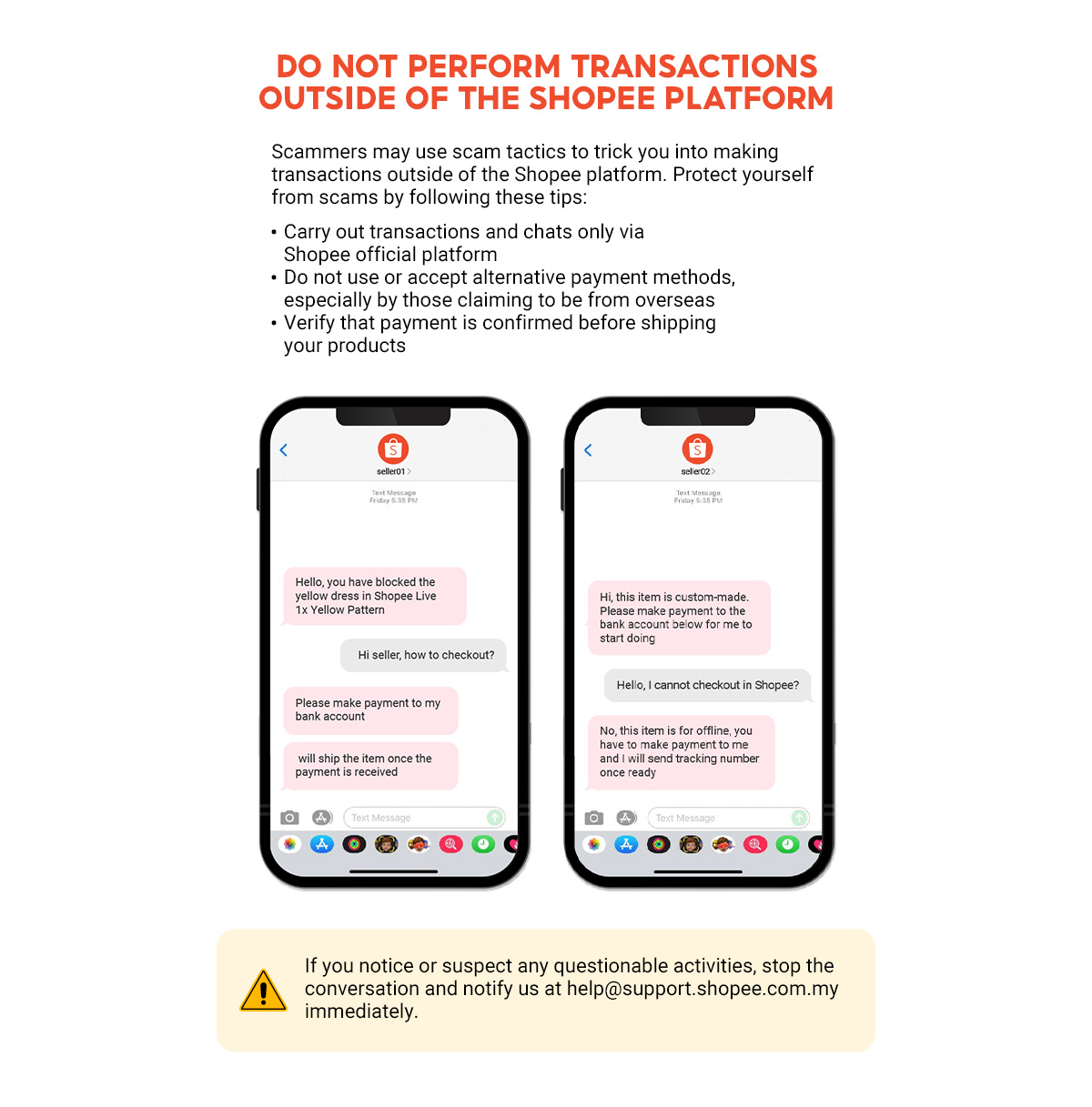
4. Keep Your Contact Information Updated
Your contact information is a direct line of communication between you and Shopee. If there’s ever suspicious activity or an urgent update, Shopee needs to reach you immediately.
-
Update your phone number, email, and address under My Account so that Shopee always has your latest information.
-
With the right contact details, Shopee can send you instant alerts if someone tries to log in, change your account settings, or perform unauthorised actions.
-
Having accurate info also ensures you don’t miss important updates about your store, payments, or policies.
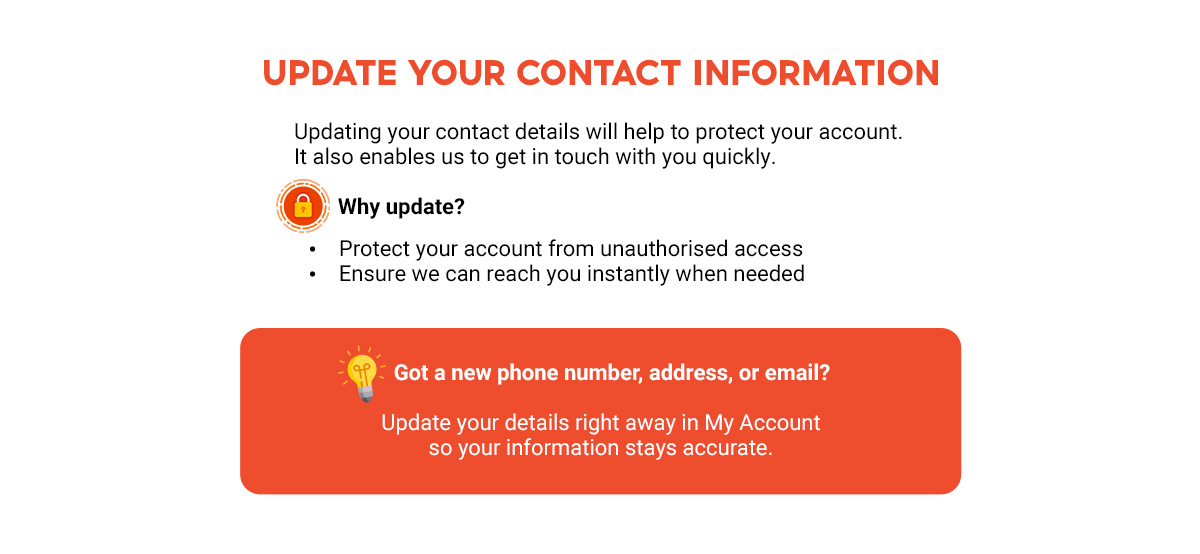
5. Learn to Recognise Phishing Attempts
Phishing is one of the most common online scams, where fraudsters pretend to be Shopee (or another trusted source) to steal your login details, passwords, or payment information. These scams often come in the form of emails, SMS, or fake websites designed to trick you. Here are the red flags to watch out for:
Requests for personal data
Example: “Unusual activity detected, please enter your credit card details to verify your account.” Shopee will never ask you for your password, OTP, or payment details through links or messages.
Unexpected attachments
Example: “Download account_report.pdf to review your transactions.” Attachments may contain malware that can harm your device or steal your data.
Forged or misleading links
Example: www.shoppee-vc-091.com (notice the extra “p” or random letters). Always double-check the URL before logging in. Official domains are shopee.com.my or seller.shopee.com.my.
Urgent messages
Example: “Your account will be suspended in 24 hours unless you update your details.” Scammers use urgency to pressure you into acting quickly without thinking.
Generic greetings
Example: “Dear User, please confirm your details.” Legitimate Shopee messages will usually address you by your username or shop name, not a vague greeting.
Poor language quality
Example: “You has got big reward from Shopee! Klik now to collect.” Spelling mistakes, broken grammar, or awkward phrasing are common in phishing attempts.
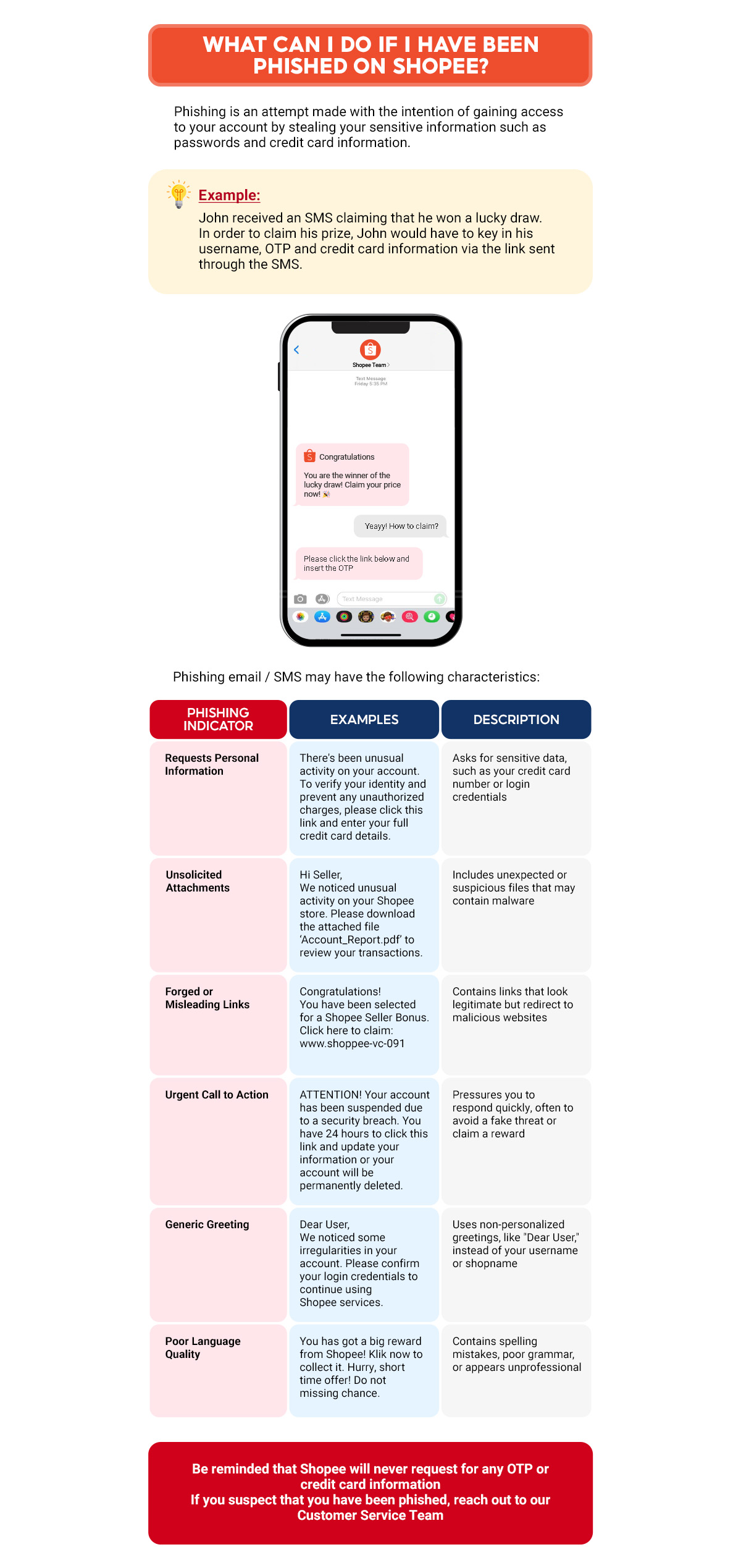
What to Do If You Suspect Fraud
If you notice questionable activity or suspect you’ve been targeted:
-
Change your Shopee password right away. This locks out anyone who may have gained access to your account. Choose a new, strong password that you haven’t used before.
-
Update your contact details. Make sure your phone number and email under My Account are current. This ensures Shopee can reach you quickly if there’s any unusual activity.
-
Report the incident to Shopee. Send the suspicious message, email, or website details to help@support.shopee.com.my. Shopee’s support team will guide you on the next steps to secure your account.
Quick action is the key. The sooner you reset your credentials and alert Shopee, the lower the chance of scammers misusing your account or funds.
Secure Your Shop and Scale with BigSeller
Once your account is secure, the next step is to strengthen how you run your business. Many sellers turn to BigSeller, a free and highly automated e-commerce ERP built for Southeast Asia, to manage multiple shops more efficiently.
With real-time stock updates, bulk product publishing, logistics tracking, financial reports, and mobile app control, BigSeller reduces manual work and helps you stay focused on growing sales across Shopee and other platforms.



