TikTok Shop Return & Refund Process: Complete 2025 Seller Guide
Erra 09 Oct 2025 06:39ENคัดลอกลิงก์ & ชื่อเรื่อง
Handling returns and refunds properly is crucial to maintaining your seller rating and customer trust. Here’s a quick guide to help you understand TikTok Shop’s return/refund timelines and process, plus what actions you must take at each stage.

When Do You Need to Take Action?
In TikTok Shop’s return and refund process, sellers are required to take action two times and both steps are equally important to protect your store from unnecessary losses.
1. When the customer submits a return or refund request. You’ll receive a notification once a buyer files a request. At this stage, you must approve or reject it within 1 working day.
-
If the buyer’s reason and evidence are valid, it’s best to approve the request quickly.
-
If you disagree (for example, the buyer selected the wrong reason or submitted invalid proof), you can reject it, but make sure to provide clear evidence to support your decision.
2. When you receive the returned product. After the buyer ships the item back, you need to inspect the product and decide whether to approve or reject the refund based on its condition.
-
Approve the refund if the product matches the return request and is in acceptable condition.
-
Reject it if the product is used, damaged, missing parts, or not the same item you sent. Again, include unpacking videos or photos as proof.
If you don’t respond within the required time, TikTok Shop will automatically approve the request or refund on your behalf. This means the refund will go through even if you disagree, so always act promptly when a return or refund case appears in your dashboard.
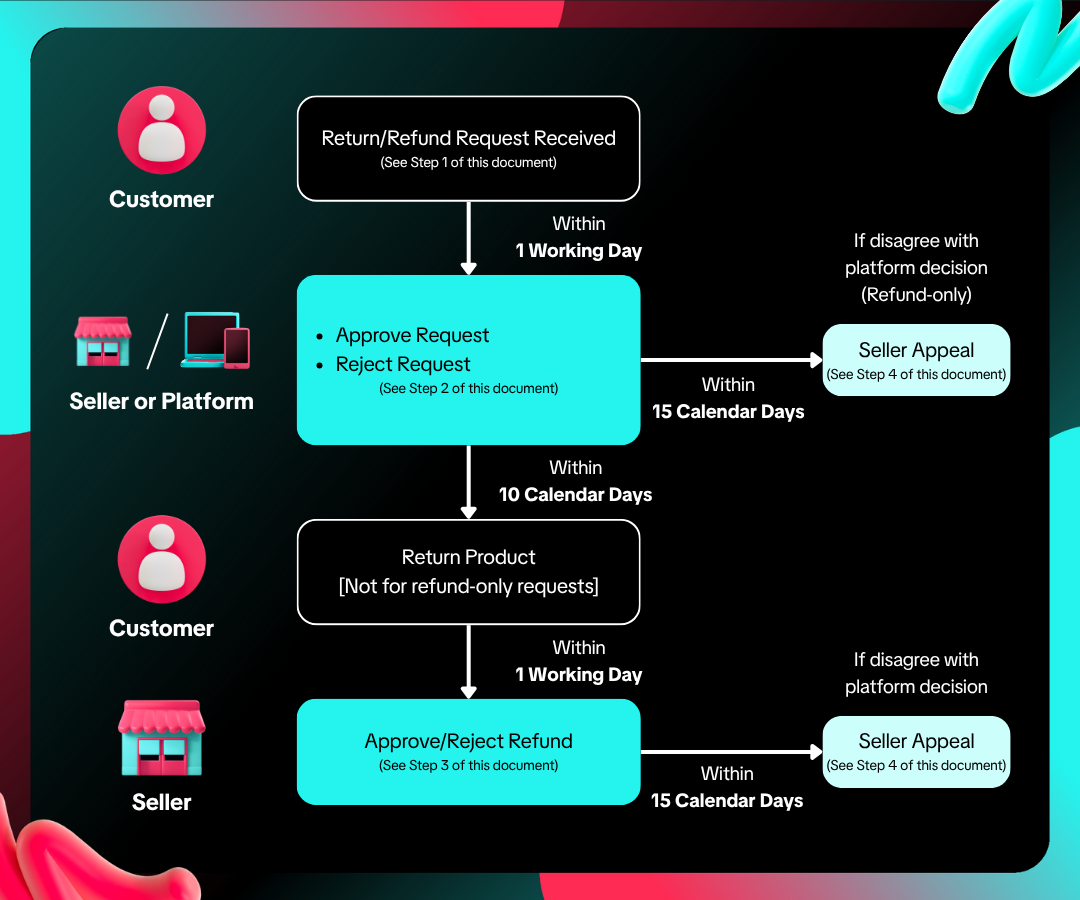
Step 1: Customer Return/Refund Request
When a customer wants to return a product or request a refund, the process officially begins. Here’s what you need to know about this first stage:
-
Request timeline: Customers can submit a return or refund request within 15 days after delivery, or 30 days if the order is from TikTok Shop Mall.
-
Response time: Once a request is submitted, you (or the platform, depending on the case) must respond within 1 working day. This quick response helps prevent delays and keeps your shop’s after-sale performance healthy.
-
Refund-only cases: Sometimes, the platform may approve a refund without requiring the customer to return the product. If you disagree with this decision, you can file a Seller Appeal within 15 calendar days to have the case reviewed.
-
Return timeline for customers: After a return request is approved, customers have 10 calendar days to ship the item back. If they fail to do so, the return will be closed automatically and no refund will be issued.
Always monitor the Return/Refund Reasons shown in your dashboard. Certain reasons can affect your Seller-Fault Return/Refund Rate (SFRR), a key performance metric that measures how often customers return items due to seller-related issues.
If you believe the customer’s reason is inaccurate, you may reject or appeal the request, but only with valid, clear evidence such as packing videos, photos, or proof of product quality.
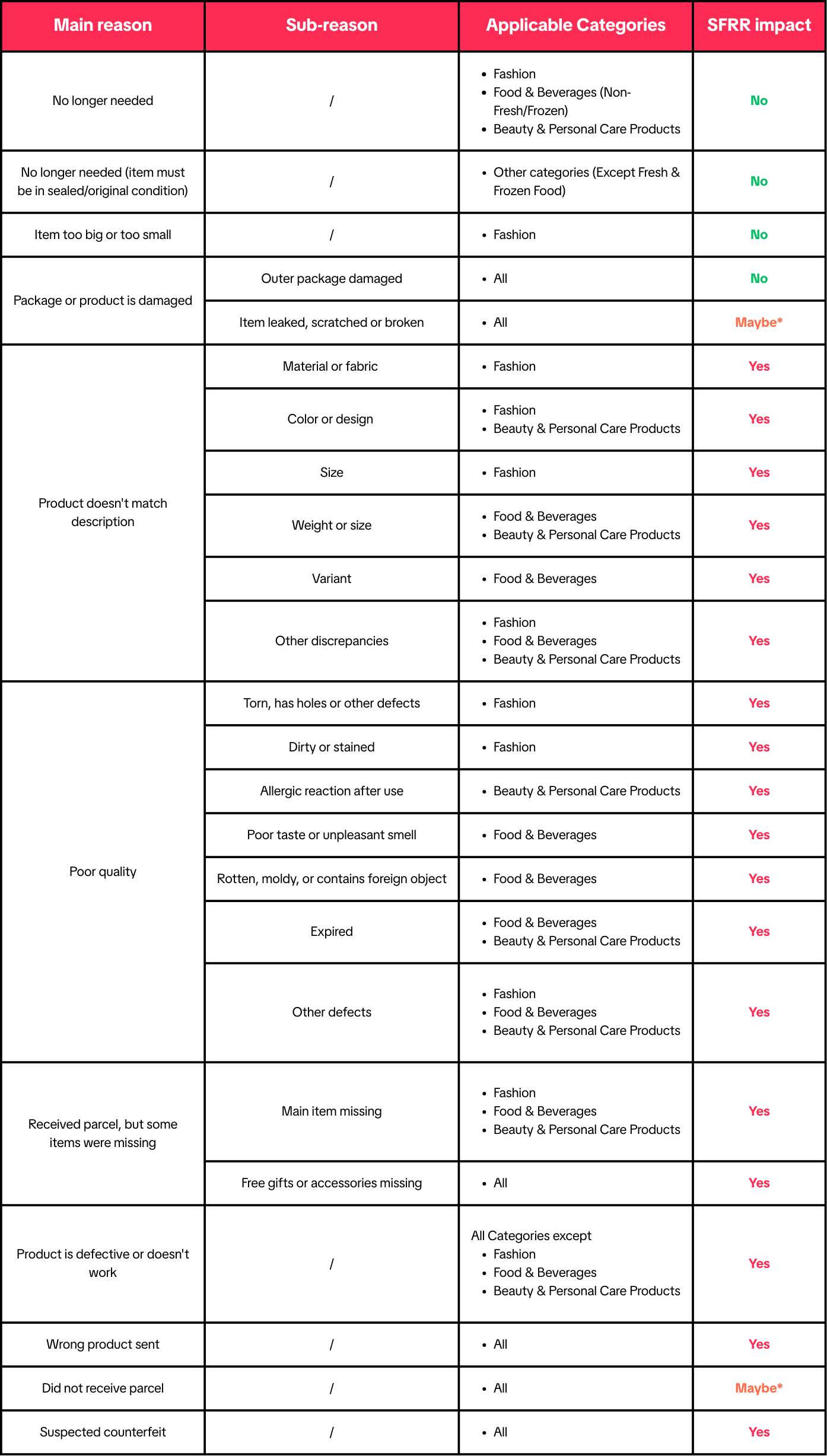
Step 2: Reviewing Return/Refund Requests
Once a customer submits a return or refund request, it’s your responsibility to review the reason carefully before deciding whether to approve or reject it. This step is crucial, rejecting a request without valid proof can lead to penalties or unsuccessful appeals.
Always check the buyer’s reason and any evidence they’ve provided (such as photos or videos). If you believe the claim is inaccurate, you can reject it, but only when you have strong supporting evidence to back up your case.
Here are some common examples:
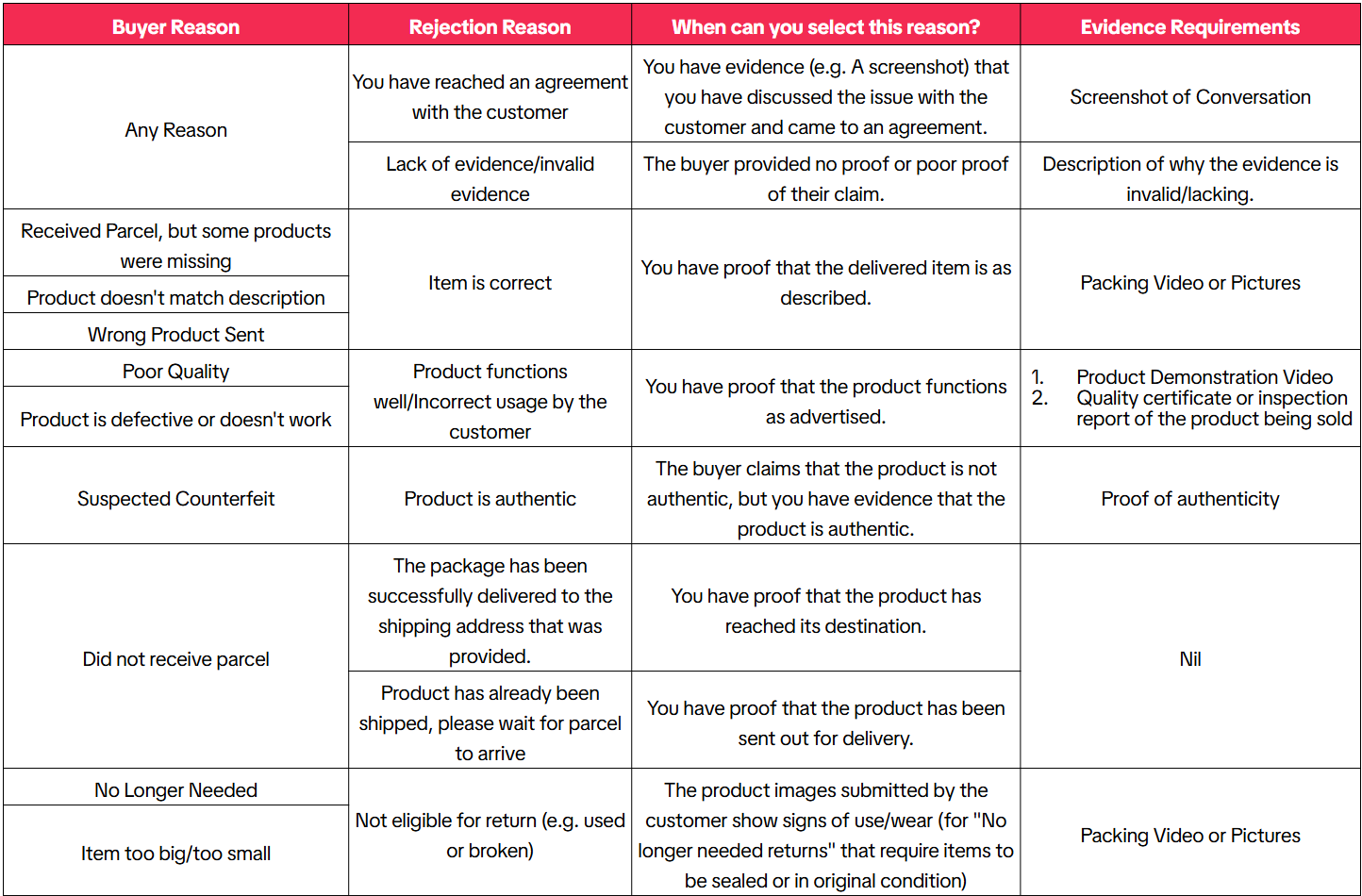
If you take no action, the request will be automatically approved.
Step 3: Reviewing Returned Products
After the buyer ships the item back, the next step is to inspect the returned product carefully before confirming the refund. This stage determines whether the customer’s request is valid and it’s your final chance to protect your store from unfair refunds.
Here’s what to do:
-
Approve the refund if the returned item matches what you originally sent and is still in sellable condition. For example, unused, undamaged, and complete with all its parts or packaging.
-
Reject the refund if the product is used, damaged, missing parts, or not the same item you shipped. For instance, if a buyer returns an older version or a different product entirely, you have the right to reject the refund.
Always include clear unpacking videos or photos showing the product’s condition upon receipt. The video should be continuous (no cuts or edits) and clearly display the parcel, return label, and contents.
If the system shows the return as “Delivered”, but you haven’t actually received the package after 14 days, you may select “Package not received” as the rejection reason.
Keeping a habit of recording every unpacking process can help you resolve disputes faster and improve your success rate in return-related appeals.
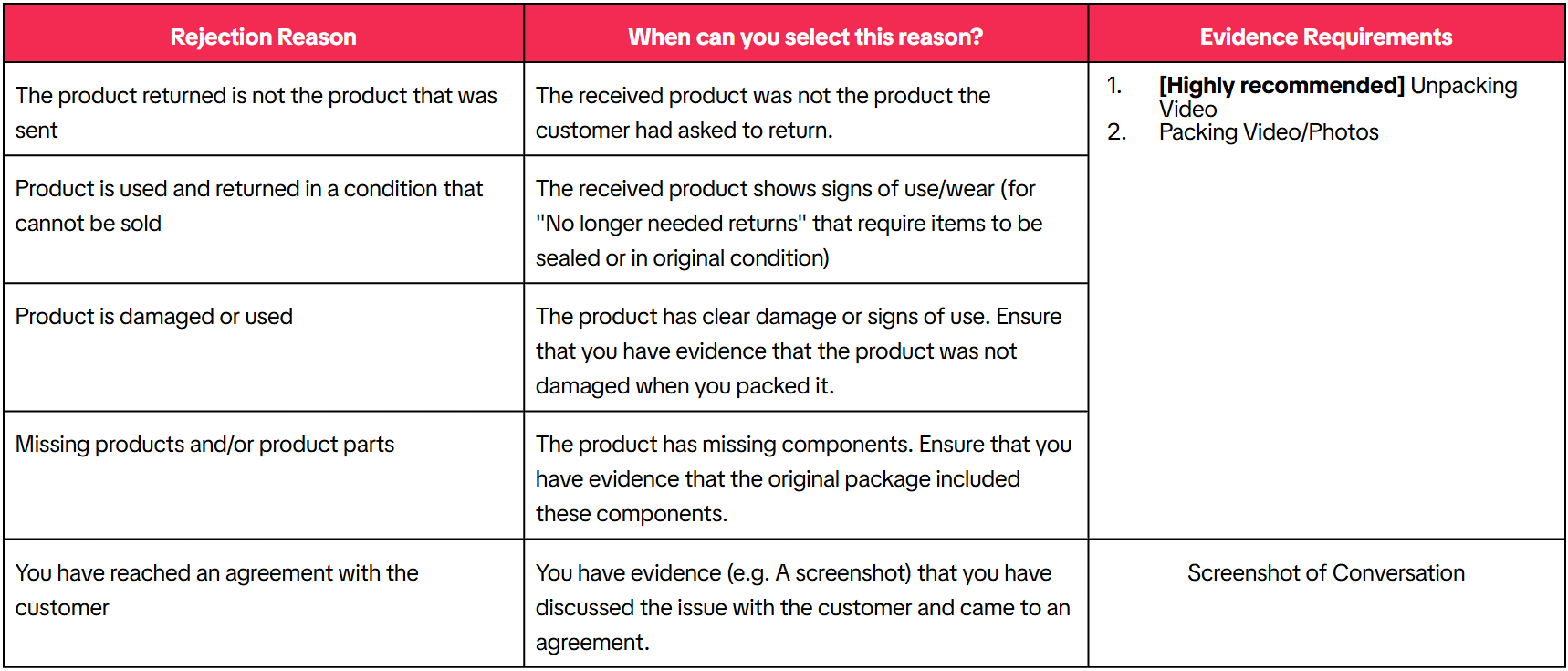
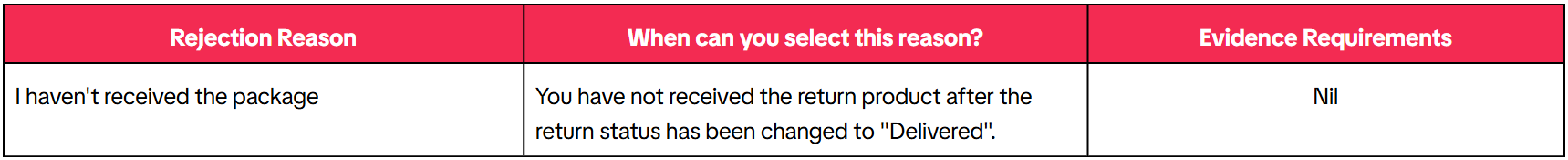
Step 4: Submitting an Appeal
If you believe a refund or return decision is unfair, TikTok Shop gives you the right to submit a Seller Appeal. This allows you to present your case and provide additional proof to support your claim.
You can file an appeal in these situations:
-
Speedy Refunds: The platform issued a refund before you received or inspected the returned product.
-
Product not received: The system shows “Delivered,” but you never got the returned item.
-
Refund-only decisions: You disagree with the platform’s decision to refund the buyer without requiring a return.
You must submit your appeal within 15 calendar days after the decision, along with valid evidence such as:
-
Packing or unpacking videos showing the correct item was sent or received
-
Proof of authenticity or product quality reports
-
Product demonstration videos showing the item functions properly
-
Screenshots of any agreement made with the customer
TikTok Shop may request additional documents or clarifications during the review. To prevent delays, make sure to provide the requested information within 24 hours of being notified.
The stronger and clearer your evidence, the higher your chances of a successful appeal. Always keep detailed packing records and photos as part of your after-sale routine.
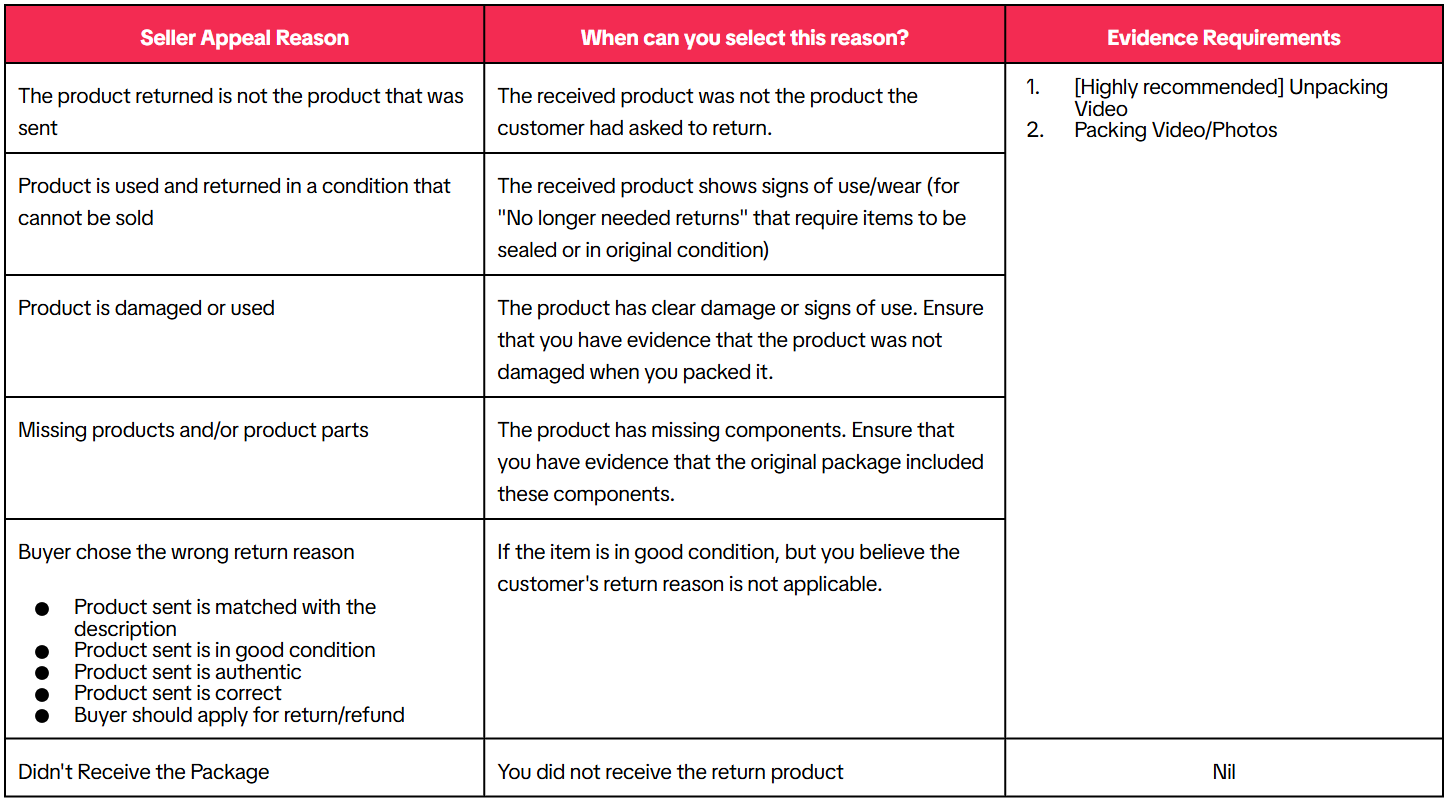
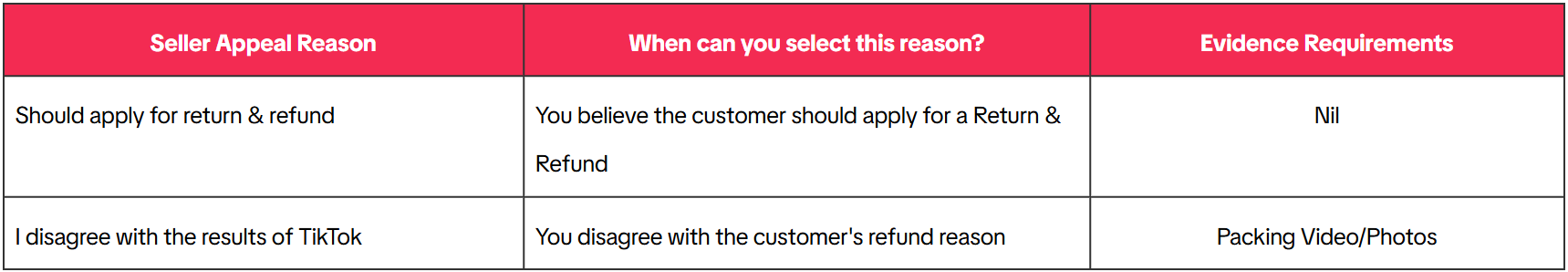
What Cannot Be Returned
Not all products are eligible for return due to health, safety, or practical reasons. For these categories, TikTok Shop only allows refunds without return once the case is verified.
Common examples include:
-
Fresh or perishable items such as food, beverages, or flowers
-
Personal care or hygiene products (e.g., cosmetics, skincare, underwear) that cannot be resold once opened or used
-
Custom-made or personalised goods created specifically for the buyer
-
Sealed products that lose their value or safety once opened (e.g., earphones, supplements)
To avoid disputes, always check the Refund-Only Product list in your TikTok Shop Seller Center. This list is updated regularly and helps you identify which items are not eligible for return before listing or fulfilling orders.
Tip: Clearly mention “Non-returnable item” or “Refund-only” in your product description to manage customer expectations and reduce disputes.
Simplify Your TikTok After-Sales Workflow with BigSeller
Managing TikTok after-sales requests, from refund-only to return and refund cases can be complex if handled manually. With BigSeller, you can streamline every step of the process in one place:
-
Track after-sales requests in real time and take quick action directly from your BigSeller dashboard.
-
Monitor logistics and warehouse returns automatically to avoid stock discrepancies.
-
Use automated order interception to prevent mistakenly shipping refund-only orders.
-
Restock returned SKUs instantly after inspection to keep your inventory accurate and up to date.
By centralising all these functions, BigSeller helps sellers save time, minimise disputes, and maintain smooth operations, even when managing high volumes of TikTok orders.
Try BigSeller for free today and experience a faster, smarter way to handle your TikTok after-sales and warehouse management!



