What is TikTok yellow basket? how to link products to TikTok video?
Jayson 15 Oct 2025 12:38ENCopy link & title
The Yellow Basket is TikTok's in-video product link; when a creator or seller adds a product to a short or LIVE video, a yellow shopping basket icon displays on screen, allowing viewers to see and purchase the product without leaving TikTok. It is part of TikTok's Shop / Showcase feature, which connects in-feed content and LIVE selling to product listings.
The Philippines remains a high-engagement market for social platforms: internet and social adoption is substantial (tens of millions of users), and Filipinos spend a significant amount of time on social media, creating ideal conditions for social commerce.
If your target audience spends hours on apps like TikTok, including fast buy hooks within content will boost discoverability and conversions.
On the market side, Philippines e-commerce has demonstrated consistent development, with estimates pointing to significant revenue gains in the next years – indicating that more buyers are willing to shop online, and social commerce is a rising route for reaching them. Including product links in movies corresponds directly to consumer behaviour and market opportunity.
(1). Get the right account setup — either be a registered TikTok Shop seller or join the TikTok Affiliate / Creator programs where allowed. Seller University pages list registration steps and product listing rules for the Philippines.
(2). Prepare your product in the Showcase / Shop — upload compliant product listings (images, specs, price, shipping). TikTok’s Showcase is what populates the products that can be linked.
(3). Add the product when posting — when you create a post, use the Post module → Add Link → Select Products → choose product(s) from your Showcase, name the display label, then Post. After review, the Yellow Basket appears on the published short or LIVE. Track and optimize based on performance.
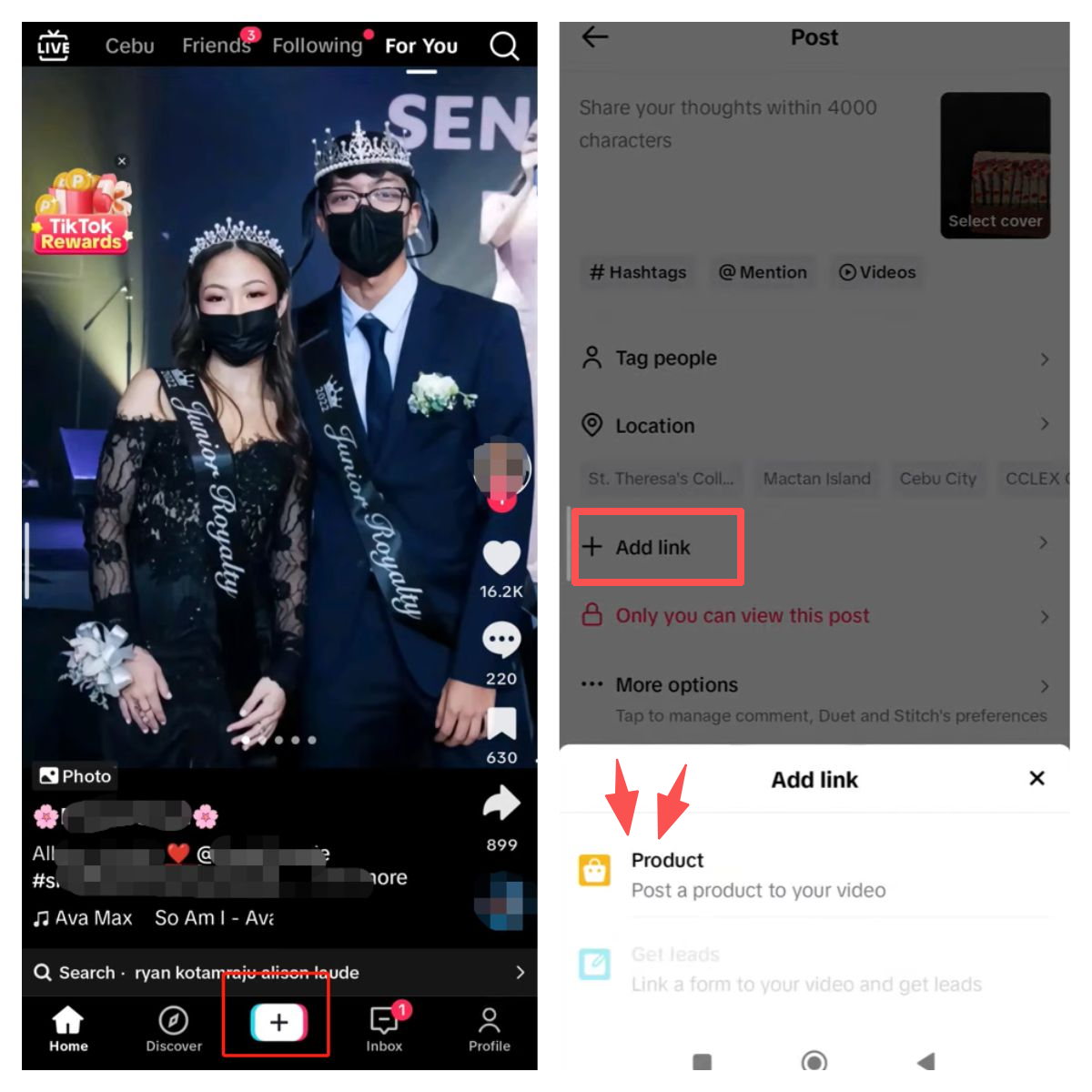
(4). Post Video and Wait for the Icon to Appear
After publishing, your product links will be sent for evaluation and will not be included in the video until authorized.
After the products are authorized, clickable product links will display in the video, directly above your username. When someone sees your film, they will notice a yellow basket icon at the bottom. When visitors click the basket icon, they will be directed to the Product Details Page, where they can learn more about your product and make a purchase.
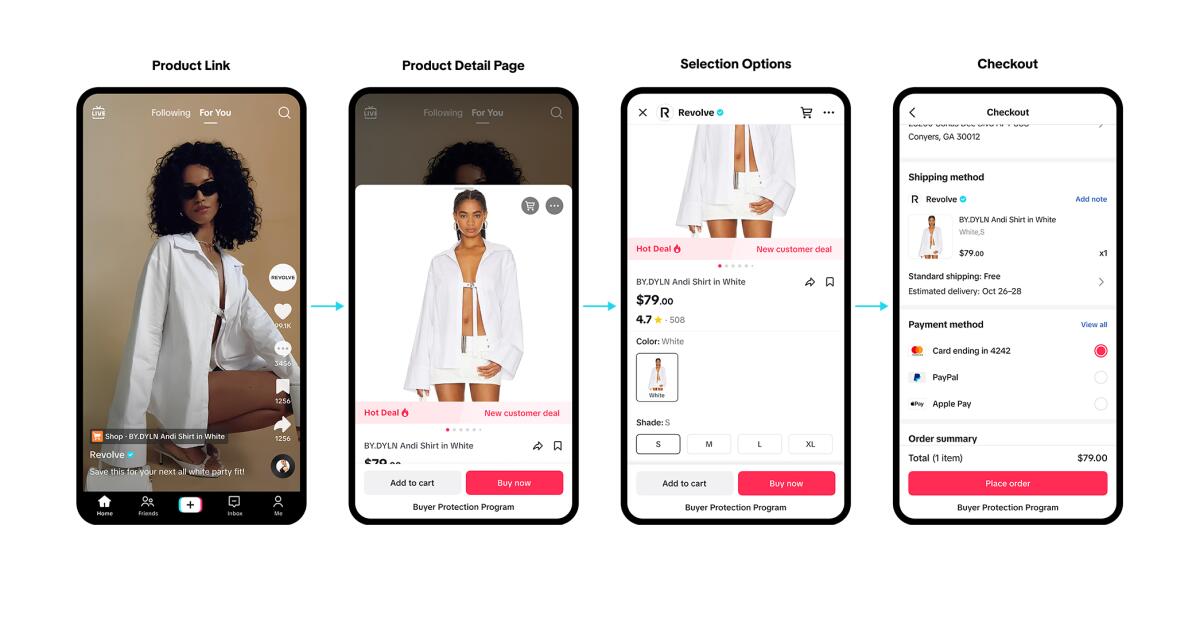
The Yellow Basket is a straightforward lever to shorten the path from discovery to purchase on TikTok, it reduces friction — viewers don’t have to search for your store or copy a link; one tap brings them to the product page (or cart), which typically improves click-through and shortens the path to purchase.

Want to manage multiple TikTok Shop accounts at the same time and scrape products freely?
Vist our website to know more 👉 BigSeller ERP
Vist our website to know more 👉 BigSeller ERP
1. Why Filipino Sellers Should Prioritize It
The Philippines remains a high-engagement market for social platforms: internet and social adoption is substantial (tens of millions of users), and Filipinos spend a significant amount of time on social media, creating ideal conditions for social commerce.
If your target audience spends hours on apps like TikTok, including fast buy hooks within content will boost discoverability and conversions.
On the market side, Philippines e-commerce has demonstrated consistent development, with estimates pointing to significant revenue gains in the next years – indicating that more buyers are willing to shop online, and social commerce is a rising route for reaching them. Including product links in movies corresponds directly to consumer behaviour and market opportunity.
2. How to Enable and Add Yellow Basket Links
(1). Get the right account setup — either be a registered TikTok Shop seller or join the TikTok Affiliate / Creator programs where allowed. Seller University pages list registration steps and product listing rules for the Philippines.
(2). Prepare your product in the Showcase / Shop — upload compliant product listings (images, specs, price, shipping). TikTok’s Showcase is what populates the products that can be linked.
If you want to upload products to your TikTok store more easily, you can utilize BigSeller to copy your Shopee or Lazada products to TikTok Shop or scrape product listings from other sellers to your own store. All these can be down within a few clicks.
(3). Add the product when posting — when you create a post, use the Post module → Add Link → Select Products → choose product(s) from your Showcase, name the display label, then Post. After review, the Yellow Basket appears on the published short or LIVE. Track and optimize based on performance.
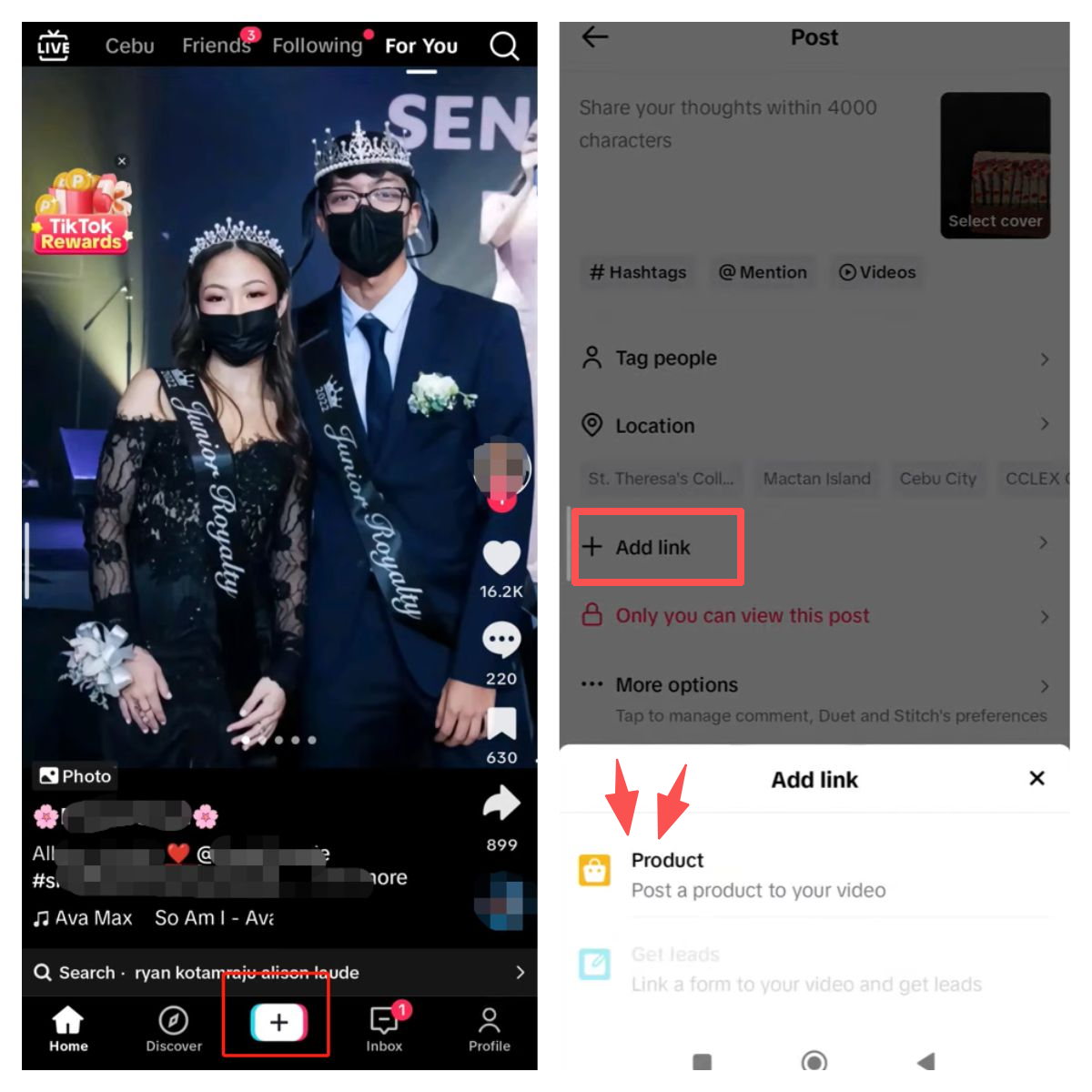
(4). Post Video and Wait for the Icon to Appear
After publishing, your product links will be sent for evaluation and will not be included in the video until authorized.
After the products are authorized, clickable product links will display in the video, directly above your username. When someone sees your film, they will notice a yellow basket icon at the bottom. When visitors click the basket icon, they will be directed to the Product Details Page, where they can learn more about your product and make a purchase.
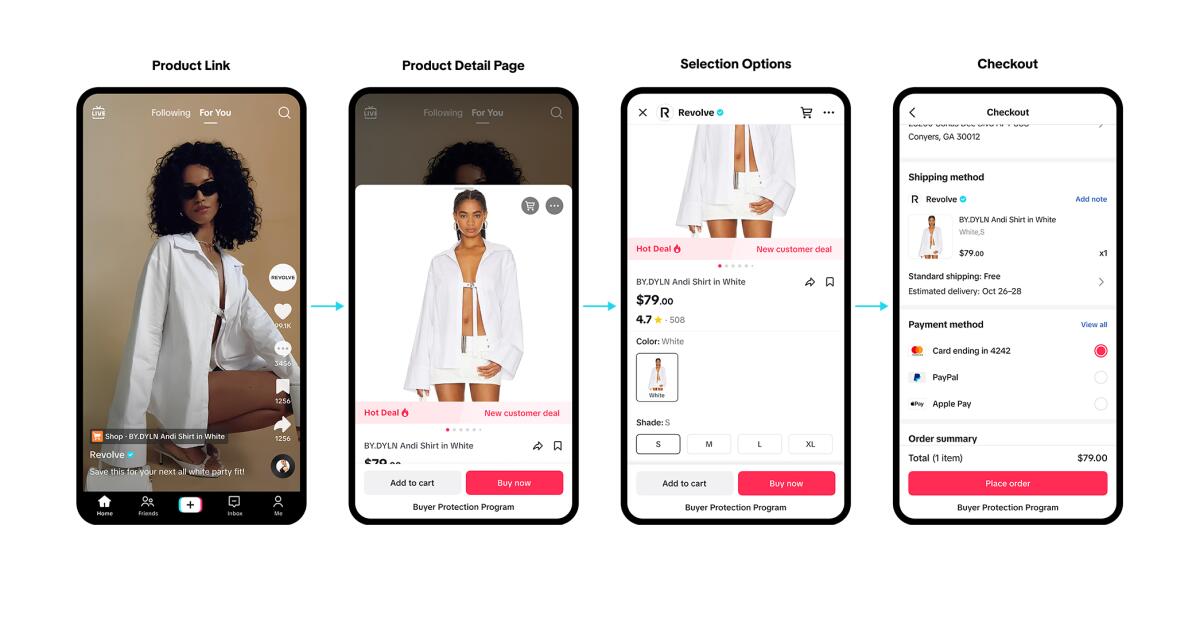
Conclusion:
The Yellow Basket is a straightforward lever to shorten the path from discovery to purchase on TikTok, it reduces friction — viewers don’t have to search for your store or copy a link; one tap brings them to the product page (or cart), which typically improves click-through and shortens the path to purchase.
For TikTok Shop sellers who want to operate more than 1 store or platform, BigSeller is perfect free tool designed to to grow your business.
BigSeller is the ultimate FREE e-commerce ERP for Southeast Asian sellers, designed to supercharge your business. Streamline everything in one place—from product listings and order processing to inventory management, financial tracking, and automated operations.
Vist our website to know more 👉BigSeller ERP
BigSeller is the ultimate FREE e-commerce ERP for Southeast Asian sellers, designed to supercharge your business. Streamline everything in one place—from product listings and order processing to inventory management, financial tracking, and automated operations.
Vist our website to know more 👉BigSeller ERP

BigSeller-Blog Senior Writer: Jayson
Sir Jayson has worked in well-known e-commerce companies such as Shopee and TikTok Shop, helping hundreds of sellers to deepen their e-commerce industry, expand their business, and eventually become high-quality sellers.


