Shopee Sellers Can Now Appeal for Preferred Seller Status Directly in Seller Centre
Erra 30 Oct 2025 06:09ENCopy link & title
Starting 28 October 2025, you can now appeal for your Preferred Seller (PS) status directly within the Seller Centre, without needing to contact the Customer Service Team.
This update gives sellers more control and visibility when managing their Preferred Seller eligibility, especially if their weekly metrics fluctuate due to issues like logistics delays or unavoidable cancellations.

What’s New
Previously, sellers had to go through Shopee’s Customer Service Team to submit a Preferred Seller appeal. With this new update, you can now handle everything in one place, from checking which metrics you missed to uploading supporting documents and tracking your appeal progress.
This update gives you greater control and transparency over your PS eligibility, ensuring smoother management of your seller performance.
Metrics You CAN Appeal For
You can appeal for any of the following six metrics:
-
Chat Response Rate (CRR)
-
Non-Fulfillment Rate (NFR)
-
Late Shipment Rate (LSR)
-
Penalty Points
-
Fast Handover Rate (FHR)
-
L7D Counterfeit / Spam / Prohibited Listings
If your shop didn’t meet the target for any of these, you’ll now see an option to submit an appeal directly in Shopee Seller Centre.
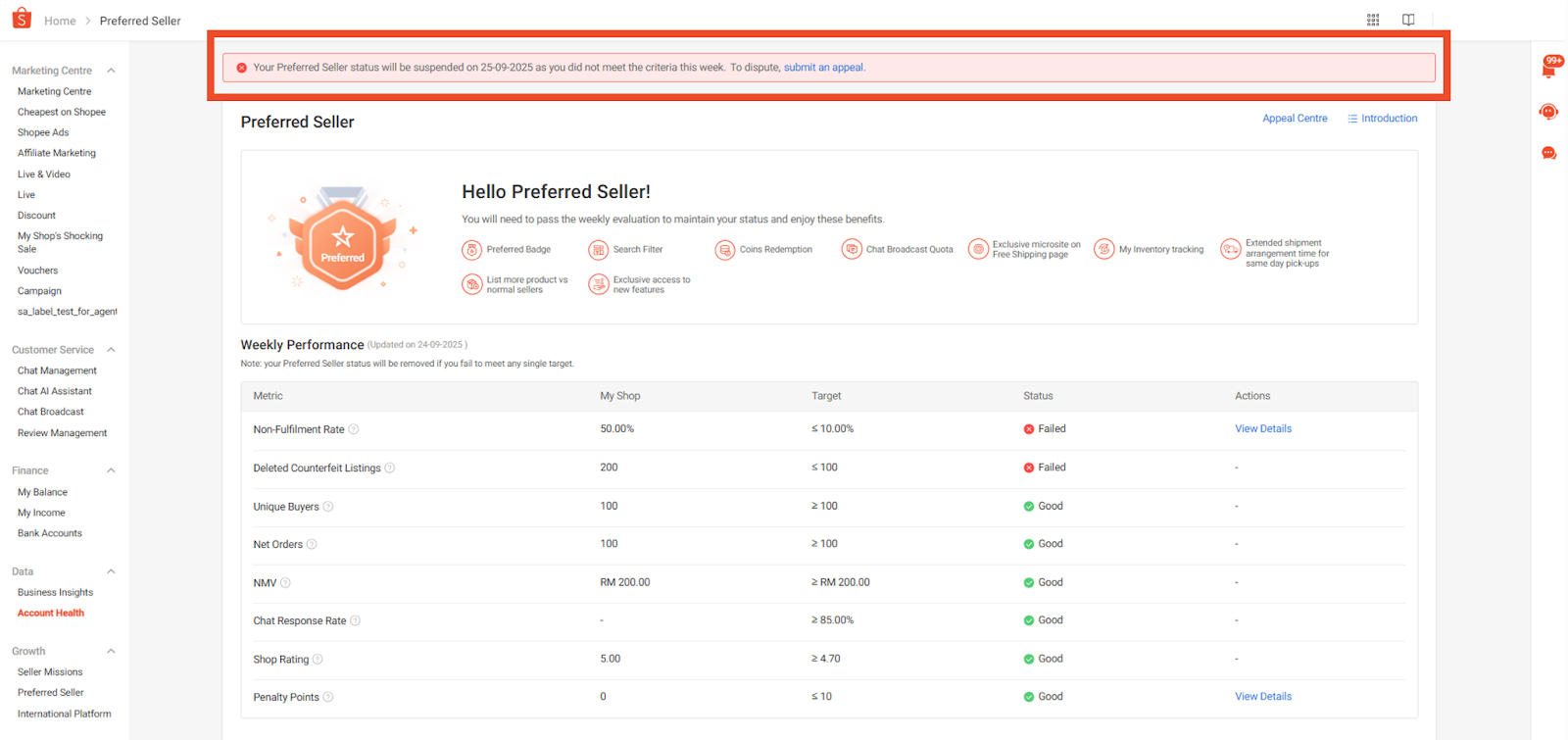
Metrics You CANNOT Appeal For
Certain metrics are not eligible for appeal, as they are based on verified buyer or system data:
-
Unique Buyers
-
Net Orders
-
Net Merchandise Value (NMV)
-
Shop Rating
If you fail to meet these metrics, the “Submit Appeal” button will not appear.
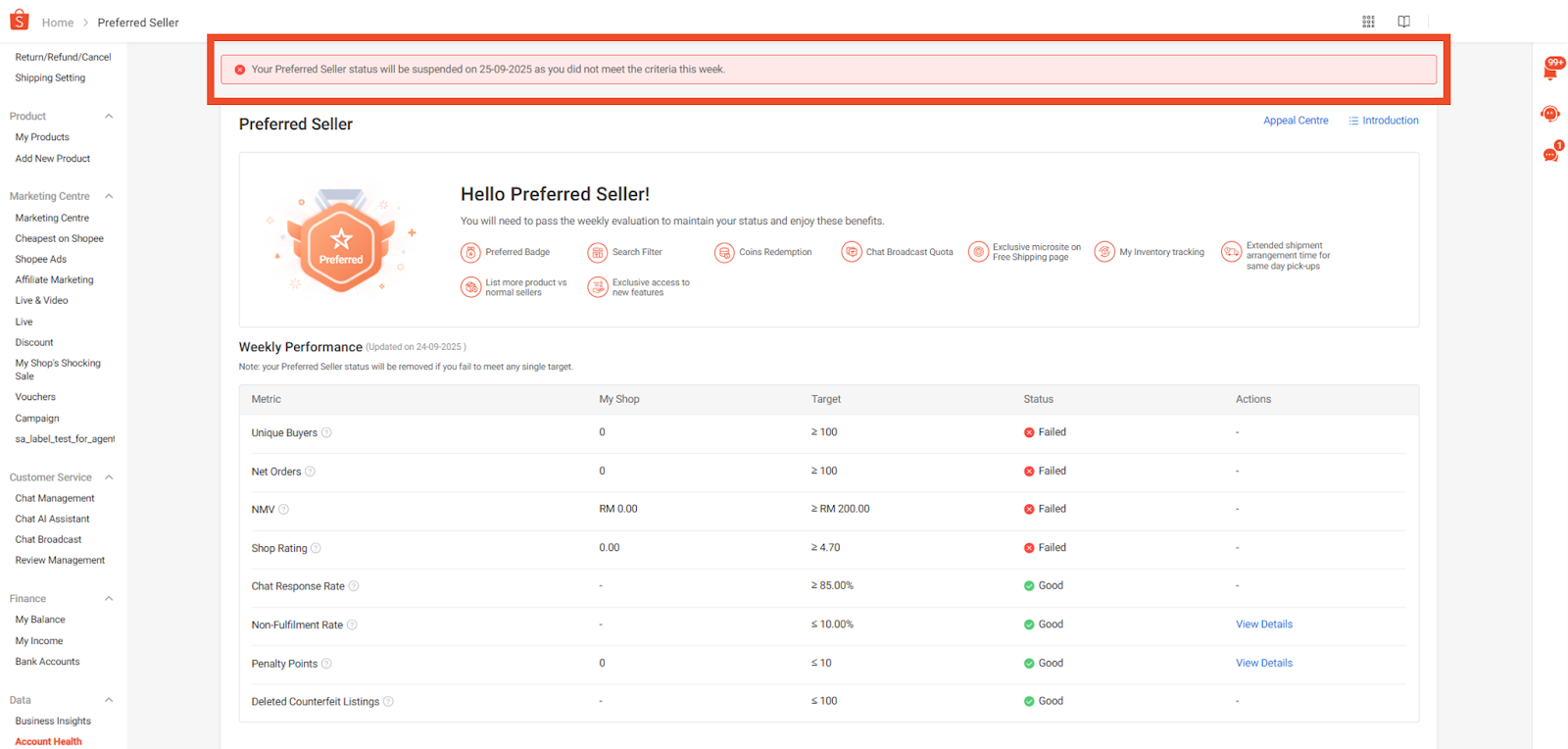
How You’ll Be Notified of Your Preferred Seller Status
You’ll be notified by a red alert banner at the top of your Preferred Seller page if one or more of your metrics are not met.
If the affected metric is appealable, you’ll see a “Submit Appeal” button beside it. Otherwise, it won’t appear.
If you do not meet the Preferred Seller criteria for the week, your shop status will change as follows:
-
Suggested Offboard: You’ll receive a warning if your metrics fall short. This will be shown in the Shopee Seller Centre.
-
Offboarded: If you previously held Preferred Seller status but no longer meet the required metrics, you’ll lose your PS status. This will also be reflected in the Seller Centre.
You may submit an appeal if your shop is in either Suggested Offboard or Offboarded status, provided the affected metric is appealable.
How to Submit an Appeal
Here’s how you can submit a PS appeal directly in Shopee Seller Centre:
-
Go to Account Health.
-
Click View Details.
-
Tap Submit an Appeal (if available).
-
Select the metric(s) you wish to appeal to.
-
Write your appeal reason and attach supporting documents (e.g. proof of shipment, buyer chat screenshots, etc.).
-
Click Submit Appeal.
Note: Once submitted, your appeal cannot be withdrawn. It will remain under review until a decision is made.
If your documents are unclear or incomplete, Shopee will request a resubmission. The team will review your new submission once you re-upload the correct files. However, appeals without valid supporting evidence may still be rejected.
You can submit an appeal via both the Seller Centre website and the Shopee App, whichever is more convenient.
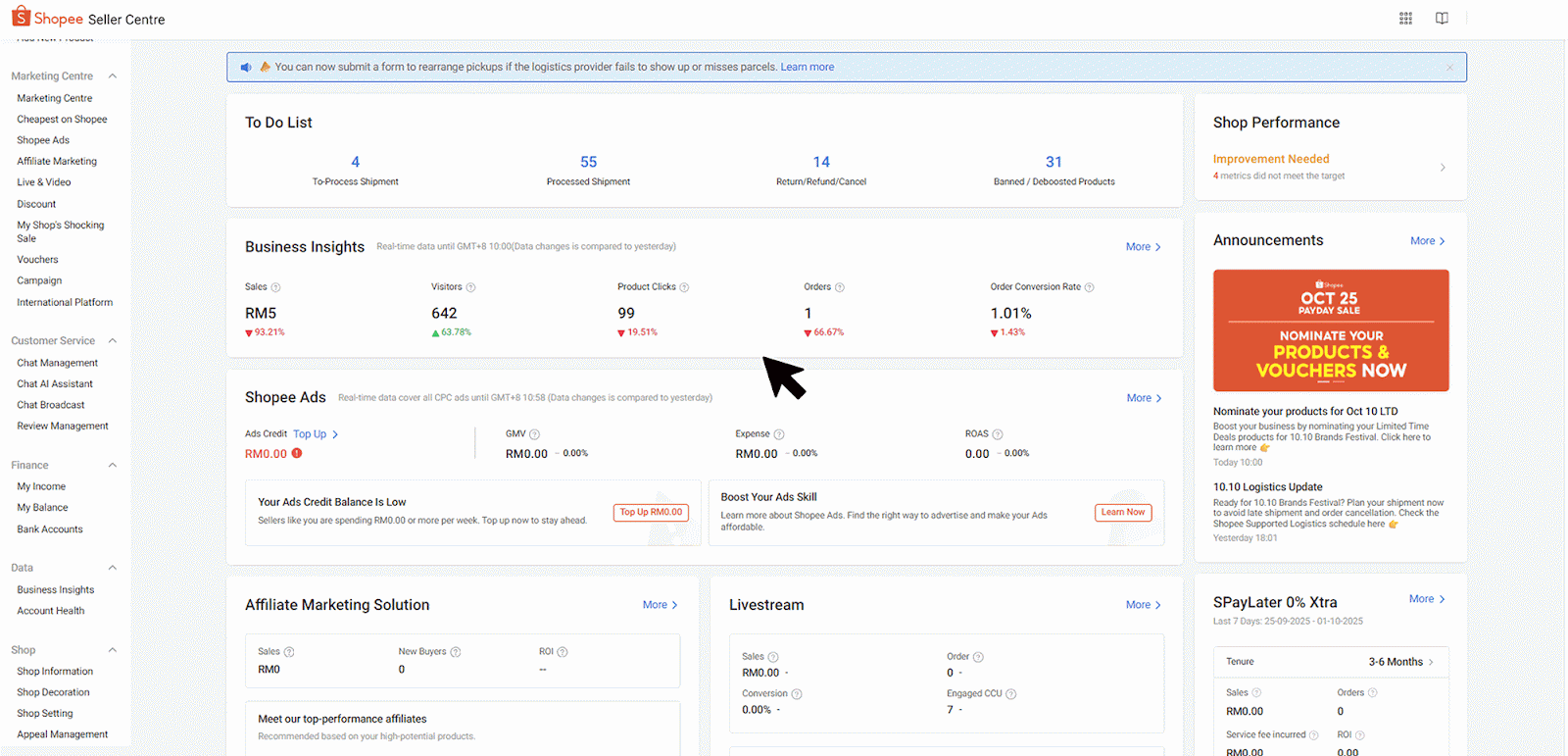
Appeal Review Timeframe
All Preferred Seller appeals are reviewed within 3–4 working days. If the team requests additional documents or information, review time may be extended depending on how quickly you respond.
Appeal Submission Deadlines
-
For Suggested Offboard status: You can submit an appeal from Tuesday of the same week until the following Monday.
-
For Offboarded status: You can submit your appeal any day of the week.
How to View Your Appeal Status
To check your appeal progress or past submissions:
-
Click Appeal Management in Shopee Seller Centre.
-
Select Preferred Seller Appeal.
-
Click View Details under the Action tab.
Here, you can also see reviewer feedback, such as requests for extra documents or clarification.
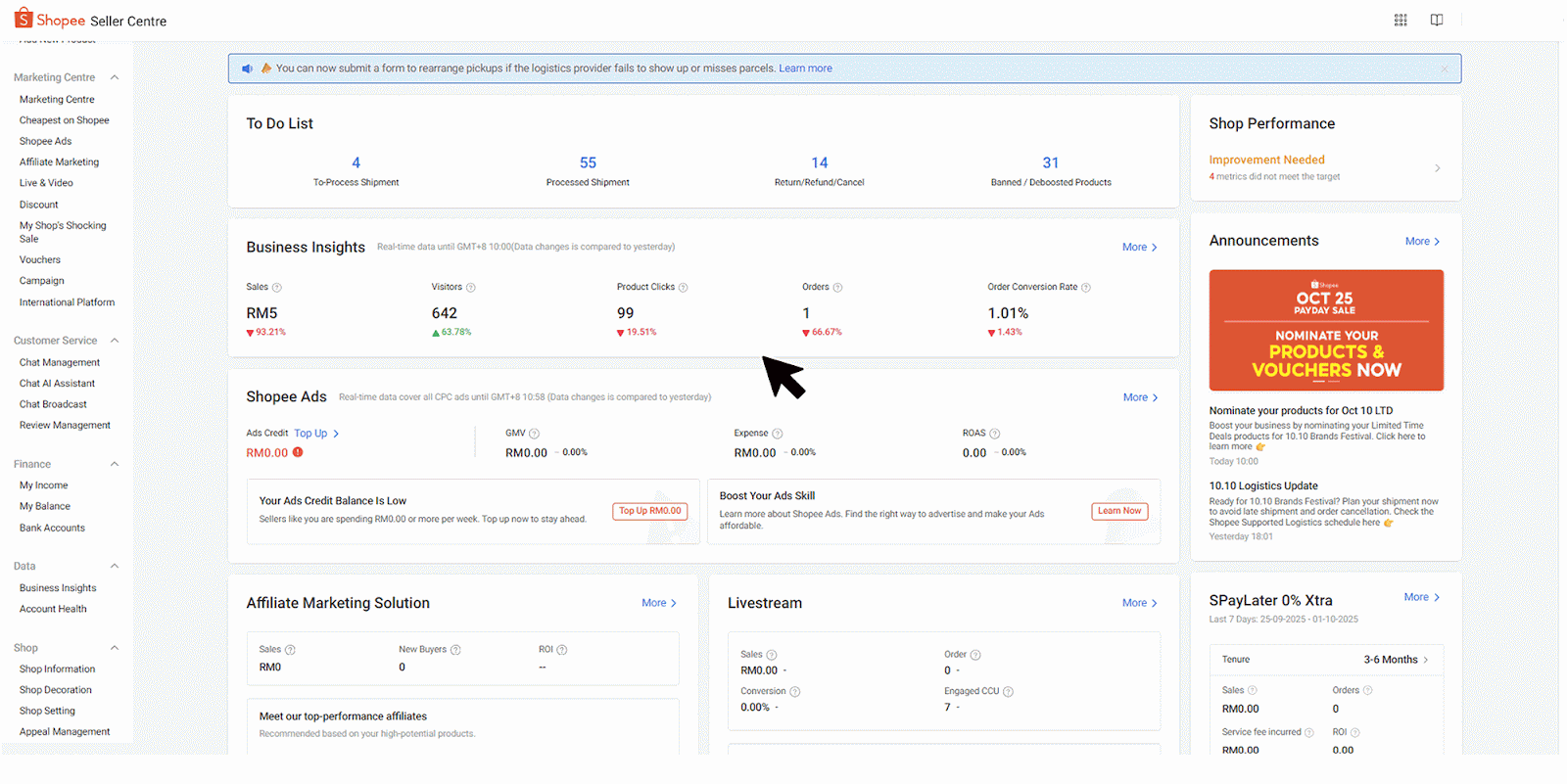
How to Resubmit an Appeal
If your appeal is returned for additional information, you can easily edit and resubmit it:
-
Click View Details.
-
Click Edit and Resubmit.
Once your resubmission is successful, you’ll receive a push notification and banner alert confirming it.
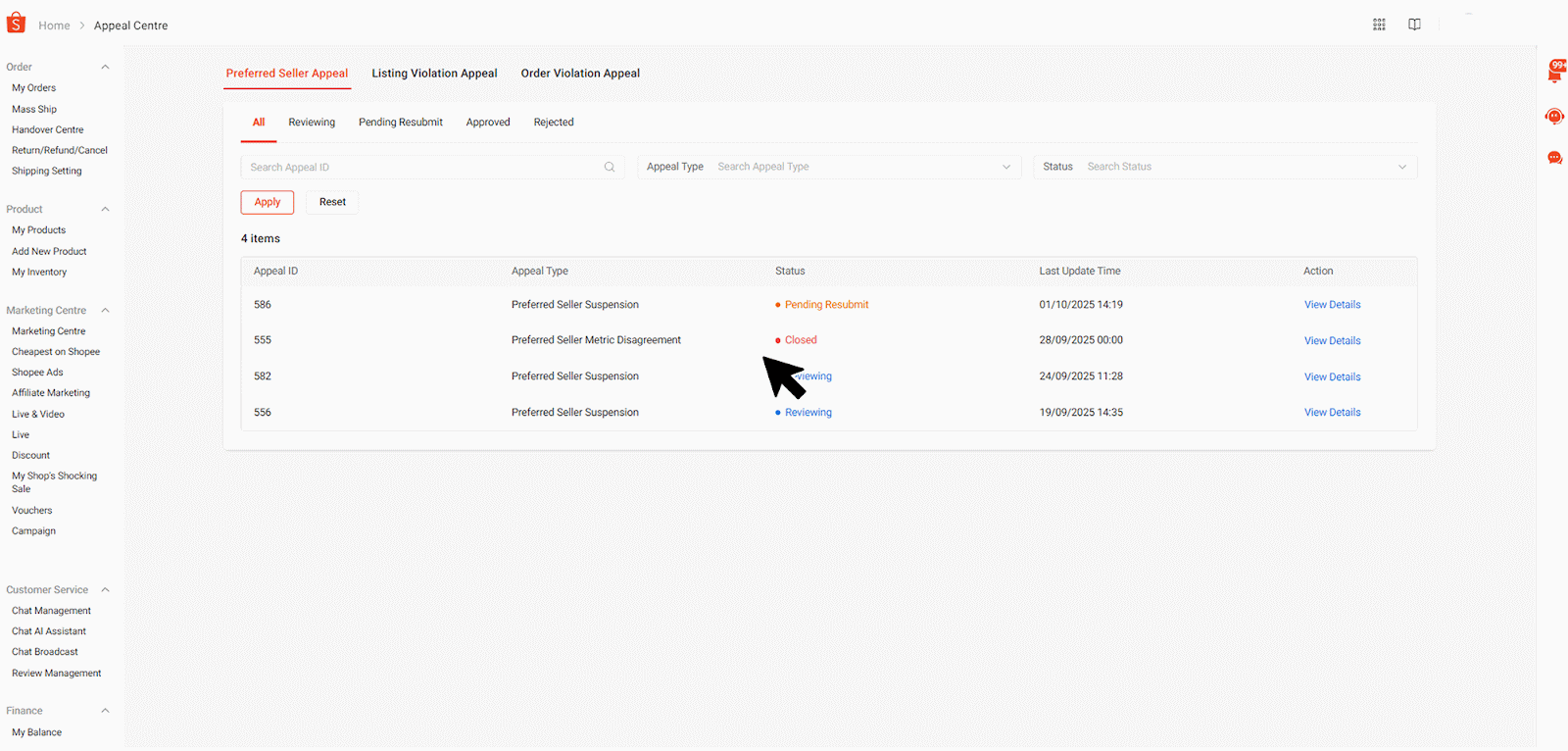
After Your Appeal Is Reviewed
If your appeal is approved:
-
Suggested Offboard status: You will retain your Preferred Seller status and will not be offboarded the following Monday.
-
Offboarded status: You will regain your Preferred Seller badge the following Monday after approval.
If you fail to meet the required metrics again in the next review cycle:
-
Suggested Offboard sellers will be offboarded.
-
Re-onboarded sellers will receive another warning, visible on their Seller Centre page.
Common Reasons Appeals Get Rejected
Shopee will not reject an appeal solely because your documents are unclear, instead, you’ll be asked to resubmit them. However, failure to provide valid or relevant supporting evidence after resubmission can result in appeal rejection.
Maintain Your Preferred Seller Metrics with BigSeller
Submitting a Preferred Seller appeal on Shopee is simple, but maintaining your performance metrics consistently is what truly sustains your PS status. To make daily operations easier, BigSeller can help you manage listings, orders, and inventory across multiple platforms with automation and accuracy.
Try BigSeller for free and manage your shop more efficiently today.



