TikTok Shop Order Cancellation Rules Every Seller Must Know (2025)
Erra 17 Nov 2025 08:59ENCopy link & title
Order cancellations are one of the biggest causes of penalties for TikTok Shop sellers, especially for those using Ship by TikTok. Many sellers are still confused when they can cancel an order, when buyers can cancel, and how cancellations affect their Seller-Fault Cancellation Rate (SFCR).
This guide breaks down TikTok Shop's latest cancellation rules in simple terms, along with best practices to protect your shop from violations, penalties, and unnecessary operational losses.

Understanding When TikTok Shop Sellers Can Cancel an Order
TikTok Shop allows sellers to cancel orders only under specific circumstances. If an order has not been shipped or the seller has not yet updated the status to “Shipped,” a cancellation is still permitted. Sellers may also cancel an order if they genuinely cannot fulfill it due to issues like insufficient stock or unexpected product damage.
Whenever a seller initiates a cancellation, TikTok Shop requires several important steps to be followed. Sellers must inform the buyer promptly through an in-app notification and clearly explain the reason for the cancellation in English or in the buyer's preferred language. Under no should sellers ask buyers to cancel the order on their behalf, this is a direct violation of TikTok Shop policy. A full refund must also be issued as part of the cancellation process.
Failure to follow these requirements can lead to enforcement actions, including penalties and accumulated violation points. Frequent or repeated offenses will trigger heavier consequences. If sellers believe a penalty was issued by mistake, TikTok Shop provides an appeal process within the Seller Center, supported by the Seller Appeal Guidelines.
How Buyer Cancellations Work on TikTok Shop
Buyers also have the ability to cancel certain orders, depending on the fulfillment method and logistics status.
For Ship by TikTok orders, customers may cancel as long as the parcel is still “In-Transit” and has not reached the Final Logistics Delivery Hub. Once the order is “Out for Delivery,” cancellation is no longer allowed. Importantly, these buyer-initiated cancellations do not affect the seller's SFCR, and whether the cancellation succeeds depends on the LSP's ability to intercept the parcel. Certain types of orders such as perishable goods, virtual goods, or high-value items beyond TikTok's thresholds may not be eligible for cancellation.
If buyers cancel after the seller has shipped the parcel, TikTok's designated LSPs will return the item to the seller at no extra cost.
For Ship by Seller orders, buyers can cancel within the first hour after placing the order. After that, any cancellation request must be reviewed by the seller within one working day. If the seller does not respond, TikTok Shop will automatically approve the request.
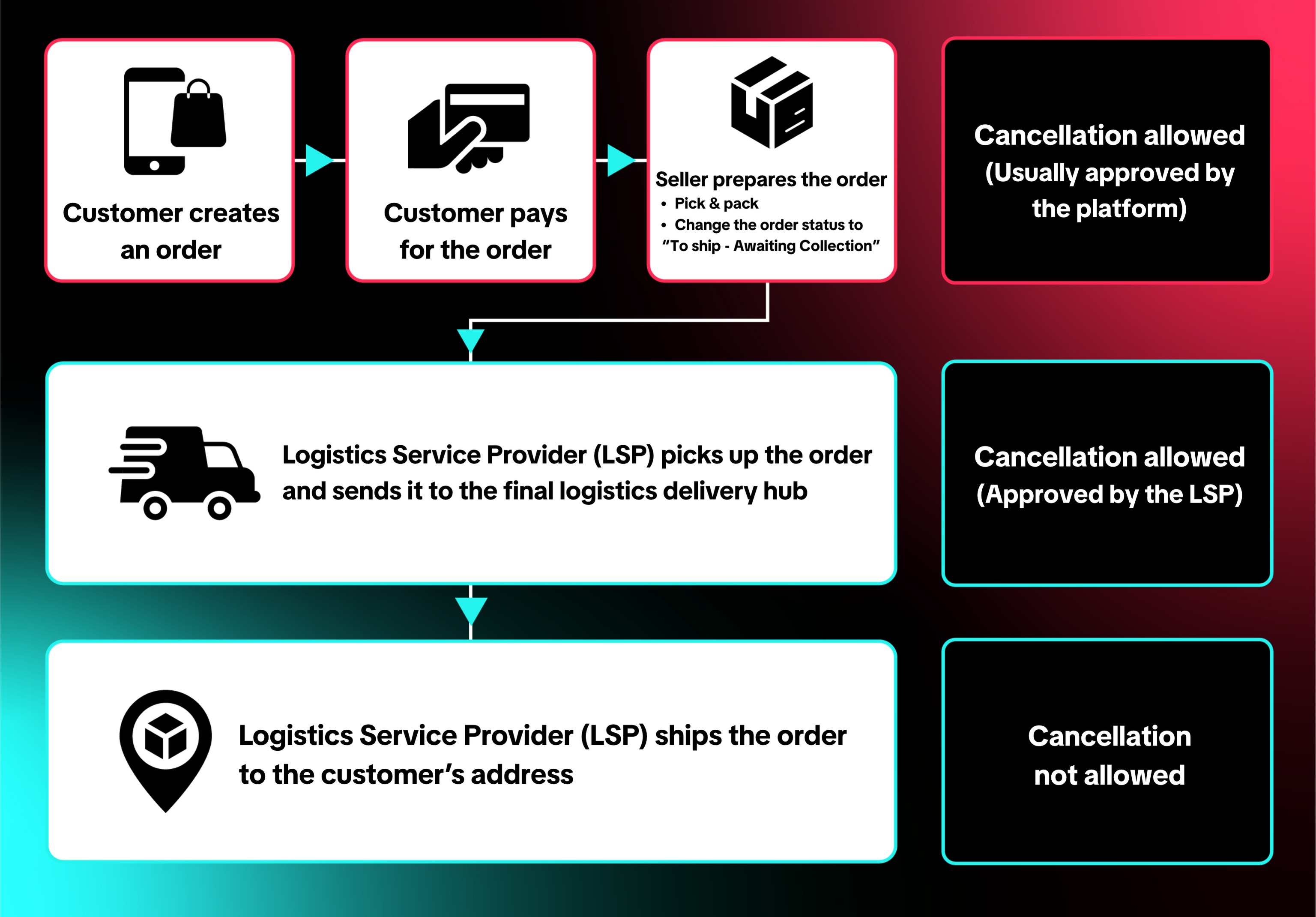
When TikTok Shop Cancels Orders Automatically
TikTok Shop may cancel orders on its own under certain circumstances, often related to shipment timeouts or incomplete order information. These auto-cancellation rules are detailed in the platform's Auto-Cancellation guidelines and operate separately from buyer- or seller-initiated cancellations.
Where Sellers Can View and Track Canceled Orders
All canceled orders can be monitored through:
TikTok Shop Seller Center → Manage Orders → Canceled
If a cancellation occurs after the parcel has been shipped and entered the logistics flow, the parcel status can be tracked under:
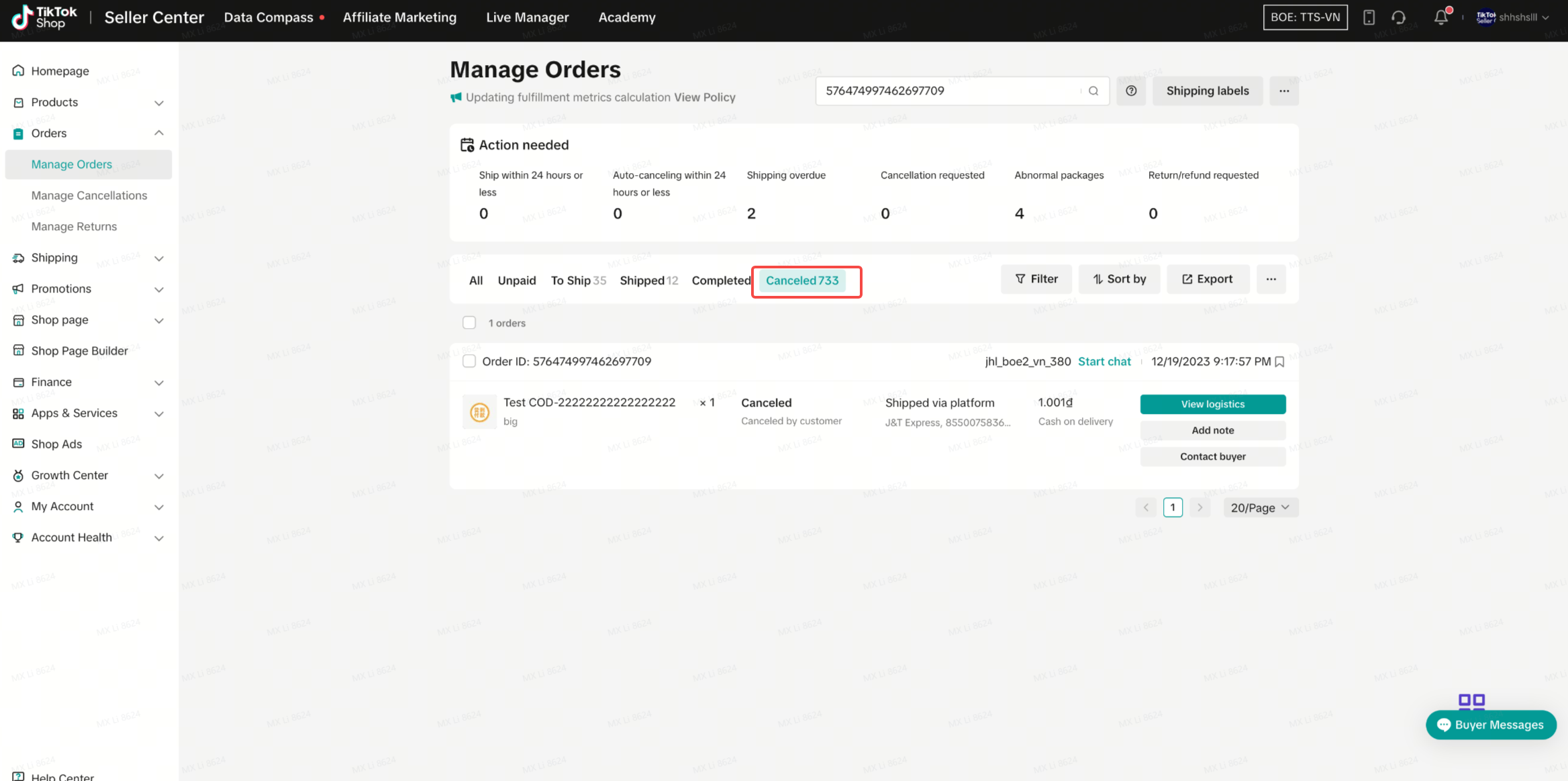
TikTok Shop Seller Center → Manage Orders → Failed Delivery
This helps sellers keep visibility on parcels that are returning from in-transit cancellations.
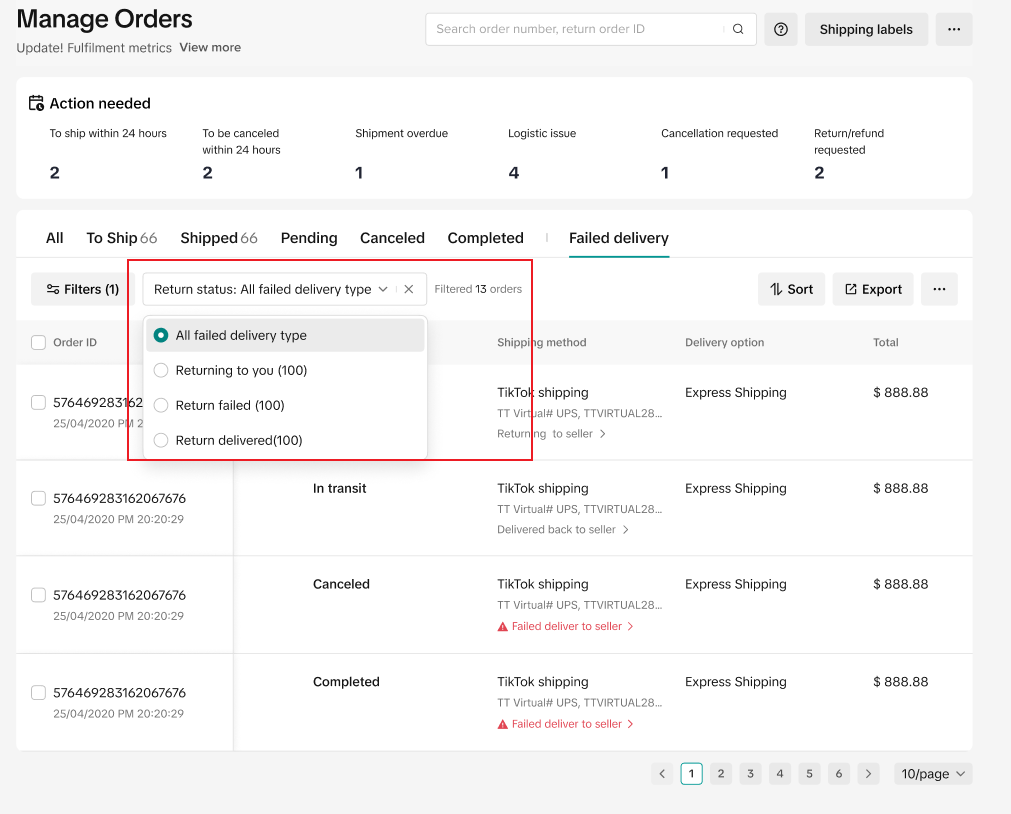
Handling Damaged, Missing, or Unreturned Cancellation Parcels
Sometimes a returned parcel arrives damaged, used, or may not arrive at all. In these cases, sellers can file an appeal directly from the order page in Seller Center. The platform allows two types of appeals:
-
“I didn't receive the return package” — when the parcel never returns
-
“Product is damaged or used” — when the item is not returned in its original condition
Supporting evidence is required, such as courier proof, handover logs, or photos of the item before shipping. Sellers can track the progress of the appeal through the same page. If needed, support can also be requested via the LSP hotline or TikTok Shop Customer Service.
Best Practices to Avoid Cancellation Issues and Penalties
To operate smoothly and prevent violations, TikTok Shop recommends several daily operational practices that protect both the seller and the business:
Remove canceled parcels before LSP pickup
Canceled parcels should never be handed over to the courier because they become untrackable once scanned into the system. If removing parcels is operationally challenging, ensure the courier performs on-site scanning so canceled parcels can be detected and excluded.
Verify parcel quantities during handover
The number of parcels you physically hand over should always match the quantity recorded by the LSP's scanning device. A mismatch may cause problems during dispute resolution.
Keep complete proof of every parcel handover
Maintaining proper documentation is one of the strongest ways to protect your shop during logistics or cancellation disputes. Recommended proof includes:
-
A photo of the LSP scan log showing parcel quantity
-
Chat records with the LSP confirming parcels scanned
-
A printed handover list containing:
-
Shop name
-
Warehouse contact number
-
Handover date and address
-
Parcel quantity
-
Individual tracking numbers
-
Signatures from both seller and courier
-
These records significantly strengthen any future claims or appeals.
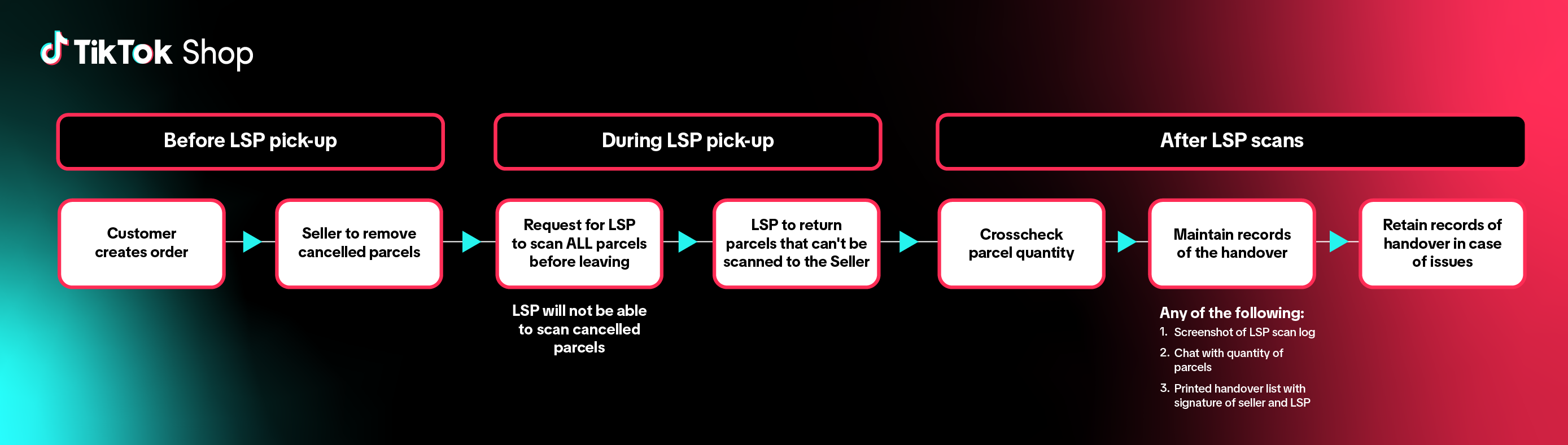
Keep Your Operations Clean with BigSeller
Order cancellations are unavoidable, but messy operations don't have to be. With TikTok Shop enforcing stricter rules, sellers need a system that keeps orders accurate, stock updated, and fulfilment organized, all without relying on manual checks.
BigSeller helps you do exactly that. Its real-time inventory sync, multi-store order management, automated processing tools, and clear logistics tracking reduce the mistakes that often lead to cancellations, delays, or SFCR issues. Everything is centralized, fast, and built for Southeast Asian sellers.
If you want smoother day-to-day operations and fewer cancellation headaches, BigSeller is free to start, a simple upgrade that makes a big difference.
Try BigSeller for free and keep your TikTok Shop running effortlessly.



