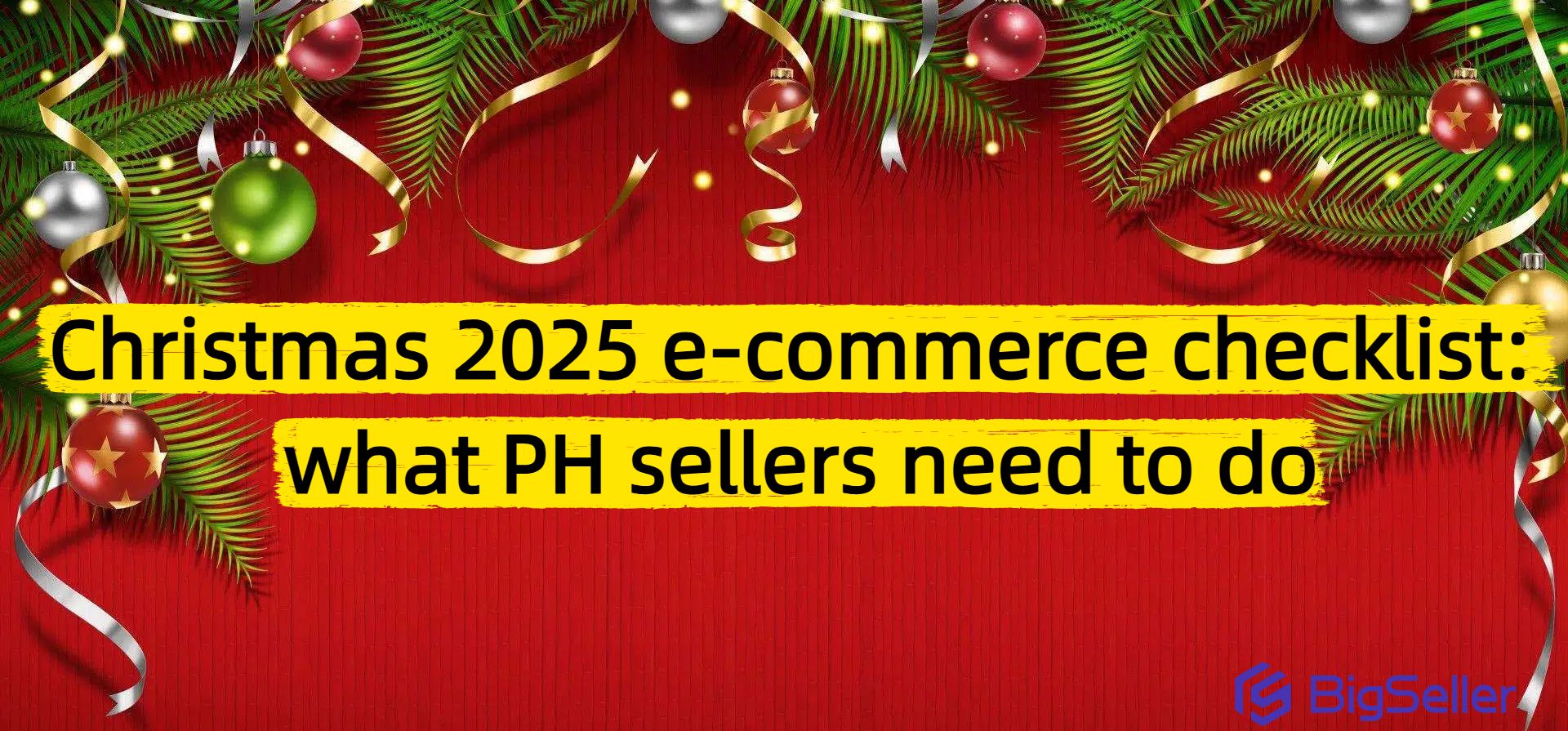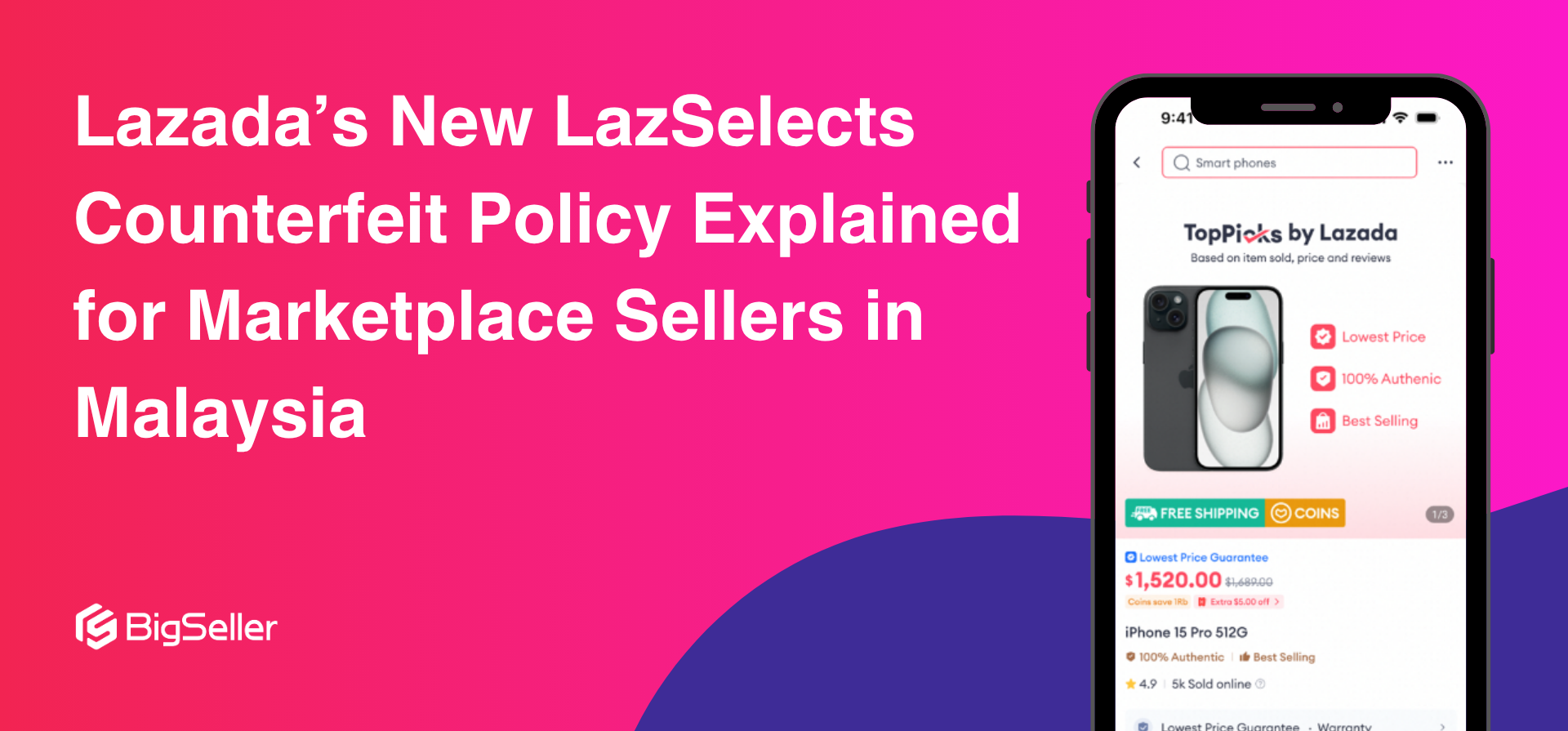Everything Sellers Need to Know About Shopee Affiliate Marketing Solutions (AMS) Payments
Erra 20 Nov 2025 09:28ENCopy link & title
Shopee sellers using Affiliate Marketing Solutions (AMS) often ask the same question:
“How exactly are my AMS commissions deducted?”
Shopee has now standardised the process through auto-deductions from your order escrow or Seller Balance, making your AMS payments smoother, more transparent, and easier to track.
This guide breaks everything down in simple terms: payment methods, order escrow flow, validation bills, examples, and how to monitor all deductions inside the Seller Centre.

Two Ways to Pay Your Shopee AMS Commissions
Shopee supports two payment methods:
Option 1: Online Payment (Default for Most Sellers)
This is the default and most common method. AMS commissions can be deducted in two ways depending on timing:
Scenario A: Order is validated as an AMS order before completion → Order escrow auto-deduction
When a buyer completes the order (Order Received or Shopee Guarantee ends), Shopee deducts your AMS commission directly from order escrow before releasing earnings to your Seller Wallet.
Scenario B: Order is completed before AMS validation → Seller Wallet auto-deduction
If earnings were already released before the system confirms it as an AMS order, the commission will be deducted from your Seller Wallet within 7 days after validation.
If the system cannot fully deduct the amount after 7 days, Shopee will send a payment link on the 18th of every month for manual settlement.
Option 2: Offline Invoicing (By Request Only)
Available only for:
-
Shopee Mall sellers
-
Upon request
-
Processed manually by the MS team
How it works:
-
A validation bill is generated every 18th of the month
-
MS team sends offline manual invoices
-
Seller pays through bank transfer or approved offline methods
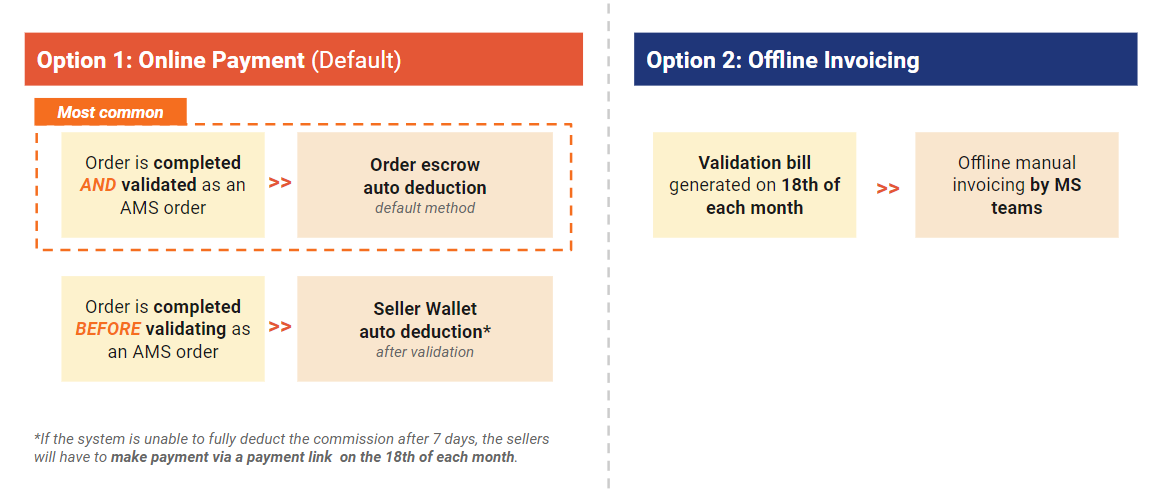
How Does Shopee Order Escrow Work?
Here’s a simple example:
|
Party |
Amount Flow |
|
Buyer |
Pays RM100 |
|
Shopee (Escrow) |
Deducts AMS commission (e.g., RM10) |
|
Seller |
Receives RM90 into Seller Wallet |
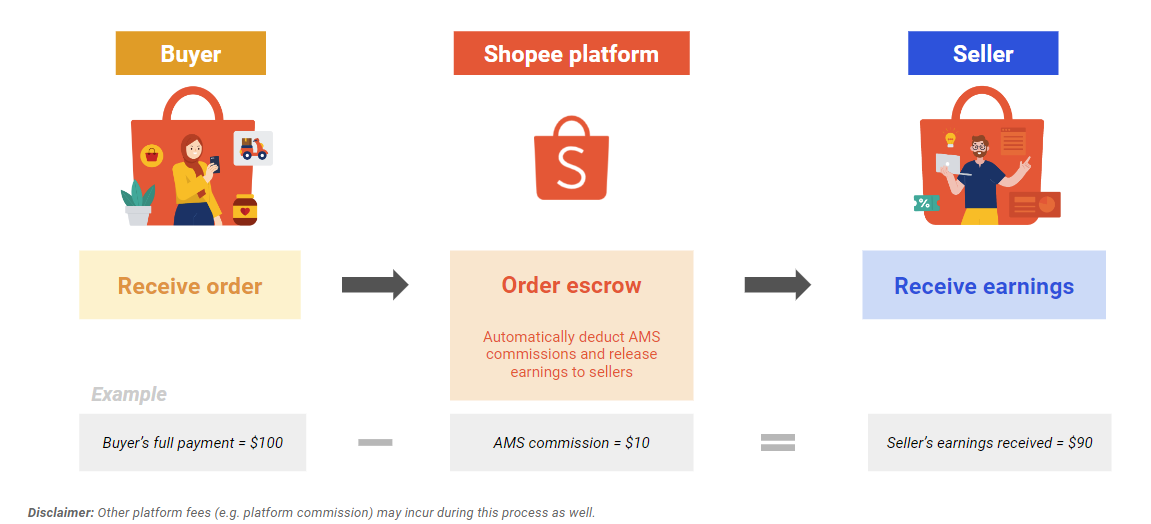
When does escrow deduct AMS commission?
An order is considered completed when:
-
Buyer taps “Order Received”, or
-
Shopee Guarantee ends (3 working days after delivery)
Scenario Breakdown
A. Order completed and validated as an AMS order → Order Escrow Auto-Deduction
Flow:
-
Order completed
-
System validates AMS participation
-
Shopee deducts commission from escrow
-
Remaining earnings released to Seller Wallet
In the validation report, this will appear as “Order Escrow Deduction.”
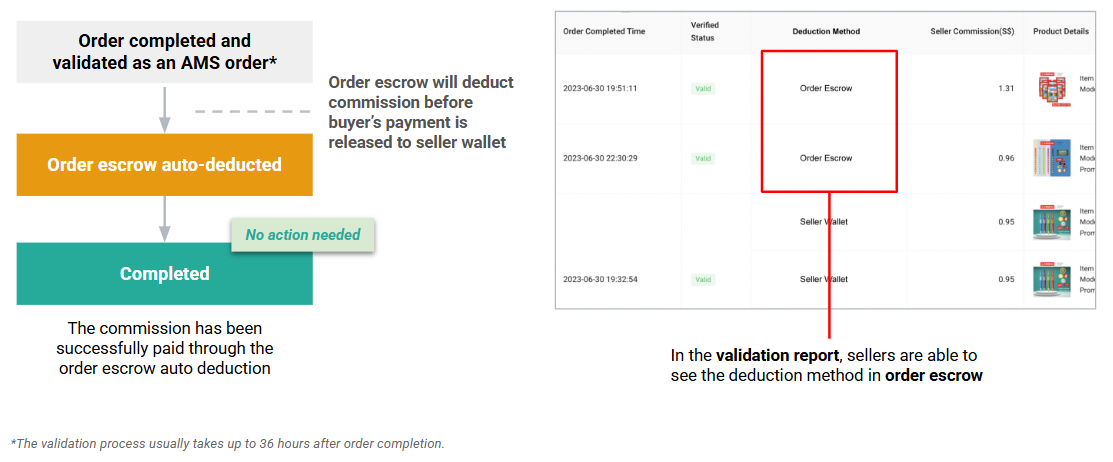
B. Order completed before AMS validation → Seller Wallet Auto-Deduction
Flow:
-
Order completed
-
Earnings released fully to Seller Wallet
-
AMS validation occurs (usually within 36 hours)
-
Shopee attempts to deduct commission from Seller Wallet for 7 days
If the wallet does not have enough balance:
Seller must pay via payment link on the 18th of the month.
In the validation report, this appears as “Seller Wallet Deduction.”
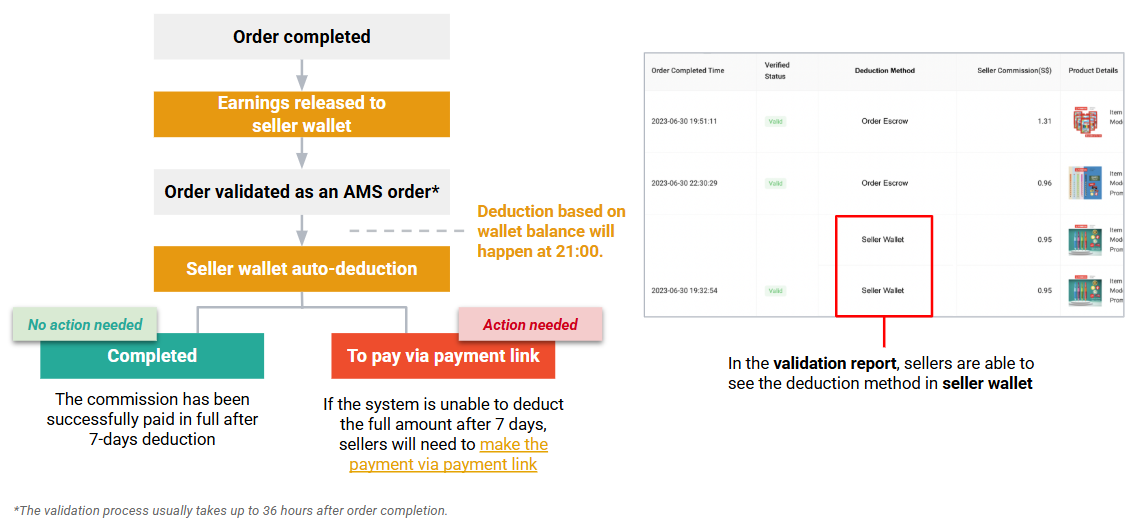
Shopee Validation Bills
A validation bill is generated on the 18th of every month. It summarises AMS commissions for all completed, non-fraudulent AMS orders from the previous month.
Why is this bill important?
It ensures transparency, sellers can track:
-
Monthly AMS expenses
-
Deduction attempts
-
Pending balances
-
Payment status
Example Timeline
18th of the month
Shopee generates your bill and attempts to deduct from the Seller Wallet.
18–24th (Daily at 21:00)
If insufficient balance:
-
Shopee retries auto-deduction daily for 7 days
25th of the month
If still unpaid:
-
Seller must pay via Shopee Payment Gateway
-
AMS campaigns will be paused until payment is completed
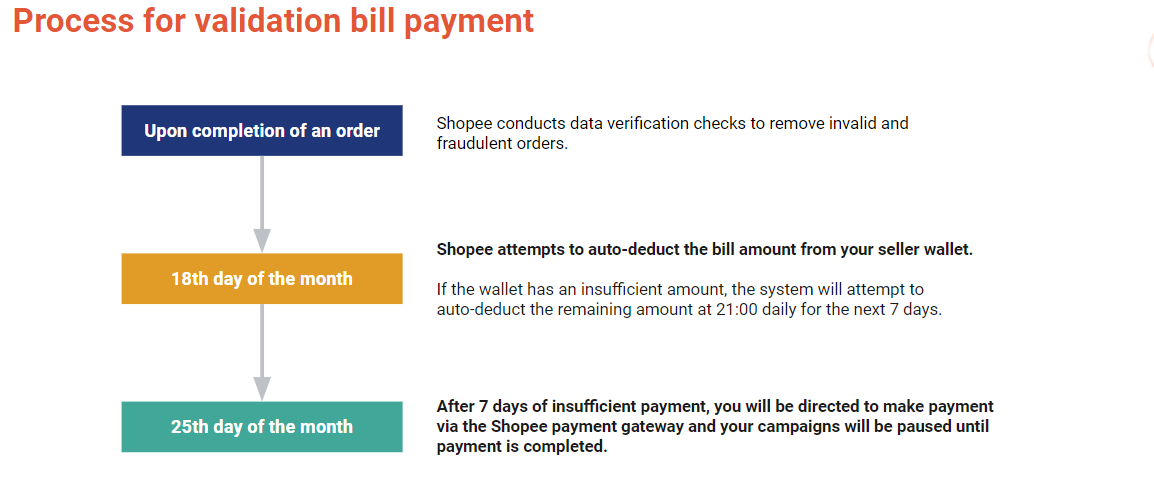
Validation Bill Statuses Explained
|
Status |
Meaning |
|
Pending |
Bill generated; no deduction attempt yet |
|
In Process |
Shopee is attempting daily auto-deductions but amount is still insufficient |
|
Completed |
Bill fully paid |
|
To Pay via Payment Link |
Auto-deduction failed after 7 days; seller must pay manually |
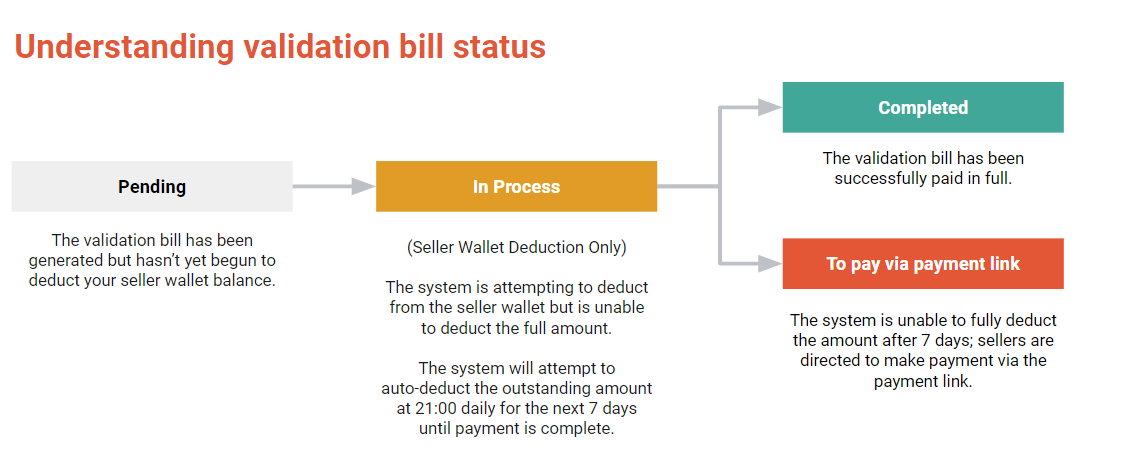
Where to Check Validation Bills
Shopee Seller Centre: Marketing Centre → Affiliate Marketing Solutions → Report → Validation Bill
Shopee’s Updated Validation Reports (2025)
Shopee’s latest AMS Validation Report now includes:
-
Clear deduction channels (Escrow / Seller Wallet / SVS Gateway)
-
Easier tracking for monthly AMS spend
-
Better understanding of how each commission was paid
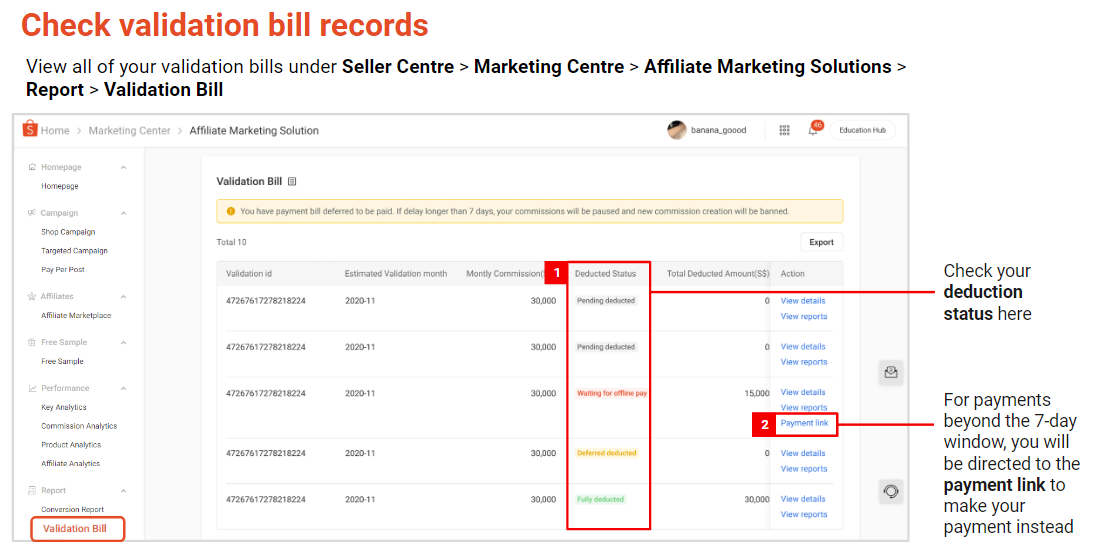
Where to Download Receipts
If you paid via:
-
Seller Balance, or
-
SVS Payment Gateway
Download your e-receipts on the 2nd day of the following month: Finance → My Income → My Tax Invoices
Keep Your Shopee AMS Payments in Check With Better Tools
Staying on top of AMS deductions is important for keeping campaigns active and preventing unexpected pauses. The clearer your tracking process, the easier it becomes to catch missing payments, monitor expenses, and reconcile monthly reports.
For sellers who manage multiple stores or high daily order volumes, BigSeller helps streamline this workflow. Its real-time order sync, centralised financial reports, and automated order management make it easier to verify commissions, monitor revenue released from escrow, and keep an eye on wallet balances across platforms. This reduces the chances of missed auto-deductions or delayed payments disrupting AMS campaigns.
If you’re looking for a cleaner, more automated setup for your Shopee operations, you can try BigSeller for free today!