5 Must-Have Order Tools Every E-Commerce Seller in Malaysia Should Be Using
Erra 18 Jul 2025 08:09ENCopy link & title
That’s why having the right backend tools is necessary. This guide walks you through five practical tools that help e-commerce sellers stay organised, reduce manual work, and avoid fulfillment headaches.
1. Auto Pack: Speed Up Packing Without Sacrificing Accuracy
The Auto Pack tool helps automate the packing process. Instead of your staff manually figuring out what items go together in a parcel, the system follows set rules and automatically groups items that should be packed together.
This is especially helpful if:
-
You always send certain items together (e.g., combo sets, gift bundles).
-
You receive many orders with multiple SKUs.
-
Your packing team often makes mistakes or forgets items.
It reduces human error and speeds up operations, especially during sales periods when order volume spikes.
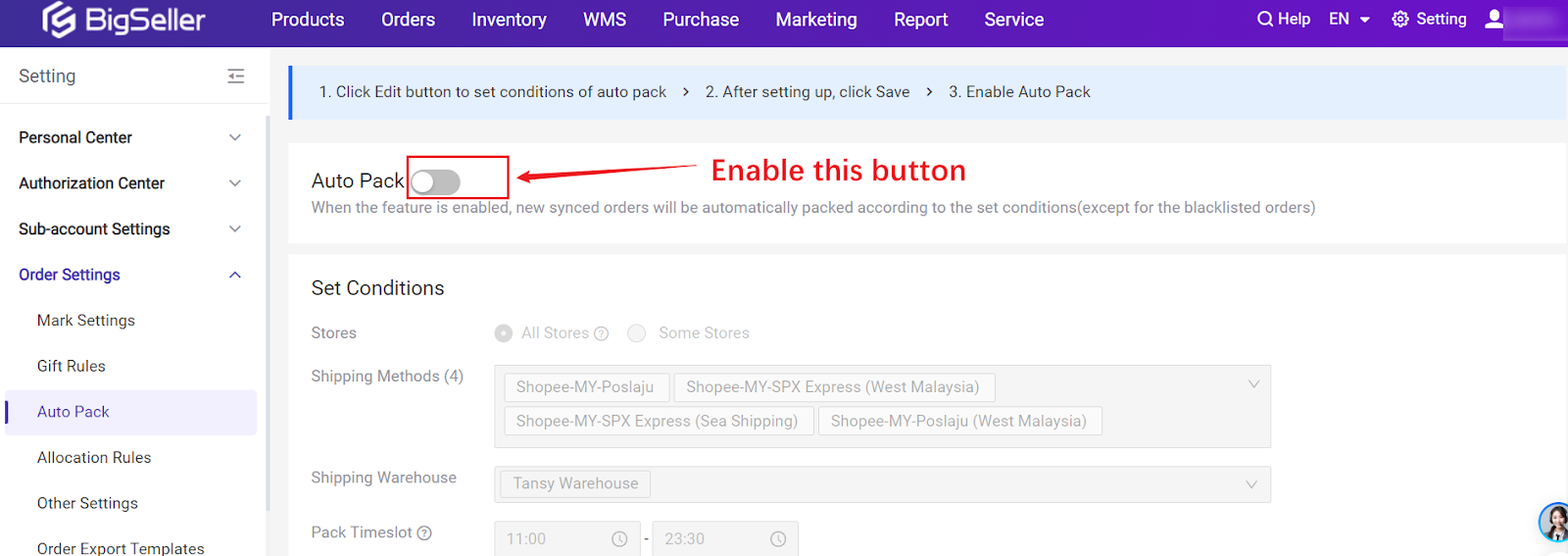
2. Allocation Rules: Smarter Stock Distribution Across Warehouses
The Allocation Rules tool helps you decide which warehouse or stock batch will fulfill each order, based on smart rules like location, stock freshness, or priority.
If you keep stock in more than one location, or even just want to ship the fastest or use older inventory first, this tool does it automatically, no need to decide order by order.
For example:
-
If a buyer from Johor orders an item, your system can automatically choose the Southern warehouse instead of shipping from KL.
-
If you have older stock that should go out first, it can follow a FIFO rule (first in, first out) to avoid wastage.
This helps you avoid overselling, cut down delivery time, and keep your warehouse stock rotation healthy, all without micromanaging each order.
Perfect for growing sellers who want to scale without losing control.

3. Alert Center: Don’t Let Time-Sensitive Orders Slip Through
The Alert Center works like a real-time reminder system. It highlights orders or tasks that need your immediate action, such as:
-
Orders that are about to expire
-
Refund or cancellation requests waiting for your response
-
Returned items that have arrived at the warehouse
Instead of manually checking everything, the system flags what’s urgent, so you won’t miss anything important.
It is a must-have if you’re dealing with high order volume or handling customer service and fulfillment at the same time.
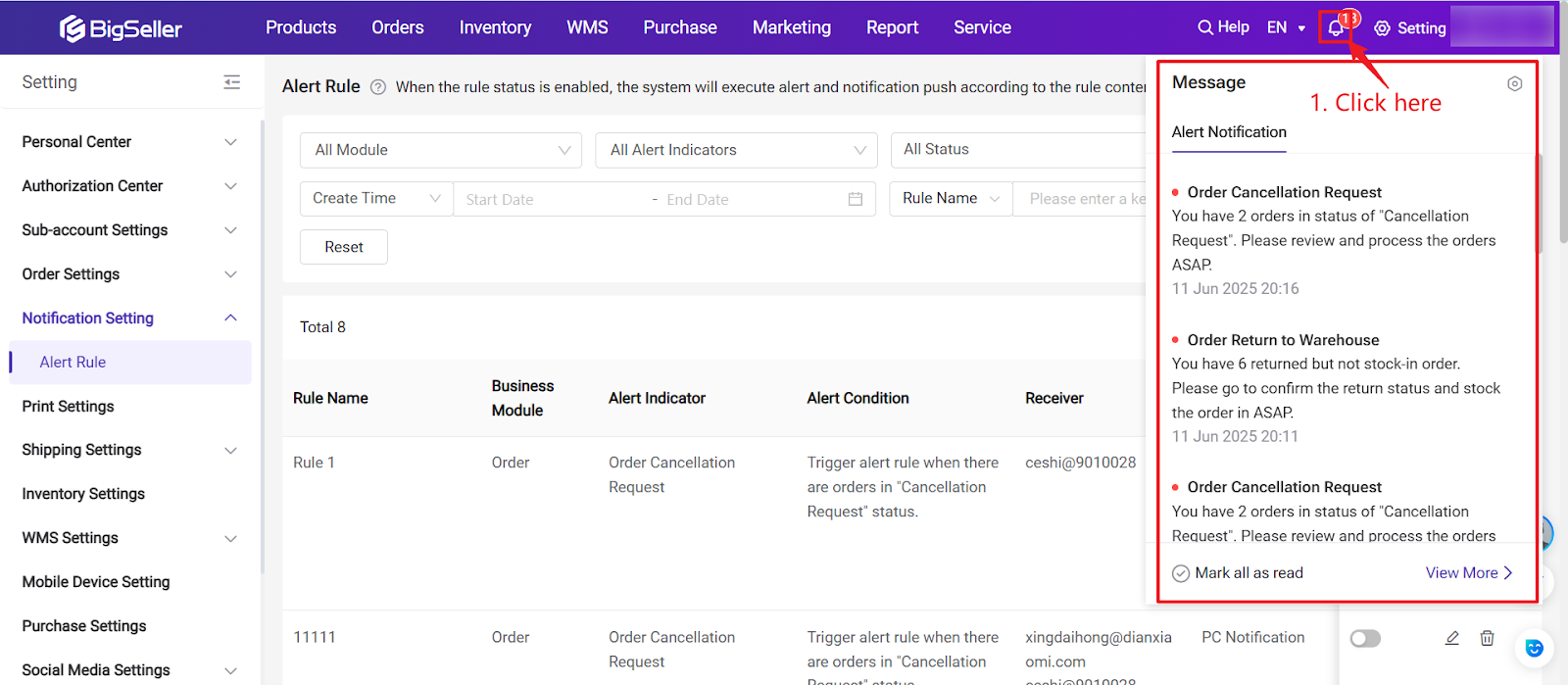
4. Gift Rules: Automate Freebies to Reward Loyal Buyers
Gift Rules let you set up automated free gift conditions, no need to manually check each order or remind your packing team.
For example:
-
“Buy 2 lipsticks = get a free mirror”
-
“Spend above RM100 = get a free sample”
Once the condition is met, the system automatically adds the free gift to the order.
This not only saves you time, but also makes your customers happier and more likely to come back.
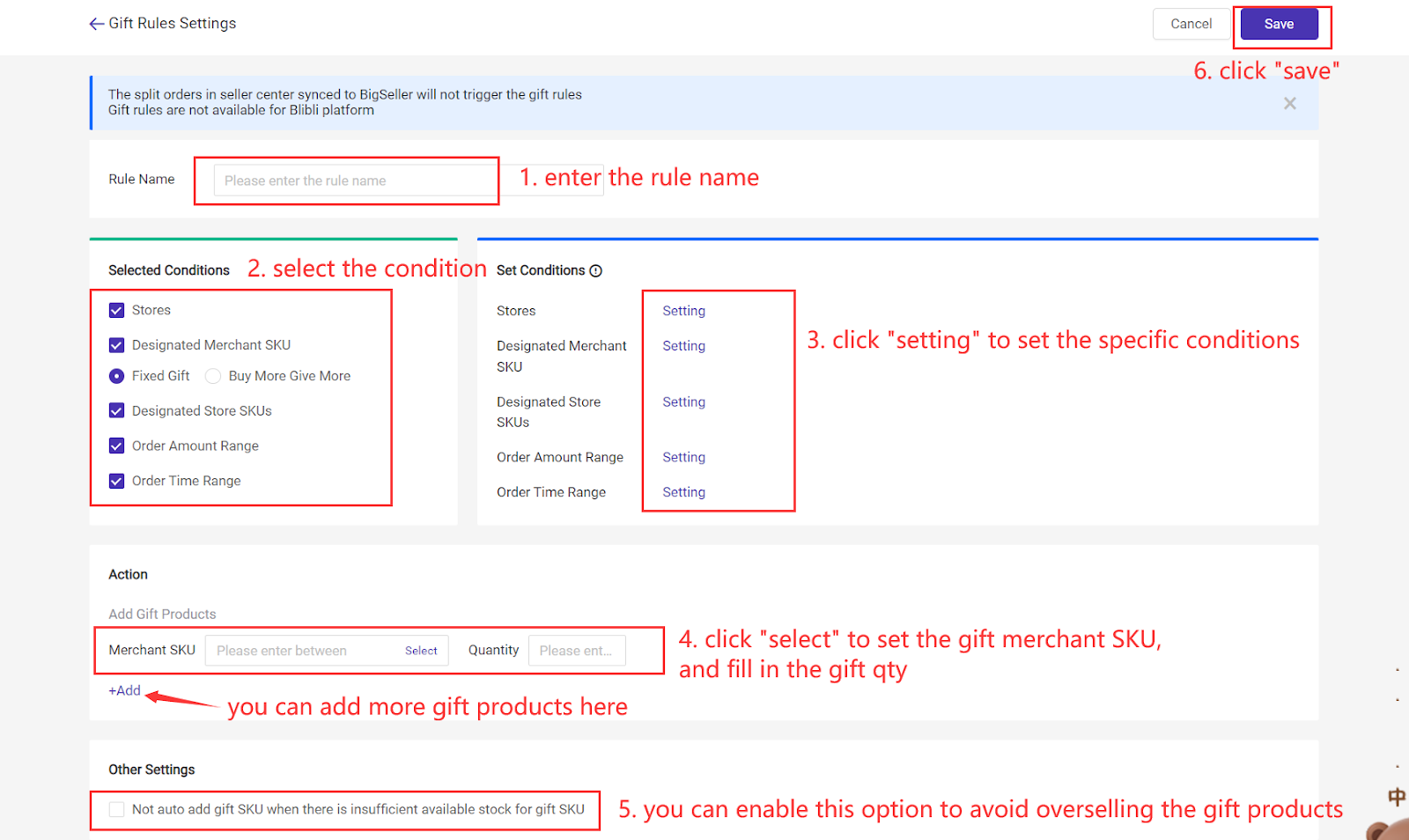
5. Print Log: Track Every Printed Invoice or Shipping Label
The Print Log keeps track of every document that’s been printed like shipping labels, invoices, and packing slips. It also records who printed it and when.
This helps you:
-
Avoid reprinting the same label twice
-
Make sure nothing important gets skipped
-
See who handled which orders in your packing team
Perfect for teams, warehouses, or even solo sellers who want better control and fewer packing mistakes.
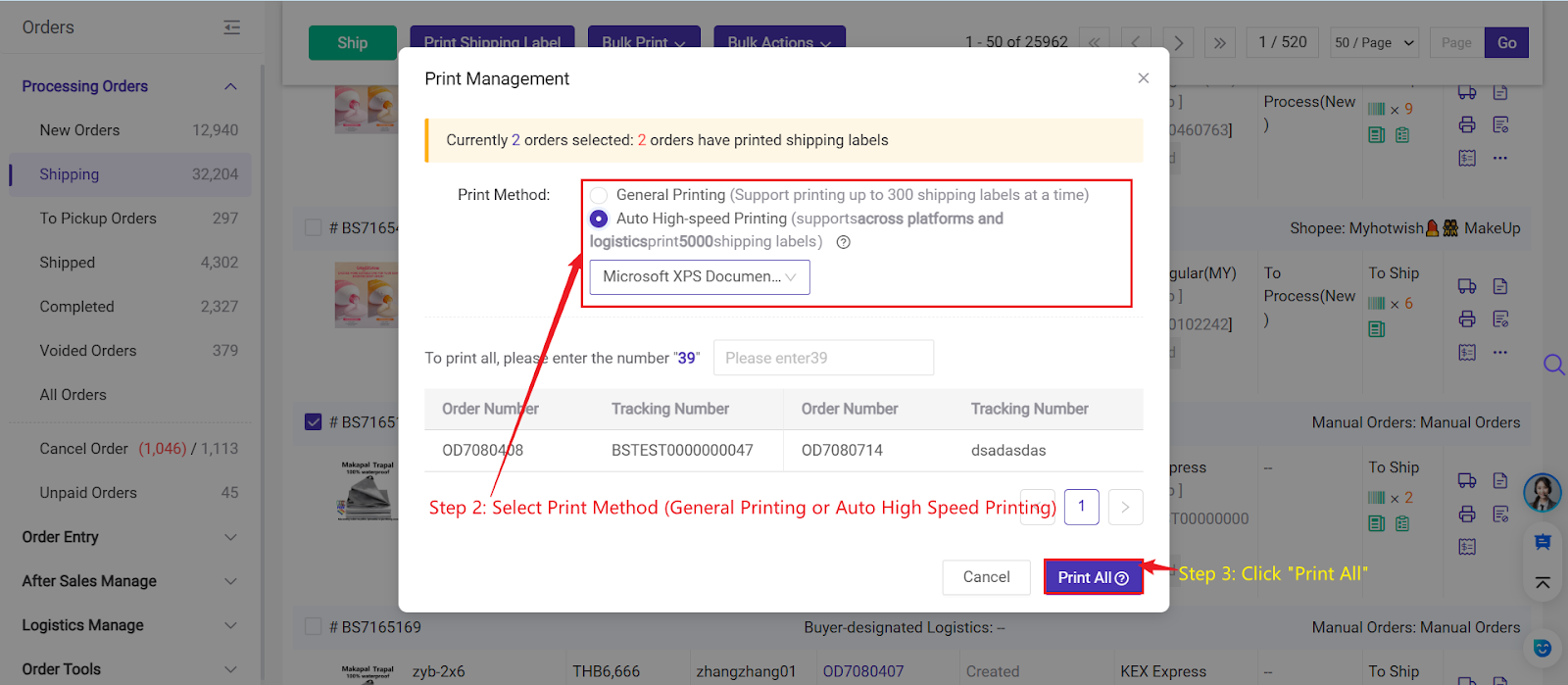
Put These Tools to Work in One Dashboard
E-commerce sellers don’t need to do everything manually. By setting up the right Order Tools, you can reclaim hours of your day, improve order accuracy, and create a smoother buying experience that customers will remember.
With BigSeller, you get access to a variety of automation tools designed to make fulfillment faster, smarter, and more reliable, whether you're just starting out or scaling up. From auto-packing to real-time alerts, BigSeller helps you stay in control without the stress.
Try BigSeller for free today and claim your 7-day VIP trial coupon to explore premium features with no risk.
Follow our Whatsapp Channel for more e-commerce tips, seller tools, and updates to help your business grow smarter every day!



