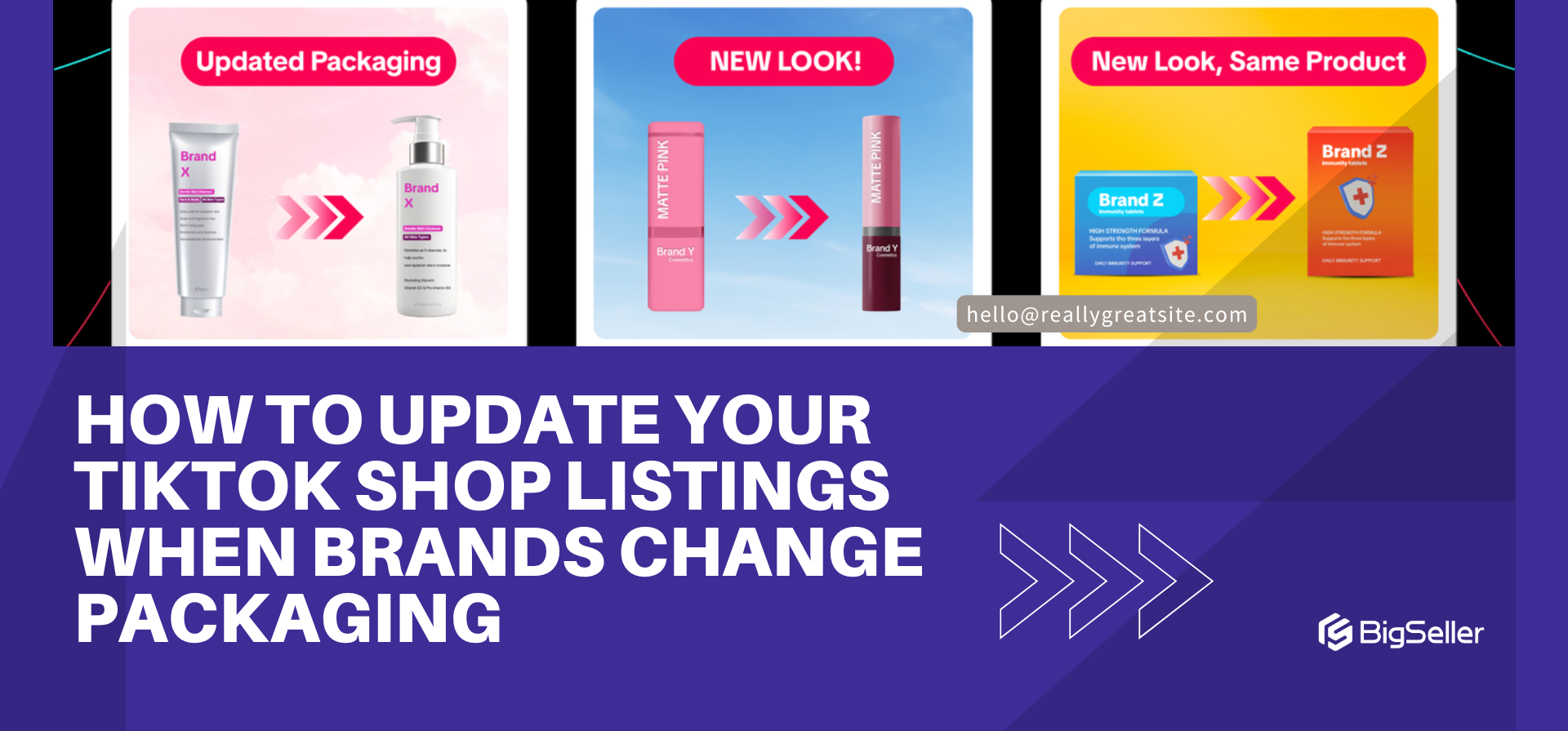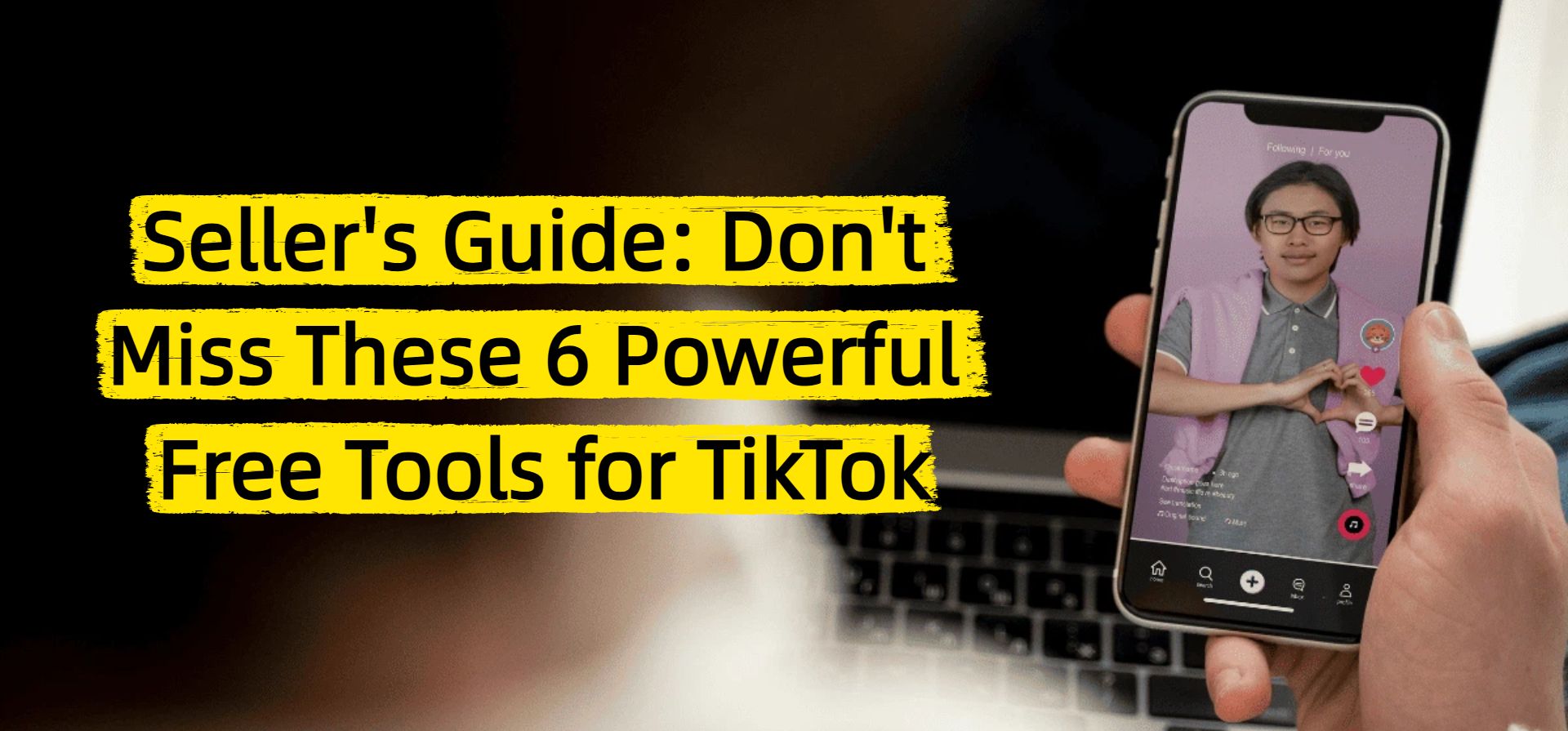How to Manage Credit Card Instalment (CCI) Plan for Your Shopee Store
Erra 28 Oct 2025 06:52ENCopy link & title
Shopee’s Credit Card Instalment (CCI) payment option allows buyers to split their payments into manageable monthly instalments, helping them purchase higher-value products more comfortably while boosting your shop’s sales potential.
With the CCI feature, sellers can easily control instalment settings at both shop and product levels. You can decide which tenures (6, 12, 18, 24, or 36 months) to offer across your entire shop, or customise them for selected items depending on your pricing strategy and product type.

Key Rules Before Enabling Instalment Plans
Before setting up Credit Card Instalment (CCI) options in your shop, it’s important to understand the key rules that determine how instalment settings work. Following these ensures that your CCI setup functions correctly and avoids conflicts between shop-level and product-level settings.
1. Enable Shorter Tenures First
Shopee’s instalment structure works in stages, shorter tenures must be activated before longer ones.
-
You must turn on 6, 12, and 18-month instalments before enabling 24- or 36-month plans.
-
Example: If you want to offer a 24-month plan, you must first enable 6-, 12-, and 18-month options.
-
If you only plan to offer a 6-month option, that’s perfectly fine, simply toggle on 6 months and leave the rest off.
This rule ensures that buyers always have access to the shorter repayment options before longer ones.
2. Shop-Level CCI Must Be Enabled First
The shop-level toggle acts as the foundation for your instalment settings. You must switch it ON before you can configure instalment options for any individual products. Without this step, the product-level toggles will remain inactive.
3. Shop-Level Settings Overwrite Product-Level Ones
Any changes you make at the shop level automatically apply to all products and overwrite existing product-level settings.
-
Example: If Item A was previously set to 6/12/18/24 months, and you later update your shop-level setting to 6/12 months only, Item A will be updated to match the new 6/12-month configuration.
This means the shop-level toggle always takes precedence initially.
4. Product-Level Settings Take Priority Afterward
Once your shop-level CCI is enabled and stable, you can return to individual products and customise their instalment options.
For instance, if your shop-level setting offers 6/12 months, you can extend specific products such as Item A to 24 months if desired.
In short, think of the setup process as a sequence:
-
Turn on the shop-level toggle.
-
Choose shorter tenures before longer ones.
-
Adjust individual products afterward for flexibility.
Understanding these steps ensures your instalment plans work smoothly and align with Shopee’s CCI rules.
How to Enable or Disable CCI at the Store Level
You can control your shop-level Credit Card Instalment (CCI) settings directly from either the Shopee App or the Seller Centre on desktop. This setting determines which instalment options apply across all your products.
A. Via Shopee App (My Shop)
-
Open the Shopee App and tap Me.
-
Tap My Shop at the top left to open your seller profile.
-
Tap the gear icon (⚙️) in the top right corner to open settings.
-
Under Payment Settings, toggle Allow Credit Card Instalment Payment ON or OFF.
-
Tap Apply Credit Card Instalment Tenures to All Products to choose which installments (6, 12, 18, 24, or 36 months) you want to offer across your shop.
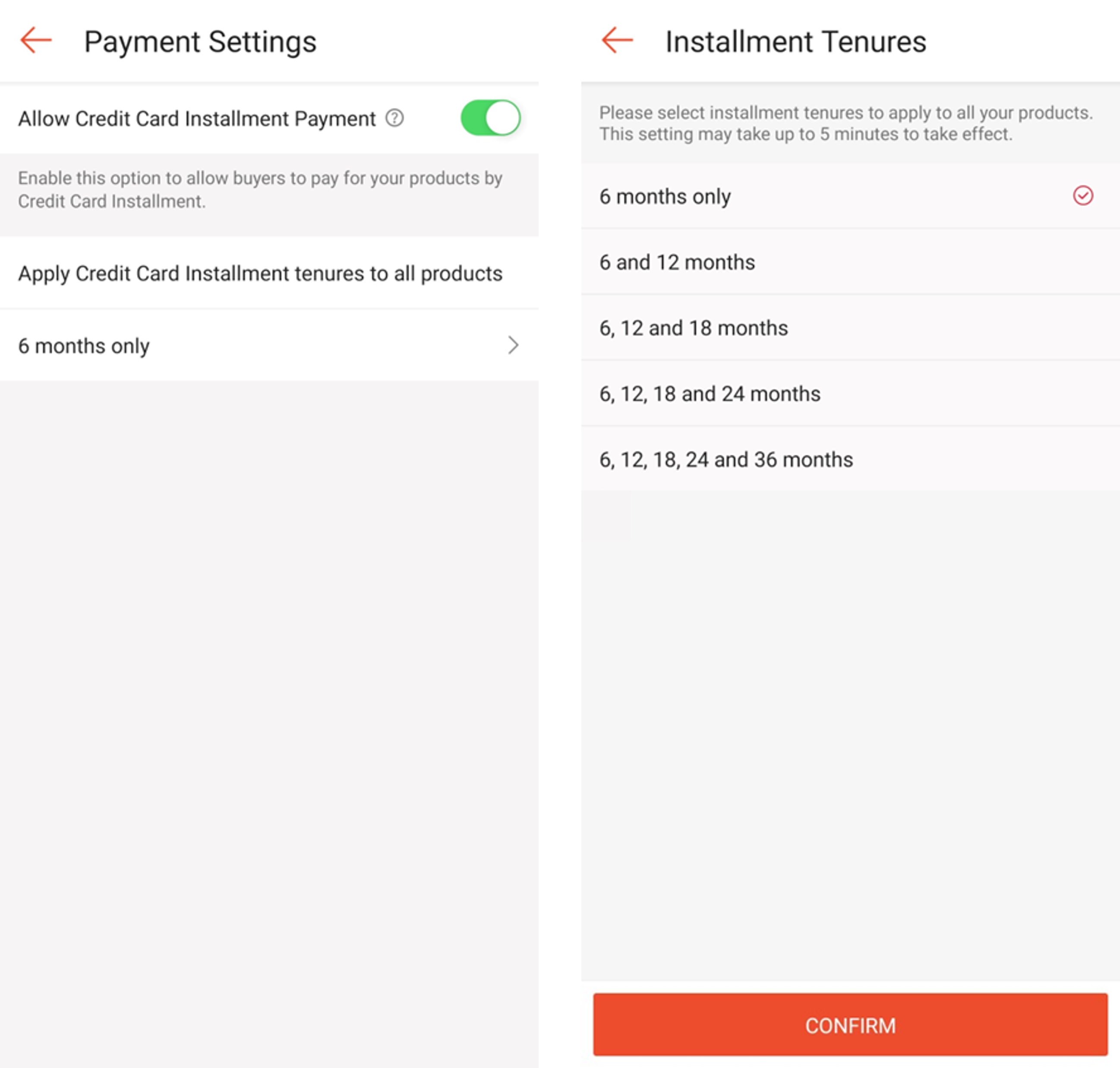
B. Via Seller Centre (Web Version)
-
Log in to Shopee Seller Centre.
-
Go to Finance > Payment Settings.
-
Toggle Allow Credit Card Instalment Payment ON or OFF.
-
Click Set Tenure to select your preferred instalment durations for the entire shop.
Important Notes
-
Any change you make will take effect within 5 minutes.
-
If you switch the instalment option OFF, it will disappear from your shop after the same time frame.
-
You can toggle the CCI setting on and off anytime without a daily limit, just allow a 5-minute interval between each change.
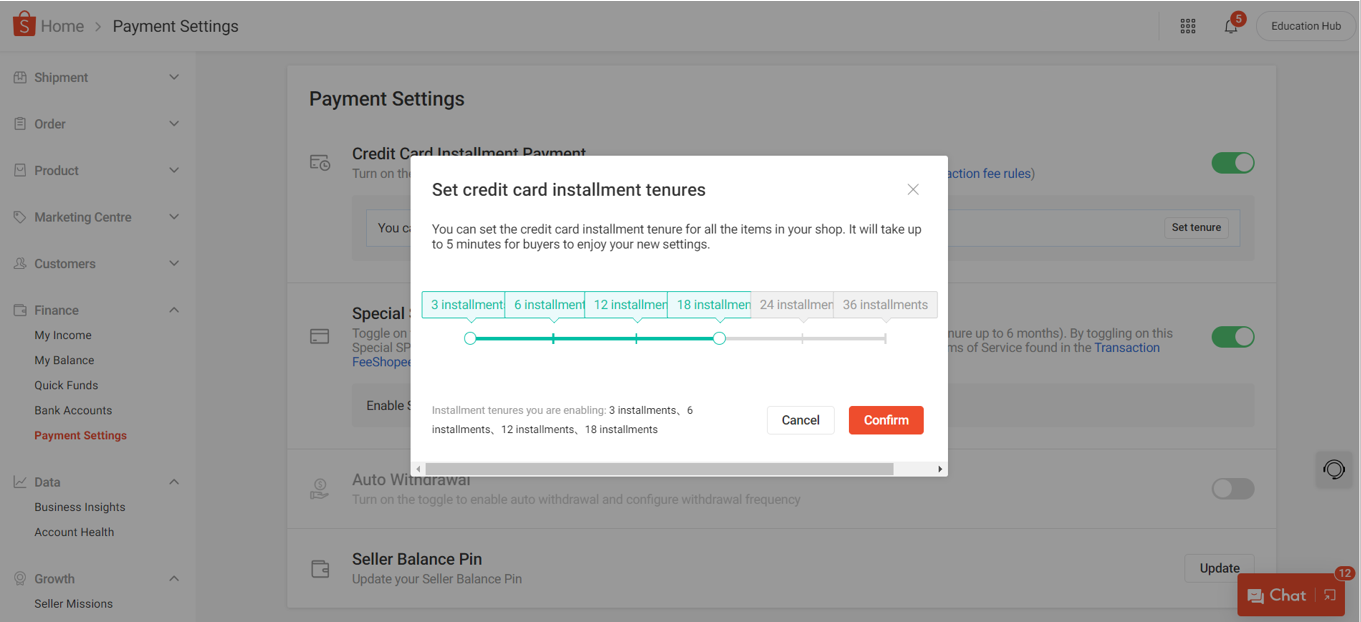
How to Manage CCI at Product-Level
Once your shop-level CCI toggle is turned on, you can customise instalment options for individual products. This allows you to offer longer instalment plans for high-value items while keeping shorter tenures for more affordable ones.
A. Via Shopee App (My Shop)
-
Open the Shopee App → Tap Me → My Shop.
-
Go to My Products, then choose whether to add a new product or edit an existing one.
-
Scroll down to the Others section.
-
Toggle Credit Card Instalment ON (to enable) or OFF (to disable).
-
Once enabled, select the specific instalment tenures you want to offer for that product.
-
Tap Update (for existing products) or Publish (for new ones).
-
Your settings will update within 5 minutes.
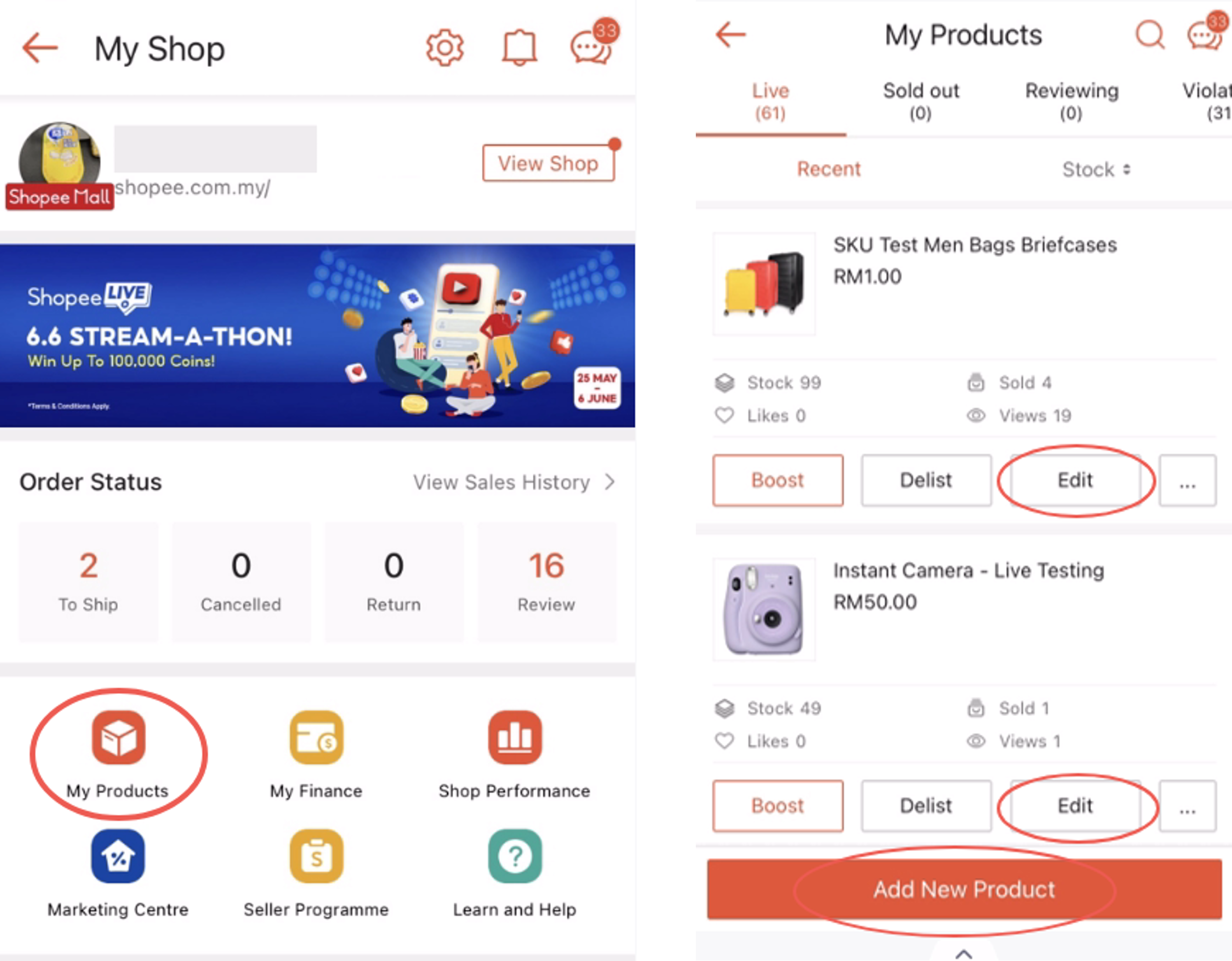
B. Via Seller Centre (Web Version)
-
Log in to Shopee Seller Centre.
-
Go to My Products.
-
Add a new product or click Edit on an existing one.
-
Under the Others section, toggle Yes (to enable) or No (to disable) Credit Card Instalment.
-
Choose your preferred instalment tenures for that item.
-
Click Update or Publish once done.
Just like the shop-level toggle, changes will take effect within 5 minutes. This applies whether you enable, disable, or modify instalment tenures for a product.
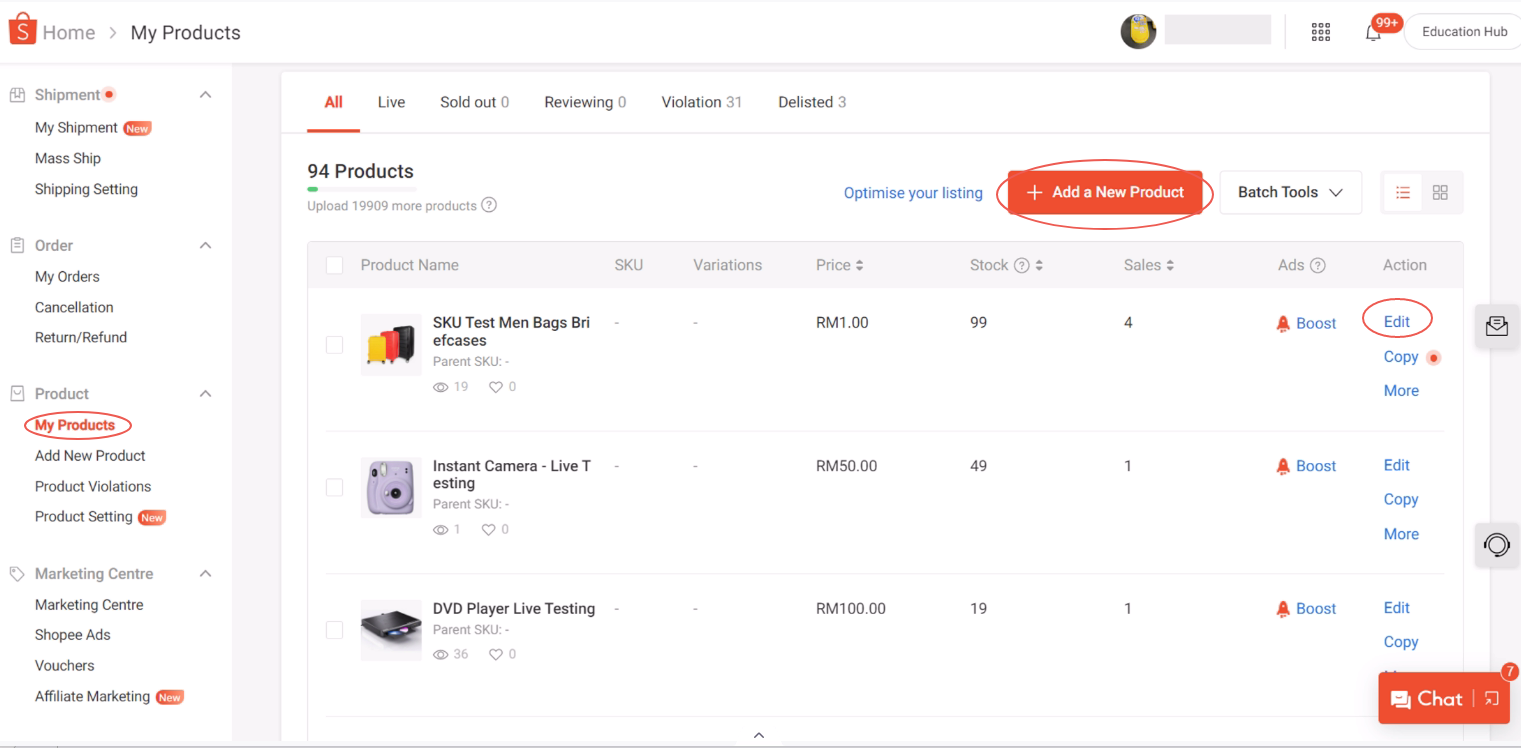
How Instalment Options Work During Checkout
When buyers add products to their cart, Shopee automatically determines which instalment plans are available based on your shop-level and product-level CCI settings. Understanding this helps you anticipate what your buyers will see at checkout.
1. Multiple Items from the Same Seller
If a buyer purchases more than one item from your shop, Shopee will show the highest instalment tenure among those products.
Example:
-
Item A: 6-month plan
-
Item B: 12-month plan
The buyer can choose up to 12 months at checkout.
2. Items from Different Sellers
If a buyer checks out items from multiple shops, the shortest tenure among all selected items will apply.
Example:
-
Seller A: 12-month plan
-
Seller B: 24-month plan
The buyer can only choose up to 12 months.
3. Orders Made During a Toggle Change
If an order is placed while you’re turning CCI on or off, Shopee will apply the previous setting. That means the order will follow whatever installment options were active before you made the change.
Maximise Your Shop’s Flexibility with BigSeller
Managing your shop’s Credit Card Instalment (CCI) plans effectively gives buyers more payment flexibility and helps you attract higher-value purchases. But as your business grows, maintaining consistency across platforms can become a complex task.
BigSeller simplifies this process by serving as a free, all-in-one e-commerce ERP tailored for Southeast Asian sellers. The platform combines automation, smart tools, and real-time data to help you run your business more efficiently.
BigSeller integrates seamlessly with Shopee, Lazada, TikTok Shop, TEMU, Shopify, and more, making it a trusted solution for multi-channel sellers. With local support teams and training services across Malaysia, Indonesia, Thailand, Vietnam, and the Philippines, BigSeller ensures that sellers can scale confidently with localised guidance.
Try BigSeller for free today to experience a more efficient way to manage your e-commerce operations.