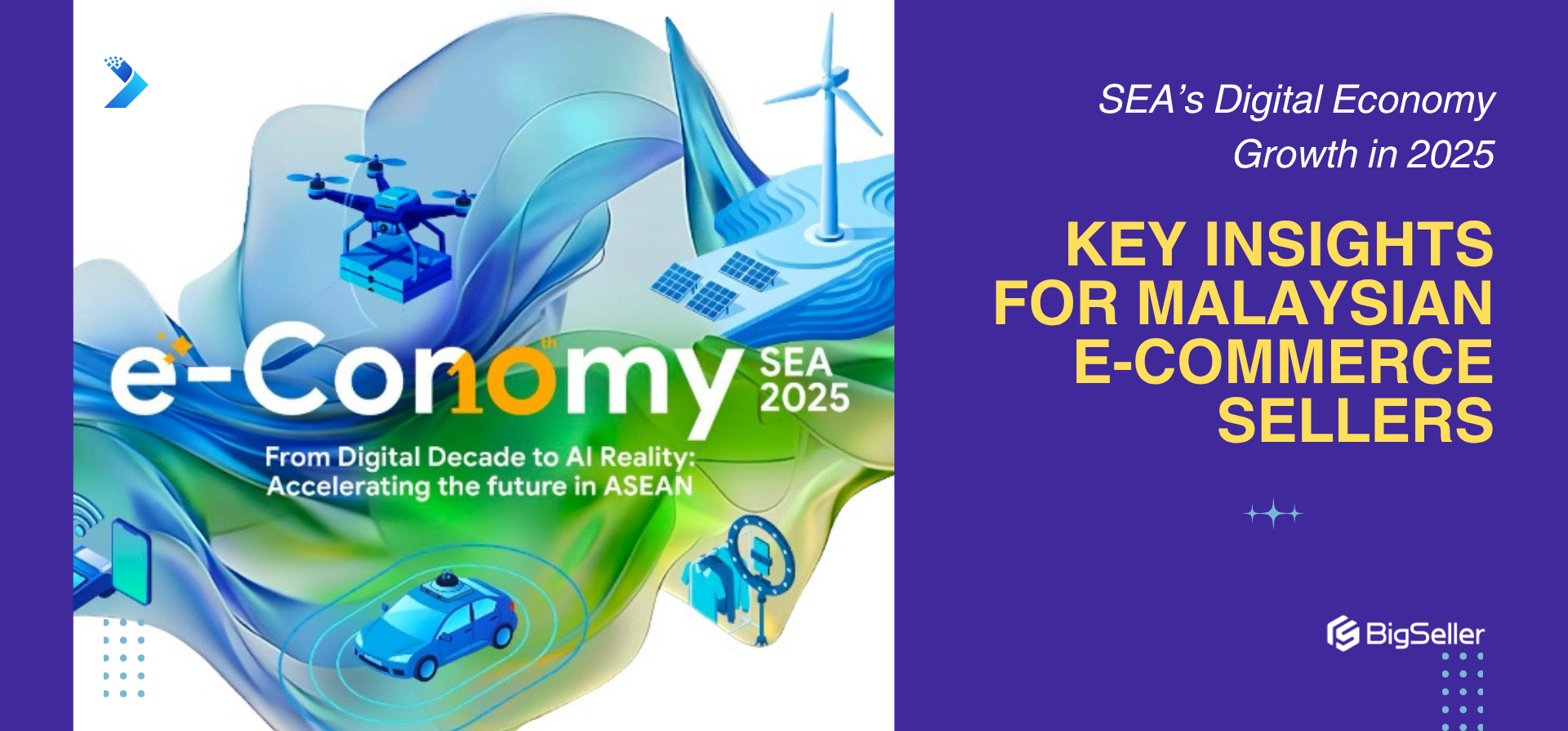Understanding Price Spam on Shopee and How Sellers Can Avoid It
Erra 12 Nov 2025 08:32ENCopy link & title
Price spam happens when sellers list products at unrealistically low or high prices just to attract clicks, without the actual intention to sell at that price. It might look like a quick way to get traffic, but it’s considered misleading to buyers and violates Shopee’s listing policies.

What Is Price Spam on Shopee?
Price spam happens when a seller lists a product at an unrealistically low or high price, for example, RM0.10 or RM9,999, with the goal of attracting clicks or traffic, but without any real intention to sell at that price.
While it might seem like a harmless tactic to boost visibility, price spam is considered misleading to buyers and goes against Shopee’s Fair Listing Policy. Listings found to contain price spam may be removed, and sellers could face penalties.
Examples of Price Spam on Shopee
Here are two common scenarios Shopee classifies as price spam:
-
Extremely Low Prices
When a product is listed at a price far below its actual value, just to grab attention or appear first in search results. Example: Listing a RM900 smartphone for RM0.10 or RM1.00 even though there’s no intention to sell it at that price.
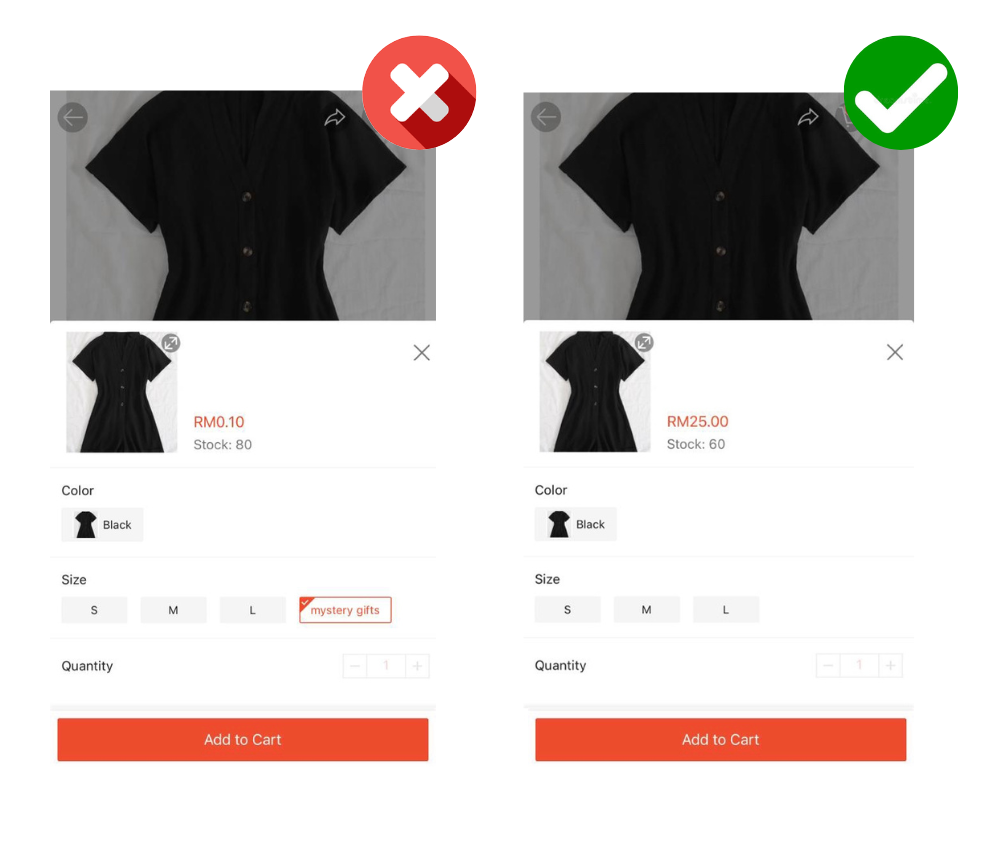
-
Misleading Add-On Pricing
When sellers list add-ons separately at very low prices to make the main product seem cheaper than it really is.
Let’s take an example:
-
Smartphone price: RM900
-
Phone case (add-on): RM10
If you’re selling both items together, your product variations should show the accurate combined prices:
-
Variation 1: RM900 for smartphone
-
Variation 2: RM910 for smartphone + phone case
However, if you list the add-on (phone case) at RM10 as a separate variation within the same listing just to attract clicks, it’s considered price spam.
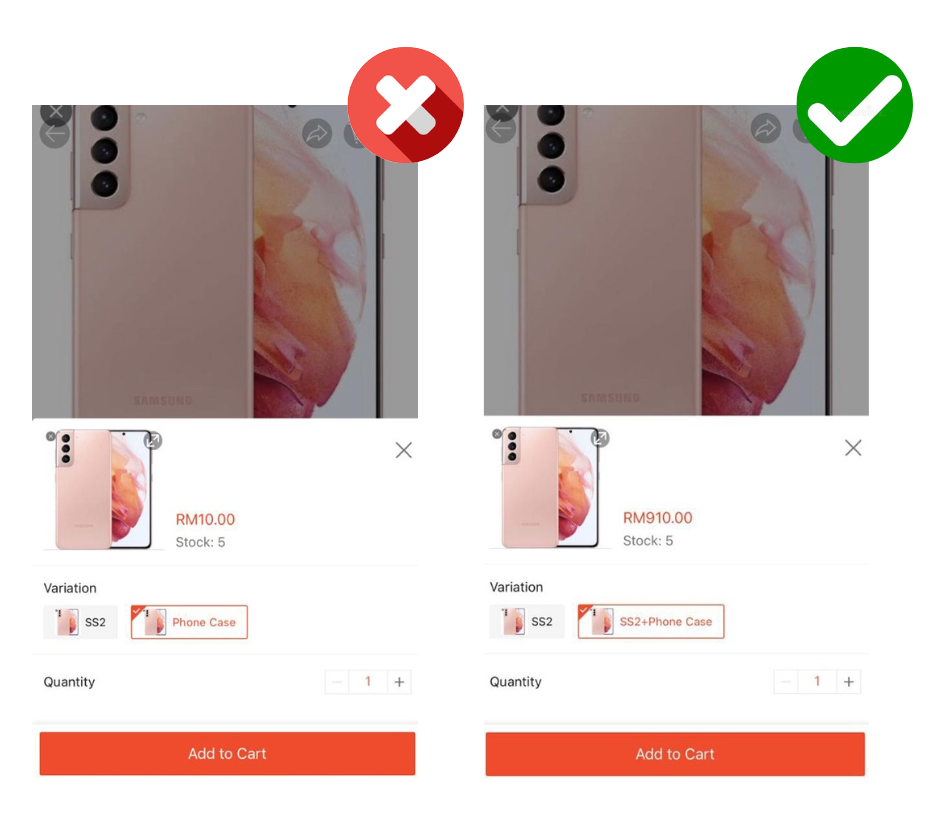
How to List Add-Ons Correctly on Shopee
If you genuinely want to sell an add-on item, the proper way is to create a separate product listing for it. Each listing should reflect the item’s actual selling price, so buyers clearly understand what they’re purchasing.
This approach ensures:
-
Transparent pricing
-
A better shopping experience for buyers
-
Compliance with Shopee’s listing guidelines
By following this, you’ll build trust with buyers and avoid penalties that could hurt your store’s performance.
Keep Your Shopee Listings Accurate with BigSeller
Transparent pricing helps you attract the right audience, reduce disputes, and protect your store from penalties. And if you’re managing multiple listings across Shopee, Lazada, or TikTok Shop, BigSeller can make compliance and pricing accuracy much easier.
BigSeller is a free, easy-to-use, and highly automated e-commerce ERP built for Southeast Asian sellers. It offers all-in-one tools for product listing, order processing, inventory and purchase management, automation, financial reporting, and overselling prevention, helping sellers manage multiple stores more efficiently while staying compliant with platform policies.
Try BigSeller for free today and simplify how you manage your e-commerce business, from accurate listings to automated operations.