[Effective 1 Jan 2026] TikTok Shop’s Auto-Approval for Refunds & Cancellations
Erra 26 Nov 2025 08:17ENCopy link & title
Starting 1 January 2026, TikTok Shop will roll out the Auto-Approval Tool, a system designed to help improve customer experience by speeding up order cancellations and return/refund request processing. This change mainly affects sellers who frequently miss the review time for aftersales requests.
Here’s everything you need to know about how the tool works, why it matters, and what scenarios it applies to.
Why TikTok Shop Is Introducing Auto-Approval
The aftersales process is a key factor in customer satisfaction. When sellers take too long to respond to requests, it can frustrate buyers, harm the shopping experience, and reduce trust in the platform.
To improve this, TikTok Shop is introducing the Auto-Approval Tool. This tool is designed to speed up approvals for customers when sellers consistently miss the required response time. At the same time, it maintains protections for sellers, allowing appeals and providing clear rules for which requests are automatically approved.
When Will TikTok Shop Auto-Approval Tool Be Activated?
The tool is not activated for all sellers automatically. It only applies in certain situations:
-
Low review rate: If you review less than 90% of your received cancellation or return/refund requests within the required timeframe for one month, the tool may be activated.
-
Request type: Activation is specific to the request type, either cancellation or return/refund.
-
Duration: Once activated, the tool stays active for a minimum of 15 calendar days.
-
Manual deactivation: After 15 days, you can choose to deactivate it in your Fulfillment Settings under Order Cancellation | Returns & Refunds.
This ensures the tool targets sellers who are repeatedly missing timely responses, rather than being applied universally.
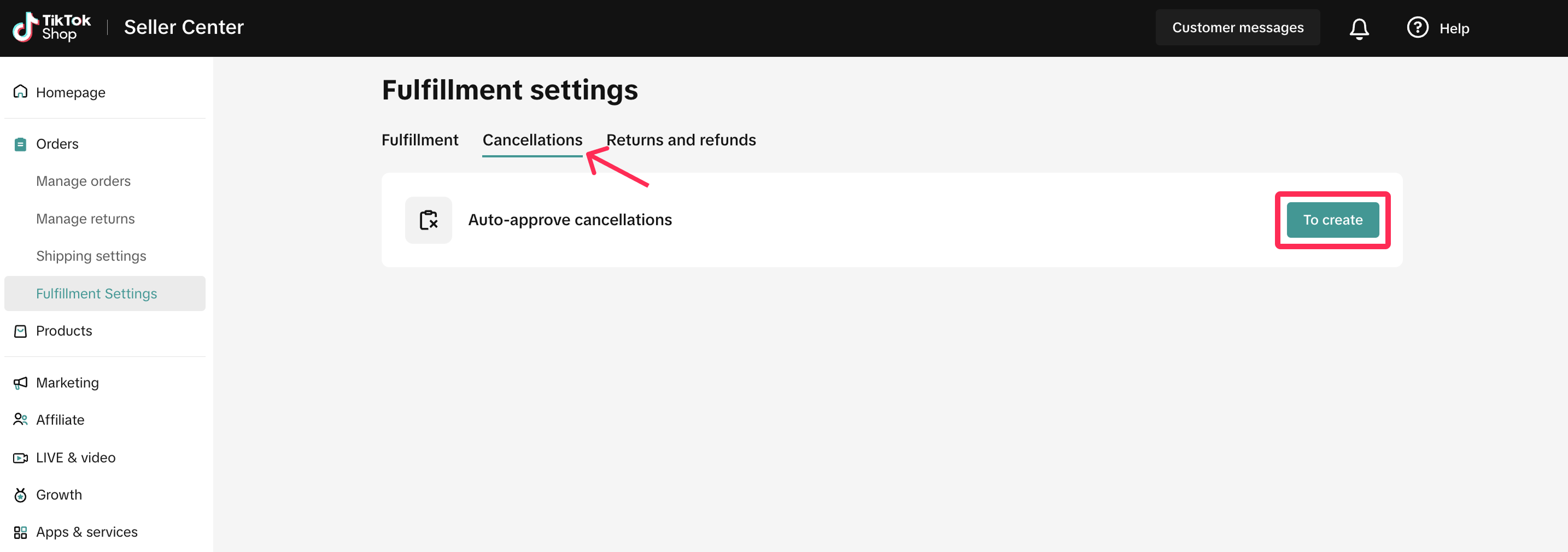
What Requests Will Be Auto-Approved?
When the tool is active, only certain requests will be auto-approved:
-
Request Value Threshold
-
Only requests where the total product value is below RM124 (or US$30) will be eligible.
-
This threshold may be adjusted in the future.
-
-
Allowed Reasons
-
All return/refund reasons are eligible except “Suspected Counterfeit.”
-
-
Customer Monthly Limit
-
Each customer can trigger auto-approval up to 3 times per month. Additional requests must be reviewed manually.
-
-
Seller Visibility
-
Auto-approved requests will be tagged as “Auto-approved by seller rules” on the Manage Returns/Refunds page.
-
This allows sellers to track which requests were automatically approved.
-
By understanding these rules, sellers can prepare their workflows and avoid unexpected auto-approvals while maintaining a smooth customer experience.
What About Return Requests?
Even when a return request is auto-approved, sellers still have some control over the process:
-
Product Returns: If the request requires the item to be returned, you can review the returned product once it arrives and choose to reject the request or submit an appeal if necessary.
-
Refund-Only Requests: For requests that are auto-approved for a refund without requiring a return, you can contact TikTok Shop Customer Service to file an appeal if you disagree with the automatic approval.
This ensures that while auto-approval helps speed up aftersales processing for customers, sellers still have avenues to manage exceptions or disputes.
How Auto-Approval Applies
Scenario 1: High-Value Return/Refund
-
A customer requests a refund for 10 units, each priced at RM83.
-
Total request value: RM830 → This exceeds the RM124 threshold.
Result: Not auto-approved. The seller must review manually.
Scenario 2: Multiple Low-Value Requests from the Same Customer
-
A customer submits 10 separate return/refund requests, each for a product priced under RM83.
-
Each request is below the RM124 threshold → Meets the value criteria.
-
However, the customer monthly limit is 3 auto-approvals per month.
Result:
-
First 3 requests: Auto-approved
-
Remaining 7 requests: Not auto-approved → Seller must review manually
These examples show that auto-approval only applies to smaller, lower-value requests and respects the monthly limit per customer.
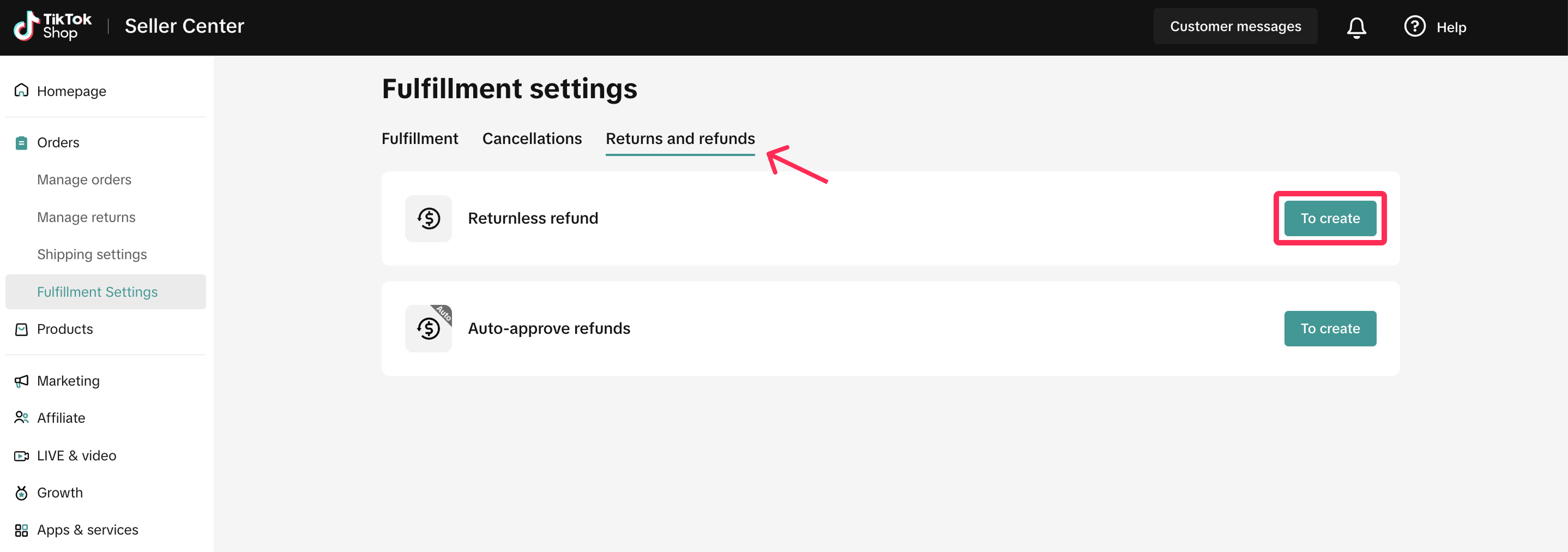
What TikTok Shop Sellers Should Do Now
To stay ahead and prevent unnecessary auto-approvals:
-
Maintain a High Review Rate (above 90%): Make it a habit to check aftersales requests daily.
-
Train Your Team: Ensure staff handling customer service or aftersales understand the timelines and criteria.
-
Review Product Quality: Frequent returns of the same item may indicate quality issues or mismatched expectations.
-
Check Fulfillment Settings Regularly: If the Auto-Approval Tool is activated, monitor your Fulfillment Settings so you can manage or deactivate it if needed.
Following these steps helps sellers stay in control of their aftersales processes, reduce disputes, and maintain a positive customer experience.
Staying Prepared for TikTok Shop’s 2026 Aftersales Rules
With TikTok Shop’s Auto-Approval Tool coming into effect on 1 January 2026, sellers will need to maintain a consistently high aftersales response rate to prevent unintended approvals. This requires organised operations, timely monitoring, and a clear overview of all orders across platforms, especially for sellers managing high volumes or multiple stores.
BigSeller can help streamline this workflow. Because BigSeller consolidates product listings, orders, inventory, fulfilment tasks, and aftersales updates into one dashboard, sellers can respond faster and avoid missing important cancellation or return/refund requests. Its real-time syncing, automated workflows, barcode-based fulfillment, and stock accuracy also reduce the operational errors that often lead to disputes in the first place.
For sellers preparing for TikTok Shop’s 2026 policy changes, having a reliable ERP is a practical step to keep operations smooth and compliant.
Try BigSeller for free and manage your TikTok Shop store with better speed, accuracy, and visibility.



